pfBlockerNG ASN Validation Issue in Source Field
-
Hello,
I'm encountering an issue when trying to add a "Permit" alias for an ASN (Autonomous System Number).
When I fill the Source field with the ASN number, no dropdown menu appears with the full ASN to validate the entry.
The token for the IpInfo entry is correct, and the table is successfully generated (which is visible in the extra.log file).
I am running pfSense+ 25.07.1-RELEASE with pfBlockerNG 3.2.7.
Thank you in advance for your help.
-
@philippe-richard if I’m following, that’s not available until after running an update.
-
@SteveITS
Hello,I don't believe this issue is related to a specific update, as I don't know when the problem first occurred (before or after the update). I manage about ten Netgate devices that are all up-to-date, and I'm not encountering this issue with alias creation via ASN and PfBlocker on any of them.
-
@philippe-richard not sure what your talking about? You mean when you start putting in part of the asn it doesn't populate with choices? What specifically are you putting in - so we can try and duplicate
Like I put in 123 so it shows me ones I can pick from
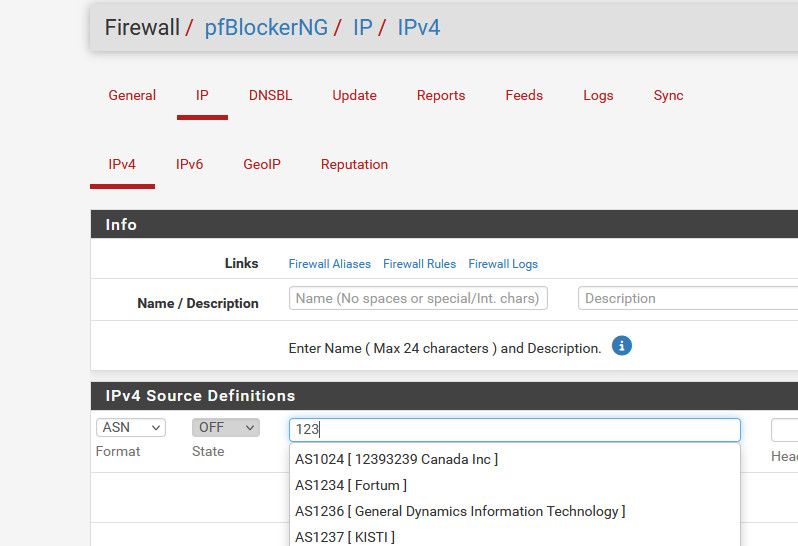
-
@philippe-richard I just meant, a force update in pfBlocker to pull the data.
-
@johnpoz said in pfBlockerNG ASN Validation Issue in Source Field:
@philippe-richard not sure what your talking about? You mean when you start putting in part of the asn it doesn't populate with choices? What specifically are you putting in - so we can try and duplicate
Like I put in 123 so it shows me ones I can pick from
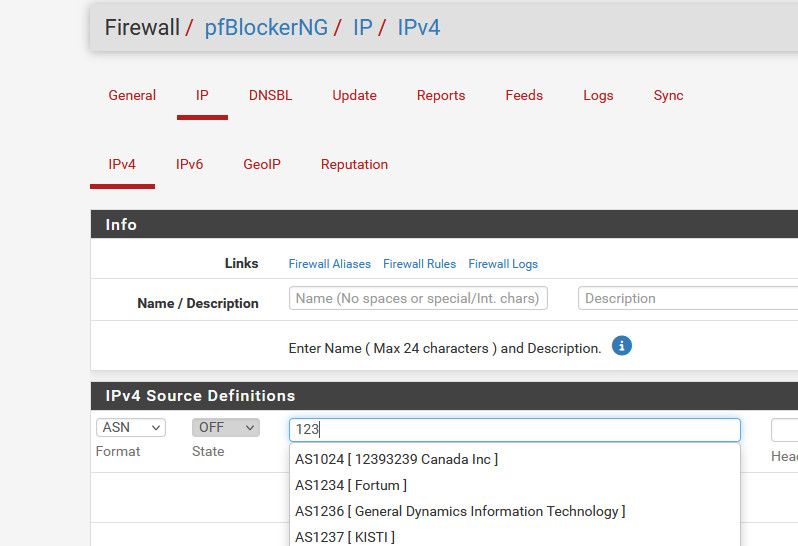
Hello,
Yes, that is exactly it. Following your message, I also tried 123 without success. I usually enter the ID as ASxxxx, but in this case, when I try to add Akamai's ASN (AS20940), no selection is proposed/offered, and the same issue occurs with other ASNs as well.
-
@philippe-richard as @SteveITS mentions have you ran an update in pfblocker?
I can not duplicate that problem here - put in 20950 and that asn shows up
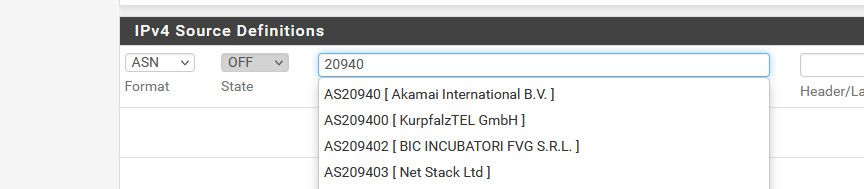
You say your not seeing the issue on other installs right. I am using 25.07.1 and currently using the 3.2.10 version of pfblockerNG-dev
Could it be a browser thing? Are you using the same browser when you access the other installs that are working?
-
@johnpoz
Indeed, the problem is not present on other installations that are running the same versions as the one that is failing.The versions are: 2.7.2-RELEASE (for pfSense) and pfBlockerNG 3.2.7 (I am not using the -devel package). I only access all my firewalls using a single browser, which is Firefox.
-
Hello,
The issue is resolved! Without me having to change anything / touch a thing , I tried adding an ASN this morning and it worked; the dropdown list appeared.
Thank you very much to everyone who took the time to reply.
Have a good day, everyone.