Fresh install pfblockerNG on pfSense 25.11 RC a lot problems
-
@Antibiotic Might be interesting to see your
Advanced Resolver OptionsunderServices / DNS Resolver / Advanced Settingsin particular. -
@tinfoilmatt Hello my friend:
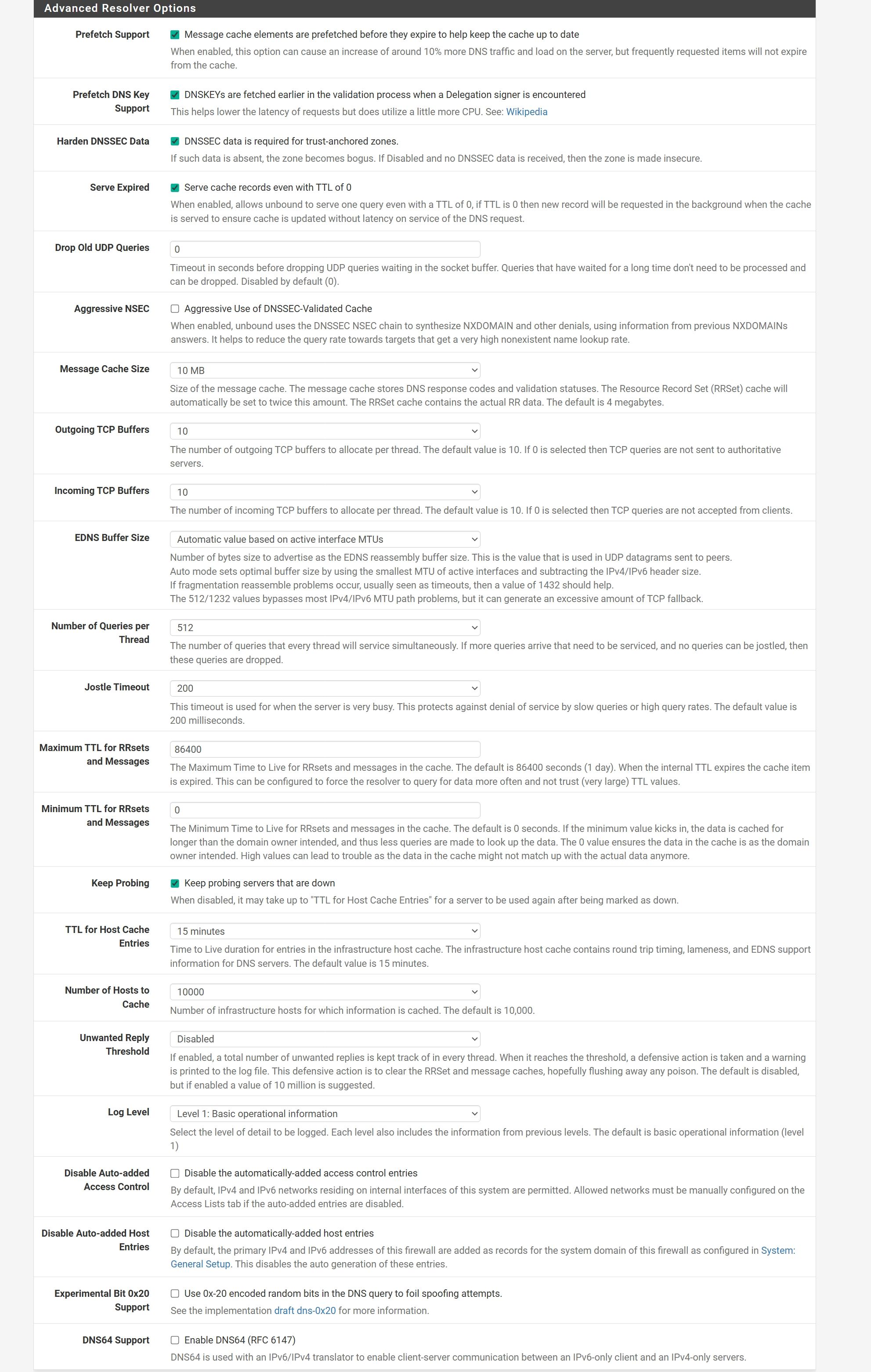
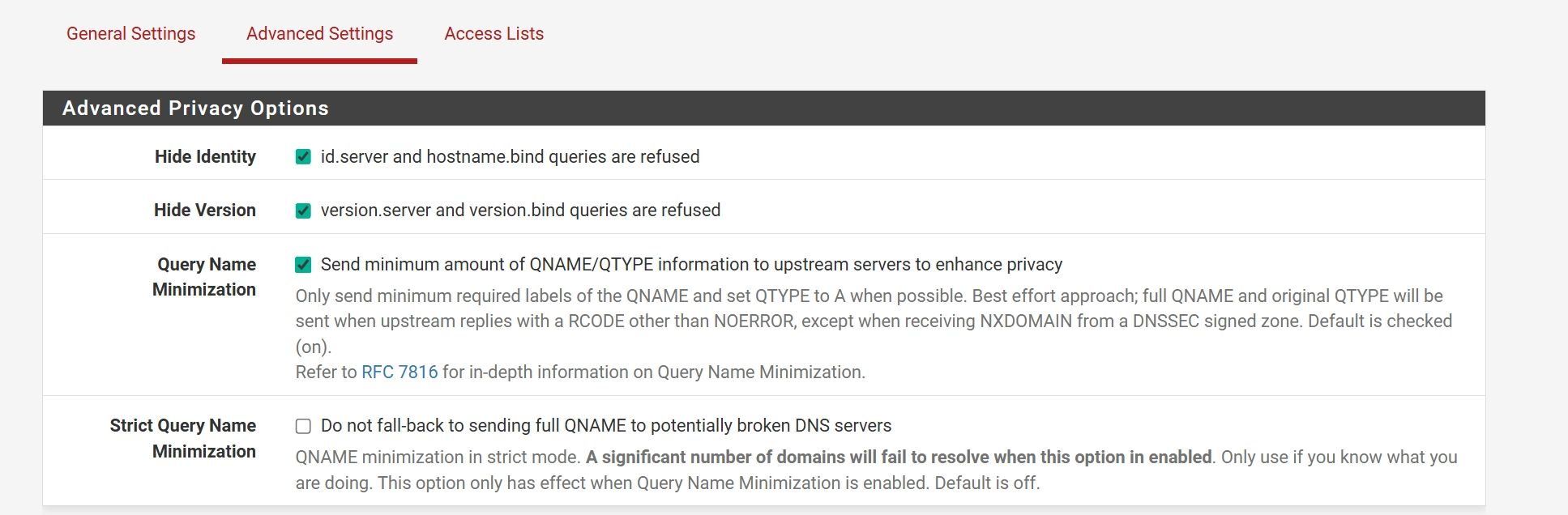
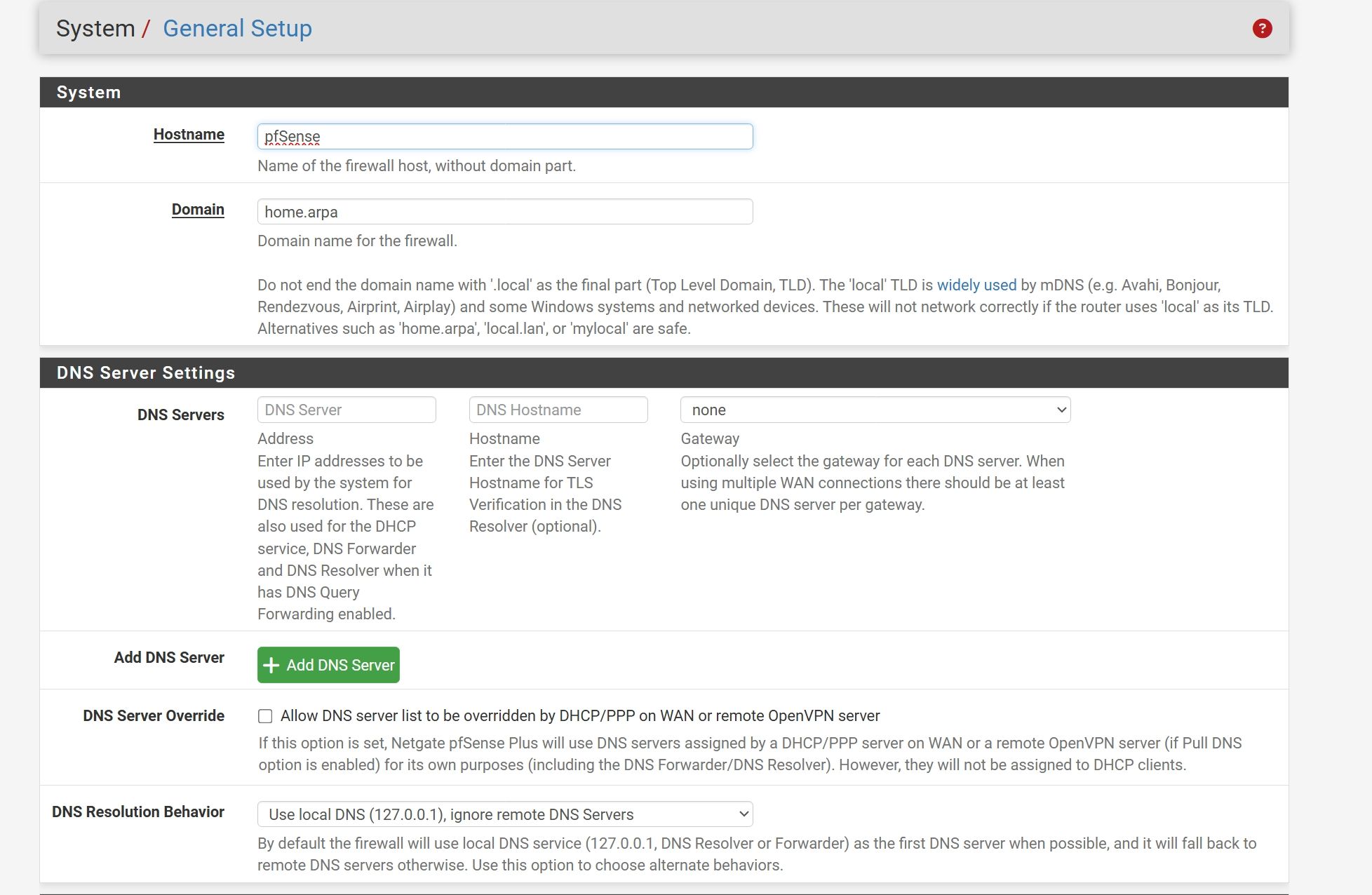
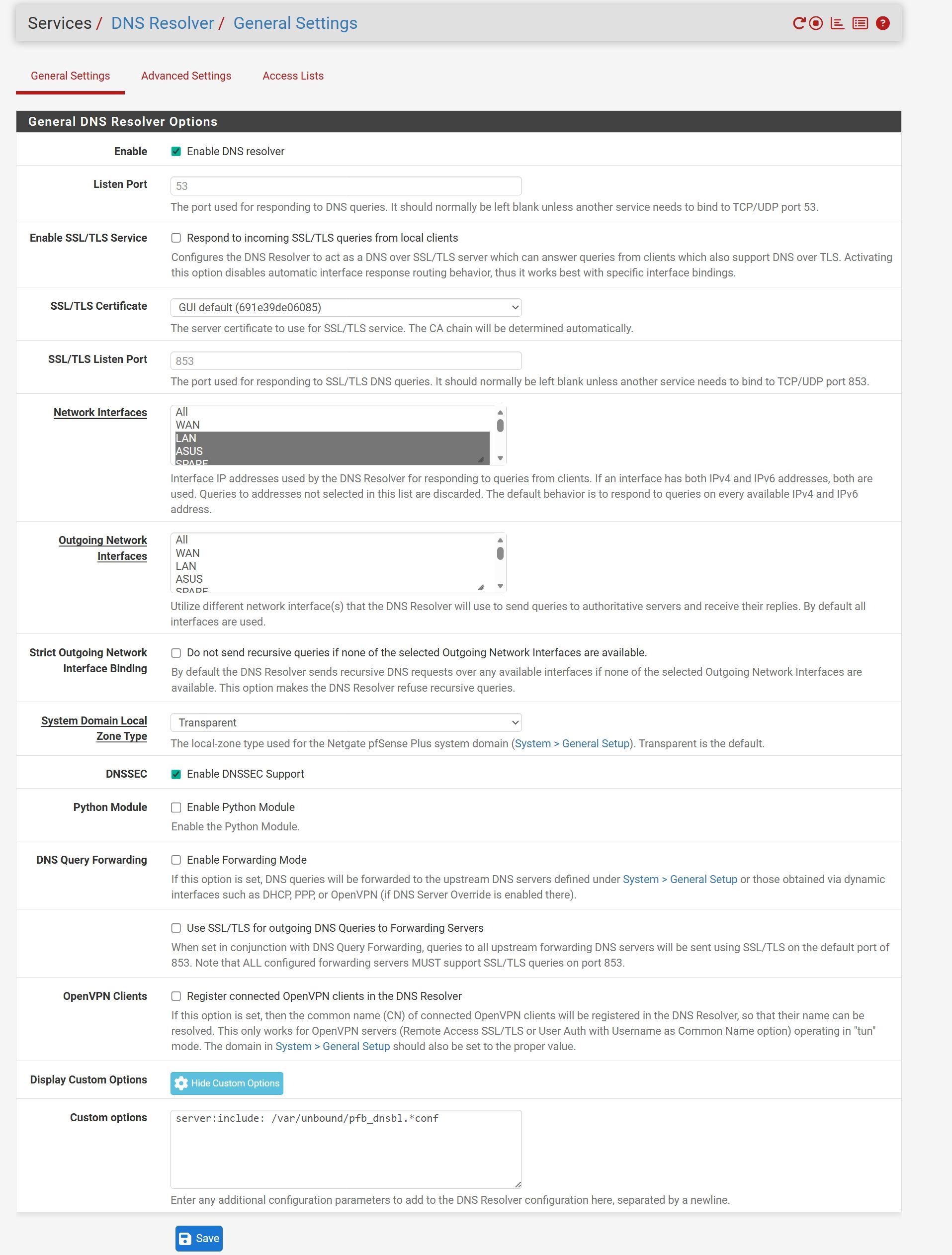
Unbound interfaces:
1.Network interfaces: LAN1 LAN2 LAN 3 AND localhost only
2.Outgoing Network Interfaces: OpenVPN interface only -
@Antibiotic Set
Message Cache Sizeback to default (i.e., 4 MB) and try updating pfB again. -
@Antibiotic A full reboot in-between DNS Resolver config change and pfB update wouldn't hurt either.
-
@tinfoilmatt Did back cache size to default , reboot pfsense and adjust pfblocker to unbound python mode. This problem still the same:
Stopping Unbound Resolver
Unbound stopped in 1 sec.
Additional mounts (DNSBL python):
Starting Unbound Resolver Not completed.
[1763657162] unbound[25597:0] warning: setsockopt(..., SO_SNDBUF, ...) was not granted: No buffer space available
[1763657162] unbound[25597:0] warning: so-sndbuf 4194304 was not granted. Got 57344. To fix: start with root permissions(linux) or sysctl bigger net.core.wmem_max(linux) or kern.ipc.maxsockbuf(bsd) values. or set so-sndbuf: 0 (use system value).
[1763657162] unbound[25597:0] warning: setsockopt(..., SO_SNDBUF, ...) was not granted: No buffer space available
[1763657162] unbound[25597:0] warning: so-sndbuf 4194304 was not granted. Got 57344. To fix: start with root permissions(linux) or sysctl bigger net.core.wmem_max(linux) or kern.ipc.maxsockbuf(bsd) values. or set so-sndbuf: 0 (use system value).
[1763657162] unbound[25597:0] warning: setsockopt(..., SO_SNDBUF, ...) was not granted: No buffer space available
[1763657162] unbound[25597:0] warning: so-sndbuf 4194304 was not granted. Got 57344. To fix: start with root permissions(linux) or sysctl bigger net.core.wmem_max(linux) or kern.ipc.maxsockbuf(bsd) values. or set so-sndbuf: 0 (use system value).
[1763657162] unbound[25597:0] error: Unknown value in module-config, module: 'python'. This module is not present (not compiled in); see the list of linked modules with unbound -V
[1763657162] unbound[25597:0] fatal error: failed to startup modulesWill set back to unbound mode in pfblockerNG. sECOND PROBLEM STILL EXIST AS WELL (Loading TOP1M Whitelist...
TOP1M Database downloading ( approx 21MB ) ... Please wait ...Failed
TOP1M: No TLD Inclusions found.DNSBL - TOP1M changes found - Rebuilding!
completed)Can not even restart unbound ( he is simply stopped and didn't react on restart) from main menu during pfblockerNG unbound python mode ON.
-
@tinfoilmatt Nothing changes. The same error and unbound stopped and didnt react in this mode.
-
@Antibiotic You never followed-up in this thread. Has your pfBlockerNG install been broken since then? Or did you do something at some point to resolve that issue?
-
Btw the cron schedule missing as well
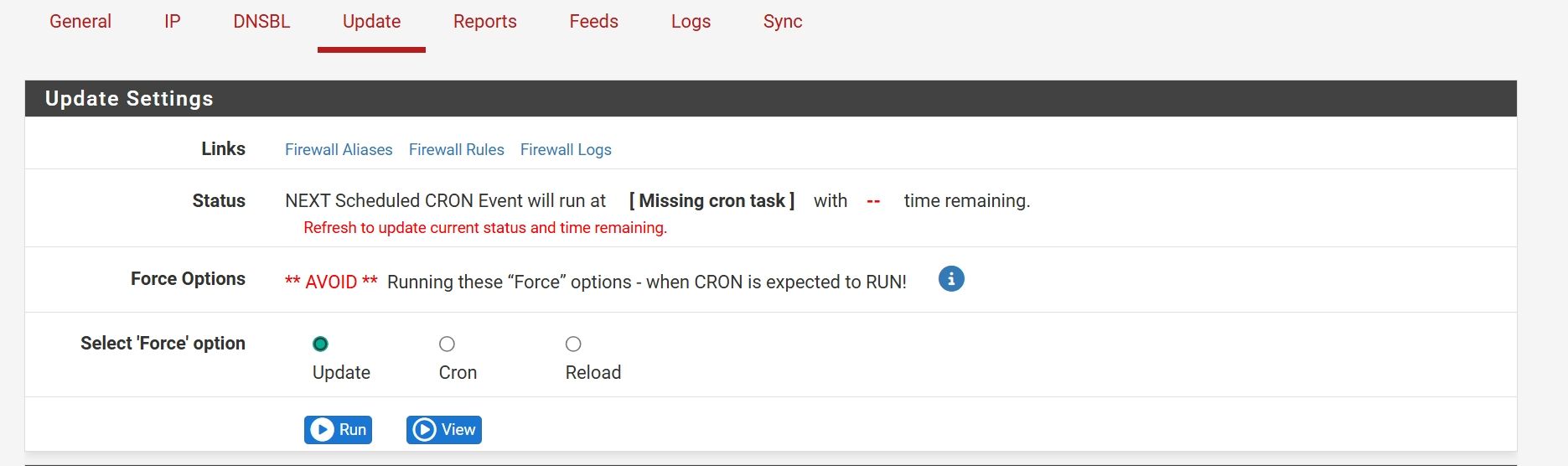
-
@Antibiotic This feels like package reinstall (without saving settings) at a minimum.
You could try for the less drastic procedure described under
Firewall / pfBlockerNG / General / Keep Settings—but it doesn't seem like that would resolve issue you're now seeing with Unbound. -
@tinfoilmatt Please read name of post. This is fresh installation of 25.11 RC and fresh installation of pfblockerNG. From scratch
-
@Antibiotic Not so fresh if you (at least) made ill-advised Unbound configuration changes.
-
@tinfoilmatt I think this soft should work at any way. Doesn't matter what we will change in unbound. But anyway this is RC not stable version, time to correct bugs still to go.
-
@Antibiotic Or it's an issue with your system configuration. I would personally have to troubleshoot your system myself to develop a hunch one way or the other.