Anyone able to acheive open NAT for COD MW2 on the PC?
-
If so can you share your config?
I just can't sort this out ???I have tried:
-Port Forward: TCP/UDP Port range: 28960-29000 to 10.1.100.189
-Firewall rule Pass TCP/UDP Destination 10.1.100.189 Port 28960-29000
-Default mapping AON Static Port: YesSame config as above with manual entry
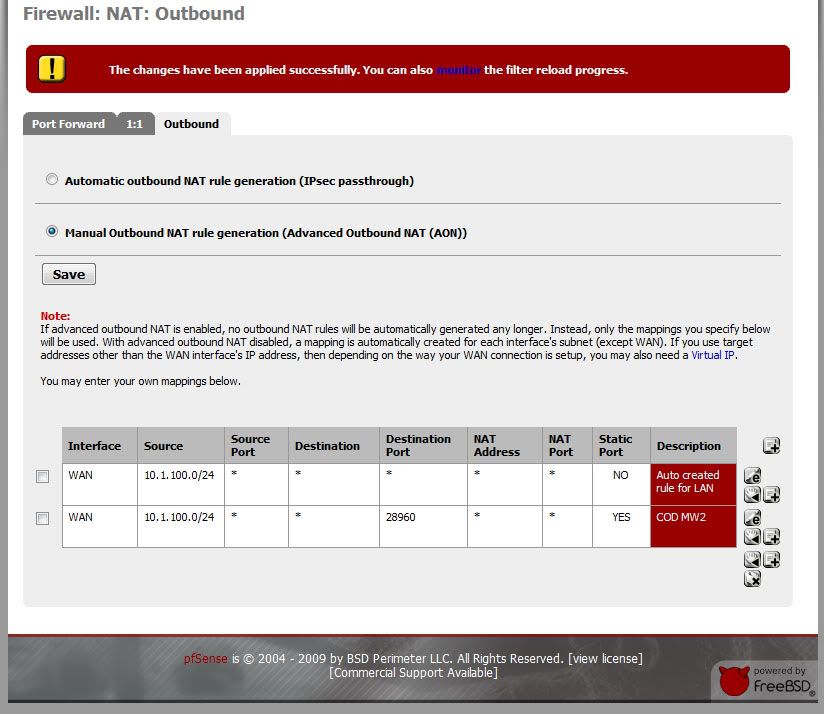
-
I had issues with this on the Playstation 3, even after following one of the guides on here for the PS3. uPnP still hasn't ever worked correctly, even though it's enabled on the pfSense box and the PS3.
I ended up assigning a DHCP Leased address directly to the PS3 and then opened up everything both incoming and outgoing to the PS3. Everything else inside my network is still locked down, except for the console.
I still get NAT 3 (Strict) on the PS3, but games no longer drop anywhere near as often and every time since I did this, all of the host migrations have connected to the new host just fine.
Certainly not the most secure, but I got tired of screwing with it after three days.
-
Outbound NAT rules are processed top down. Try putting that rule above the rule for LAN.
-
Guys thanks for the reply's.
Moved up the entry buy no change.
If it was a console I would be a bit more lax with security but since its a pc I need to be careful.
Any other thoughts, suggests would be great. -
Anyone have an ideas?
I'm getting ready to go back to Untangle :-[ -
Ok so I was getting ready to throw in the towel and decided to give a UPnP a shot.
Guess what it works!
No need for anything, not even port forwarding.
Is this an anomaly as I have read that UPnP in PF is not very useful.Anyway I'm glad I give this a shot and hope this may help someone else.