Bridging Lan with WiFi
-
Well last night I spend about two hours playing with this and didn't get anywhere. So I am trying to bridge WiFi with Lan, but WiFi isn't handing out IP addresses. On the monitor Wifi doesn't come up with an IP address, is has: Ral0 -> None (DHCP)
I was working with "Access Point2" from PFSenseFocs.
So details:
I am using PFsense 1.2.3 release.
Over LAN I have internet access.
I have a PCI wifi card.
I have a working Wifi network and SSID.
I have set an IP address on the computer manually, with no luck, can't ping my system.
I am running DHCP and LAN and works.
Over LAN I have internet access.
Both my iMac and PC's can't get an IP address.Can anyone advise me on what changes I need to make to the config page?
Here is mine, I photoshoped stuff I want kept out.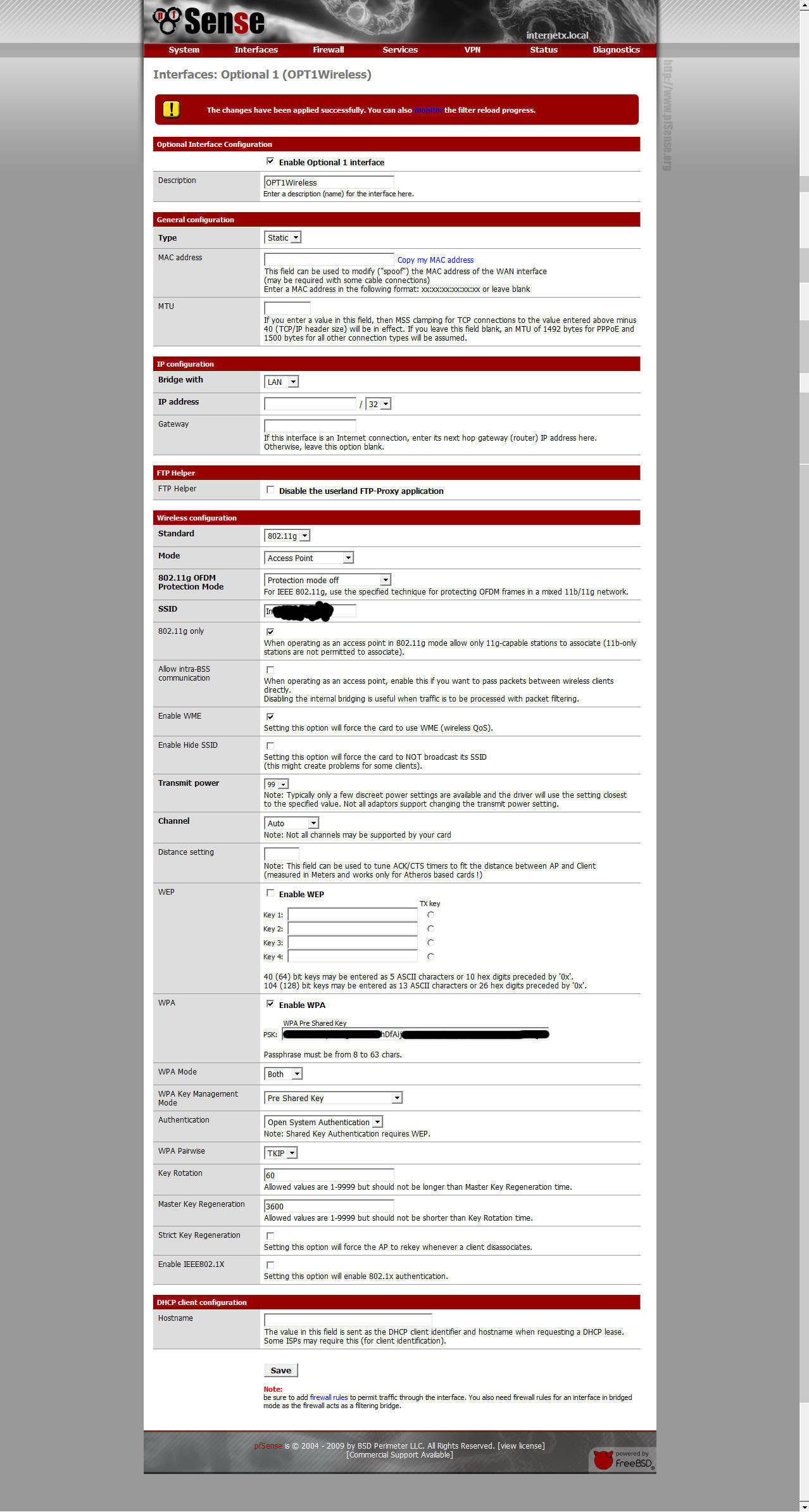
-
Did you add the firewall rules to allow DHCP from the WLAN?
-
Did you add the firewall rules to allow DHCP from the WLAN?
No, no I didn't know that.
Are you able to provide a link?
#Update#
Now I have it working, all I need was two rules installed for it to work.
I am using a Linksys WMP54G Version 4.1, the antenna which came with the card was a good one, it still wasn't able to handle broadcasting my network. So I switched it for a TP-Link TL-ANT2405C http://www.tp-link.com/products/productDetails.asp?pmodel=TL-ANT2405C and I didn't seem to suffer from low signal any more.
What I did as shown, below:
First off there was no rules added, so I went slow and created and deleted a few, but when I had these on it seemed to work:

Here is the settings for one:

And the second rule I created:

I was also able to fire up Team Viewer, and both firefox and IE works. I hope my Laser printer will work over Lan and WiFi, well once I have moved, I'll find out.
I hope this will help others out, please post a comment if this helps you in anyway.
-
No need for second firewall rule on OPT1Wireless, because first one already allows all :)