Pfsense+vmware workstation connection problem
-
hi
im new to this forum.
hope i can find a solution to my problemi successfully installed my pfsense in vmware workstation, accessed webgui, and my host and other pc's had connected to internet.
20mins later, my connection was lost. i tried to reset my modem many times and still had no connection. i changed my ethernet cables and reset my modem, still no connection from my host pc and other pc's. anyone can give me an idea on how to solve this issue?here is my setup
network adapters (host pc WIN7 32bit - 3NICs)
onboard NIC - dedicated to VM, checked vmware brided protocol only - properties(LAN)
PCI NIC1 - dedicated to VM, checked vmware brided protocol only - properties (WAN)
PCI NIC2 - host pc for internet connection (from switch to NIC2)
- check all except vmware bride protocol - propertiesvmware workstation
virtual network editor
vmnet0(bridged) - onboard NIC
vmnet1(host only) - as is (default)
vmnet2(bridged) - PCI NIC1
vmnet3(custom)
vmnet4(custom)
vmnet5(custom)
vmnet6(custom)
vmnet7(custom)
vmnet8(NAT) - defaultvmware machine
network adapter - vmnet0
network adapter2 - vmnet2
-
anyone?
-
im having the same issue but mine situation looks like this
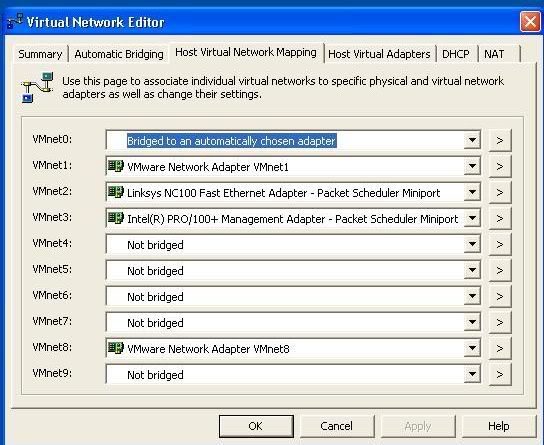
i can see my networks cards in the interface section but when i connect a network cable it doesnt show that it is connected
-
hello all.
i can now connect to webgui
the only thing that i missed was the lan ip of pfsense in which i did not put it in my tcp/ip of my host pcbtw, if i use the other nic, which OPT1, to my wireless router, what would be the configuration of the network adapter in host pc?
is it only vmware bridged protocol (check) or check everything?im planning to make my house as a hotspot for extra service..^^
-
by default the lan ip of PFSENSE goes to 192.168.1.1
i would try that