Pfsense on virtual machine
-
thank you and i apologize for posting in the in-correct forum …..
-
i have 3 nics installed on my server…..1 that is onboard, and 2 cards....is there a write up that can walk me through somewhere that i can learn on what i have to do to get this pfsense configured properly
-
ok so i read some post i found in this forum, and i went into my windows xp box and went to the vmware virtual networks
i bridged one of my spare nics to vmnet 2
then the other nic bridged to vmnet 3
is this how i have to have it in order to use the 2 extra nics that i have installed besides the one that came from factory
-
This is a diagram of my network
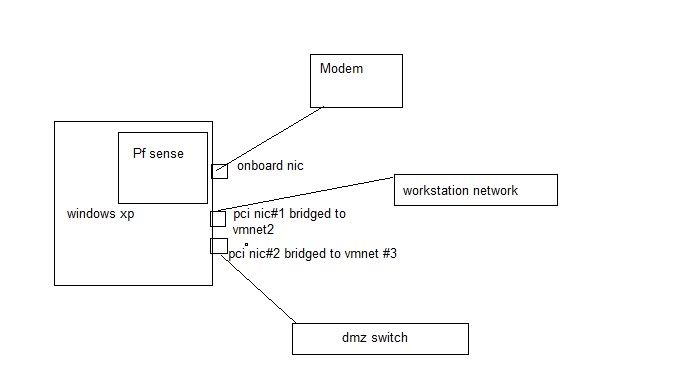
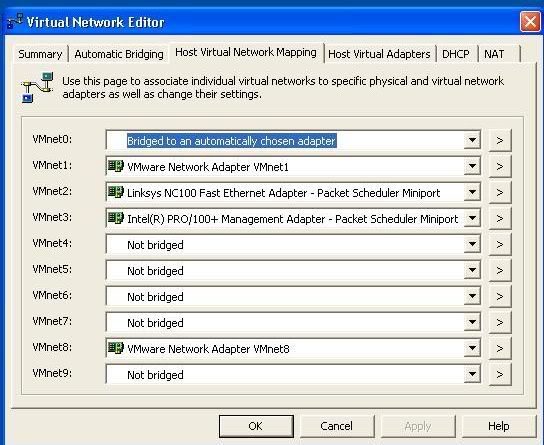
any help would be greatly appreciated
-
This is a diagram of my network
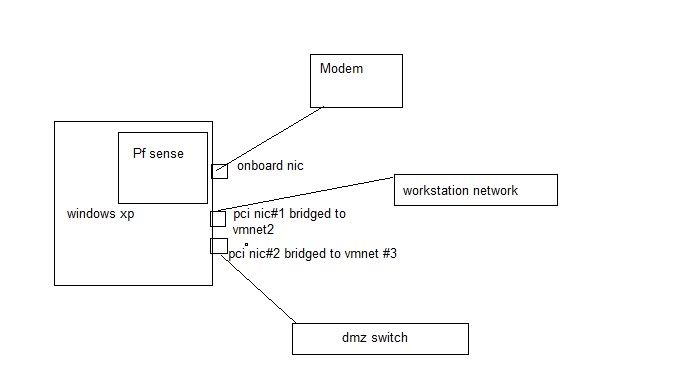
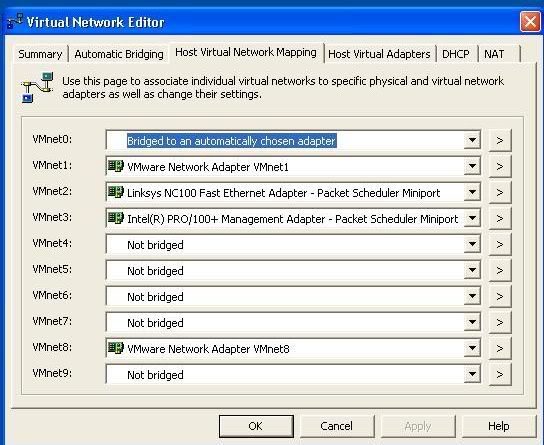
any help would be greatly appreciated
i used 3nics before
but it is so annoying due to lots of cables attach to your pc to switch/hub
what i did, i go back to 2 nics setup and read about this article http://doc.pfsense.org/index.php/Installing_pfSense_in_VMware_under_Windowshere it is:
OS: windows xp 32bit
vmware workstation
pfsense 2.0 rc1go to network area connection of your host pc and set this:
onboard nic (LAN) - uncheck vmware bridged protocol only in properties the rest check
nic1 (WAN) - check vmware bridged protocol only in propertiesdiagram:
modem/ISP >>>>> WAN (nic1) pfsense in vmware workstation
…..................... (LAN) onboard nic >>>>>>>> switch/hubvirtual network editor in vmware workstation setup before going to pfsense installation
vmnet0 - bridged - select your onboard nic
vmnet 2 - bridged - select your nic1
note: remain vmnet1 & vmnet8 as default settingsvmware adapters
network adapter - custom - vmnet0 (bridged)
network adapter2 - custom - vmnet2 (bridged)then you can now proceed to installation
after installation, default lan ip of pfsense will be 192.168.1.1
you can change that according to your likenessgo back to your network area connection
set your lan nic(which is your onboard nic as what i use above)
go to tcp/ip and apply this
ip: 192.168.1.2
subnet: 255.255.255.0
gateway: 192.168.1.1 <<<<<< must be same with your lan ip of pfsense
preferred DNS: 192.168.1.1put this in your browser 192.168.1.1
username: admin
password: pfsensethat's it!
hope it helps -
i did this and all works great!!!!
now one issue i do see and i dont know if it is a bug or what but it is as follows
when i set my modem to do the ppppoe and have my pfsense box get a ip addy assigned to it, it works great
when i tell my modem that i will be using the pfsense box to do the pppoe and then select pppoe from the dropdown menu on the pfsense box and fill in the user login information
it tells me to apply the setting
i then hit applyand then when i go to the dashboard it has a big red X on the wan interface and says it is disabled and then i go to the interface section and i hit connect it doesnt connect, but when in dhcp mode it works flawlessly
any idea what would cause this?
-
if only you use a search you could know, that there is some minor problems with ppoe with some users
-
thank you atleast i know it isnt me and i am not going nutty…..i was thinking i was doing something wrong and removed all the nics and went out and purchased new ones and then i had to trust my self and know it wasnt anything i was doing,
Thanks
-
atleast you started "proper" diagnosing, when you started to change interfaces etc
-
i did this and all works great!!!!
now one issue i do see and i dont know if it is a bug or what but it is as follows
when i set my modem to do the ppppoe and have my pfsense box get a ip addy assigned to it, it works great
when i tell my modem that i will be using the pfsense box to do the pppoe and then select pppoe from the dropdown menu on the pfsense box and fill in the user login information
it tells me to apply the setting
i then hit applyand then when i go to the dashboard it has a big red X on the wan interface and says it is disabled and then i go to the interface section and i hit connect it doesnt connect, but when in dhcp mode it works flawlessly
any idea what would cause this?
nice to hear that..^^