Successful Install on Igel 4210 LX Winestra thin client
-
Search for Neoware E140 (or CA22) thin client.
-
Thanks for the hint for updating the bios.
Done
Same problem.
I think I have to do it like the guys using an Alix board: -
great bit of hardware this for pfsense, just ordered a 2nd one after the first went so well. Using a dual pci nic as recommend in the posts.
Using to replace a watchguard x500 after the blessed timeouts on re1 issues…Thanks for the contribs on this post...
Chris
in the UK. -
You're more than welcome. I can also report that it runs super stable with several OpenVPN instances (hardware accelerated crypto - servers, client) and Asterisk as expected for more than 2 months now.
Next thing I'm going to try in the near future is a flexible dual pci riser, instead of the single riser that's originally inside. They say these work with VIA chipsets, we'll see. Naturally the card brackets won't fit as from factory, but may worth to do some working if it's rocking stable.

-
I bought an iGEL thin client too, from ebay, the one with 256MB RAM, and wanted to upgrade the memory, so I bought this one hoping it works: http://www.amazon.de/200-DDR2-533-SODIMM-533Mhz-PC2-4200/dp/B003B4AQ7O/ref=pd_ys_iyr1
Unfortunately, the system does not recognize it :(
Is there any BIOS upgrade, meanwhile, which I could apply to be able to use this memory? -
I found a 2gb card around my place, and it uses it as a 1gb stick. Not sure, but think it only likes the 4 chip single sided cards.
Don't hold me to that, it's just a guess/observation.
Chris
-
I bought an iGEL thin client too, from ebay, the one with 256MB RAM, and wanted to upgrade the memory, so I bought this one hoping it works: http://www.amazon.de/200-DDR2-533-SODIMM-533Mhz-PC2-4200/dp/B003B4AQ7O/ref=pd_ys_iyr1
Unfortunately, the system does not recognize it :(
Is there any BIOS upgrade, meanwhile, which I could apply to be able to use this memory?I ran exactly into the same, before. It detected successfully later 667 MHz modules of 1GB, currently runs perfectly with them.
I posted two exact types in this topic. Also here's a bios update a couple of pages earlier, try that, but I don't think it will solve your problem… -
I bought a module of this memory: Samsung M470T2953EZ3-CE6 (1 GB, DDR2 RAM, 667 MHz, SO DIMM 200-pin)
and it works just fine, now I can finally play with some operating systems. -
hallo
I'm new here:-) and I've got some problems.
I got Igel 564 thin client.
I want to install HDD there.
Under the CF card slot is a 44 pin interface.
I think about adding there ATA 2,5" hdd but….
Hdd got 43 pins (prepared for connect with 80 wire cables?)
I have to buy everything and I never connect this kind of disk thats why I'm asking.
What I mean :the slot on mother board looks different that interface on disk.
How to connect disk to the mother board?I'm trying to add hdd because I try to built media center running on live linux distros.
I've got big problems with graphics and flash player (it use a lot of CPU power - no accelerated graphic?)
Now I'll try to use Win XP on it.
I don't know if I'm clear enough ;)
On board I got 44 pins on disk 43 (pin 20 removed - key)
Could I connect the 43 pin disk with 44 pins board with 44 pins cable? -
Yes. Use a laptop-IDE cable (44-pin). On Igel 4210 it worked.
But I'm afraid your box will be far too weak for a media center…
-
I run opera and flash player on live Puppy linux.
It works it's not fast but it works.
I hope if I get windows Xp - some lite version with graphic support it will be faster.
robi you are sure about this disk?
It's really important news for me :) thanks for your post.
To make my question more clear I post the photos of 44 and 43 port cable.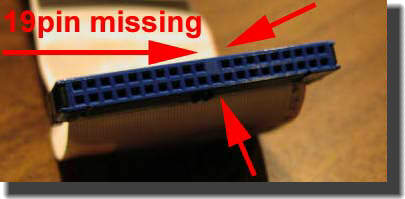
-
In short, you can use a non-keyed 44-pin connector with a keyed hdd but not the other way around.
Just make sure that both sides of the cable fit. Not all cables come un-keyed on both connectors.
-
you can use a non-keyed 44-pin connector with a keyed hdd but not the other way
That's the information that I need.
Thank you dreamslacker for suppor. -
It works with a cable like your second picture.
-
Yuuup it works fine :)
Know I'm thinking about to change the graphic card (plug in to the additional PCI port) because
I really don't like the integrated cle266 - the acceleration work's shitty or don't work at all (depends on driver - I've got really big problems with it).My question is:
If I change the graphics - plug it in for PCI will it be better?
Because the integrated one is shitty but probably the interface is faster than the PCI one.
Second thing is that it's not so easy to buy the good PCI graphics, but lets say it's my problem:)This is only theoretical question :)
Is there any possibility to change the CPU for any different on s370 slot?Best regards and thanks for help
-
No need for any better GPU to run pfSense.
As for CPU side, if you're using OpenVPN a lot, it performs better than more newer CPUs, as there's hardware crypto chip built-in (Padlock). -
Hey robi, does your Igel have an actual CF slot on it? When looking at the Neoware e140 and the CA22's, they only appear to have a 40pin DOM, but no CF slot. Can you post a pic of the inside of your unit? My plan is to use a 4gig microdrive with full install.
-
Hey robi, does your Igel have an actual CF slot on it? When looking at the Neoware e140 and the CA22's, they only appear to have a 40pin DOM, but no CF slot. Can you post a pic of the inside of your unit?
Yes, there's an onboard, internal CF slot.
Mine looks exactly like this (except the PCI card, which is different):

My plan is to use a 4gig microdrive with full install.
Do you think a full install would be better on MicroDrive rather a NanoBSD on CF card? What would be the benefit?
I was always afraid of disk drives used 24/7 since mechanics life in a drive give up service faster… (I've had very bad experience with professional Ciprico video file-servers which had their linux-based operating system running on 2.5" laptop drives inside...) -
My Winestra 4210LX works great with a 40GB 2.5inch HDD, and with Windows XP.
I also added a cooler, because it seems to get too hot, now with the HDD inside also. This type:http://www.ebay.de/itm/140627034080?ssPageName=STRK:MEWNX:IT&_trksid=p3984.m1439.l2649#ht_5433wt_1197
I created a simple workstation, and maybe I will attach it to the TV to use it like a Media Player. Under XP SP3, it finds itself drivers for audio and video over the internet, via driver update.
Then it works great.I also tested some linux distros, but so far I'm not so happy.
By the way, in the meantime I bought 2 additional clients, but a bit different ones:
http://www.ebay.de/itm/180940444399?ssPageName=STRK:MEWNX:IT&_trksid=p3984.m1439.l2649#ht_524wt_1393
http://www.ebay.de/itm/140627349364?ssPageName=STRK:MEWNX:IT&_trksid=p3984.m1439.l2649#ht_2749wt_1393
They both have larger coolers, regular DDR memories, but even so, they heat up, in my opinion too much.
Below the last two devices:


-
Do you think a full install would be better on MicroDrive rather a NanoBSD on CF card? What would be the benefit?
I was always afraid of disk drives used 24/7 since mechanics life in a drive give up service faster… (I've had very bad experience with professional Ciprico video file-servers which had their linux-based operating system running on 2.5" laptop drives inside...)The one thing that it would benefit, is allow me to run packages. I ran my x700 with a microdrive and it was flawless, I just want something a bit less power hungry.

