Normal Traffic and Gaming Traffic
-
Hello everyone,
I rule a network of gamers and progamers with 2 XDSL connection, what do yo think would the best way to separate the gaming connection from the normal navigation\download?the net was made like this:
LAN -> firewall with 2 WAN one for each XDSL connection
the connectivity are:
1 ADSL 7M down 512 Kb up
1 SHDSL 2M down 2M upthey requested to play game and watch streaming videos (youtube, twitchtv ecc) at the same time without interfear eachother)
any suggestions?
-
Morning,
as I would assume, that the SHDSL connection has better response/latency (most synchronous lines are) and most games do not need that much bandwith (if they would there would sure be an outcry ;)) I would simply do a small source based routing setup. The only thing difficult would be to actually identify game traffic from normal traffic, as quite a few games now use communication methods like web services. So you can only start setting things up and adapt on the way with more and more game services.
I'd make a poll which games are the most needed, research their IPs (not that hard) and then route all that traffic over the SHDSL line. Other web services like Twitch, YT etc. will go over the bigger 7M downstream pipe as they won't need much upstream capacity.
Greets
-
A simple way to accomplish this would be to add two rules (one for 80 and one for 443) on your LAN that routes all traffic destined for the web through the ADSL gateway. This would be placed above your default LANnet/Any rule of course. i.e. The rules on your LAN tab would look like this:
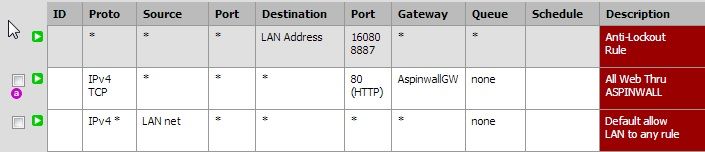
As rules are parsed top down, anything destined for the web will be routed out your ADSL while everything else will use the default gateway and go out your SHDSL. Just add a 2nd line for port 443 (if needed) and you're done.
I tested it and it works.
-
This post is deleted! -
This post is deleted! -
This post is deleted!