HOWTO: Transparently block all ads on home / work network
-
This is an old thread. Lately, you can get the same results using a blacklist along with squidGuard.
-
Or you could just use blacklist in unbound.. That same yoyo.org link they listed has the list in unbound.. Just load the file into unbound and all the ad domains just get redirect to 127.0.0.1
-
I wasn't aware that unbound or SquidGuard offered the ability to replace ads with a transparent gif. Redirecting to 127.0.0.1 will leave errors all over the page where the ads used to be; replacing with a transparent gif at least keeps it looking clean. Aesthetics :)
-
Squidguard has an option at General Settings, under Miscellaneous for "Clean Advertising" Works pretty good for me.
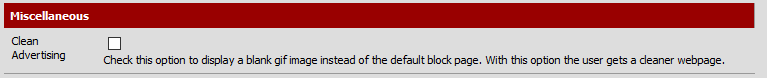
-
Yes, it's amazing what you find when you take the time to look.
-
Or you could just use blacklist in unbound.. That same yoyo.org link they listed has the list in unbound.. Just load the file into unbound and all the ad domains just get redirect to 127.0.0.1
This is very interesting. How would one load the list in unbound with a script, similar to the way we can load it into Squid with the script?
It would appear it needs to be merged with /var/unbound/access_lists.conf, but how?