HOWTO: XBOX One and Open NAT
-
I think your/our understanding of the default deny box is correct.
I have mine setup as follows using just one rule and a range of ports as different games (FIFA 16 & 17) were having different issues. My friends and I don't call it an XBox as it really only serves one purpose…we call it the FIFA machine.
Perhaps your method would be more secure, but this worked for me.
default deny
ACL Rules: allow 53-30009 192.168.1.9/32 53-30009 -
I'm assuming the ACL entries that you are referring to are the uPnP entries. I'm also assuming you only have 1 xbox one, and no other gaming consoles or PCs that need uPnP…because these instructions are only for a 1 xbox home.
Here's what you want;
default denyACL Rules:
allow 1024-65535 192.168.1.18/32 1024-65535The result / what you'll see in /var/etc/miniupnpd.conf is;
allow 1024-65535 192.168.1.18/32 1024-65535
deny 0-65535 0.0.0.0/0 0-65535So here's what this does;
allow 1024-65535 192.168.1.18/32 1024-65535 - This allows this one client, the xbox one, to acquire any port it wants in the range 1024-65535 internally AND 1024-65535 externally for Teredo traffic (and in your Outbound NAT rules, you force these to match). This is important because the xbox one first tries to get 3074 for Teredo traffic, and if it can't (which sometimes happens with miniupnpd not clearing old sessions properly), it will try to get a port in the dynamic range (49152-65535). (Source: https://www.microsoft.com/en-us/download/details.aspx?id=40339). The reason why you allow more than just the dynamic range is for apps on xbox one that also use uPnP (like Skype). -
Without pfsense my Xbox one gets 200mb download with pfsense I get 20mb. Ive done everything in post one and I still get this shitty downloading speed any ideas why?
-
I have been trying to fix my new XBOX ONE having a "Strict" NAT. I have tried to follow all the posts here and on other sites, but none of them a very clear and detailed enough for beginners to pfsense, so here is a guide that I used to get an "open" NAT with a XBOX ONE. I do have a XBOX 360, that was working fine without all these changes needed, and I have not had a chance to see what affect these changes have had on the NAT status of that box. (might try and update this guide at a later time)
First, I suggest you first run the detailed XBOX diagnostics to see what type of NAT you have. This guide is quite good in explaining the NAT issue from MS
https://support.xbox.com/en-AU/xbox-one/networking/nat-error-solutionFrom the Network settings screen, select Test multiplayer connection.
After the test is complete, you will need to pull and hold both triggers and both bumpers on your controller. This will display a "Detailed network statistics" screen.My setting was "Your network is behind a port-symmetric NAT"
A few notes:
Make sure your XBOX is OFF completely. Not in sleep mode.
Reboot pfsense after you make any changes.
Reboot any additional network hardware after any changes. (for some reason, after these changes, I could not connect to my wireless network, until I rebooted all the switches and WAP's - I have 2 x 24 port Cisco switches and 7 x Cisco WAP's and a 8 port switch with VLAN's after the pfsense box connecting directly into a fiber internet connection. I had to reboot everything before it would all work)Steps:
I created a DHCP Static Mapping for the XBOX ONE.
Go to Services: DHCP Server: and right down the bottom, you will see the DHCP Static Mappings. You will need to know the MAC Address of your XBOX ONECreate an Alias for the XBOX ONE (Only if you are OCD and need everything cleanly documented)
Select Firewall: NAT: Outbound tab: and select “Manual Outbound NAT” and the Save.
This will create some default entries. Just ignore them.Add a new mapping and change the following
Interface: WAN
Source: Change to the IP or Alias of the XBOX ONE and /32
Translation: Select “Static Port”
Description: Add something for OCD reasonsI did not change any other settings on this page, so suggest you see my screencap just in case yours is different.
Once this is created, it will be at the bottom of those automatically added Mappings. You now need to move it to the top of the mapping list. Select the rule and the click the “rewind” button on the right of the top most mapping. (I question if this is really needed, but I did it and it works)
Go to Services: UPnP & NAT-PMP and check the following:
Enable UPnP & NAT-PMP
Allow UPnP Port Mapping
External interface: WAN
Interfaces: LAN
User specified permissions 1: allow 88-65535 192.168.1.45/32 88-65535 (you need to change this to your XBOX ONE IP Address)Reboot everything and you should have OPEN NAT.
Good luck
And just as a FYI - Here is a good site discussing the different types of NAT.
"Types Of NAT Explained (Port Restricted NAT, etc)"
http://think-like-a-computer.com/2011/09/16/types-of-nat/Thanks. been looking for this thing for almost a year now. Always a bit laggy in games lacking dedicated servers. Bookmarking it… gonna give it a try this Sat.
-
XboxOne itself only uses one 1 port for inbound comms UDP 3074 and it is for the IPv6 teredo tunnel, if 3074 is not available it will pick another random port.
So if you have 1 XboxOne you just need.
allow 3074<xboxip>/32 3074
Or if you have more then one,
allow 1-65535 <xboxip>/32 1-65535 for each Xbox IP.
Also in the Outbound NAT you should enable "Static Port" for the range the Xbox will be in, or make a rule to match the Xbox IPs to have them enabled.</xboxip></xboxip>
-
is this still working for you guys... I had this working... but I noticed now she back to Double Nat or Moderate... I know it was working maybe 3 Pfsense updates ago.. but I never really thought about checking till yesterday... and I was re going over this as I hadn't changed nothing... wanted to know if yours are still staying Open
-
I just updated my system to a new XG-7100, so time for an update with latest 2.4.4 screenshots, plus I have taken into consideration everyone's comments and updates.
so main changes needed are
- Use Hybrid Outbound NAT instead of Manual
- Check Default Deny under UPnP to only have the XBOX use UPnP.
- Closed up the ports opened with the ACL to "allow 1024-65535 XboxIP/32 1024-65535"
The last 2 changes are just to make it more secure, so the original settings should still work.
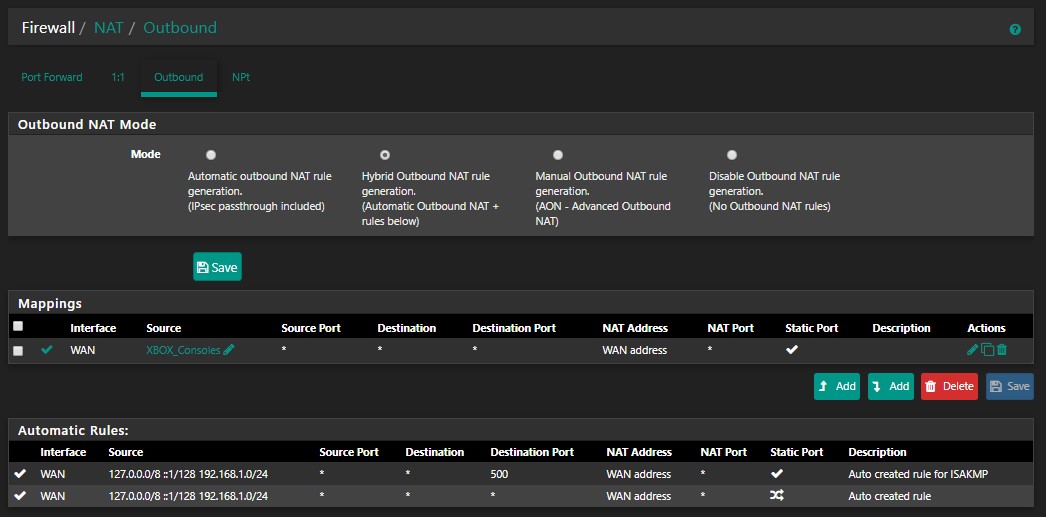
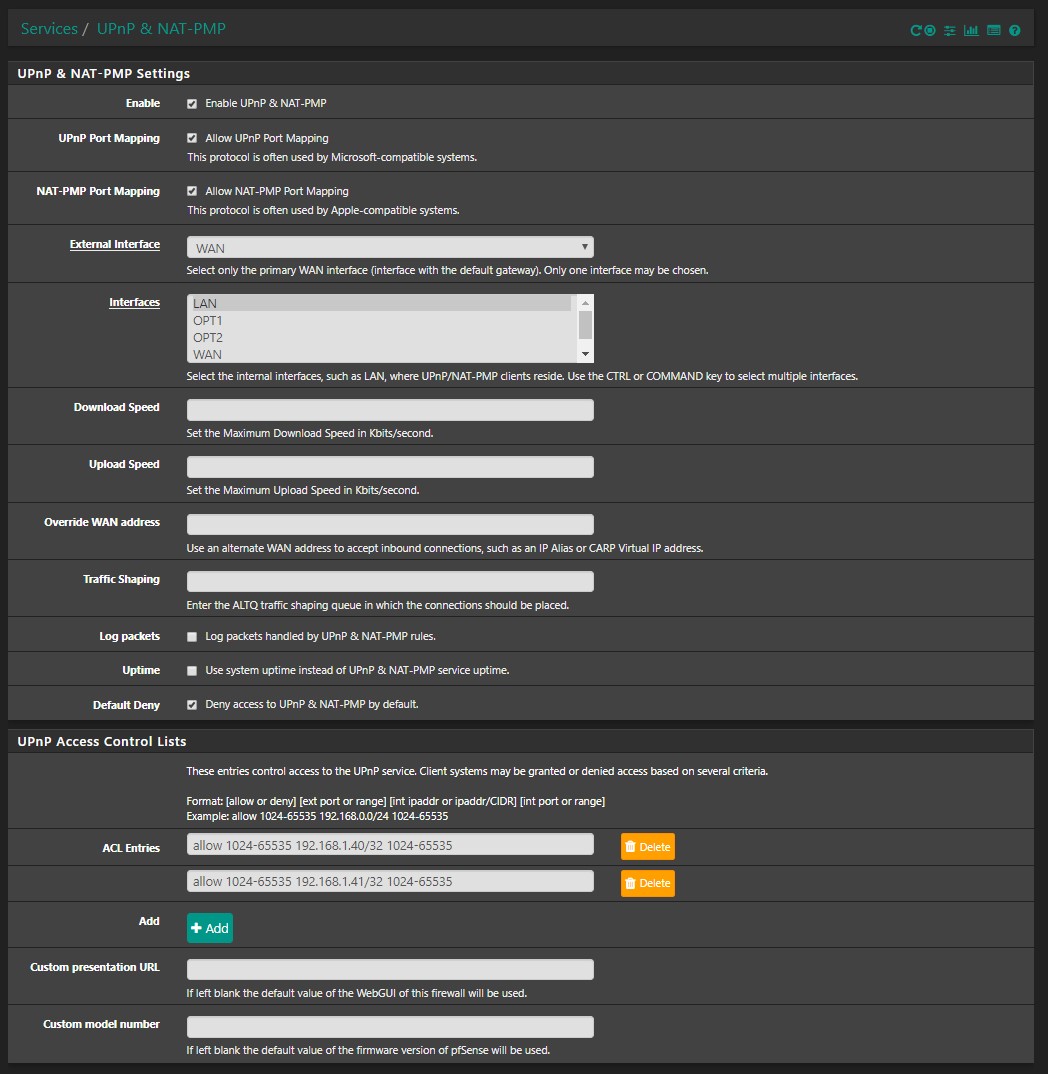
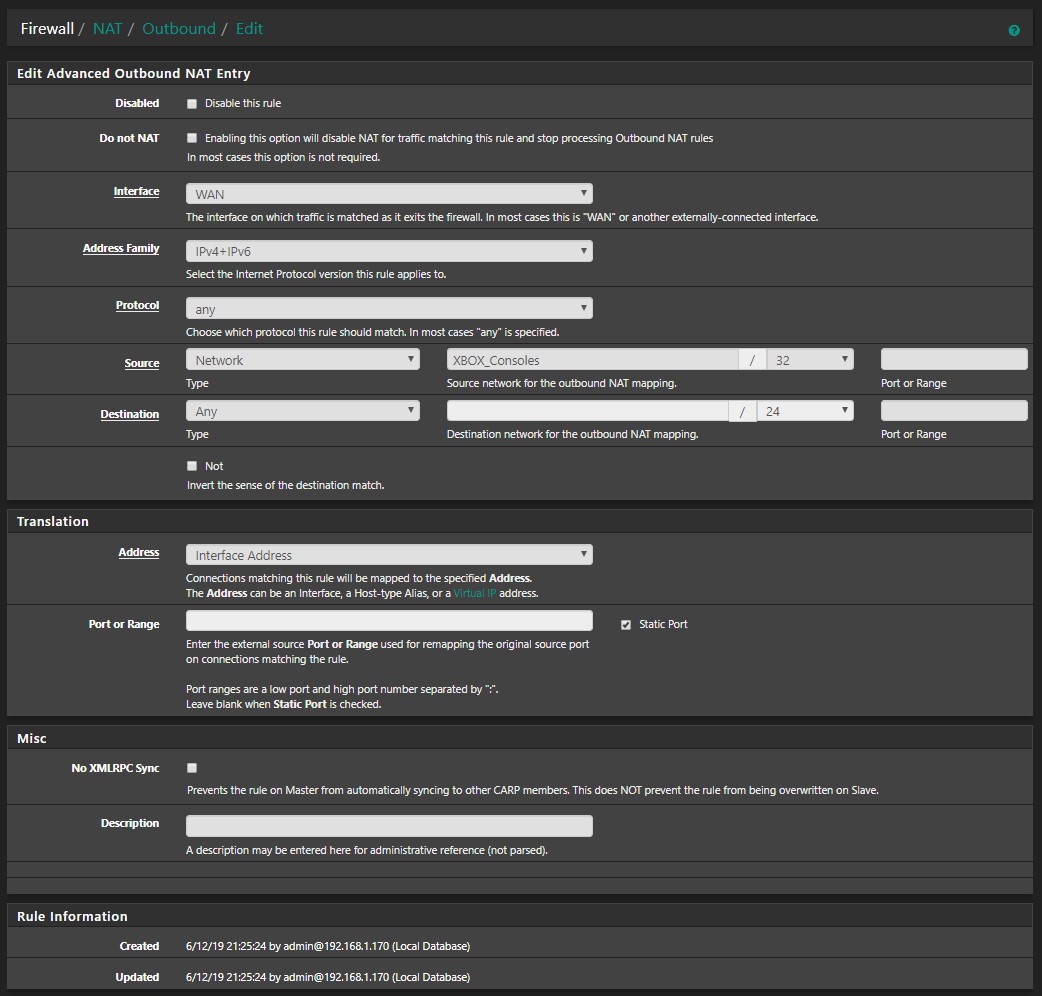
-
@iculookn said in HOWTO: XBOX One and Open NAT:
so main changes needed are
Use Hybrid Outbound NAT instead of Manual
Check Default Deny under UPnP to only have the XBOX use UPnP.
Closed up the ports opened with the ACL to "allow 1024-65535 XboxIP/32 1024-65535"The last 2 changes are just to make it more secure, so the original settings should still wor
There's no need for IPv4+IPv6 in your outbound NAT entry, just use IPv4.
-
Hello,
I did a full howto for Xbox One without UPnP/DMZ.
Topic : https://forum.netgate.com/topic/144291/howto-multiples-xbox-play-together-without-upnp-dmz
Howto : pdf : https://forum.netgate.com/assets/uploads/files/1560932072924-pfsense_multiples_xboxone_v0.1.zip -
Add a "deny" rule to the top of the UPnP rules to block port 3074; doing so will force the consoles to use different ports for Xbox Live. Here are my rules:
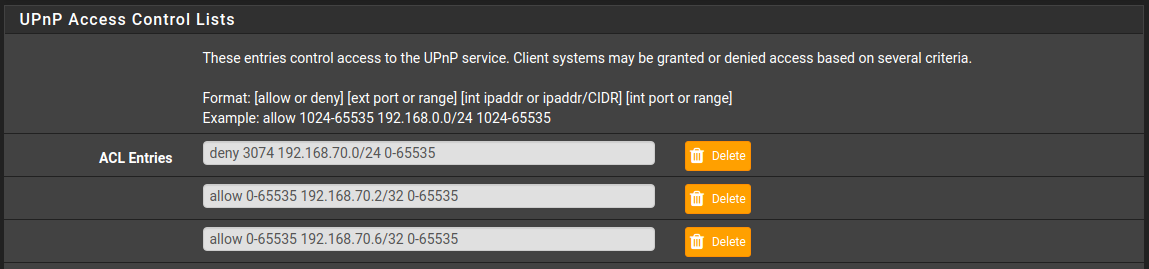
Here is what happens when port 3074 is blocked:
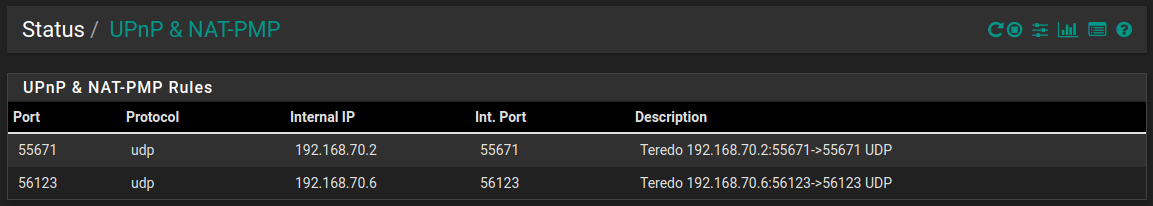
Those are the same rules I used with a UniFi USG Pro, and they also work well with pfSense (both Xbox Ones show "Open NAT").
-
I know this is a stale topic, but I've followed this. Both appear to only show Open NAT within games.
I'm not able to join two consoles to the same GTA 5 session.
Any advice?
-
@thunderman
Thank you for your guide. I tried following many of the other usual guides that involve uPnP and yours is the simplest of all. -
Hi, just for those who is looking for solution of OPEN NAT in pfSense 2.4.5 and could not get it working with private IP on WAN (192.168..., 10.10..., 172.16...) using UPNP. You are behind second NAT of your internet provider and you have to add this line to /var/etc/miniupnpd.conf with your public IP:
ext_ip=XXX.XXX.XXX.XXX (<=write your public IP here)
setting manual PORT in console advanced network settings and opening that port in NAT is also recommended.
-
I am trying to set this up, but am failing on the uPnP step. On the xbox I get "uPnP not succesfull" any ideas? I don't see where in the logs it would log communications for uPnP
-
@LakeWorthB So I fixed the uPnP issue, as I had to override WAN address. But still in Moderate NAT type. One thing I notice is in the uPnP status, I only get one port 3074 for the xbox series s. Shouldn't I see all the various ports?
-
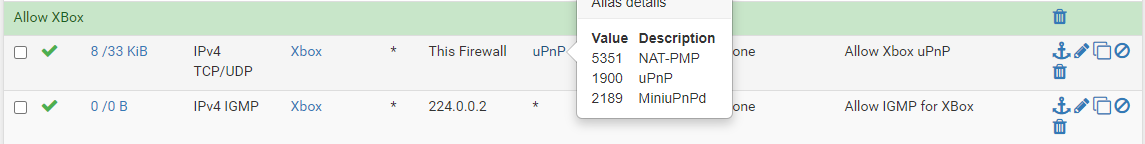
I've had to allow uPnP (ports 5351, 1900 and 2189 to the firewall) and IGMP (to 224.0.0.2) to make this work, since my Xbox resides on my IoT VLAN which has limited access.Following the manual on https://www.amixa.com/blog/2020/04/02/how-to-get-open-nat-with-xbox-or-xbox-one-and-pfsense-firewall/ and adding these rules now NAT is detected as open by the Xbox.