Unable to browse Netbios shares over Openvpn (solved)
-
Good afternoon,
I have set up an openvpn service using the following settings:
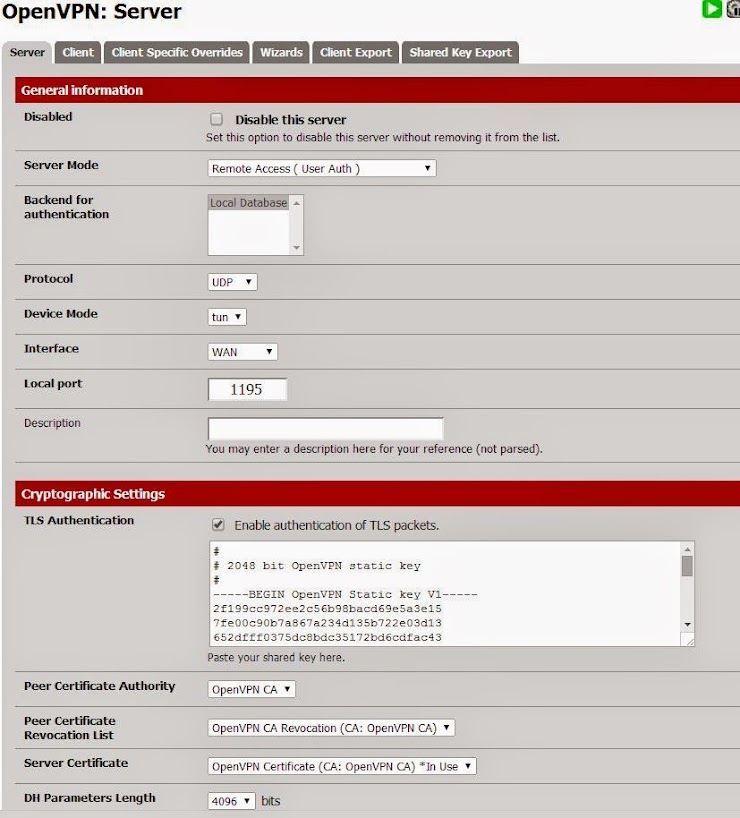
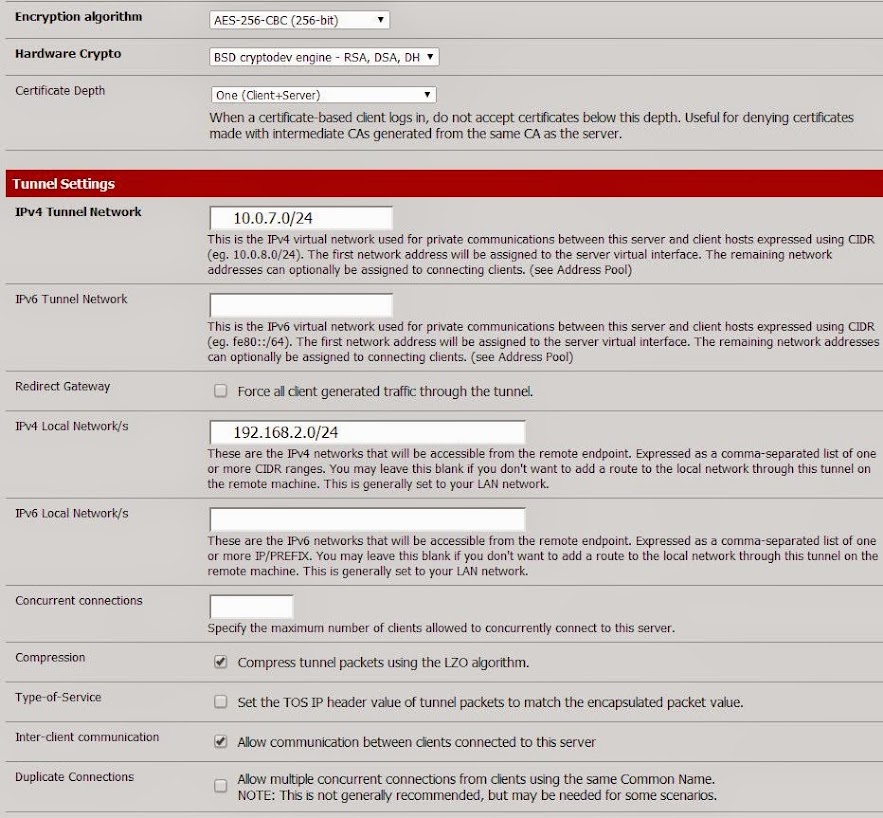
edit, forgot this photo

I used the client export utility with the openvpn manager to install on my windows 7 x64 (using the x86 version) machine and I am able to connect to the vpn without any issue, ping the pfsense, access the pfsense webgui, ping all the other hosts on the lan as well as access any web servers such as an Engenius wifi AP running on the 192.168.2.x network.
The remote router i'm using to connect to the vpn through is on 192.168.1.x
The DNS forwarder is enabled with the following settings:

The problem I'm having is no matter what I try/google/experiment with I cannot figure out why Netbios shares are not accessible, neither with \192.168.2.x\sharename nor with \hostname\sharename
-
Well \hostname\ not going to work - how would you resolve it? \fqdn should work
So my first guess would be host firewall, there is no way the default firewall is going to allow access to shares from a different segment. So if you want to access shares from different segment your going to need to adjust the host firewall or disable it, etc.
-
It was the firewall on the remote windows machine, I totally forgot that windows blocks shares outside the subnet by default.
Thanks a lot!