Watchguard Firebox wont boot on internal CF Card
-
So you booted into FreeDOS by using an external USB-CF adapter? Novel. ;)
What sort of CF card(s) are you using? Did it boot the Watchguard OS?
Steve
-
So you booted into FreeDOS by using an external USB-CF adapter? Novel. ;)
What sort of CF card(s) are you using? Did it boot the Watchguard OS?
Steve
Yes, I booted using a USB CF Adapter, plugged into my monitor so I could use the single USB port with a Hub. When I bought the Watchguard Firebox it didn't come with a CF card with the Watchguard OS, so I could not check if that works. Is there an IMG file of that up somewhere? I have tried to boot using 4 different CF Cards, 2 of them 128mbs different vendors and 2 of them are 256mb different vendors, One was a Kingston, I can post the other 3 when I get to work soon.
Thanks
Lenny
-
Okay here they are,
128MB DANE-ELEC
256MB SANDISK
256MB KINGSTON
128MB RIDATAWell 4 Different brands so I doubt its a card issue. Thanks
-
Ok. So you're trying to boot a CF card in the on-board slot with FreeDOS on it. You have proved that the card boots by booting it in the USB adapter.
Some users found that only a very small card would boot, <64MB. No idea why I have booted 128 and 256MB cards with the FreeDOS image.Which BIOS version did you flash on there? What settings in the BIOS are you using?
Why are you trying to boot FreeDOS when you've already flashed the BIOS?
Steve
-
I'm trying to get the firebox to boot something off CF Card, I did just put pfSense Embedded on a 16GB Kingston CF Card and that won't work either, Here are some pictures.
This is the error I'm Getting "DISK BOOT FAILURE, INSERT SYSTEM DISK AND PRESS ENTER"
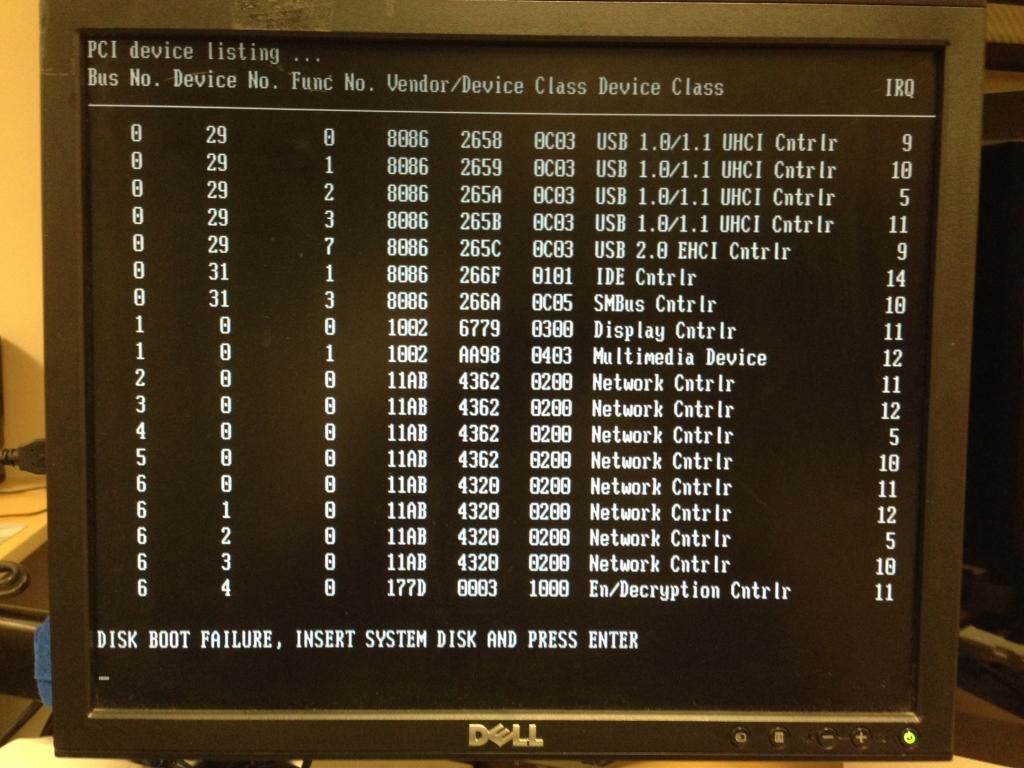
Pic of My USB Header, I removed it from an Old Dell Optiplex at work going in the Junk Bin.

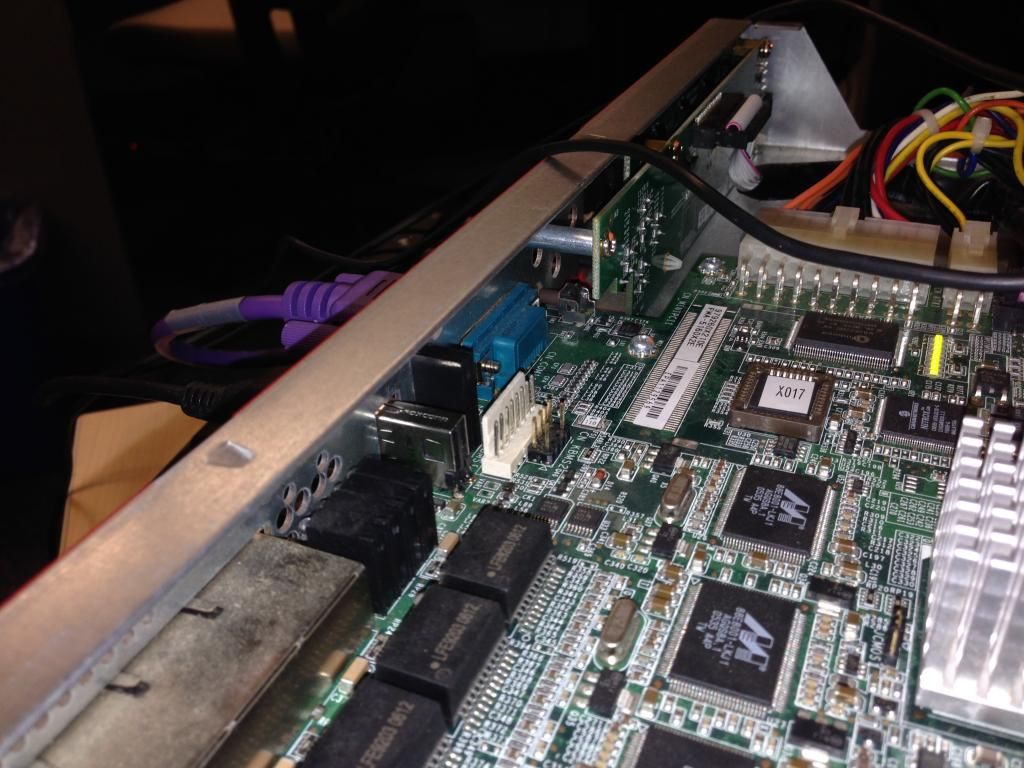
Here is how I got the Graphics Card to fit, Cut a little piece out of the Riser Card

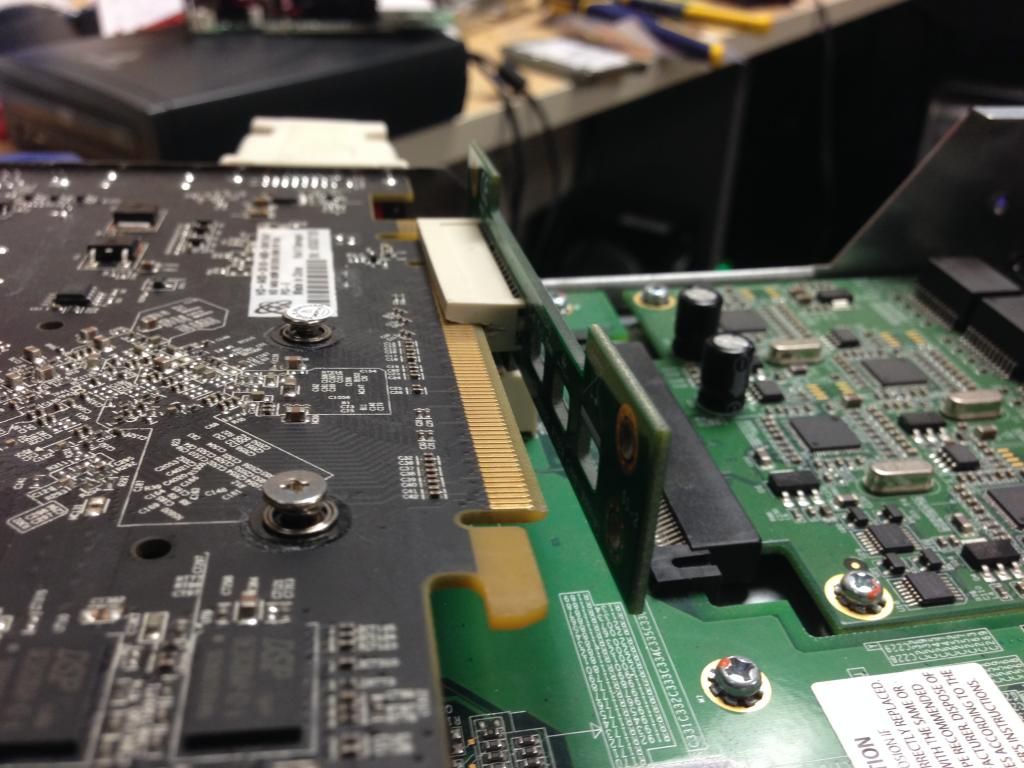
The bios I'm using is pfSense B7, Bios Settings are Hard Drive boots first. I take it the CF Card acts as an IDE Hard Drive correct? The bios recognizes it during the boot process but isn't booting from it for some reason.
Bios Settings:
Hard Disk Boot Priority:
1. CH0 M. : ULTIMATE CF CARD
2. Bootable Add-in CardsFirst Boot Device : Hard Disk
2nd Boot / 3rd Boot : DisabledBoot Other Device: Enabled
Not sure if it matters or not but I'll put the OnChip IDE Device settings also
IDE HDD Block Mode Enabled
IDE DMA transfer access Disabled - Grayed Out
On-Chip Primary PCI IDE Enabled
IDE Primary Master PIO Auto
… Slave PIO Auto
... Master UDMA Auto
... Slave UDMA AutoOn-Chip Serial ATA Auto. Is there a Sata spot somewhere on this board? Possible to solder a header on?
Other then those I don't see much else, If you want to know something Specific I can look. Thanks
Lenny
-
FYI, I found a 1gb CF Card by Verbatim and installed pfSense to that, It boots over USB but not Internally, Same System Disk Error.
-
Ok, so with B7 you need to use the head=2 setting to boot anything larger than 512MB.
Go into the bios setup and go to the primary master IDE setting (yes the CF is seen as an IDE drive). Allow it to auto detect the CF card, it will show the correct card size. Now change the mode to manual and the type to CHS. Set the heads value to 2. The drive will now show as some small value, like 501MB say. Save and exit and it should boot.The B8 or 8.1 is able to boot larger CF cards by default.
The worrying thing here is that you were not able to boot a much smaller CF card which you should have been even with the original BIOS.
Steve
-
Okay sounds good, I see Mode 2 but I don't see anywhere where it lists type.
Here is exactly what I see
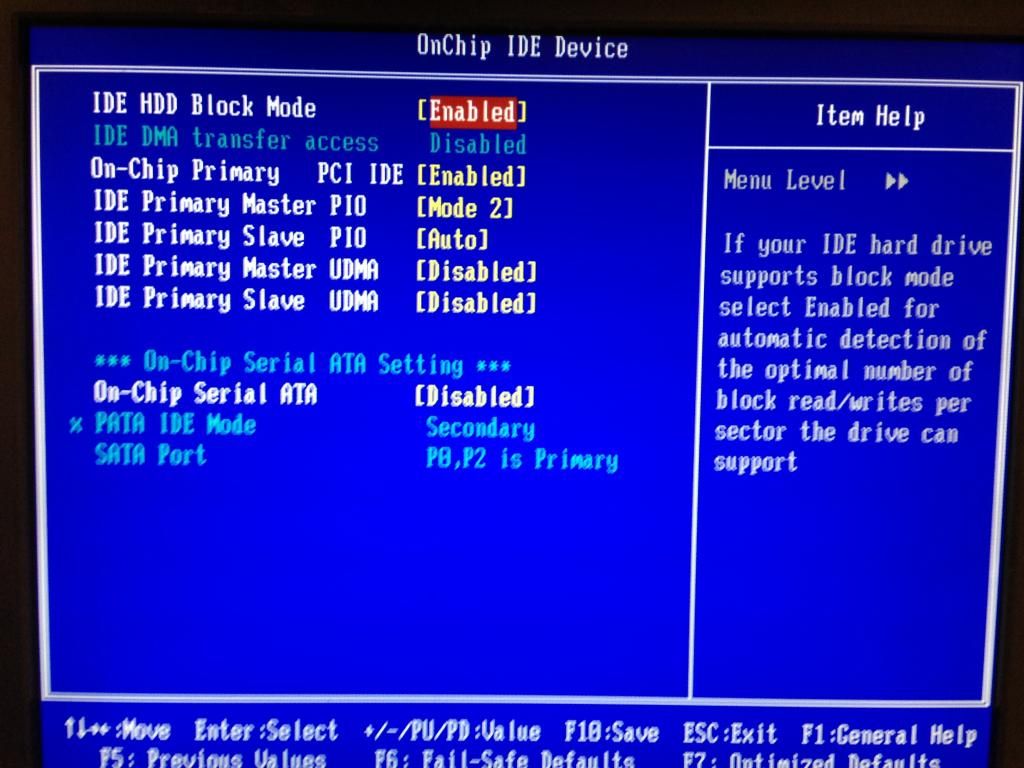
Also could you send me a link to where I can find bios 8 and 8.1? I don't see either on the FreeDos bios folder.
Thanks again for your help.
Lenny
-
Okay NM I see what you were saying now,
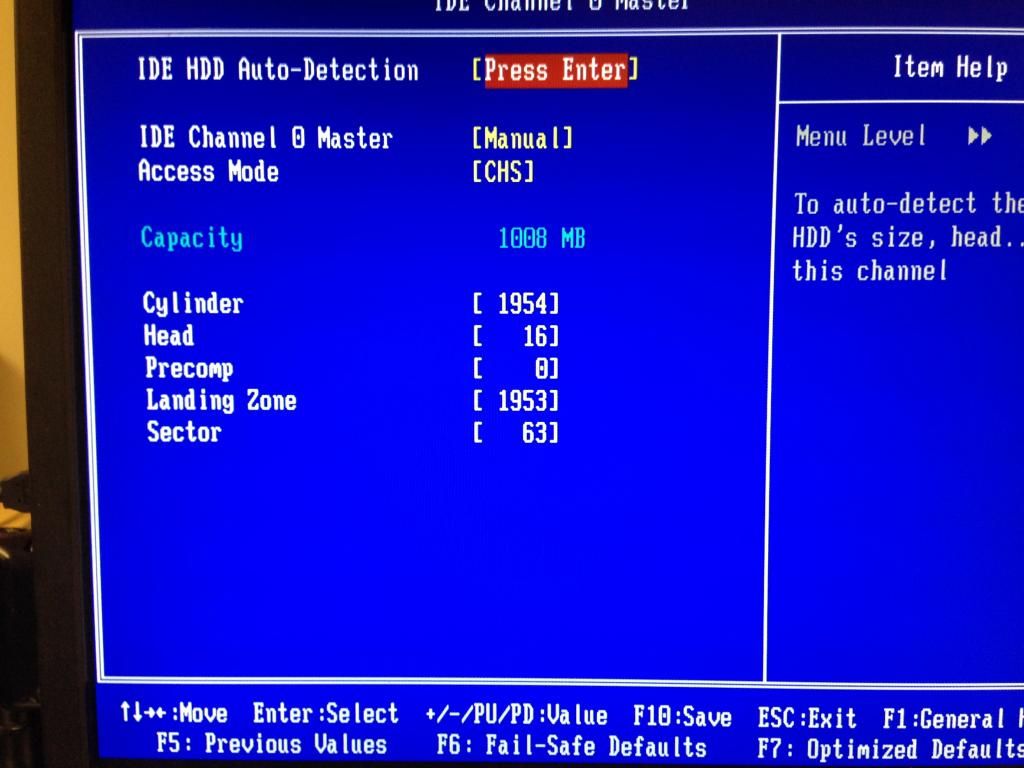
This still results in an error on booting. EDIT, I Changed Head = 2 and its workings like a champ now on a 1GB Card, Going to try 16gb next.
Thanks
-
Nice. :)
The more recent BIOSes are linked to in the x550e thread. I haven't put them in the instructions because they were somewhat experimental, however plenty on people have tried them now.https://forum.pfsense.org/index.php?topic=20095.msg410276#msg410276
Steve
-
Thanks again for the link, I updated the bios to B8 and now I can boot off of the 16GB Hard Drive, :D
However it doesn't go far. First thing and Last thing I see is:
"BTX loaded 1.00 BTX version is 1.02"
It never moves from there, Occasionally I see the Nic Lights Light up and turn off quickly but other then that it doesn't move.
I will try to see if I can find a 8GB Card, To your knowledge would there be any reason why a 16GB would not work?
Thanks for all your help, I am progressing with this so thats really good :D
-
No reason why it won't from 16GB card although that is unusually large for the age of the hardware.
If you're running the standard Nano image that's the point where the console switches to the serial port. Are you looking there?
Steve
-
Looks like I'm able to boot off the 16gb CF Card now but I'm getting READ_DMA Failure. Any Idea? I disabled the DMA Setting in the bios, but Still no luck.
Let me know what you think. Thanks!
-
What image did you write to the card?
The CF slot in the firebox does not have the connections to support DMA (a common 'feature' in CF slots ::)) so if you try and use DMA it will timeout as you see and fail to boot. Disabling DMA in the BIOS seems to make little difference once past the bootloader. The standard NanoBSD images, with serial console, have DMA disabled for this reason but the Nano+VGA images do not (it was built originally for a box that required DMA).
If you are running Nano+VGA images you can interrupt the boot loader and disable DMA as described here:
https://doc.pfsense.org/index.php/Boot_Troubleshooting#NanoBSD_on_Newer_Hardware
Obviously set thise to 0 to disable it.Or just use the standard Nano images.
Steve
-
Thanks for the reply, a friend of mine was borrowing my CF Card to see if it would work in their box (not a firebox) and I guess he put the VGA image on there to test it out. I reloaded the Serial image and am now seeing it through the console session. Thanks for all your help, I'm super excited to test the rest of this out later and configure pfSense.
One last question, Any idea if this USB port is live on the firebox?

I soldered on those connections I ripped off another dead Motherboard and I can't seem to get it to do anything.
The USB header to the left works fine, Just not CN_USB2.
Let me know when you get a chance.
Thanks again.
Lenny
-
If you look close to CN_USB2 there are a number of components absent from it's 5V supply (C387, C396, U42 etc). I think the rest of it is connected, it may work with a self powered USB device.
I have never been able to get hold of a vertical USB socket to attach one on the other connector. I'll have to look out for one on a dead motherboard.Steve
-
Hi Again,
I'm having issues again with this unit, Uncorrectable PCI Express Error keeps coming up when I try to assign an IP to an Interface, Any device connected to that interface doesn't get an ip, just a 169 number. :(
Any ideas? I seen one guy saying the same thing about his x550e and he said flashing the firmware on the nics solved the issue but I can't seem to find any information about doing this or where the firmware even is. Let me know what you think.
Thanks
-
The 'Uncorrectable PCI Express Error' only happens on the msk interfaces, the four furthest from the LCD, and it has seemingly no adverse effect on the operation of the interface.
In an attempt to stop the other big with those NICs, the watchdog timeout issue, I spent a while trying to get a newer 'firmware' file them. I eventually succeeded in extracting one from a Mac-mini which has the same NIC. After uploading it to the firebox that particular NIC no longer displays 'Uncorrectable PCI Express Error'. However it didn't fix the timeout issue and the error doesn't stop it working so I didn't proceed any further.Unless of course you have found a new error due to some unusual setup. ;)
Steve
-
Yeah, I eventually got an 8GB card and it boots up but I haven't gone through and configured any settings just yet,
A co-worker was interested in what I was doing and he purchased a x750e off ebay but is having issues.
I tried using a 256 mb card to load the image of FreeDos from that download link on the main wiki and I keep getting a missing operating system error.
I also tried using the older freedos image and I get the same thing, However if I download my own copy of FreeDos or Win98 Boot Disk those work just fine,
His board doesn't have USB so I'm not able to type anything in like I was on my board. I could solder it on for him but I rather not take the risk on someone else's board.
I'm guessing with these firebox's there are a few different versions because I was able to boot off some 128mb cards on my watchguard box but his would only boot off a 256mb card.
Probably cause thats what he had in there when he purchased it, Mine wouldn't boot off 256mb but would boot 128mb. But neither of my boards had any luck in booting the pfsense version of
FreeDos. Is there anyway to rewrite how it boots? I believe thats the reason why it isn't working. Or if you know of another way for me to write the img to the CF card I can try that as well, I
tried using PhysDriveWrite, Win32ImageWriter and even plugged it into a Mac using DD. All result in Missing Operating System.
Any help would be appreciated! Thanks!
-
There are at least two motherboard variants in the X-e boxes and they look like they're different manufacturers but I assume made to the same spec. They use the same BIOS.
The failure to boot is due to some problem with the recognised geometry of the card. Since the CF cards are only pretending to be an IDE harddrive they can present almost any geometry. The card I used to create the FreeDOS image was 16MB. It has booted in everything I've tried it in so perhaps try to get a very small card if you can.
I've just had to disconnect my test box as I'm going away for a few weeks so I can't check right now but from memory the LCD only shows 'Missing Operating System' if it has tried to boot correctly but for some other reason is not able to. If it fails to boot because of a card geometry problem it just says 'Booting OS…' and nothing happens. That implies that either there is no OS on the card or the card isn't showing up at all for some reason. Does it boot the Watchguard OS? I assume you're not hearing the three beeps when trying to boot the FreeDOS image?Steve