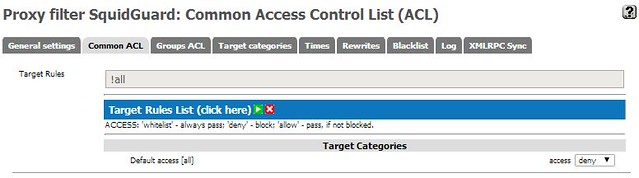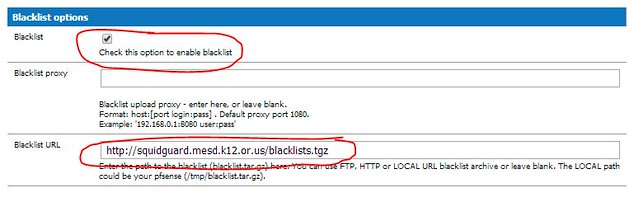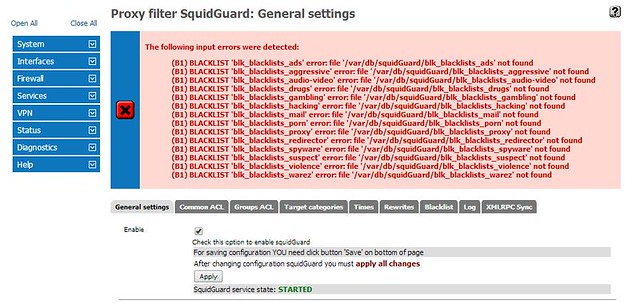SquidGuard Setup Issue - No Target Rules List under ACL
-
Hello Everyone,
pfSense Version: 2.1.3-RELEASE (i386)
Package Installaed: Squidguard 1.4_4 pkg v.1.9.6I'm having issue setting up the Squidguard for first time in our pfSense. So far the things I've done so far is:
-
Download Squidguard package
-
Enable Squidguard
-
Enable Blacklist and enter http://squidguard.mesd.k12.or.us/blacklists.tgz under URL and save
-
Download Blacklist under blacklist tab
-
Clicked Common ACL Tab after successful blacklist download but there is only "Default Access [ALL]" under ACL
I've tried searching only for similar issue but I'm still struggling to find a resolution. I would appreciate any kind of advice… I need to get this running for security concerns.
Thank you
-
-
Were you working with the Blacklist tab, or the Blacklist Options under the General tab?
-
-
Go to the Blacklist tab and pump in your URL and then click Download. I had to do both to get the list to appear.
-
I've already tried out that step under (4) but should I try it out again for second time?
-
When I went to simulate your problem, I first went to the Blacklist tab and manually updated. From there, the ACL list was empty, so I went to the Blacklist Options section and filled it in. Oh, did you go back to the General tab and click Save then Apply? It's funny like that sometimes.
-
Hello KOM,
Thank you for your help and I'm sorry about the delay in response. I've tried going over your steps but I still cannot locate any ACL with exception of Default Access. I'm not sure what else I'm missing. I've initially tried following steps shown on h$$p://hubpages.com/hub/URL-Filtering-How-To-Configure-SquidGuard-in-pfSense# but it's not working on my side. Do I need to download any other package besides squidguard?
-
-
I'm on vacation this week so my responses are spotty too. Yes, SquidGuard relies on Squid. You may have a broken install if you installed Squid after SquidGuard. Perhaps you should uninstall everything and then try again, in the proper sequence.
-
Thank KOM and sorry to interrupt you again. I've taken backup file before this so I will go ahead and try that out.
Thanks!
-
@kom i have same issue!help me
-
Start a new thread with the exact details of your problem instead of hijacking an ancient thread.
-
Locking this.
If you're still running that pfSense and Squidguard version you have bigger problems but I highly doubt you are.

Steve