Domarques pfsense theme
-
Just a small contribution for pfSense project:
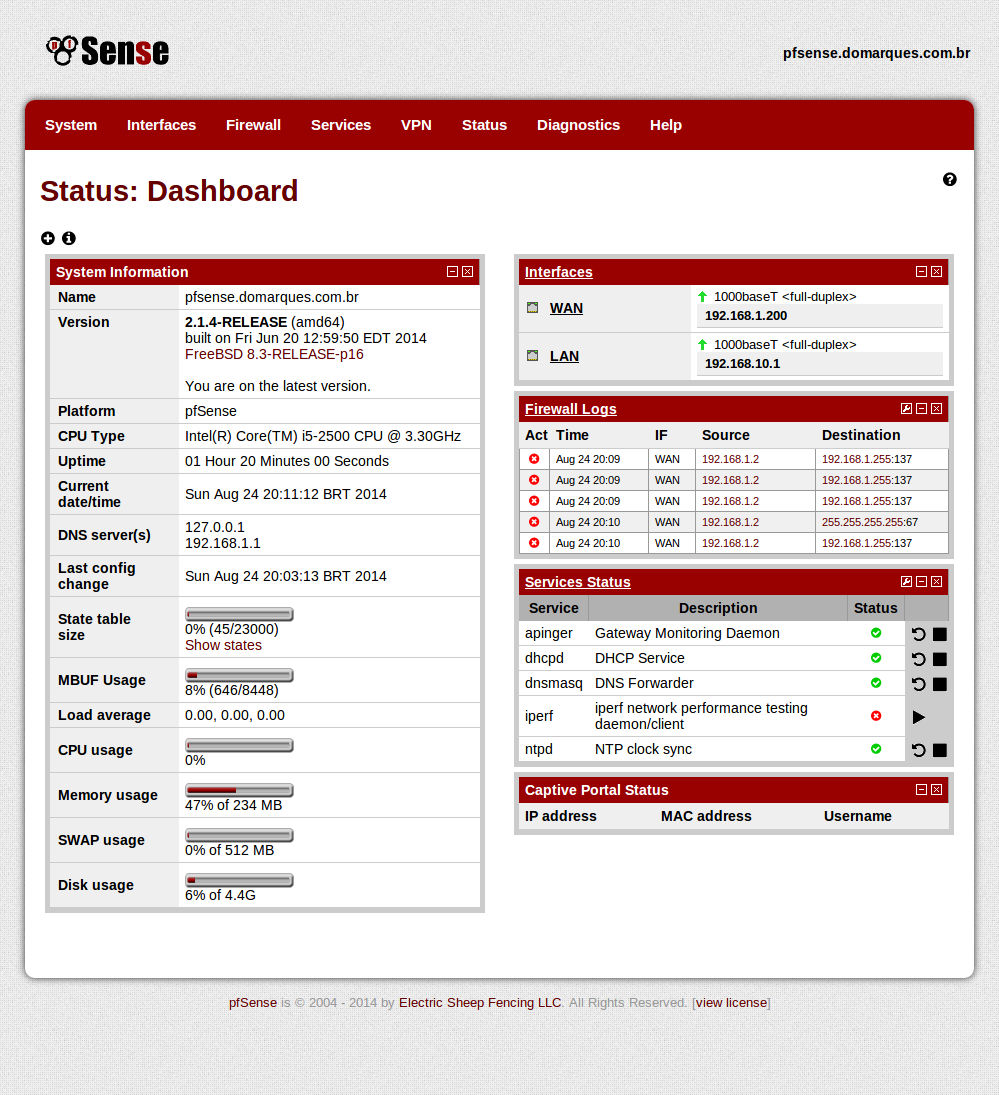
More info and download:
-
Great theme!! Like it very much
How can I change the red to blue?
I'm new to pfsense -
Hi!
I'm glad you like it.
I did an small update on github. It's not an fully functional color switch feature, but, at least, you can change all main colors of theme using sed/awk.
You can do this directly on pfSense terminal or via SSH (use option 8 - Shell):
sed -i .bk 's/#900/#069/g' /usr/local/www/themes/domarques/{all,new_tab_menu}.cssWhere 900 is a shorthand for dark red color (#990000), and 069 represents dark blue (#006699). If you want another color, check http://www.quackit.com/html/codes/color/web_safe_color_palette.cfm
Preview: http://prntscr.com/4h0c61
Updated instructions at: https://github.com/domarques/pfsense-domarques-theme
Thx!
-
Thank you… thank you thank you thank you thank you thank you.
I finally am not angry with the UI of pfsense. :-)
-
Really nice theme !! :) Really liking it..
Just a small suggestion, would be nice touch if you could paint the selected row onmousehover on the big tables from rules/nat/etc so ppl can actually see what rule they are going to be editing, and/or paint the table on 2 colors (white and light grey maybe)
-
From a new pfSense user, many thanks for this theme it's more acceptable to my eyes than the inbuilt themes. Well done. :)