Can't access webGUI - Page not found
-
Hi,
I'm kind of new to this solution, only had it handed over from a project at work last year and it have been working fine until now. It seems to me that the web site is down. Chrome just claims that the website is not available. Firefox doesn't do anything and just shos a blank page. IE on the other hand shows a standard message "Internet Explorer cannot display the webpage"(picture#3). I have tried to look into the freeBSD OS and googling different ways to verify this with no luck. As you can see from the first picture we have setup the WAN of the virtual server that runs the pfSense setup. And also some VLAN's to simulate different zones in out test/dev environment.
From what little I know we access the webGUI through "VLAN30_GREENMANAGEMENT". There is also a connection on a configured port 4433 to access this site. The server which we used to access the webGUI is on VLAN30 as shown on the second picture. Can anyone give me an advice were to start trobleshoot? I want to verify if the service that runs the webGUI is down or not. I guess this doesn't run on Apache/Tomcat? How to verify if this is related to a certificate issu since it runs on HTTPS?Any advice would help since I'm totally in the dark here. The project left with no documentation handover (as usual) what so ever. So my knowledge of the setup is like zero. I have just been a webGUI user.
Picture#1
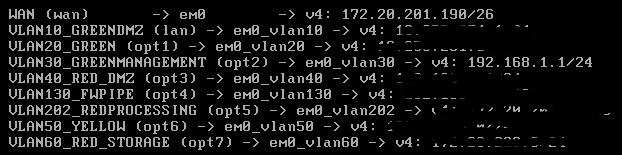
Picture#2

Picture#3
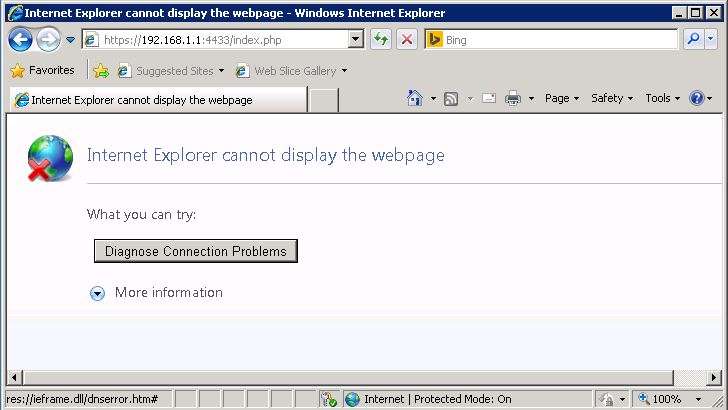
Regards
loppa -
By the way we are currently running on version 2.1.5
-
I tried a simple ping request from the management server and also a telnet on 4433 port. Here is the result.
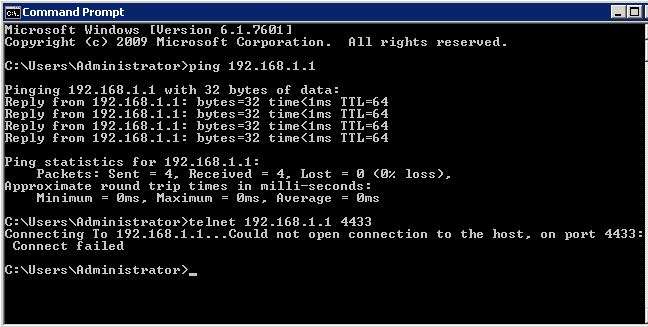
-
I will also add the following picture to display the processes running after reboot.

-
Hi. I am having a similar problem. I am able to SSH to pfsense but I cannot access it via the webGUI.
-
@loppa#1337:
From what little I know we access the webGUI through "VLAN30_GREENMANAGEMENT". There is also a connection on a configured port 4433 to access this site.
This can't be true. You set it up. You should know.
port 4433 isn't standard, https could be anything, but is 443 by default (why changing it ?)@loppa#1337:
The server which we used to access the webGUI is on VLAN30 as shown on the second picture. Can anyone give me an advice were to start trobleshoot? I want to verify if the service that runs the webGUI is down or not. I guess this doesn't run on Apache/Tomcat? How to verify if this is related to a certificate issu since it runs on HTTPS?
Neither Apache nor Tomcat.
You have SSH access, right ?
Take option 8.
Typeps ax | grep 'lighttpd 'and you see what up and running.
I guess you activated the https-only access.
Reset it by using https://forum.pfsense.org/index.php?topic=98701.msg552794#msg552794Btw:
telnetting to a 'ssh' port-connection makes no sense. You should use a ssh-client program to connect to a ssl port.
Using "2.1.5" is 'only for the experts' (and still, they won't - live is just to short). I hope my advise is still valid for this ancient version. -
Hi,
Thanks for the reply on this post.
@loppa#1337:
From what little I know we access the webGUI through "VLAN30_GREENMANAGEMENT". There is also a connection on a configured port 4433 to access this site.
This can't be true. You set it up. You should know.
port 4433 isn't standard, https could be anything, but is 443 by default (why changing it ?)I know that 443 is default, and as I stated in my first post. This was setup by a project with very little handover. So you are right in the regard that is my responsebility. ;) Why port 4443 was set I don't know. But from the server I can access this server this has been the URL that I have used.
@loppa#1337:
The server which we used to access the webGUI is on VLAN30 as shown on the second picture. Can anyone give me an advice were to start trobleshoot? I want to verify if the service that runs the webGUI is down or not. I guess this doesn't run on Apache/Tomcat? How to verify if this is related to a certificate issu since it runs on HTTPS?
Neither Apache nor Tomcat.
You have SSH access, right ?
Take option 8.
Typeps ax | grep 'lighttpd 'and you see what up and running.
Hopefully this will help me out to sort out the web page issue. Is this a (service "service_name" start) command?
Btw:
telnetting to a 'ssh' port-connection makes no sense. You should use a ssh-client program to connect to a ssl port.
Using "2.1.5" is 'only for the experts' (and still, they won't - live is just to short). I hope my advise is still valid for this ancient version.I knew this by the time i posted it. But thanks for pointing out my lack of network knowledge! ::) I am also aware of the version. But this system is soon to die, so no need to change something that (used to) work(s).
Hopefully your advice will help me out. Thanks a lot!