Setup of Squid and anything else needed to cache internet stuff
-
So I just finished fully installing PFsense on an old PC and everything is working. For my next addition to my network, I'd like to introduce Squid to it in order to enable caching and to block adware and whatnot in order for better internet. I know how to install the packages in PFsense (Go to System then packages and download/install it) but after that is what I'm having trouble with. I tried setting up a blacklist but after I put the URL in, I was still able to connect to it, even after I connected to the proxy and set up everything to what seemed correct based off the outdated youtube videos. So if there's any help setting it up or the basic necessities and whatnot, it would be greatly appreciated.
-
Well lets start off first
-
what is your config of your squid proxy?
-
did you add the link of the http://www.shallalist.de/ blacklist?
-
-
As to answer what my setup is, it's attached. And as for the URL you suggested, what am I to do with that? Should I just add it to the blacklisted sites?
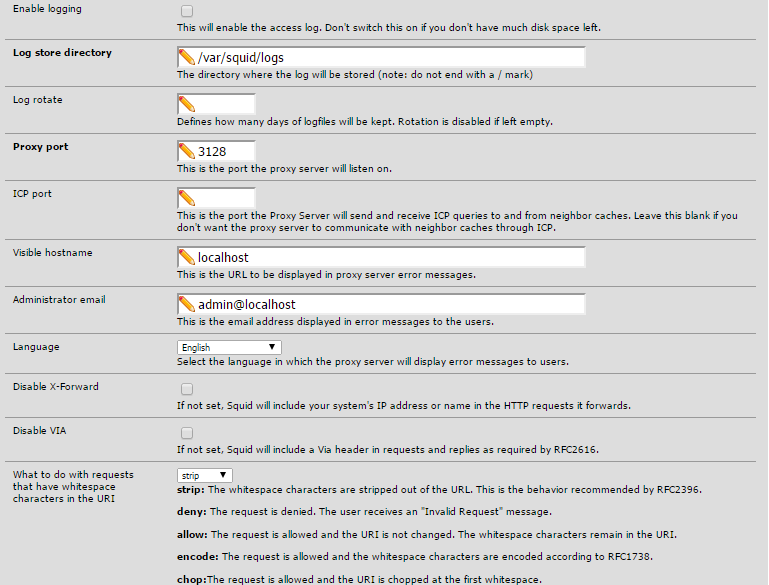
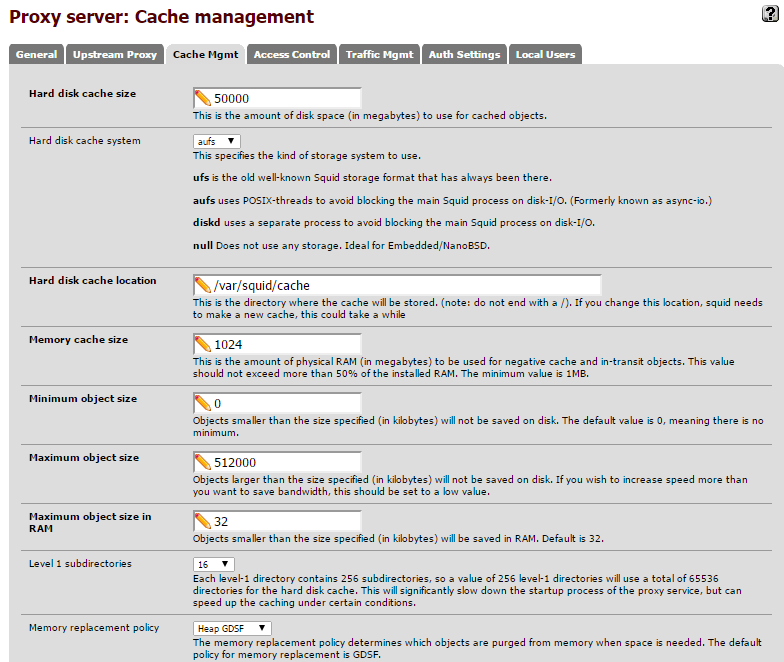
-
Allright
look at my screen shots
on squidguard add the link and click save at the bottom then on tab of blacklist click on the download to download the list
wait until it finishes takes around 4min or soyour cache looks good dont forget to enabling logging






-
Alright, all those settings are applied. Now I think this is quite a stupid question but I turn the squidgaurd proxy on correct? Click the check box towards the top?
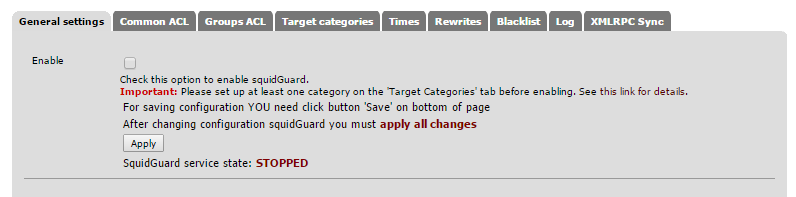
And how would I go about checking the caching and whatnot? And I'm sure that there's another thread on it, but does this caching also encompass downloads? Such as ISOs, large .gz files, or steam downloads? Or would that involve something else?
-
Yeah now that you have squidguard you need to edit the common acl catergories or create groups if you want certain people to have access and other dont if not just have common ACL enabled to block tracker, ads etc. click save then click enable then appy
ummm for the cache downloads i have not had any luck so far only caching a few sites :(