ATT Uverse RG Bypass (0.2 BTC)
-
I have been using the pfatt script to with no issue. My connection I have 5 static IPs associated with my account. However I have been unable to get the gateway to show online. My Internet appears to work no issue but the gateways section on the dashboard shows Offline 100% loss for my static IP gateway. The DHCP acquired gateway shows online with RTT of 0.6ms and RTTsd of 0.06ms and no packet loss.
My /var/log/pfatt.log file shows:[pfatt.sh] :: pfSense + AT&T U-verse Residential Gateway for true bridge mode [pfatt.sh] :: Configuration: [pfatt.sh] :: ONT_IF: igb2 [pfatt.sh] :: RG_IF: igb3 [pfatt.sh] :: RG_ETHER_ADDR: <removed> [pfatt.sh] :: loading netgraph kernel modules... OK! [pfatt.sh] :: attaching interfaces to ng_ether... OK! [pfatt.sh] :: building netgraph nodes... [pfatt.sh] :: creating ng_one2many... OK! [pfatt.sh] :: creating vlan node and interface... OK! [pfatt.sh] :: defining etf for igb2 (ONT)... OK! [pfatt.sh] :: defining etf for igb3 (RG)... OK! [pfatt.sh] :: bridging etf for igb2 <-> igb3... OK! [pfatt.sh] :: defining filters for EAP traffic... OK! [pfatt.sh] :: enabling one2many links... OK! [pfatt.sh] :: removing waneapfilter:nomatch hook... OK! [pfatt.sh] :: enabling igb3 interface... OK! [pfatt.sh] :: enabling igb2 interface... OK! [pfatt.sh] :: enabling promiscuous mode on igb3... OK! [pfatt.sh] :: enabling promiscuous mode on igb2... OK! [pfatt.sh] :: ngeth0 should now be available to configure as your pfSense WAN [pfatt.sh] :: done!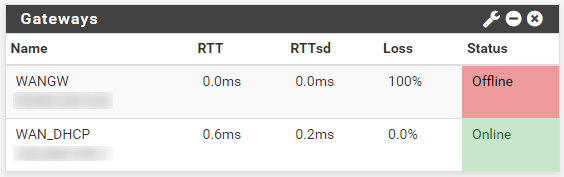
My biggest issue is I am trying to troubleshoot slow connectivity. Part of my issue is DNS which I am digging into but also wondering if since this gateway is down if that is part of my issue?
Current pfsense firmware is on 2.4.4 -
2.4.4 is ancient.
You wouldn't normally have two WAN gateways like that. One may be a remnant from some older config.
Steve
-
@stephenw10 The WANGW listed above was me trying to add my static IP for my IP block. Would it be better to adjust the ngeth0 interface the script creates and set as Static IP instead of DHCP. Then add my gateway address for the static block that I pay for?
-
Its been my experience that the script is only needed for dhcp and not for static IP. I use the script with frontier fiber and if I set a static IP the script is not needed.
Thanks -
If the subnet is routed to you I would expect to be able to just use it directly.
-
2.6.0 appears to break pfatt.sh. I had to downgrade. Just a heads up to anyone running this bypass.
-
@jasonsansone I'm using Frontier fiber and the netgraph script survived the upgrade process. Just and FYI. Thanks
-
@michaellacroix everything functioned fine? My script survived and executes, but traffic didn't actually route properly across the net graph interface. Is the method and script the same as for AT&T? If not, I would like to compare the code.
-
@jasonsansone I believe its different for frontier, we only need the netgraph script for the vlan tag to get an IP from the dhcp server. I believe ATT also uses some kind of authentication method? Not sure.
-
@jasonsansone said in ATT Uverse RG Bypass (0.2 BTC):
2.6.0 appears to break pfatt.sh. I had to downgrade. Just a heads up to anyone running this bypass.
Can confirm this broke for me as well.
-
@jasonsansone how did you downgrade?
-
@bigjohns97 Reinstall from USB created by 2.5.2 ISO and restore config.
-
@jasonsansone said in ATT Uverse RG Bypass (0.2 BTC):
@bigjohns97 Reinstall from USB created by 2.5.2 ISO and restore config.
OOF, ended up putting the RG back inline.
-
@bigjohns97 does wpa still authenticate? What output do you get for “wpa_cli status” after you disconnect and reconnect the ont ethernet cable?
-
@netnerdy said in ATT Uverse RG Bypass (0.2 BTC):
@bigjohns97 does wpa still authenticate? What output do you get for “wpa_cli status” after you disconnect and reconnect the ont ethernet cable?
Sorry, I had to bring the RG back inline and can no longer troubleshoot this.
-
@netnerdy I use the tether method, not supplicant.
-
@bigjohns97 said in ATT Uverse RG Bypass (0.2 BTC):
@jasonsansone said in ATT Uverse RG Bypass (0.2 BTC):
2.6.0 appears to break pfatt.sh. I had to downgrade. Just a heads up to anyone running this bypass.
Can confirm this broke for me as well.
Does anyone know if this applies to both 2.6.0 and 22.01 plus (or just 2.6.0 confirmed at this time)?
-
@t41k2m3 said in ATT Uverse RG Bypass (0.2 BTC):
@bigjohns97 said in ATT Uverse RG Bypass (0.2 BTC):
@jasonsansone said in ATT Uverse RG Bypass (0.2 BTC):
2.6.0 appears to break pfatt.sh. I had to downgrade. Just a heads up to anyone running this bypass.
Can confirm this broke for me as well.
Does anyone know if this applies to both 2.6.0 and 22.01 plus (or just 2.6.0 confirmed at this time)?
Both judging from the responses on github
-
@t41k2m3 I used 22.01 and it stopped working as well.
-
Okay, had some success today based on info I gathered from all the various discussions online. I think it is something to do with the em(4) driver. Do all of you having issues have Intel NIC's? I put together a test pfSense server from a bunch of spare parts and it worked right away on the latest release. After digging, I couldn't get any Intel NIC to work. Using what I had around (a few crappy USB dongles worked and old PC's with integrated NICs) I had success with everything not Intel GbE. When I re-upgraded my main pfSense box I was able to move my WAN link to an SFP slot (with RJ45 Module) with some success. I say "some" because all my SFP/RJ45 modules are 10GB and they do not negotiate well with the ONT.
Something interesting for me, if_em.ko is present in /boot/kernel on 2.6.0 but wasn't in my previous version of pfSense. My knowledge is limited but I am not sure where the driver was located in the previous version? Anyone smarter than me know?
Some Useful Links:
FreeBSD 12.3 Release Notes (em(4) driver notes) - https://www.freebsd.org/releases/12.3R/relnotes/
Reddit Discussion - https://www.reddit.com/r/PFSENSE/comments/ssgsha/psa_260_breaks_att_bypass/?sort=new
pfSense pfatt GIT Issue - https://github.com/MonkWho/pfatt/issues/67
OPNSense pfatt GIT Issue - https://github.com/MonkWho/pfatt/issues/65