Improve Custom refresh pattern
-
@high_voltage thanks for the reply,
Yes this Netgate 2100 max firewall is running Squid over pfSense with custom refresh patterns and Squid guard. I also reset the disk cache and have this installed WPAD for on and off the wifi with smartphone I even added SSL certificates to everything. I forced all traffic into the proxy port 3128-3129 everything works Hulu, Disney plus, Amazon video. I watch XFILES alot lately over Hulu with this config. What's weird I can take that link and manually download the update over the browser, but somehow the system won't download the update. It's almost paused just gets to 0. My Raspberry Pi was doing this also, I changed the mirrors to only use https downloads under some settings and that now updates fine. Again Windows 10 pro is not using https for the anti virus signature updates right now. I am still new to this refresh options. When you force traffic over the proxy port 80 is still working for everything else I can access http over web url use. It can see Squid guard blocks and will display viruses on clam AV tests. This thing is a tank. This last configuration fix will make it work perfectly. Why does Microsoft use http for updates? Most of the internet moved to HTTPS. It's weird right? I am about to factory default it and try again. Nat I tested with a port redirect also. I tested using just transparent. Everything works except the Windows 10 pro updates. It worked last night however Microsoft started using https for a couple hours.
-
@jonathanlee ill be totally honest, part of why i recently disabled squid was for similar issues, for whay ever reason, linux updates broke recently when using squid, not sure why but this definitely seems to be an issue for some reason right now.
-
@high_voltage I got my Raspberry Pi to work with a different mirror I edited sources to one that allowed https. When I run apt-get update it uses a different mirror now I use the constant com's mirror.
Edit this file
/etc/apt/sources.listAdd a https source from the update mirrors for example in Raspberry Pi Linux I changed it to a https source.
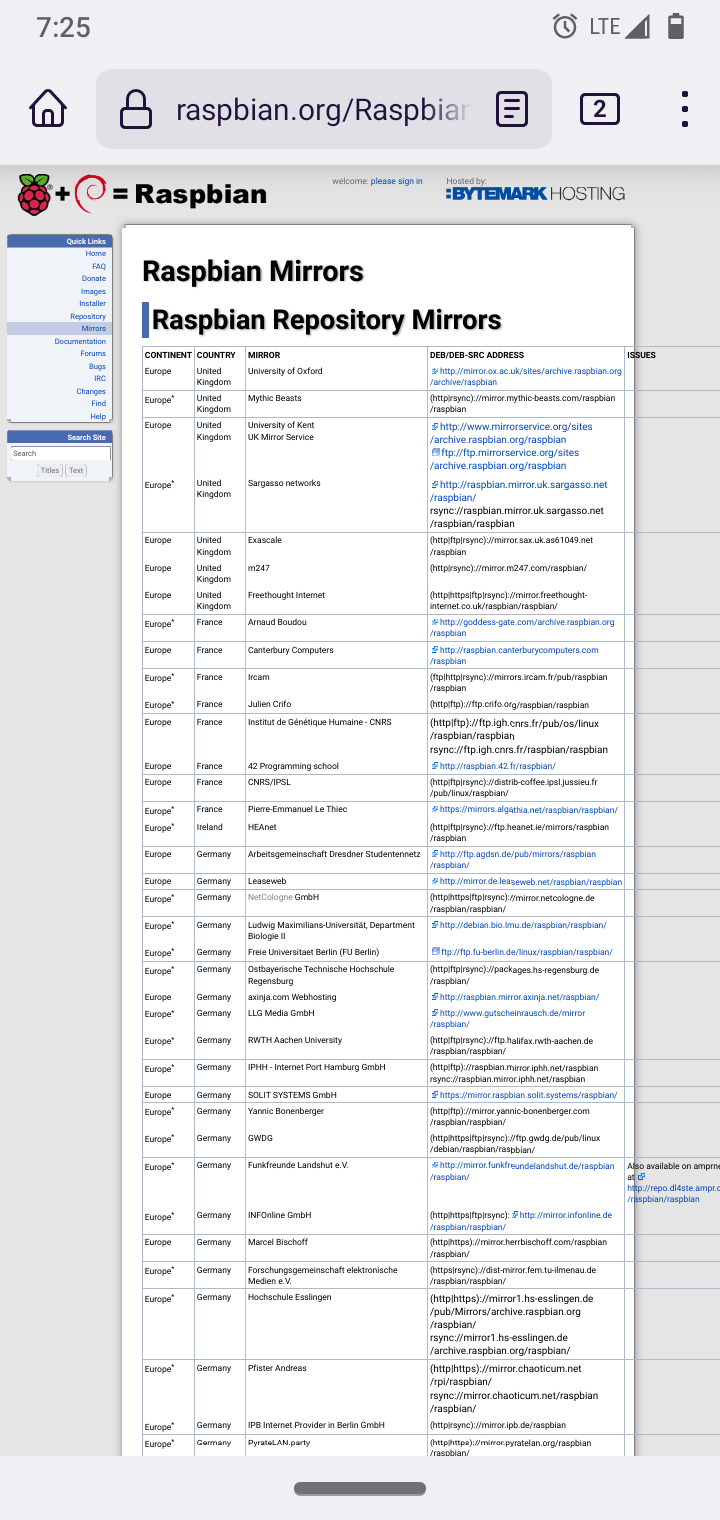
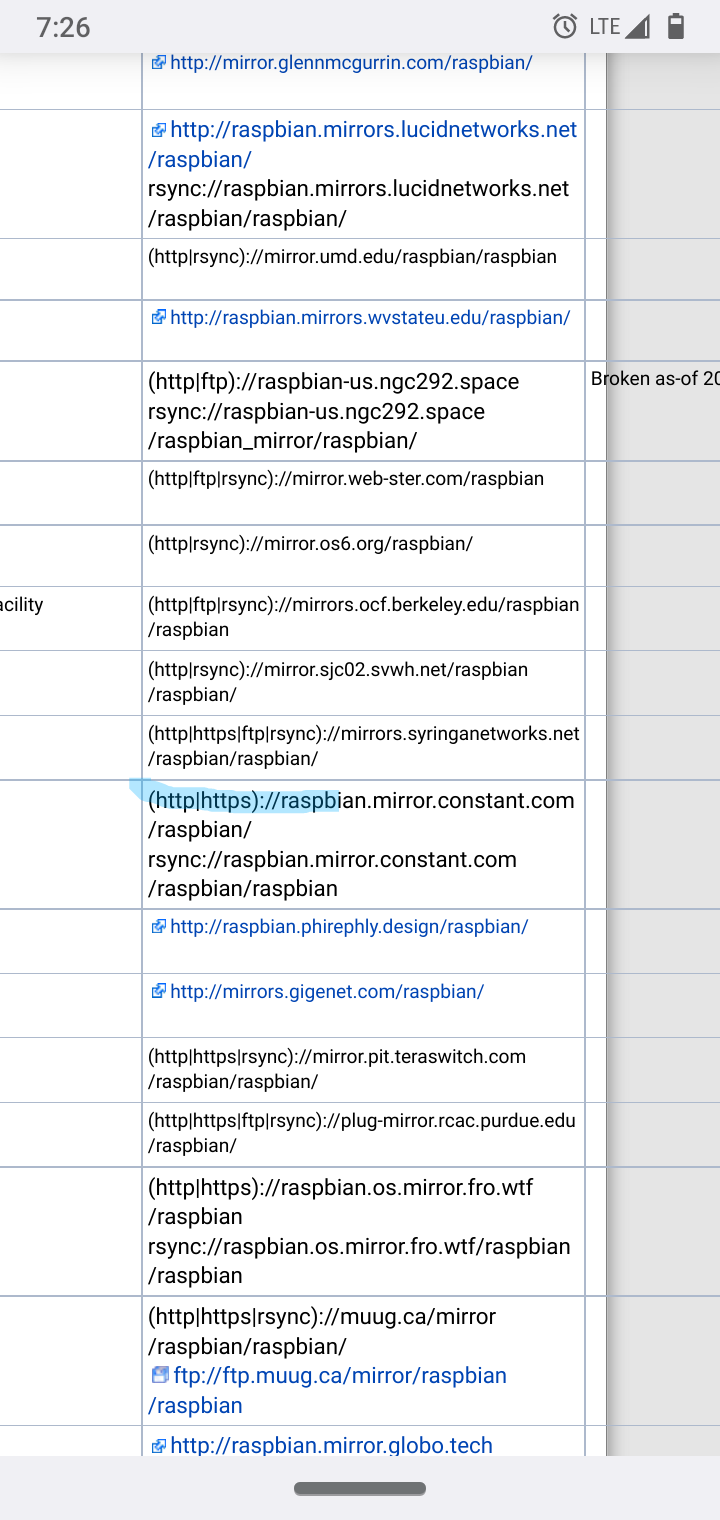
Check out other countries some are almost all https like Germany.
-
@jonathanlee it has got to work the same for refreshers for other Linux flavors also.
-
@jonathanlee that was the only way to get Linux updates to work with Squid for me, it was doing the same thing as Windows updates, Squid would show a http and when you looked at Squid guard's live connections it would only show 0.
-
Made new post with this specific issue.
https://forum.netgate.com/topic/169166/warning-possible-bypass-attempt-found-multiple-slashes-where-only-one-is-expected-http-dl-delivery-mp-microsoft-com-filestreamingservice-files/3?_=1642466910316
-
Here it is, per your request, a Windows 10 update cached and delivered to another machine. Notice the HIT

(IMAGE: Windows dynamic refresh patterns to work recently)
-
@jonathanlee For whatever reason, it's worth noting I literally only just discovered 2 weeks ago that apparently a good chunk of my problems were due to transparent squid and clam AV, having clamAV set to scan all mode was causing random issues I cannot even begin to pinpoint. Setting it to scan Web only fixed everything, but having it set to scan all mode for whatever reason would cause apt packages To fail at trying to receive header information. Even http connections failed due to this.
-
@high_voltage I think it is the same as if you were to do a ClamAV scan on Kali Linux. So many packages and tools come up as issues when they are in fact only Pen Testing tools. In PFsense Curl, and many other items are included in packages and may scan as false positives also as they are not on a client machine however part of a firewall. It should have a scan Squid Cache option, that is what should be scanned right? Think about the number of items stored in the content accelerator that could be invasive. Why does squid not include scan local cache as an option?
-
@jonathanlee no, i mean it broke traffic entirely.
-
@high_voltage wow that's different. I had issues where I needed to clear the cache before the traffic would flow again, almost like a container was in the cache.
-
@jonathanlee Huh? last time I posted in this thread was 4 years ago.
-
@kom sorry I thought you wanted to see a Windows 10 update run that was cached.
-
@jonathanlee Perhaps four years ago I did. I don't remember since it's been four years. I don't even use squid anymore. It's completely useless other than as a base for squidguard URL filtering.
-
@kom I respectfully disagree with "useless", I use it for HTTPS cache anti-virus scanning of HTTPS websites and HTTP. Dynamic caching, URL filtering, and blocking. Don't get me wrong it is rather complicated to understand, however the vast abilities that it has to customize a network environment by need is what sets it apart. It can do many things. It is just a challenge to learn. It has also protected my system from many hidden issues that Clam AV stops and reports with HTTPS alongside pup detection as well as generates clear reports. It's Mirrored Analytics down to a granular level.
-
@kivimart is it working for squid version - 4.45
-
@dmalick You can use the latest here https://github.com/mmd123/squid-cache-dynamic_refresh-list
Yes it works with the latest squid
-
@ageekhere it is working thanks
-
@dmalick keep in mind that sometimes if changes in a website are very small it will still load old information if you use ssl intercept and have it set up to cache https. I have had a issue with a time card that would not load a new line because the watermark was to low to require a refresh, however on a different machine it would see the new time card. Just be aware that things are still a work in progress.
-
This post is deleted!