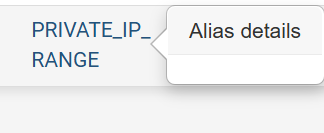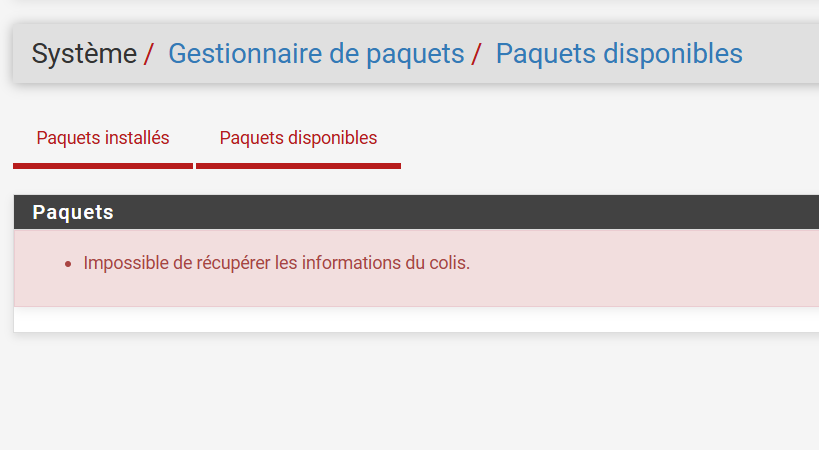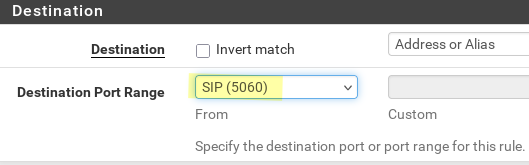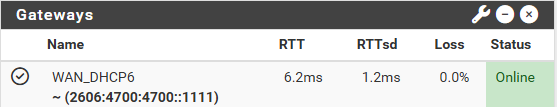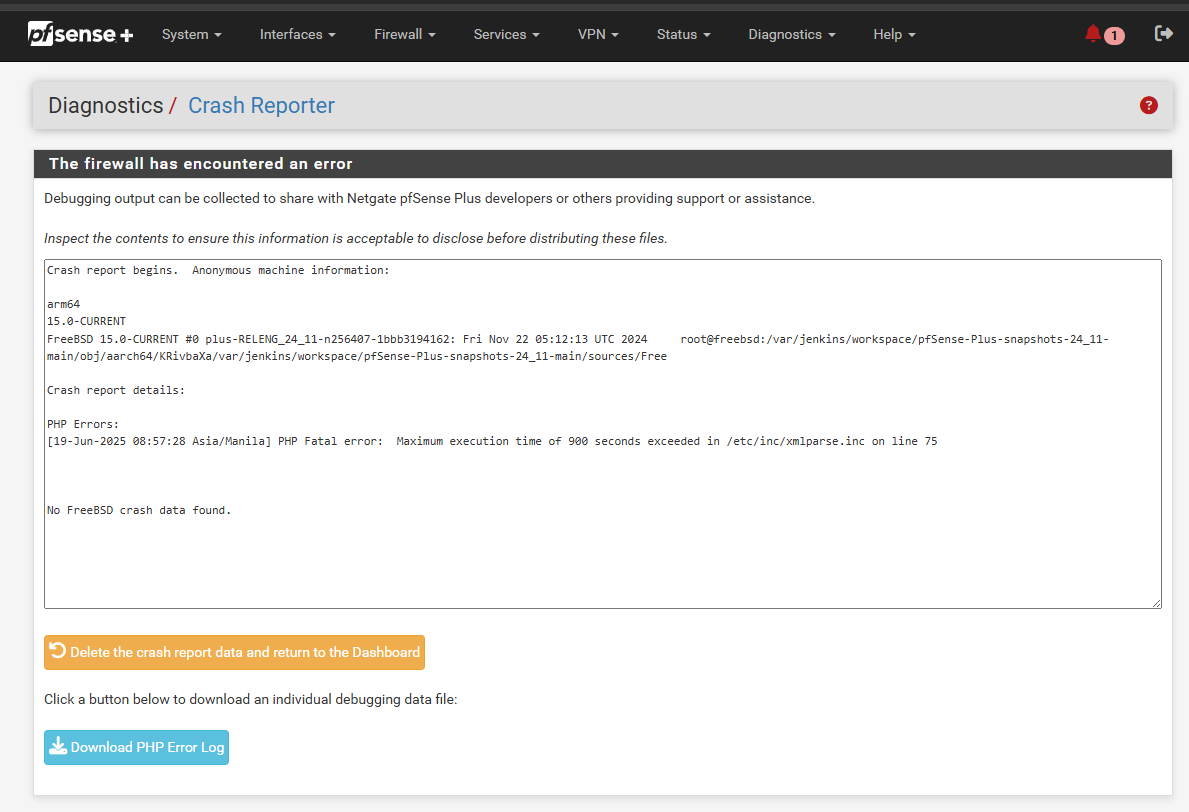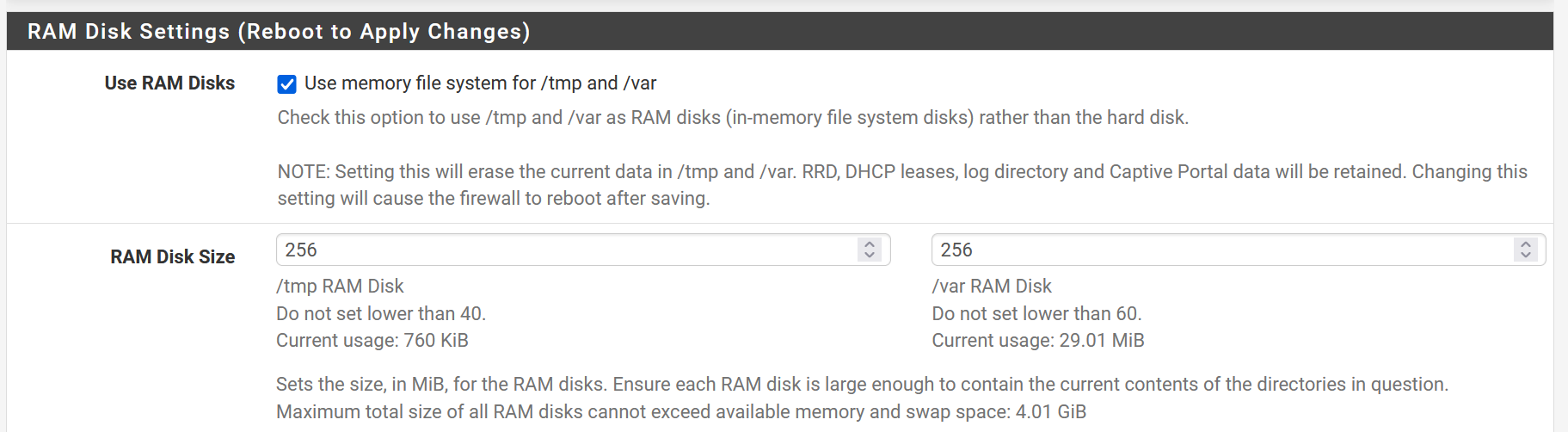@Gertjan said in Modifying Login Screen looks / logo.svg:
so no documented way of doing things.
Until now :)
I have tweaked a bit and found out how to clean up the login screen, with the end result like so
[image: 1752070079461-pfsense_simple.png]
This was fairly easily achieved. But remember, I am just a guy, i like to play around with stuff for fun to see how it works and what i can mod, so dont blame me if stuff breaks. Do this at your own risk, and always make sure you can roll back. But really we are just editing some css values and its likely fine, or easily fixed. Because pfSense is built beautifully. So to be more exact, this is how i did it:
in system > advanced > Admin Access, check 'Enable Secure Shell' , so we can SSH into the pfSense box.
in System > User Manager > Users, enable the 'admin' user, to enable root access to the SSH server *(It is considered good practice to disable this account afterwards again, to create a separate account from 'admin' and elevate it to the adminstrators group. But in pfsense 'admin' seems to be bound to the Linux 'root' account, so enabling this will allow us to SSH in using the 'root' user and modify the login page.
In System > General Setup, enable the pfSense-dark theme. *(This is the theme I worked from. The results for other themes may vary)
and also in System > General setup, select a background colour for the middle part of the login screen. You can add custom colors to this list, by editing /usr/local/www/system.php, near the end of that file is an item called 'Login page color'. You can add one or more items to this comma separated list like: ' "00ff00;" => gettext("newcolorname"), ' and your new color will be selectable.
But you will have to modify 'login.css' by hand to include your new color if you want a uniform login screen. Since the banner at the top, and the footer at the bottom of the login screen are defined in this file, seperate from the 'login page background' color option you choose here.
Then, SSH into the pfSense box as user 'root' and the password for the pfSense 'admin' user
choose option '8) Shell'. (notice the prompt ending in '/root:', indicating you now have root access.
type 'cd /usr/local/www/css'
type 'vi login.new', and the VI editor will open a new file.
press 'i' to start inserting text, then paste the following (right click in putty/kitty will paste the clipboard)
@import url("/css/logo.css");
body, html {
height: 100%;
padding: 0;
margin: 0;
background-color: #000000;
}
body {
width: 100%;
}
header {
}
#headerrow {
position: fixed;
height: 90px;
top: 0;
width: 100%;
background-color: #000000;
}
.pagebody {
position: absolute;
top:90px;
bottom:25px;
width: 100%;
color: #2a8c8e;
overflow: hidden;
}
.pagebodywarn {
position: absolute;
top:140px;
bottom:25px;
width: 100%;
color: #2a8c8e;
}
.nowarning {
height: 80px;
padding-top: 10px;
}
#hostspan {
text-align: right;
font-weight: bold;
color: #ff0000;
text-shadow: 2px 2px 2px #0000ff;
}
.msgbox {
padding-right: 60px;
padding-top: 25px;
}
@media only screen and (max-width : 768px) {
/* only size 'xs' and below */
#headerrow {
height: 100px;
}
.pagebody {
top: 100px;
}
.pagebody2 {
top: 250px;
}
.nowarning {
height: 60px;
}
.msgbox {
padding-right: 0px;
padding-top: 0px;
}
#hostspan {
text-align: center;
}
}
#footertext {
position: fixed;
height: 1px;
bottom: 0;
width: 1%;
background-color: #000000;
color: #000000;
text-align: center;
}
.loginCont {
position: absolute;
top: 50%; left: 50%;
transform: translate(-50%,-50%);
height: 55%;
width: 80%;
}
.error-panel a {
color: #2a8c8e;
}
p.form-title
{
font-family: 'Open Sans' , sans-serif;
font-size: 25px;
font-weight: 999;
text-align: center;
color: #ff0000;
margin-top: 5%;
text-transform: uppercase;
letter-spacing: 12px;
}
form.login
{
max-width: 270px;
margin: 0 auto 20px auto;
}
form.login input[type="text"], form.login input[type="password"]
{
width: 100%;
margin: 0;
padding: 10px 10px;
background: 0;
border: 0;
border-bottom: 1px solid #FFFFFF;
outline: 0;
font-style: italic;
font-size: 18px;
font-weight: 600;
letter-spacing: 1px;
margin-bottom: 5px;
color: #FF0000;
outline: 0;
}
form.login input[type="submit"]
{
width: 60%;
font-size: 14px;
text-transform: uppercase;
font-weight: 700;
border: 4;
border-color: #ff0000;
color: #ff0000;
margin-top: 36px;
outline: 0;
cursor: pointer;
letter-spacing: 1px;
display: block;
margin : 0 auto;
margin-top: 36px;
background-color: #000000;
}
form.login input[type="submit"]:hover
{
transition: background-color 0.5s ease;
color: #ffffff;
}
form.login label, form.login a
{
font-size: 12px;
font-weight: 400;
color: #00ff00;
}
form.login a
{
transition: color 0.5s ease;
}
form.login a:hover
{
color: #2a8e8c;
}
.logoCol {
height: 100%;
}
#logodiv svg#logo {
width: 1px;
height: 1%;
background-color: #ff0000;
}
/** Re-style web-kit browser autocomplete boxes (Fixes Chrome's ugly yellow background) **/
@-webkit-keyframes autofill {
to {
color: #00ced2;
background: transparent;
}
}
input:-webkit-autofill {
-webkit-animation-name: autofill;
-webkit-animation-fill-mode: both;
}
then press 'Escape' to exit editing mode
write ':wq' to write the text to file and quit the VI editor.
then write 'mv login.css login.old'
and 'mv login.new login.css'
then type 'exit'.
Then, after you opened your browser and enjoyed your new clean login screen, you can disable the 'admin' user and Secure Shell again :)
Some notes:
These modifications will presumably be reset by every update. this is mainly why i made this write up ;)
The fix for the original question about removing the logo.svg, and the footer, was to make the logo and the footer 1px high by 1% width in the login.css file.
With minor modifications it is easy to make any 2 color setup with this, by adding a custom color for the background to system.php, and modifying login.css and pfSense.css/pfSense-dark.css to include the new background and foreground color.
Where it says 'Login to pfSense' is also where the hostname would be if you select the option to display the hostname on the login page. It is possible to remove this text, as well as the 'SIGN IN' text above the user field, by editing the login.css and making the text the same color as the background and 1px high.
The 'Sign In' button will always fade to the default green button once you press it. I have not yet found how to fix that behavior.
I have not yet found how to edit the grey color of the 'Username' and 'Password' that are pre-filled in the input boxes. I think that is a default behavior like the green Sign in button on-press, and since it is not defined it is hard to find. The text filled into those boxes do correspond with the red in this theme, and are defined in login.css as well.
The CSS for pfSense is highly customisable, it will allow for text decorations and some shadow effects up to a limit. above the limit the effect will disable itself.
If you also edit pfSense.css or pfSense-dark.css, you can edit some colors from the pfSense interface as well, to match the login screen. Mainly the pfsense logo color and the highlighted text color are nice to get in line with the color scheme chosen for the login screen.