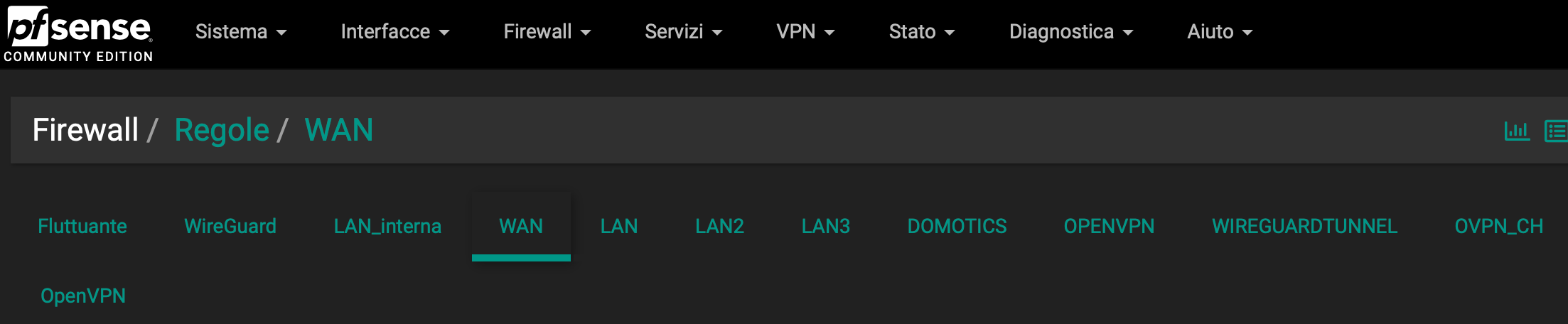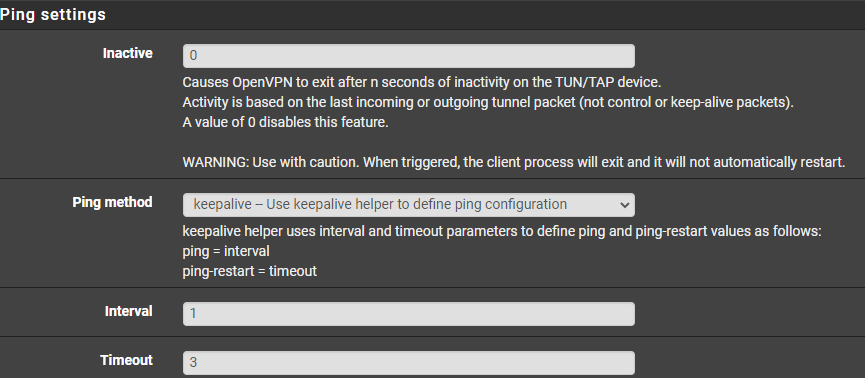@pippin The link was very infomative ... but before I change my LAN & Tunnel IP:s there is one thing confusing me. In my old case I had Tunnel IP:s 192.168.2.1/24 and therfore OpenVPN should get an IP 192.168.2.x. When I connected my laptop to OpenVPN server I got following ...
[forsete@rk-dell: ~]> ip address
1: lo: <LOOPBACK,UP,LOWER_UP> mtu 65536 qdisc noqueue state UNKNOWN group default qlen 1000
link/loopback 00:00:00:00:00:00 brd 00:00:00:00:00:00
inet 127.0.0.1/8 scope host lo
valid_lft forever preferred_lft forever
inet6 ::1/128 scope host
valid_lft forever preferred_lft forever
2: enp4s0u2u4: <BROADCAST,MULTICAST,UP,LOWER_UP> mtu 1500 qdisc fq_codel state UP group default qlen 1000
link/ether xx:xx:xx:xx:xx:xx brd ff:ff:ff:ff:ff:ff
3: wlp0s20f3: <BROADCAST,MULTICAST,UP,LOWER_UP> mtu 1500 qdisc noqueue state UP group default qlen 1000
link/ether 3c:e9:f7:b6:68:ae brd ff:ff:ff:ff:ff:ff
inet 192.168.158.232/24 brd 192.168.158.255 scope global dynamic noprefixroute wlp0s20f3
valid_lft 3574sec preferred_lft 3574sec
inet6 fe80::f6d2:b32f:7645:2fda/64 scope link noprefixroute
valid_lft forever preferred_lft forever
5: tun0: <POINTOPOINT,MULTICAST,NOARP,UP,LOWER_UP> mtu 1500 qdisc fq_codel state UNKNOWN group default qlen 500
link/none
inet 192.168.2.5/24 brd 192.168.2.255 scope global noprefixroute tun0
valid_lft forever preferred_lft forever
inet6 fe80::61e7:5d0:9b6d:2810/64 scope link stable-privacy
valid_lft forever preferred_lft forever
Making ping gave me following ...
[forsete@rk-dell: ~]> ping 192.168.2.1
PING 192.168.2.1 (192.168.2.1) 56(84) bytes of data.
64 bytes from 192.168.2.1: icmp_seq=1 ttl=64 time=43.5 ms
^C
--- 192.168.2.1 ping statistics ---
3 packets transmitted, 3 received, 0% packet loss, time 2004ms
rtt min/avg/max/mdev = 32.680/36.557/43.492/4.915 ms
[forsete@rk-dell: ~]> ping 192.168.2.2
PING 192.168.2.2 (192.168.2.2) 56(84) bytes of data.
From 192.168.2.1 icmp_seq=1 Redirect Host(New nexthop: 192.168.2.2)
64 bytes from 192.168.2.2: icmp_seq=10 ttl=63 time=130 ms
^C
--- 192.168.2.2 ping statistics ---
10 packets transmitted, 10 received, +10 errors, 0% packet loss, time 9014ms
rtt min/avg/max/mdev = 84.506/146.639/258.837/52.247 ms
[forsete@rk-dell: ~]> ping 192.168.2.3
PING 192.168.2.3 (192.168.2.3) 56(84) bytes of data.
From 192.168.2.1 icmp_seq=1 Redirect Host(New nexthop: 192.168.2.2)
^C
--- 192.168.2.3 ping statistics ---
4 packets transmitted, 0 received, +4 errors, 100% packet loss, time 3005ms
[forsete@rk-dell: ~]> ping 192.168.2.4
PING 192.168.2.4 (192.168.2.4) 56(84) bytes of data.
From 192.168.2.1 icmp_seq=1 Redirect Host(New nexthop: 192.168.2.2)
^C
--- 192.168.2.4 ping statistics ---
2 packets transmitted, 0 received, +2 errors, 100% packet loss, time 1002ms
[forsete@rk-dell: ~]> ping 192.168.2.5
PING 192.168.2.5 (192.168.2.5) 56(84) bytes of data.
64 bytes from 192.168.2.5: icmp_seq=1 ttl=64 time=0.089 ms
^C
--- 192.168.2.5 ping statistics ---
4 packets transmitted, 4 received, 0% packet loss, time 3109ms
rtt min/avg/max/mdev = 0.029/0.066/0.098/0.028 ms
[forsete@rk-dell: ~]> ping 192.168.2.6
PING 192.168.2.6 (192.168.2.6) 56(84) bytes of data.
^C
--- 192.168.2.6 ping statistics ---
3 packets transmitted, 0 received, +3 errors, 100% packet loss, time 2002ms
Additional information
[forsete@rk-dell: ~]> sudo route -n
Kernel IP routing table
Destination Gateway Genmask Flags Metric Ref Use Iface
0.0.0.0 192.168.2.1 0.0.0.0 UG 50 0 0 tun0
0.0.0.0 192.168.158.81 0.0.0.0 UG 600 0 0 wlp0s20f3
98.128.190.194 192.168.158.81 255.255.255.255 UGH 50 0 0 wlp0s20f3
192.168.2.0 0.0.0.0 255.255.255.0 U 50 0 0 tun0
192.168.158.0 0.0.0.0 255.255.255.0 U 600 0 0 wlp0s20f3
192.168.158.81 0.0.0.0 255.255.255.255 UH 50 0 0 wlp0s20f3
So what is my laptop IP in the Tunnel ... 192.168.2.1 or 192.168.2.5?
Ping to other 192.168.2.x gave ... Redirect Host(New nexthop: 192.168.2.2)