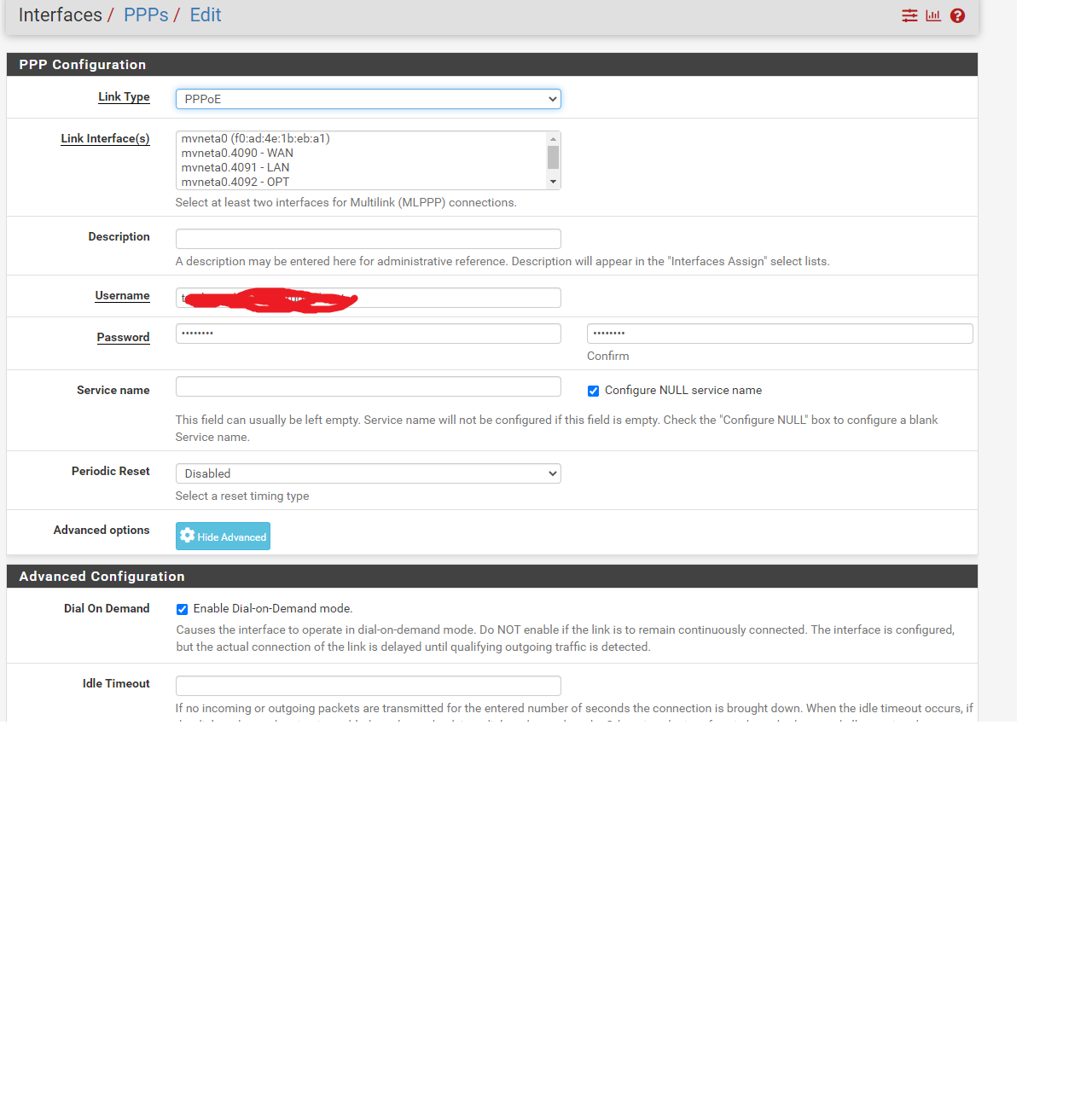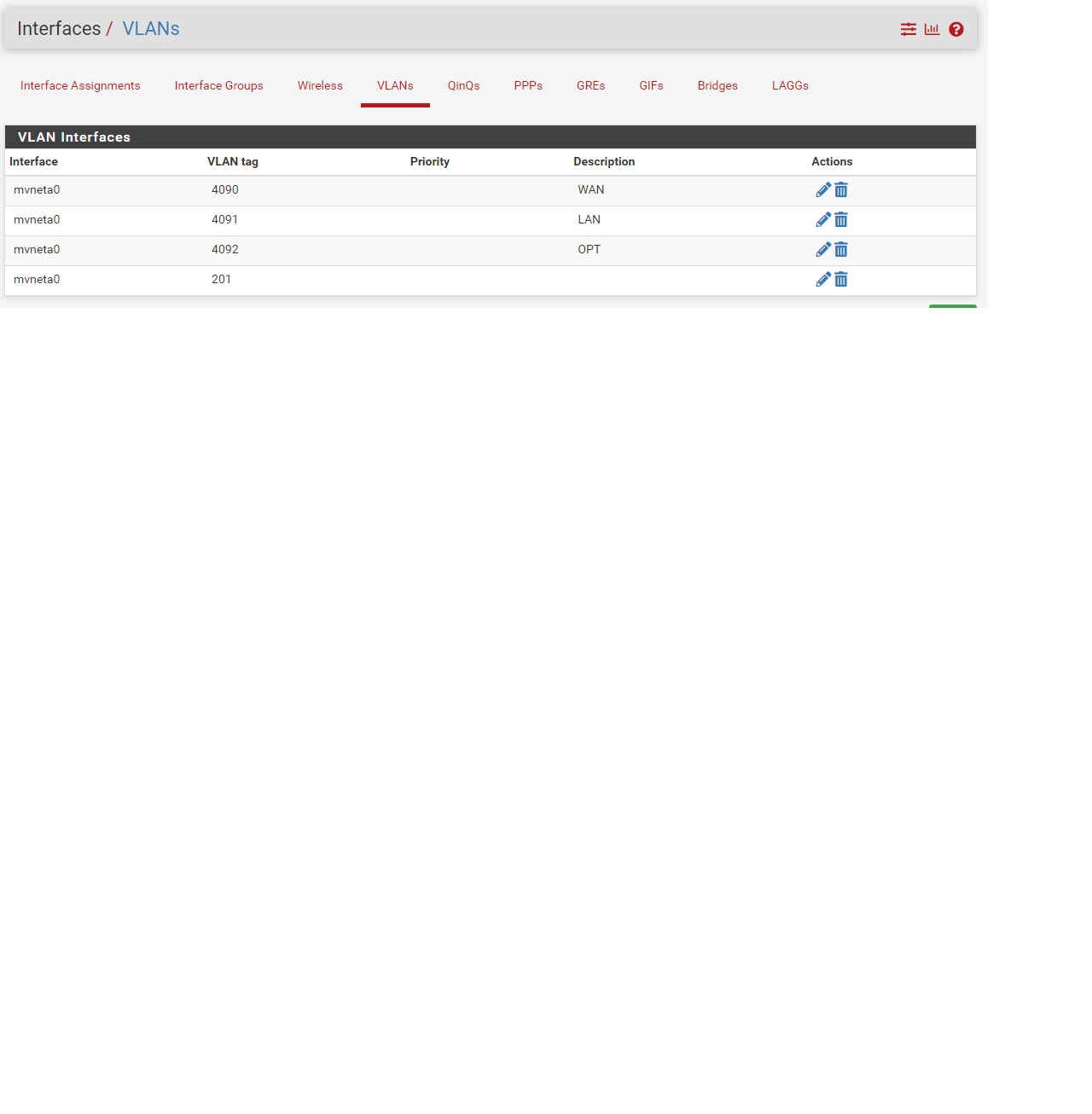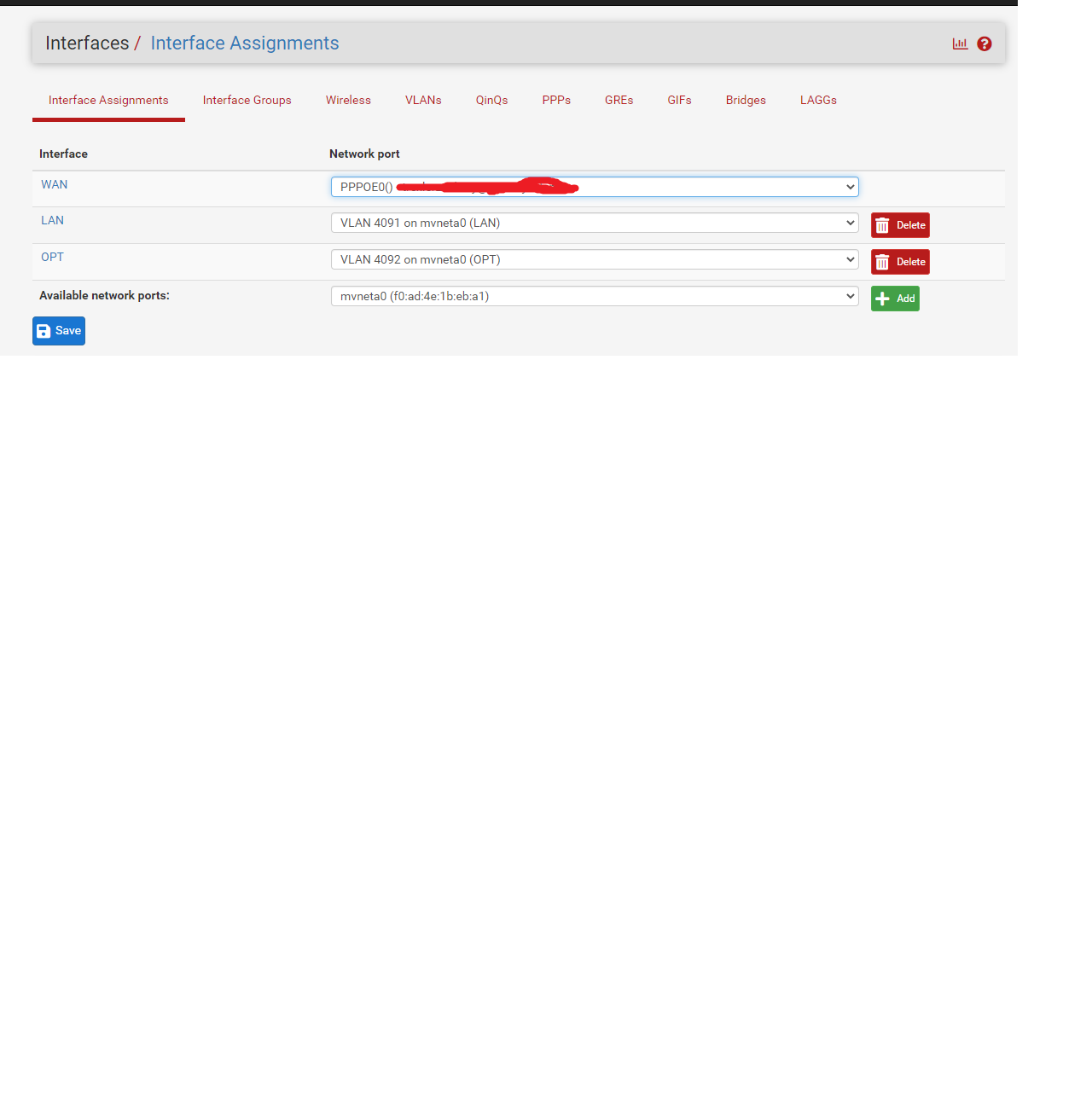Centurylink PPPoE Fiber setup
-
Just purchased the SG-1100 and am trying to configure it to my Centurylink Fiber ONT. My existing router (Nighthawk R7000) connects fine to the ONT using very similar settings as the guide below:
https://ratil.life/pfsense-with-centurylink-1gb-fiber/
Following that guide, I can't get a successful WAN connection from the SG-1100. The system logs are pretty vague (PPPoE connection timeout) as it retries perpetually over and over.
I tried modifying the system log configs to show "raw output" but the logs still look non-descript.
-
Doesn't look that complex. Can we see your current Interfaces > Assignment?
Steve
-
Assignment config, PPP config, and VLAN config
-
Ok, you need to use VLAN 201 for the PPPoE session.
So the WAN assignment needs to look like:
PPPOE0(mvneta0.201)Then, because you are going via the 1100's internal switch, you need to configure that to trunk VLAN 201 between the internal port and the external WAN port like:
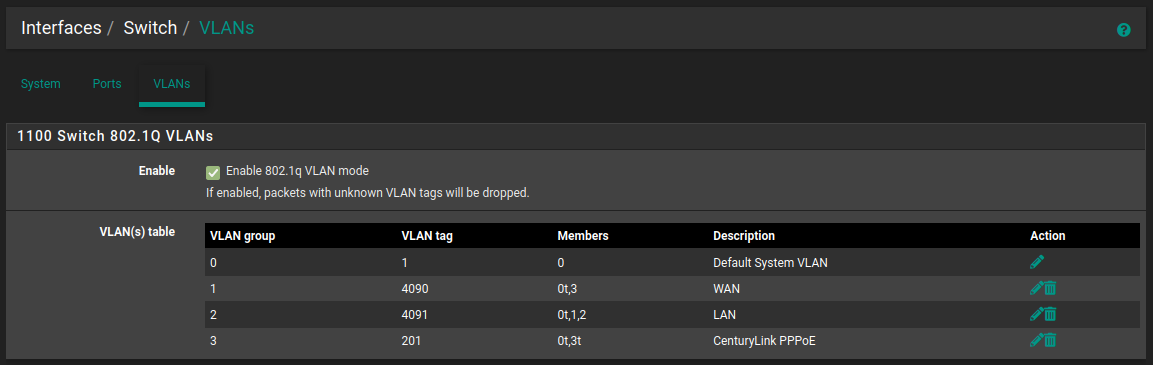
Steve
-
@stephenw10 Thanks for the replies. After applying those changes, my WAN interface is now down. I hope these screenshots help us.
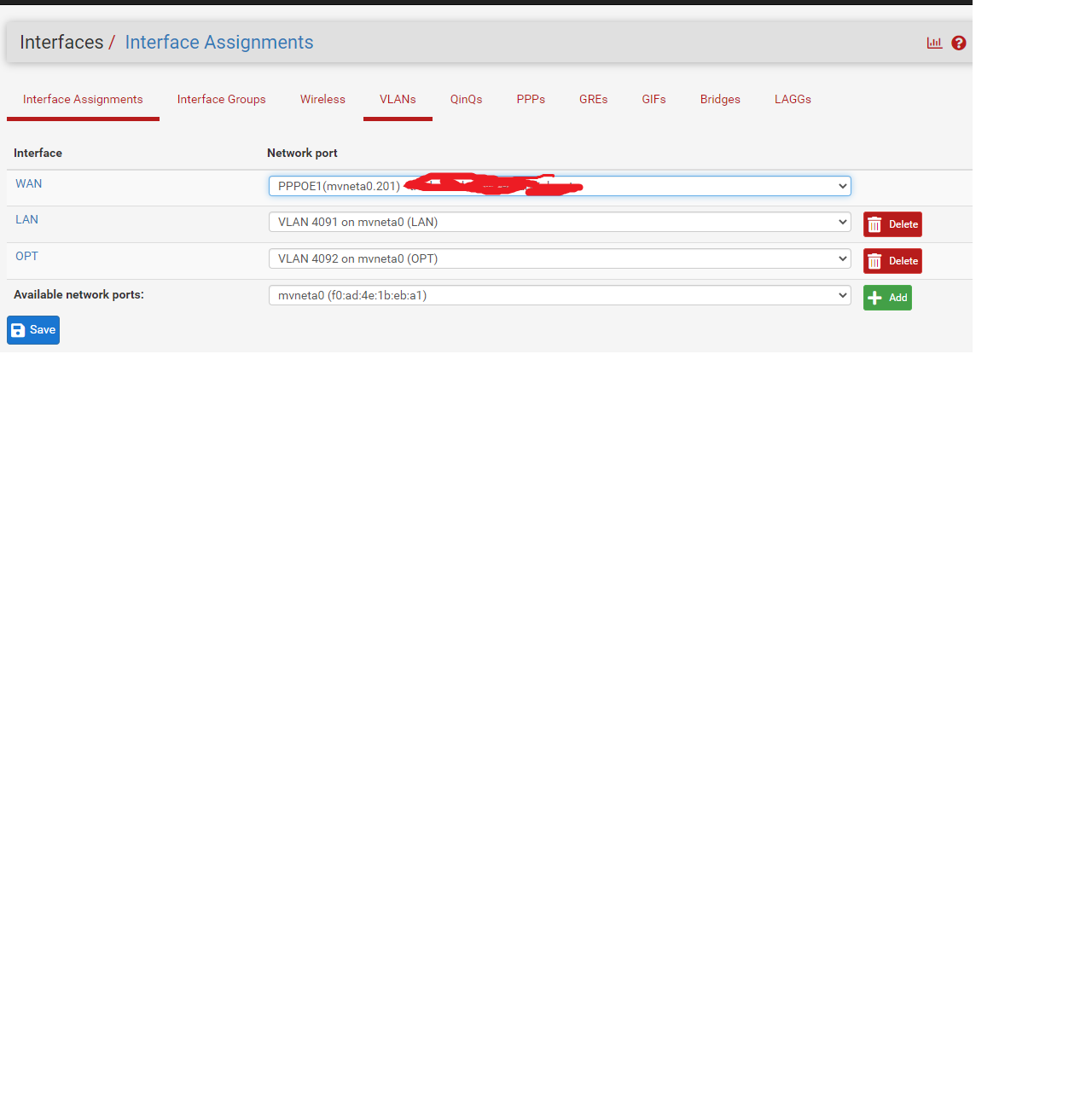
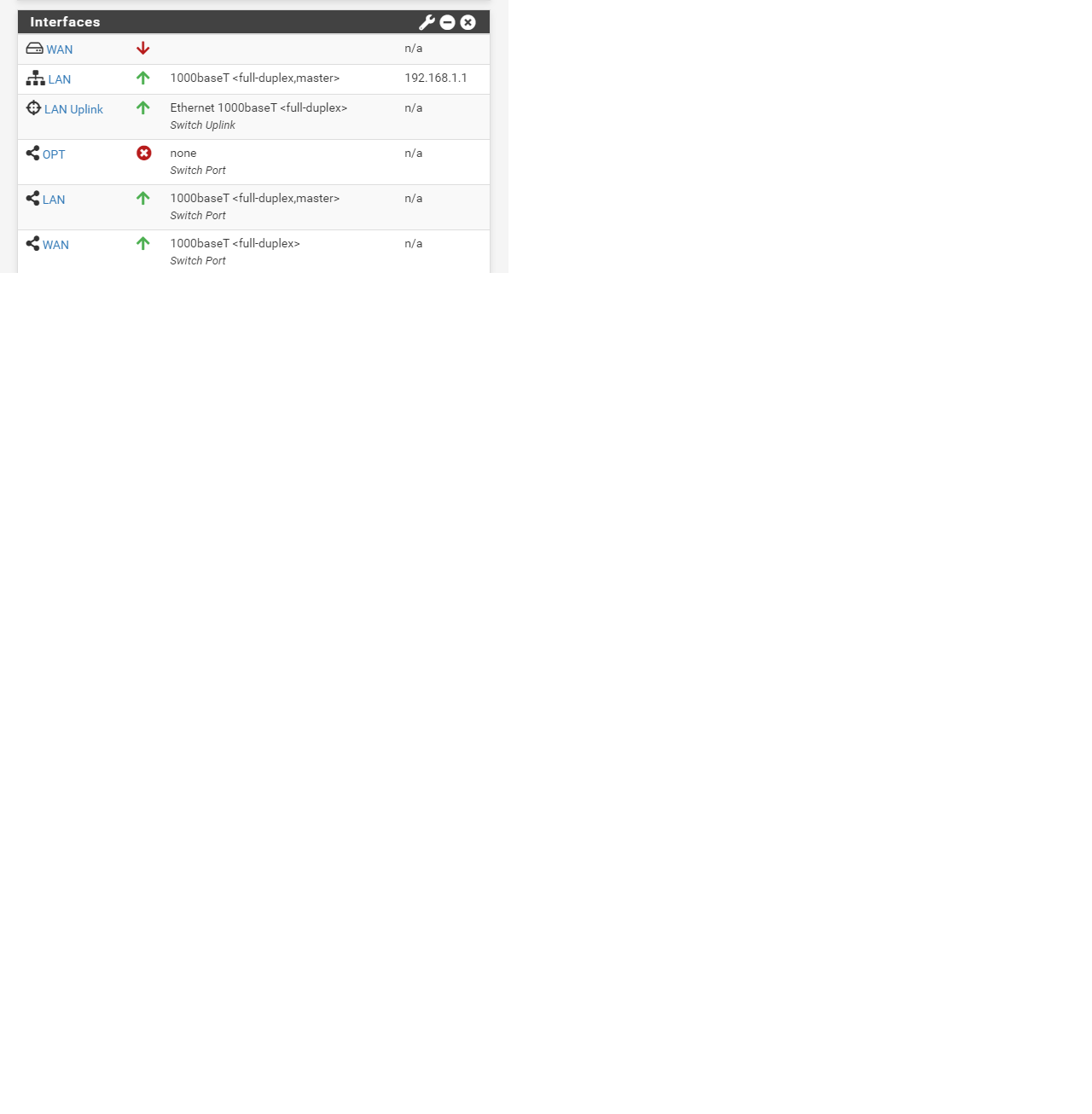
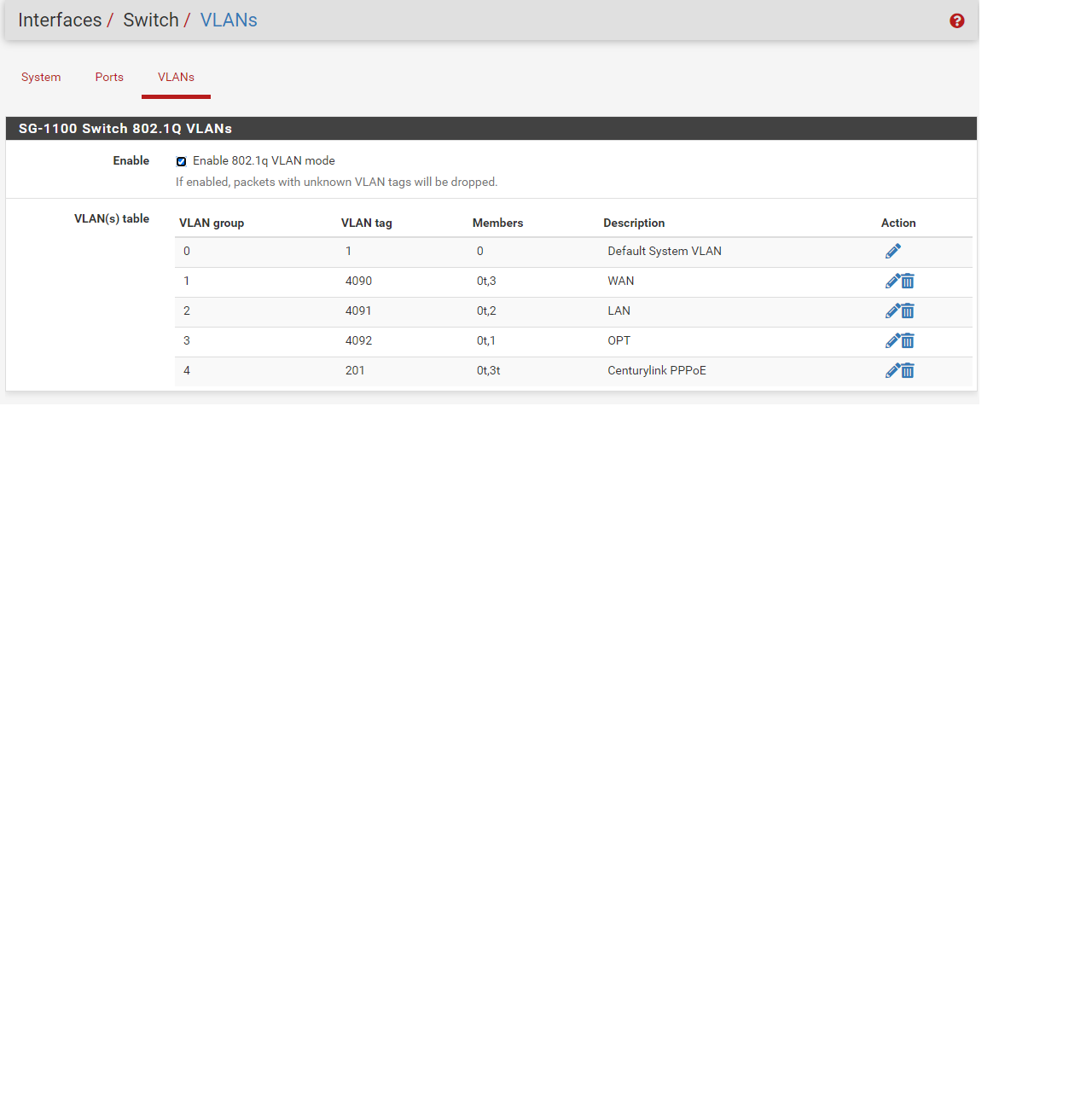
-
That looks correct, other than the fact your WAN shows as down.
Check the ppp logs, is it trying to connect and failing?
Steve
-
@stephenw10 Yeah, same non-descript logs as always
Jan 4 16:59:00 pfSense ppp[14776]: [wan_link0] LCP: Down event
Jan 4 16:59:00 pfSense ppp[14776]: [wan_link0] Link: reconnection attempt 8178 in 4 seconds
Jan 4 16:59:04 pfSense ppp[14776]: [wan_link0] Link: reconnection attempt 8178
Jan 4 16:59:04 pfSense ppp[14776]: [wan_link0] PPPoE: Connecting to ''
Jan 4 16:59:13 pfSense ppp[14776]: [wan_link0] PPPoE connection timeout after 9 seconds
Jan 4 16:59:13 pfSense ppp[14776]: [wan_link0] Link: DOWN event
Jan 4 16:59:13 pfSense ppp[14776]: [wan_link0] LCP: Down event
Jan 4 16:59:13 pfSense ppp[14776]: [wan_link0] Link: reconnection attempt 8179 in 3 seconds
Jan 4 16:59:16 pfSense ppp[14776]: [wan_link0] Link: reconnection attempt 8179
Jan 4 16:59:16 pfSense ppp[14776]: [wan_link0] PPPoE: Connecting to ''
Jan 4 16:59:25 pfSense ppp[14776]: [wan_link0] PPPoE connection timeout after 9 seconds
Jan 4 16:59:25 pfSense ppp[14776]: [wan_link0] Link: DOWN event
Jan 4 16:59:25 pfSense ppp[14776]: [wan_link0] LCP: Down event
Jan 4 16:59:25 pfSense ppp[14776]: [wan_link0] Link: reconnection attempt 8180 in 4 secon -
So no replies at all. Are you sure VLAN 201 is correct? Or that the modem is not tagging it already?
Steve
-
@stephenw10 Got the WAN port working, everything is great now. I had to disconnect the old router from the ONT (I had been doing that previously and I'm certain that was not part of my original problem, which you have helped me solve).
Thank you!