New reouter - reuse SSD with pfSense, dont get IP
-
Hi
I have the new APU4 board. (apu2 got burned in a thunderstorm)
From my APU2 i removed SSD and mounted it in the new APU4From SSH I see normal operation - it runs on pfsense 2.4.5
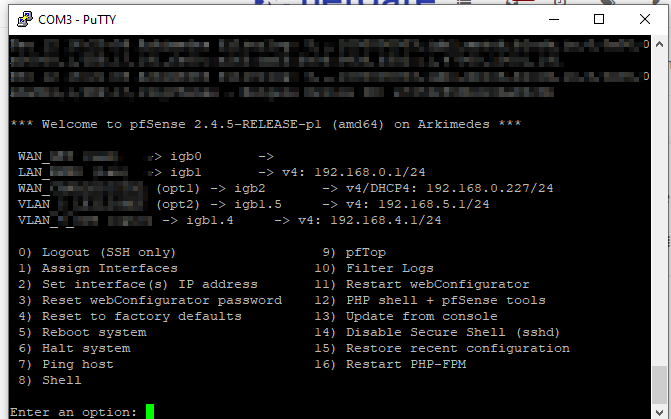
When i connect my computer with cable from LAN port i dont get an IP
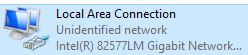
On igb1 my LAN + DHCP server is on, pool: 192.168.0.1/24
In ibg0 and 2 i have no cables connected.
q1:
Do I need to have WAN connection to igb0 to make this work?q2:
Any Idea what I need to do? -
@modesty your igb1 and igb2 are overlapping networks - how do you expect that to work??
-
Yup, that ^.
Did you connect it behind some other device running the same config?It won't work with the second WAN pulling a dhcp lease in that subnet.
Steve
-
Hi, @johnpoz and @stephenw10 thanks for helping me.
All I know is that this router worked 10 weeks ago on old hardware, APU2.
On:
igb0 todays WAN subscriber line1, connected from a router in bridge mode
igb1 is my "main" LAN. (konnected directly to my computer)
igb2 is WAN subscriber line 2, not in use todayMaybe I can suspend/disable igb2 to see if it helps?
If this is possible, what is the commands from SSH? -
@modesty said in New reouter - reuse SSD with pfSense, dont get IP:
LAN port i dont get an IP
What you posted about unidentified network doesn't show you didn't get an IP.. That just means windows didn't identify the network... Little to do if you got an IP or have internet, etc.
What is the output of ipconfig on your box?
What I am saying is what you show as wan, and then your lan network having the same network - is your going to have a bad day... You can not route with such a setup and expect it to actually work.. Your wan, no matter what interface it is on needs to be different network than what your lan side networks are.. That is just how routing works..
-
@johnpoz
When i connect win computer to router i get this: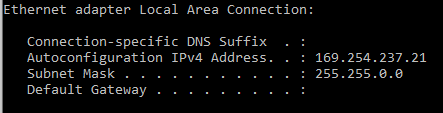
Is there an option to disable igb2 from SSH? Then there will be only one net
==============
Update:
the igb2 have no adress, reason now... It was conneted to a router with DHCP....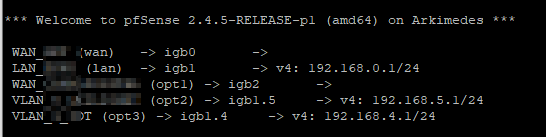
-
Solved. I rebooted, and now i get IP.
Thanks!

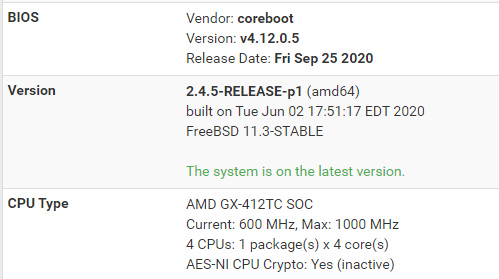
-
Nice. If you need to use the 2nd WAN change the subnet the upstream router is using.
Steve