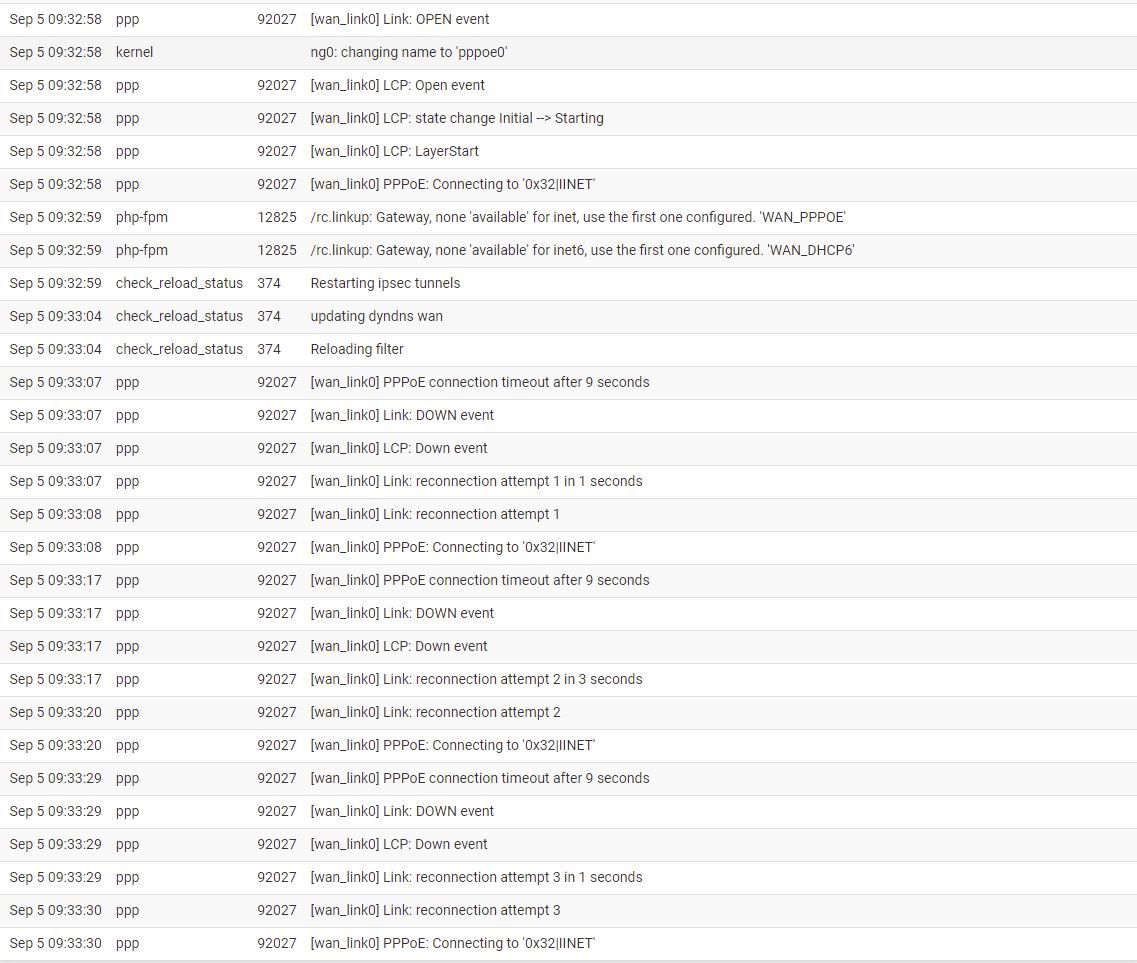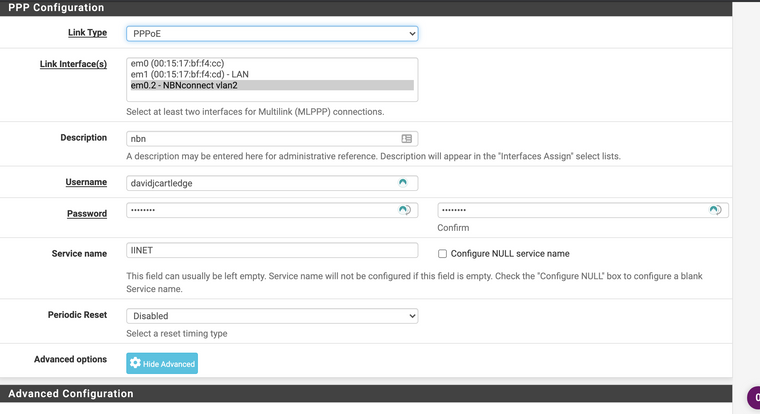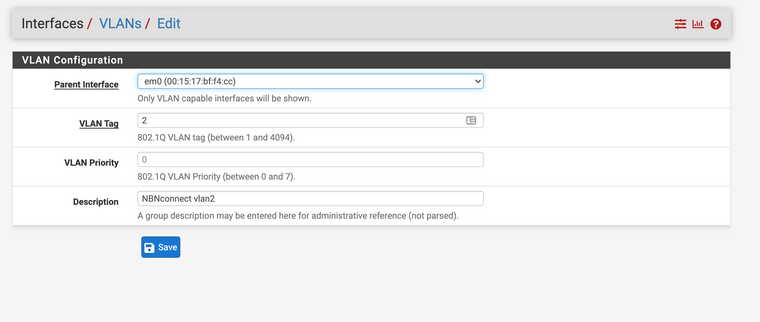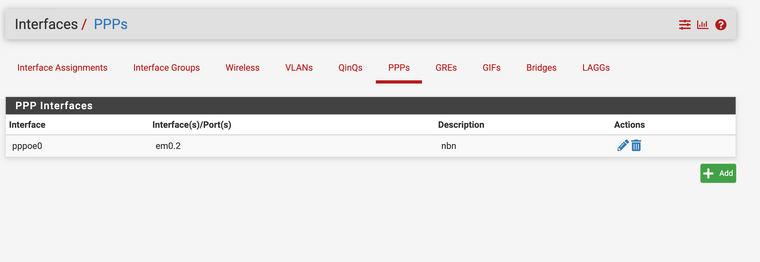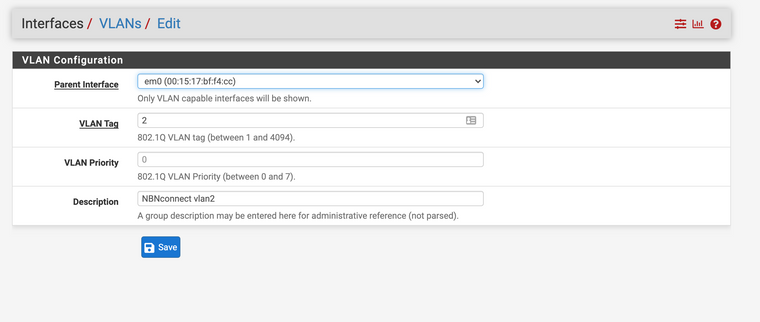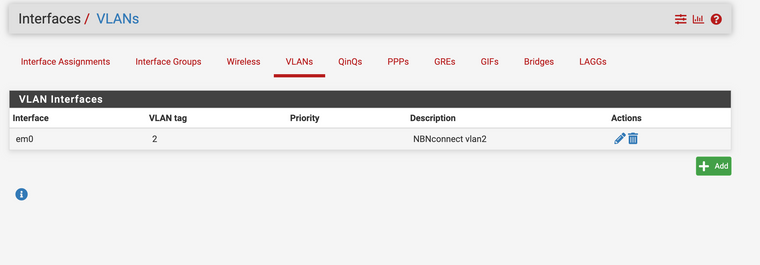PPPOE wan will not connect -
-
@fireodo Sorry Fireodo
No special parameter at all apart from Vlan ID
This just makes no sense as it works on all my other routers.
/just not Pfsense -
@gerryatric said in PPPOE wan will not connect -:
Sep 13 23:35:07 ppp 3455 PPPoE: rec'd ACNAME "bri-apt-wic-bras205"
It connects to the ISP Broadband Remote Access Server (BRAS)
Sep 13 23:35:10 ppp 3455 [wan_link0] PPPoE connection timeout after 9 seconds
... but cannot establish a connection ... WHY?
Hmmmmm ...
-
Something IPv6 causing a delay that time's out something else?
Your WAN is still set for DHCPv6 which normally rides over the PPPoE once it's connected and isn't an issue but.....
Check the ppp logs in the ER or any other router that does connect. Make sure there isn't something fundamentally different happening. Like the wrong auth type maybe.
Steve
-
Don't you need to provide your full username (username@iinet.net.au) for PPPoE?
I only see the left-hand side "davidj*********" in the log.
-
@biggsy
No. the difference between IINET NBN and IINET fibre. you do need full username for NBN VDSL but not for NBN fibre.
IINET is owned by TPG -
The fibre is owned by NBN too. Should be no difference.
https://help.iinet.net.au/o/iinet-broadband-settings-list#NBNFTTP
Give it a try.
-
@biggsy
I did that already. it doesn't work. I had this discussion with tech support and their advice when it wasn't connecting on the USG was to remove the rest of the address. since then it has been good.
I tried the full address on PFSENSE and it doesn't work
This is not a username or password issue. I have been through all this way at the top of this forum subject a few times.
The issue seems to be that PFSENSE needs to send something that the USG does automatically.
hence the failure
Or the PFSENSe is sending something that the IINET Fibre doesn't want.
I can't see that clearly in the logs. -
@gerryatric ok I have installed a Syslog server to monitor PFSENSE. It is showing different messaging compared to the inbuilt log viewer.
might help.
see attached syslog pfsense.txt -
Strange that all the PPP stuff is doubled-up in the syslog.
Could you post up screenshots of your current:
Interfaces > WAN
Interfaces > Assignments > WAN
Interfaces > Assignments > VLANs
Interfaces > Assignments > PPPs -
-
Sorry, copy/paste mistake. Not "Interfaces > Assignments > WAN"
The "Interfaces > Assignments" screen.
-
@gerryatric said in PPPOE wan will not connect -:
Was that Service Name an experiment? Shouldn't be needed.
-
-
@gerryatric
It keeps blocking my uploads. Akismet spam warning
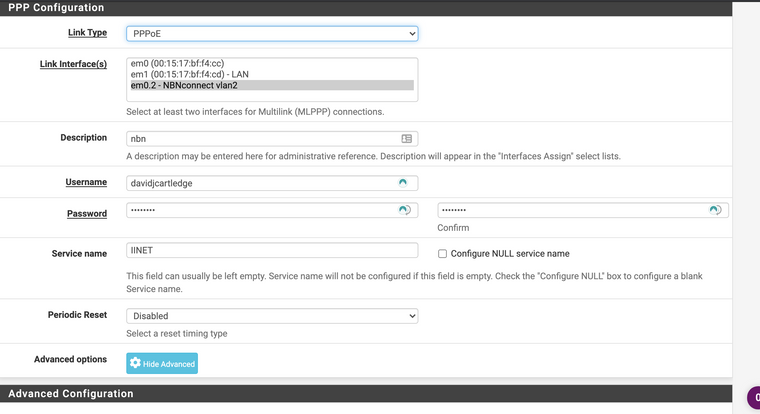
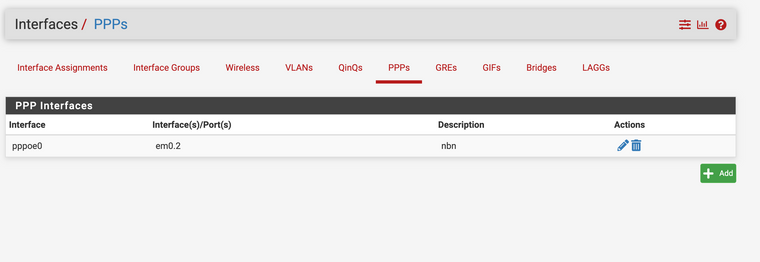
-
-
Yeah, I was getting that Akismet warning while trying to paste the iiNet link before.
Was the Service Name under PPP config part of an experiment? Shouldn't be needed.
Apart from that I can't see anything that looks odd in your config. Maybe a clean install is needed to clear out something that's been left hanging around from earlier attempts.
-
@biggsy Hi. yeh I did know that. At this stage I was trying everything.
A clean install was done yesterday. sadly nothing changed.
I think this might beat me -
One more thought: How is your Cisco switch set up?
Is there perhaps something that needs to be done on there? -
@biggsy hi.
no the switch is a straight through setup. no config at all. The USG is connected and the edgerouter to the cisco as well.
It is a Cisco SR2024.
I could swap it out for anything else. maybe I will try that too. but I do not have high hopes -
@gerryatric said in PPPOE wan will not connect -:
see attached syslog pfsense.txt
In your log, here :
192.168.200.3 Sep 14 12:01:20 ntp info ntpd[99177] Listen normally on 36 pppoe0 118.208.207.22:123 192.168.200.3 Sep 14 12:01:20 ntp info ntpd[99177] Listen normally on 37 pppoe0 [fe80::215:17ff:febf:f4cc%8]:123Just before these two lines there is the perfect sequence of a goed pppoe connection.
You have your IP, gateway, DNS assigned. All look fine.Right after that, 'dpinger' is set up with the new WANPPPOE parameters.
And then : not one single ping test goes well. ping or ICMP just doesn't pas.
It might as well be that dpinger is pulling the plug, as by default, it restarts the connection if 'ping' because bad or none of them are returning.What have you set up here : show this page : System > Routing > Gateways ? Is there a default IPv4 and IPv6 gateway ? (bottom of the page)