RE: How To Add My Own IPv4 Block List
-
Dear All,
Could someone kindly explain to me how I could add my own IPv4 set of addresses that I would like blocked by pfsense preventing them from accessing my network. Basically is there a way to upload my own pre-made text file with a set of IP addresses into PFsense (not feeds/modification of feeds as done in pfblocker but a simple notepad file I put together listing one IP address per line) and could this be done listing each IP address on its own line one after the other or do I need to have it in any specific format etc.?
If possible could anyone point me in the direction of How To!
Thanks
Fuquan -
@fuquan Click the import button bottom of the alias section and then paste in whatever you list is.
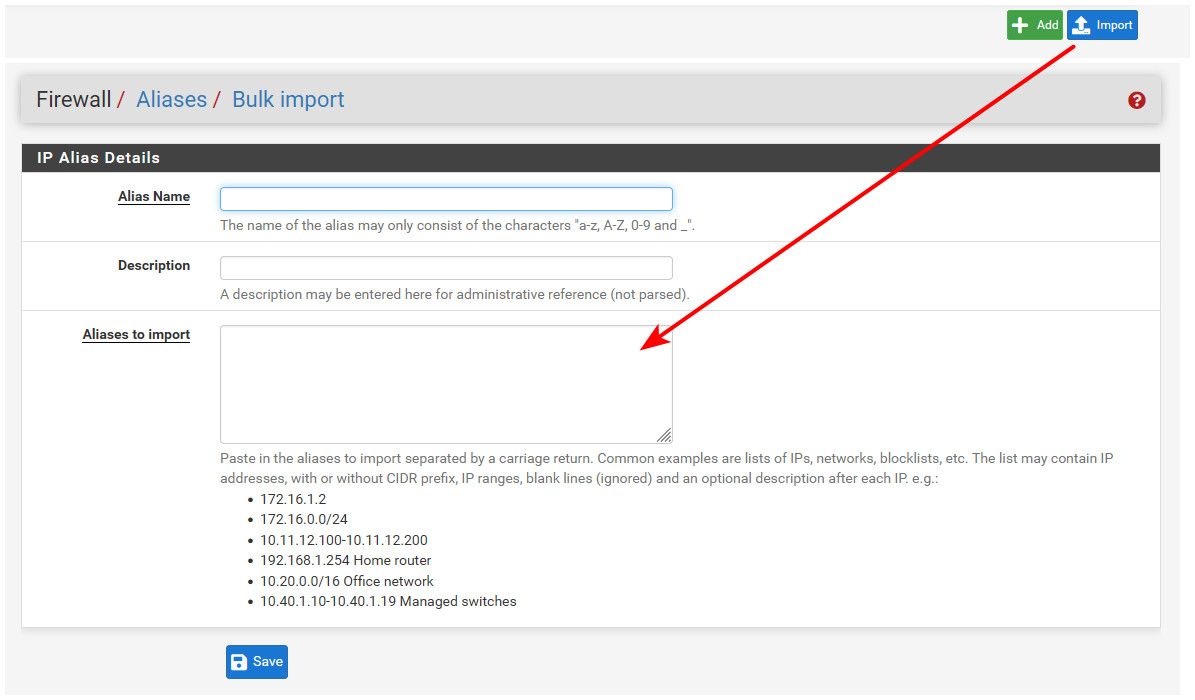
Use said alias in whatever rule you want be it block or allow.
-
John many thanks for that will check that out when free!
Enjoy your day!