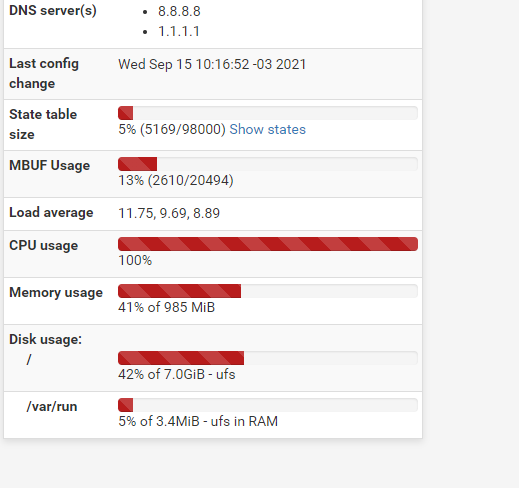SG1100 - High CPU usage after 21.05.1-RELEASE (arm64)
-
@stephenw10 said in SG1100 - High CPU usage after 21.05.1-RELEASE (arm64):
top -aSH
Thank you for reply, here is the results.
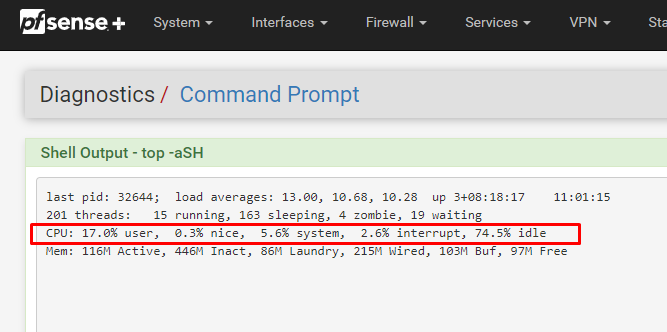
-
@adrianoebm said in SG1100 - High CPU usage after 21.05.1-RELEASE (arm64):
top -aSH
Is that a bugged interface?
-
You have to run that at the command line interface, not in the gui.
Use Diag > System Activity there to see the same thing.
Steve
-
@stephenw10
This process is chewing my CPU.
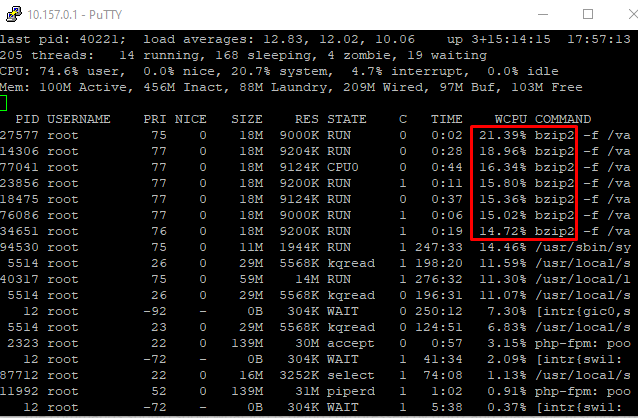
-
@adrianoebm What is it zipping, can you see the rest of the command line? I would guess it is trying to zip up old log files, and storage/disk on the 1100 isn't that fast. Do you have any packages installed that have log files?
-
That is the log rotation and storage. It shouldn't do that though.
It will do that if you had the pcscd service running and stopped it without restarting IPSec.
If that is what has happened you should apply the patch to disable pcscd and reboot.
See: https://redmine.pfsense.org/issues/11933#note-7Steve
-
@stephenw10 said in SG1100 - High CPU usage after 21.05.1-RELEASE (arm64):
pcscd
Hello friend.
Yes, that is exactly what i did our SOC detected this PCSCD process running and suggest us to stop it since we don´t use it.
Should i restart the IPSec in all firewalls?
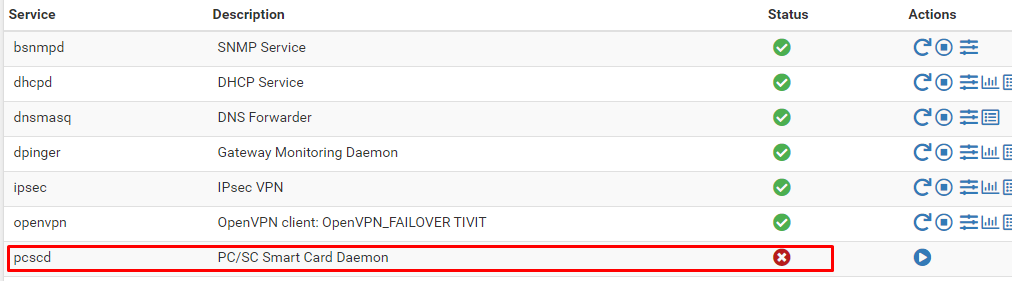
-
@stephenw10 Interesting that Netgate implements a service by default without the option to disable it.
I hope that in the next update there is this option. -
@adrianoebm said in SG1100 - High CPU usage after 21.05.1-RELEASE (arm64):
Netgate implements a service by default without the option to disable it.
I hope that in the next update there is this optionYou're a few months behind the Redmine for this. :)
-
Exactly. That report I linked is to disable it by default in the next release, 21.09.
The RC for that is available now if you're able to test it.
Steve
-
Aside from pcscd, you should also disable log compression when rotating on there.
Given the output from top, it was the log compression that was having trouble keeping up with the rate of logs being written at the time.
Status > System Logs, Settings tab, set Log Compression to None.