Latest 2.5.2 FRR broken
-
Hello Everyone,
It very critical issue where after upgrade FRR is not starting anymore.
I observed in logs that OSFP portion of web UI is pushing ! near to area 0.0.0.0[2.5.2-RELEASE][admin@canlfw03.networklab.prod]/root: frrctl restart Stopping FRR Stopping watchfrr Performing intergrated config test line 49: % Unknown command[39]: network 10.18.130.0/24 area 0.0.0.0! Starting FRR Checking intergrated config... Checking vtysh.conf line 49: % Unknown command[39]: network 10.18.130.0/24 area **0.0.0.0!** FAILED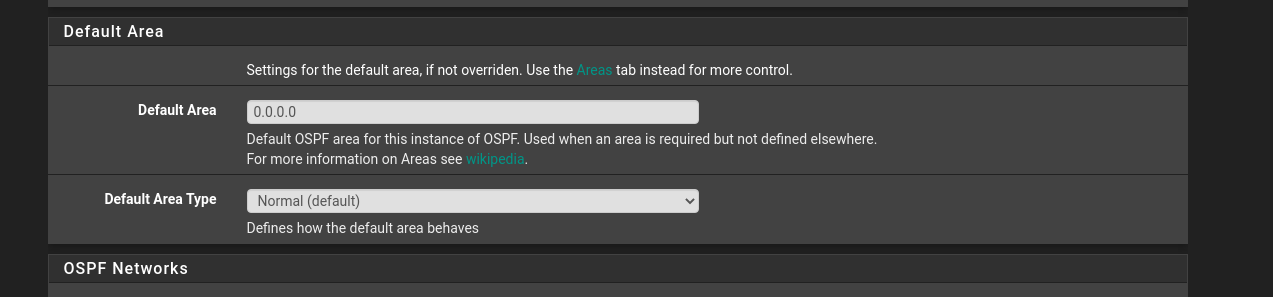
-
@volga629 Unable to reproduce - it works fine for me
Please show the
/var/etc/frr/frr.conffile content and FRR pages screenshots -
@viktor_g said in Latest 2.5.2 FRR broken:
/var/etc/frr/frr.conf
I recorded screen to show exactly how to reproduce upgrade was from 2.4.5 p1 to 2.5.2
https://www.dropbox.com/s/ligv5d1k48mub5a/FRR.mp4?dl=0
-
@volga629 Unable to reproduce:
frr defaults traditional hostname pf4.spb-lab.int password 123 service integrated-vtysh-config ! ip router-id 0.0.0.1 ! interface vtnet0 ip ospf area 0.0.0.0 ! router ospf ospf router-id 1.1.1.1 network 192.168.1.0/24 area 0.0.0.0 area 0.0.0.0 shortcut default ! route-map test deny 1 ! line vty ! endand I don't know how to reproduce it, because there is a newline symbol at the end of
networkline:
https://github.com/pfsense/FreeBSD-ports/blob/devel/net/pfSense-pkg-frr/files/usr/local/pkg/frr/inc/frr_ospf.inc#L311Try to update FRR to the latest version and re-save your configuration
-
Where are I can find latest version ? In web ui everything is up to date. I tried re install but behavior the same.
Thank you.
-
Might this will be helpful
[2.5.2-RELEASE][admin@canlfw03.networklab.prod]/root: frr-reload /usr/local/lib/frr/frr-reload.py:805: SyntaxWarning: "is not" with a literal. Did you mean "!="? if line is not "exit-vrf": vtysh failed to process new configuration: vtysh (mark file) exited with status 2: b'line 46: % Unknown command: network 10.18.130.0/24 area 0.0.0.0!\n\n' Exiting: failed to connect to any daemons. Traceback (most recent call last): File "/usr/local/lib/frr/frr-reload.py", line 1424, in <module> if not vtysh.is_config_available(): File "/usr/local/lib/frr/frr-reload.py", line 116, in is_config_available output = self('configure') File "/usr/local/lib/frr/frr-reload.py", line 105, in __call__ raise VtyshException('vtysh returned status %d for command "%s"' __main__.VtyshException: vtysh returned status 1 for command "configure"