Available Packages is empty in Package Manager
-
Hi everyone i noticed this issue some people were having back in 2019 were currently running 2.4.4 Release p2 and having the same issue did anyone manage to get a fix
Available Packages is empty in Package Manager
-
@john-bairner By chance did you ever try to install packages for the wrong version of pfSense?
Try changing the update source to Previous Stable Version and back again.
Did you look at Troubleshooting a Broken pkg Database?
-
@john-bairner
What version are you using ?I was using 2.4.4-px in the past : no issues.
Again : install a fresh copy of your pfSene : what ever the version is : no issues.If pfSense (Netgate) was bringing out a version that couldn't install packages, then you would have seen this forum filled up with angry people. After all, when you install or re install pfSense after some equipment change, or dead drive, you have to re install the packages.
The good news is : this never happened.Btw : you can only install packages if you use the latest 'official' pfSense version : this one : https://www.pfsense.org/download/
For a decade, Netgate published release notes.
These contain the the "must read" info.
You'll find, amongst others :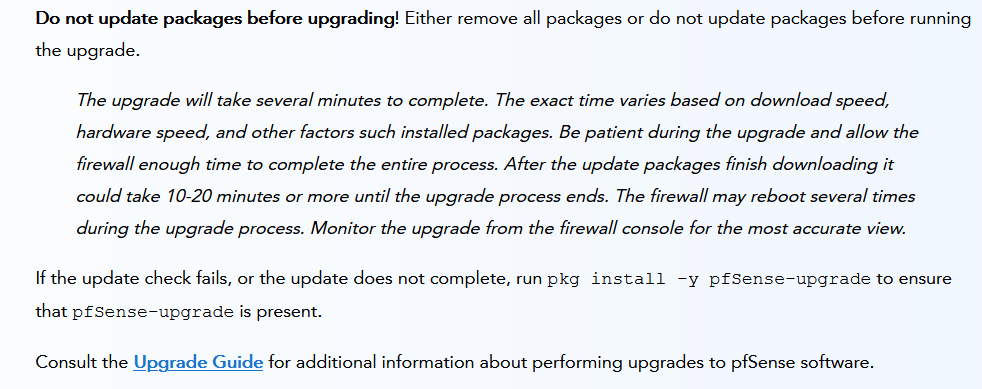
If you read this backwards, you'll find the hidden message :
Do not upgrade (== install) packages if your pfSense is not the latest 'release' version.Also : it's very possible that with 'wrong' DNS settings, or even a firewall rule, pfSense itself can't access the netgate.com update/file servers any more.
These are easy to spot, entire manual sections are dedicated to that issue.
To rule out all local issues :
Backup your config.
Go console - and reset to default.
Test, and see that it - package list access - now works.
If it still doesn't work : the issue is upstream, and has nothing to do with pfSense. Netgate could even be in the process of maintenance on their servers, just try a couple of hours later. Cech oyut the foruim while waiting, if something happens to you there is always (like always) also some one else impacted by the very same issue, and already writing about it.
If it now work : het a mirror, look into it, and ask that guy : what are you doing ? Correct your work.
What work ? tell us, and we wil suggest what to undo.After the test, import your backed up config. You're back to zero -and you knoww hat the issue is.
-
At the command line run:
pkg-static -d updateWhat errors does it show?
If you're really still running 2.4.4p2 though you might consider just installing 2.5.2 clean and restoring your config into it.
Steve
-
@stephenw10 Thanks Steve your reply is really appriciated I'll go down the update route hopefully reslove the issue
All the best, John