Package manager not show any packages for install
-
Hi Dears!
Package manager not show any packger installer.
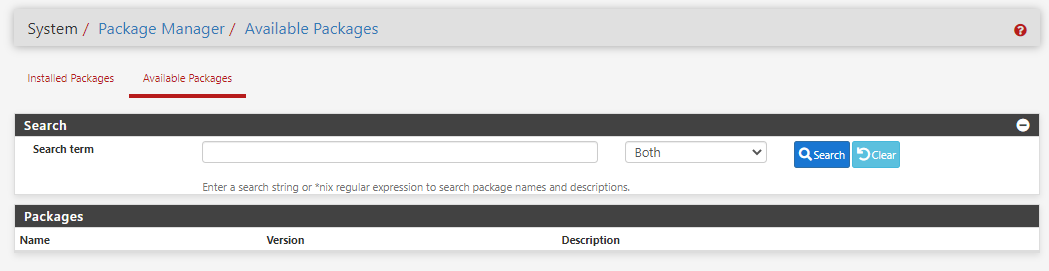
code execulted: pfSense-upgrade -4
Updating Unofficial repository catalogue... Certificate verification failed for /C=US/ST=California/L=San Francisco/O=GitHub, Inc./CN=www.github.com 34369253376:error:1416F086:SSL routines:tls_process_server_certificate:certificate verify failed:/usr/local/poudriere/jails/pfSense_v2_5_2_amd64/usr/src/crypto/openssl/ssl/statem/statem_clnt.c:1915: Certificate verification failed for /C=US/ST=California/L=San Francisco/O=GitHub, Inc./CN=www.github.com 34369253376:error:1416F086:SSL routines:tls_process_server_certificate:certificate verify failed:/usr/local/poudriere/jails/pfSense_v2_5_2_amd64/usr/src/crypto/openssl/ssl/statem/statem_clnt.c:1915: Certificate verification failed for /C=US/ST=California/L=San Francisco/O=GitHub, Inc./CN=www.github.com 34369253376:error:1416F086:SSL routines:tls_process_server_certificate:certificate verify failed:/usr/local/poudriere/jails/pfSense_v2_5_2_amd64/usr/src/crypto/openssl/ssl/statem/statem_clnt.c:1915: Certificate verification failed for /C=US/ST=California/L=San Francisco/O=GitHub, Inc./CN=www.github.com 34369253376:error:1416F086:SSL routines:tls_process_server_certificate:certificate verify failed:/usr/local/poudriere/jails/pfSense_v2_5_2_amd64/usr/src/crypto/openssl/ssl/statem/statem_clnt.c:1915: pkg-static: https://github.com/marcelloc/Unofficial-pfSense-packages/raw/master/repo/FreeBSD:12:amd64/meta.txz: Authentication error repository Unofficial has no meta file, using default settings Certificate verification failed for /C=US/ST=California/L=San Francisco/O=GitHub, Inc./CN=www.github.com 34369253376:error:1416F086:SSL routines:tls_process_server_certificate:certificate verify failed:/usr/local/poudriere/jails/pfSense_v2_5_2_amd64/usr/src/crypto/openssl/ssl/statem/statem_clnt.c:1915: Certificate verification failed for /C=US/ST=California/L=San Francisco/O=GitHub, Inc./CN=www.github.com 34369253376:error:1416F086:SSL routines:tls_process_server_certificate:certificate verify failed:/usr/local/poudriere/jails/pfSense_v2_5_2_amd64/usr/src/crypto/openssl/ssl/statem/statem_clnt.c:1915: pkg-static: https://github.com/marcelloc/Unofficial-pfSense-packages/raw/master/repo/FreeBSD:12:amd64/packagesite.txz: Authentication error Unable to update repository Unofficial Updating pfSense-core repository catalogue... Fetching meta.conf: . done Fetching packagesite.txz: . done Processing entries: . done pfSense-core repository update completed. 7 packages processed. Updating pfSense repository catalogue... Fetching meta.conf: . done Fetching packagesite.txz: .......... done Processing entries: .......... done pfSense repository update completed. 502 packages processed. Error updating repositories! ERROR: Unable to compare version of pfSense-repoWhen a sollution for that ?
-
If you have a Netgate appliance (SG-1100, SG-3100, etc.), try a power off restart. The crypto hardware in certain Netgate appliances can wind up in an indeterminate state after an upgrade. This leads to crypto failures (so problems with decrypting/encrypting things for authentication and such). A simple restart does not fix the problem. You must do a power off/power on sequence to reset the crypto chip.
So try going to the DIAGNOSTICS menu in pfSense and choose HALT. When the system fully stops (or shutdowns on its own), then you can remove the power plug for a few seconds, reinsert it, and power up the box. See if that helps.
WARNING! Make sure your box has actually gone into halt mode before pulling the power!