SG-2100 Installation Halved My WAN Speed
-
I installed my new Netgate SG-2100 yesterday replacing an old Netgear WNDR3700v2 router / firewall and checking my Internet speed today I see it averages about half of what it was before the installation. Ping latency has also increased about 15%. Interestingly though, upload speeds increased.
Any ideas or advice would be appreciated or if this is to be expected from the SG-2100 then perhaps I bought the wrong product.
This is pretty much a stock default installation with the following exceptions:
- disabled DHCP server (I already have one but may switch to the Netgate later)
- disabled DNS server (I already have one but may switch to the Netgate later)
- configured WAN interface to spoof the Netgear's MAC address (necessary to receive a DHCP IP address from my ISP)
I intend to upgrade my Internet service to a higher speed and configure more firewall rules and vlans (that is after all why I bought the Netgate) but not until I can figure out why it has effected my Internet download speeds so much.
I run my Internet speed monitoring from a dedicated Raspberry PI that uses the speedtest CLI wired into a Grafana dashboard. This allows me to see the performance from the perspective of devices connected to my home network.
The following shows the speedtest results from the day before before and after the router replacement.
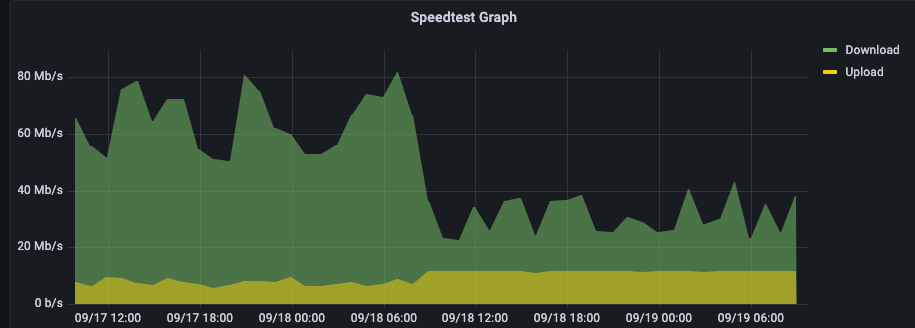
Thanks in advance.
-
@dostergaard The 2100 should be faster than 30-40 Mbits/s. We have clients much faster than that on a cable line with IDS running, and Netgate shows its Firewall testing at "IMIX Traffic: 314 Mbps."
So the Pi is behind the Netgate, testing to the Internet?
Brainstorming, have you booted the ISP router? Can you put a switch in between them?
-
@steveits Thanks.
Yes, the PI is behind the Netgate. The Netgate installation directly replaced the Netgear. Everything else remained in place including WAN and LAN cables. (Trying to change the fewest number of variables at one time.)
My cable modem is a Motorola MB8600 which I installed a couple of months ago. I can reboot the modem.
I also have a switch I can put between the Netgate and the modem.
I will do that (one at a time) this evening after my guests go home and post what I find out here.
-
I made the suggested changes and neither seemed to have much effect, if any.
I have done further testing from two additional PIs that I have connected to the same switch as the router. All of them are underperforming but for the other two I have no data to compare to from before the Netgear / Netgate router swap.
I have also tested other devices (laptops, desktops, etc.) and I am able to achieve speeds in the expected range with no apparent impact from the router swap.
Although the effect on my Internet Speed monitor is unexplained I will move forward with my planned upgrades to the network. (and probably throw in an improved Internet Speed monitoring process too.)
Thanks.
-
@dostergaard So it's only slower when testing from the Pis? Odd. Maybe an MTU, duplex, or similar setting? https://docs.netgate.com/pfsense/en/latest/troubleshooting/low-throughput.html
-
@steveits MTU & Duplex match. (1500/full) Nothing else stands out.
The PIs only support 100baseT while the rest of my network is GigE. My current ISP account is only 100Mbps. While I expect the PIs to lose some of their bandwidth to overhead I didn't expect to see a reduction by half simply by swapping routers.
Since everything else seems to be performing well I will chalk it up to the PI which I will have to upgrade or replace when I upgrade my Internet connection speed.
Thanks.
-
Duplex mismatch will kill you silently every time.
It most often happens when one end is fixed or autonegotiation turned off and the other end is set to autonegotiate. Speed can usually be figured out, duplex almost never. Obviously going from full duplex to half duplex, you get cut just about in half.Maybe simply unplug and replug the wire to the Pi will force the correct state on both ends.
Of course, after checking what it thinks with ifconfig first. -
Mmm, that sort of throttling looks like a speed/duplex mismatch but I can't see where it would be.
The switch on the WAN side test rules that out. And that would affect all clients.