Having pfSense Recognize a USB Ethernet Adapter at boot time...
-
There are no longer any 32bit images available directly from us. They are all obsolete and considered insecure.
You should be able to upgrade still from ealier versions but it's been a very long time since I tried 2.1.X.
If it boots the ISO you should see the option to hit 'I' to install during the boot at the console.
Really though you should find some 64bit hardware to use and you should avoid USB Etheret.
Steve
-
@Gertjan
Hello, and thank you for your reply.I know pfSense is not hiding on the net, but I get a 403 error (Forbidden) when I tried to access the "old" folder in the pfSense download section.
Finally I found pfSense CE 2.3.5 i386 on http://linorg.usp.br/pfsense/downloads/
My VXL Itona does not accept booting from usb keys but accepts usb cd-rom drives.
I use a a Zalmann ZM-VE300 external drive enclosure that emulates an optical drive from any ISO file that is stored in the hdd.
With this great tool I don't use USB keys anymore.I found out that I could not install the software simply because it was not patient enough. It was taking so much time I kept on thinking it had crashed.
So yesterday I waited a little longer and the "Install" option appeared finally 6 minutes after booting from USB.
Installation went flawlessly, and as a miracle, my TP-Link UE300 was recognized at boot time after having installed the Shellcmd package and added the "usbconfig -d 4.2 set_config 1" command as earlyshell.
I have completed both NICs' configuration and booted a couple of times without any problem.
So it does seem that version 2.3.5 solves the issue.
I finished at about 1AM last night, so I'll continue testing this evening when I get back from work.
Thank you again for your effective help !
P.S. I said I'm a "Unix" noob, not a computer noob... it's been my job for over 30 years and I almost never had the occasion to work on Unix based systems, only Bull mainframes (GCOS-7) and Windows Server platforms.
I'm cannot stand seeing obsolete (but perfectly working) hardware being sent to the bin just because it's obsolete. So every time I can, I recover it for free and with a little soldering/modding/upgrading I find new uses for them.
I have a couple of projects with these little thin clients (I salvaged 6 of them). One of them was making a decent firewall/proxy/router. This is now on the right path.The others will serve as video surveillance or automation control units for my future house. I managed to install Windows XP on them. They perfectly do the job with (also obsolete) salvaged usb webcams plugged in and home made software.
Best regards
-
Nice.
You should be able to use the hw.usb.quirk loader variable to do that rather then a shellcmd. Did you try that in 2.3.5?
Using the shellcmd does store it in the config file though.
Steve
-
Dear @stephenw10,
I had tried this in version 2.1.5.
I will then try it in version 2.3.5 also.Thank you !
Best regards
Axel -
I found a solution to this.
In my setup, I use a script to determine the USB device in case it changes, but here is the gist of it.
In the config.xml file, I added an entry at the end of the
<system>block:<earlyshellcmd>usbconfig -d 0.2 set_config 1</earlyshellcmd>This means that when the system starts up, it enables the USB device, so that if you bind that Ethernet adapter to an Interface, it doesn't freak-out during boot and ask you to set up the interfaces again.
The script I use does a grep to find the ugen address of the
Realtek USBdevice, then passes that value into the-dargument.This has been tested with pfSense 2.5.1
FYI, here is my script, I have a couple of Realtek adapters attached, so this adds all of them:
#!/bin/sh IDs=$(usbconfig list | grep Realtek | sed -r 's/ugen([0-9]\.[0-9]).*/\1/') for ID in $IDs do usbconfig -d $ID set_config 1 done -
@cybermancer said in Having pfSense Recognize a USB Ethernet Adapter at boot time...:
In the config.xml file, I added an entry at the end of the <system> block: <earlyshellcmd>usbconfig -d 0.2 set_config 1</earlyshellcmd>
Editing manually ?
What about the mini pfSense package :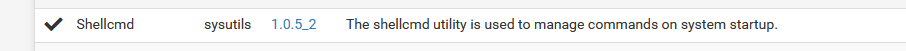
-
@gertjan I guess that works too. I like to live in shell land. But for everyone else, that's probably the way to go
-
@acanicio Sorry, I gave your original post another read, and it seems that what I typed was similar to yours.
The script I wrote did initially fail after reboot, but now it seems to work fine (no idea why).
One thing I noticed that was extremely annoying was that when I booted up without a keyboard, the id was
0.2, but when I booted with a keyboard attached (regardless of the USB port used), the ID would change to0.3and0.2was taken by the keyboard.Hopefully, that script should work as its a tad more dynamic. But I have 2 USB Ethernet adapters connected that seems to work perfectly over several reboots... I hope it holds out as the rest of the config applied would be an absolute pain to reload.
-
This seems to have been fixed in the latest (
2.5.2) release. Spent ages trying to diagnose it, but once I disabled theshellcmdcommand I entered (and replaced the adapter with a new one as this one may have been killed), everything works beautifully again. -
@cybermancer Muito obrigado, exatamente! Thank you!
-
@cybermancer Hy cybermancer i'm in this case to. Could you explain your operating mode for the script?