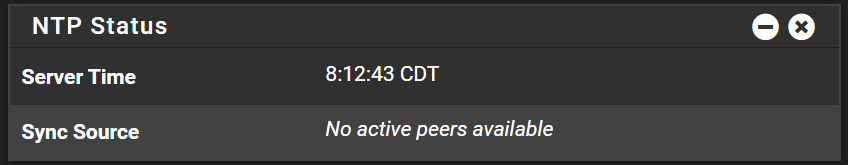NTP Peer Availability
-
OK, after 70 minutes after reboot, still no peers listed.
@bartkowski it would be interesting if you could try duplicating this behavior on a physical box.
-
NTP will only sync when it has sufficient data to do so. That number of servers agreeing and showing sufficient reach. It takes time to build up the reach value, it won't sync to those at 0 or 3.
They should all be showing 377 eventually if they are good time sources.Steve
-
@stephenw10
Any idea what kind of time interval this could require?PS - See my previous post on reboot behavior.
-
@provels I'm using Netgate SG-2440
-
@bartkowski
That's what I mean. Mine runs virtual, yours physical. That could help determine if it's something triggered somehow by only the virtual environment. -
OK, after 2 hours 20 minutes, still no NTP pool servers listed "No Active Peers".
Restarted NTP, widget status "Updating...".
A few minutes later, "No Active Peers"... ¯\(ツ)/¯ -
Hmm, two different issues here. If the list never populates from the pool I would be looking for a DNS issue or something else that might stop it pulling the list.
If it populates but no ntp servers ever show as active that's something else.
Steve
-
@stephenw10
Checked back after 10 minutes, now NTP Status was populated, widget shows a sync source. Just something to monitor after reboots I guess. -
Yeah, 5-10mins is not unusual for the reach value to get to what ntp will accept.
http://www.ntp.org/ntpfaq/NTP-s-trouble.htm#Q-MON-REACHSteve
-
@stephenw10
Thanks for the link. Yeah, but i think there may be a DNS problem, since nothing showed for over 2 hours after boot. Will pursue.