Adding a Subnet to an Interface
-
@johnpoz Thanks, - time for a complete reset, then, I guess, as it would appear that something has been set wrong somewhere.
Is there a way to access the shell via the webConfigurator?
-
@nogosubnet Not sure how you could mis configure either of those that would prevent the other from running since they have zero in common.. They do not use the same ports.. They are completely different protocols..
Is there a way to access the shell via the webConfigurator?
You can run commands via Diagnostics / Command Prompt
If you want a shell - enable ssh and ssh to pfsense.
-
@johnpoz No idea, - I spent hours looking for information on the subject in order to ensure that every had been added correctly, - found absolutely nothing; so I do not know what to do with this now.
-
@nogosubnet said in Adding a Subnet to an Interface:
I spent hours looking for information on the subject
What subject? Pfsense provides a gui to bind - you have to understand how to use bind if you want to run it.. Again - took all of 2 minutes to get it up and running..
Here is pretty much everything there is to know about bind
-
@johnpoz I understand BIND command-line and nano, not GUI.
Diagnostics > Command Prompt > dig shows no instances of my /29 at all, so BIND is not working ...but BIND is enabled.
BIND is also not shown under Status > Services, either; so, first things first, why is BIND not working?
There is a mention of /usr/local/etc/rc.d/named script. What is the point of this? - I tried to use / access it in shell and got nothing but command parameters that are unusable and not recognized.
-
@nogosubnet said in Adding a Subnet to an Interface:
dig shows no instances of my /29 at all, so BIND is not working.
That makes no sense at all.. Have no idea what you did or what your trying to do.. What interface did you set bind to listen on, did you disable unbound or the forward from running and or listening on the same IP?
The gui is just an interface to the same commands you would do via conf - if you understand how bind works.. Then the gui is childs play.. If all your doing is copy stuff you find on the internet until something works - then yeah your going to have a hard time..
The gui will even show you your conf
$TTL 43200 ; $ORIGIN example.com. ; Database file example.com.DB for example.com zone. ; Do not edit this file!!! ; Zone version 2632914345 ; example.com. IN SOA ns.example.com. zonemaster.example.com. ( 2632914345 ; serial 1d ; refresh 2h ; retry 4w ; expire 1h ; default_ttl ) ; ; Zone Records ; @ IN NS ns.example.com. @ IN A 192.168.200.1 ns IN A 192.168.200.1 www IN A 192.168.200.200There is mine for example that I just set up.
-
@johnpoz OK, fine, - it works on your setup; but it looks as though the service needs to be started using that damned script, so how do I get that working? - Telling people to run the script when the script, straight-out, will not run is a bit pointless.
-
@nogosubnet
AFAIK it's not adviceable to use nano to configure bind in pfSense.
You have to use the gui.
pfSense often expect the settings to be present in the pfSense config file, and will populate the different packet config files from pfSense config file./Bingo
-
@bingo600 Thanks, have done; but the point I am making (my apologies if not clear) is that the BIND daemon does not appear to actually be running, - the GUI frontend may be, but there appears that there is an issue with the underlying process; hence my reason for trying to figure out what I need to do, command-line, with that rc.d/named script.
-
^ exactly!
Pfsense is meant to be completely managed from the gui, for pretty much all things. If your trying to configure anything on it, even packages via direct edits your going to have issues.
Yes you can do some stuff via shell, but if your trying to hand edit conf for bind - its going to fail.. If you want create conf and manage bind that way - then run it on something else.
BIND daemon does not appear to actually be running
Did you actually enable it? Did you turn off unbound or dnsmasq.. Again they will be using the port, and unbound likes to use the same control port bind 8953.. So that also conflicts.. If you want to run bind and unbound at the same time you need to properly configure both of them so they do not conflict with each other..
-
@johnpoz just turned off DHCP Server and the named daemon is now showing as being up and running; so: no dnsmasq, unbound, or DHCP Server.
...unfortunately, dig still shows this setup to be a complete fail.
-
@nogosubnet dude dhcp and dns have ZERO to do with each other - ZERO!!!
Here both bind and unbound running - because I don't have then conflicting trying to use the same IP and the same port
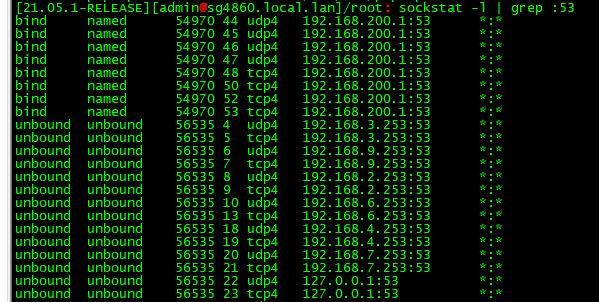
Here is dhcp - completely different port.. How would they have anything to do with each other trying to run???
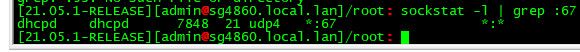
dig still shows this setup to be a complete fail.
Do something basic like I did - get that working before you try whatever it is your trying to do..
-
@johnpoz This is sort-of working now (basic configuration), provided I use +trace; otherwise it fails. However no output for the zone files is being generated in the Resulting Zone Config File windows, which I know does work (usually), so I have no idea what the problem is there.
-
@nogosubnet said in Adding a Subnet to an Interface:
As to the drawing, - it is here (but I completely fail to see how it should enlighten anyone):
Please add
-
IP addresses to each block shown (full internal, masking of most significant portion of external if required)
-
port forwarding or 1:1 NAT or bridging on ISP router and pfSense
-
intervening managed switches
-
position of network service such as bind, unbound, domain name resolver/forwarder etc
-
firewall rules on at least pfSense WAN & OPT1, ISP router, web server.
-
-
However no output for the zone files is being generated in the Resulting Zone Config File windows
Then its NOT setup.. What is the output of +trace you did..
provided I use +trace;
Then show what - was just dig talking to roots and zero to do with your own bind server.
Dude I am pretty much done here - I am thinking you are a troll.. Nobody can be this dense - nobody..
dhcp can't run with bind, etc.. You have just been trolling us I think..
Can not even setup bind via a simple gui where you fill in info to specific form blocks needed to get it running. Either your a troll, or your so far over your head with just basic concepts your never going to get anything to work.. Your a random button clicker, copy paste guy that doesn't actually understand how any of it works from even a basic level..
If your not a troll - I do want to help, but really at my end of my patience..
How could you think bind is setup in pfsense, if it not showing you the conf it setup - I even posted example of what I am seeing... If your not seeing sim, then its clearly not setup - and no would never work..
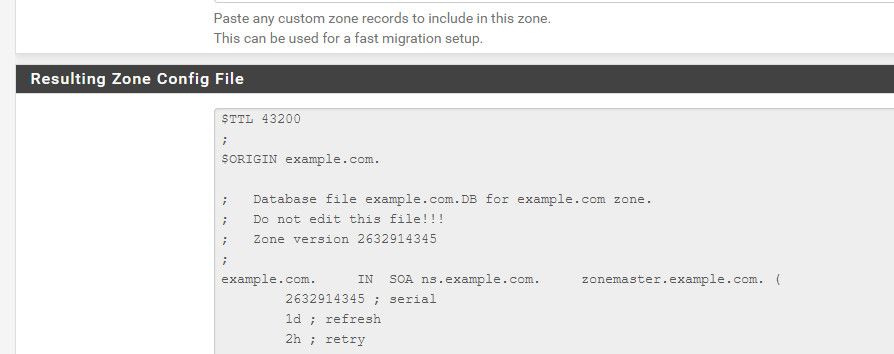
If your not seeing that in your zone you setup - how would you think it could be setup to work?
-
@patch Thanks, - that is helpful; but it would be even more helpful if there was a drawing submission function, or similar, as part of the posting process that made it clear that a drawing was a requirement and any required labels.
Also, I have seen some very clear, and technical, drawings on this site which make it look as though there is some kind of utility, or software, for producing these based on a person's setup. Is there, or is that part of webConfigurator or the webConfigurator packages?
-
@johnpoz I had my BIND set correctly, - I even used a test domain with absolutely minimal records (ie: something that could not possibly be entered incorrectly ...and there was still zero output in the Resulting Zone Config file).
I reset everything (including the BIOS configuration, - yes, that CAN be the cause of issues), and I tried a simple test domain again and, again, zero output in the RZCF; so I disregarded that and ran a series of dig enquiries via the Command Prompt, which confirmed that things were not working.
...so, switching back to my usual /29 domain list, I ran through everything else prior to testing that again:
OPT1 configured to use static IPv4 /29 subnet? - Yes
No NAT rule configured to be Outbound Hybrid and ticked? - Yes
DNS rules in place? - Yes
DNS Resolver left untouched (on, - ticked, - by default)? - Yes, but do I need to change this to a different port to prevent it from conflicting with BIND?
DHCP Server off? - Yes
BIND Server actually enabled and check under running services? - Yes
At least one BIND View created and showing in the zone configuration file? - Yes
BIND DNS set to listen on the OPT1 (not LAN or WAN) interface? - Yes (although I have tested the configuration with the other interfaces, - including all or any, - for good measure.
Anything else? - Not that I can think of at the moment.As it stands I am still seeing NXDOMAIN of REFUSED in the dig results.
I think an issue could be that I need to reinstall the webserver after configuring BIND and to use the /29 addresses in Anaconda. If I am right in what I am thinking, I either need DHCP advertising an address for the install process to detect or I need something like BIND doing similar with the /29 subnet addresses, in which case networking should start to respond after those addresses have been added under the IPv4 tab (of the webserver networking install process).
As for the lack of output in the RZCF, though, I have been totally unable to get that working and do not know what is causing it to fail or why it is failing to generate output.
For the moment I have a VLAN arrangement, Routed Subnet, inter-Lan routing, the works, and all is working fine with my router; but if the checklist I have posted is good I am prepared to completely re-install pfSense on new drive and to test it again.
-
@nogosubnet said in Adding a Subnet to an Interface:
that is helpful; but
I did not suggest there was an issue with how pretty the diagrams look, I was requesting information content.
A hand drawn diagram with basic labels together with more detailed information written on the diagram or written directly to the forum post is fine.
Note your replies again contain
-
none of the requested information
-
self justification of things you reassure yourself you have done correctly.
The problem with that approach, and this entire thread is; if you had done everything correctly, your site would already be working. What you are trying to achieve can readily be done with pfSense.
If you want to fix it you have to recognise you have made a configuration mistake, show what you have actually done, to enable other forum members to see your specific mistake and suggest a specific solution.
-
-
@patch all of which I did and, for the record, my setup is now working. Thanks for your help.
-
@nogosubnet said in Adding a Subnet to an Interface:
Also, I have seen some very clear, and technical, drawings on this site which make it look as though there is some kind of utility, or software, for producing these based on a person's setup. Is there, or is that part of webConfigurator or the webConfigurator packages?
Drawings:
Maybe look here
https://forum.netgate.com/post/982002