Realtek Port Running Slow
-
I've been running a 2 port Intel NIC card in my pfSense box forever, one port for my WAN and the other for my main LAN. I also have a DMZ port for my IOT stuff coming out of the motherboard which is Realtek. This has worked great for years in that the speed of the LAN (Intel) and DMZ (Realtek) ports have been right in line with the max speed of my ISP on the WAN.
I'm not sure exactly when it happend but now DMZ (Realtek) port maxes out at just under 0.5Mbps DL and about 1.0Mbps UL speed. This is the case even when I plug directly into DMZ port with a CAT5 cable. The Intel LAN port is doing just fine at 200Mbps up and down.
I know Realtek isn't highly thought of, but this has worked just fine for years. Could it be that a recent update to pfSense needs an updated Realtek driver?
-
@tac57 said in Realtek Port Running Slow:
I know Realtek isn't highly thought of, but this has worked just fine for years. Could it be that a recent update to pfSense needs an updated Realtek driver?
Hi,
This is a great statement
 , not the best choice to use Realtek stuff, but not impossible.
, not the best choice to use Realtek stuff, but not impossible.Try testing this MOBO with another OP system to see how it performs, say on something like Linux.
Then update the FW of the MOBO.In case it performs poorly under FreeBSD (pfSense) only, you can "cook" a driver for the Realtek PHY (.ko) in question, if possible(?).... this is the question rather
BTW:
if there had been a driver update, and RELEASE was present in it, pfSense would have received it....https://www.freebsd.org/releases/12.2R/hardware/
-
@tac57 said in Realtek Port Running Slow:
This has worked great for years
Intel, Realtek, whatever. They have something in common ; they all stop working one day. Same thing for switches etc.
@tac57 said in Realtek Port Running Slow:
Could it be that a recent update to pfSense needs an updated Realtek driver?
The used 're' driver is always the latest available, known, stable version. That is, for FreeBSD 12.2, the OS pfSense uses.
There is a thread on this forum that mentions an more recent driver that made some users happy (ier). It's even available as a package (probably not a GUI package, but a CLI 'pkg' package) ?! -
@gertjan said in Realtek Port Running Slow:
They have something in common ; they all stop working one day
that's for sure

and Yup: https://forum.netgate.com/topic/135850/official-realtek-driver-binary-1-95-for-2-4-4-release/177
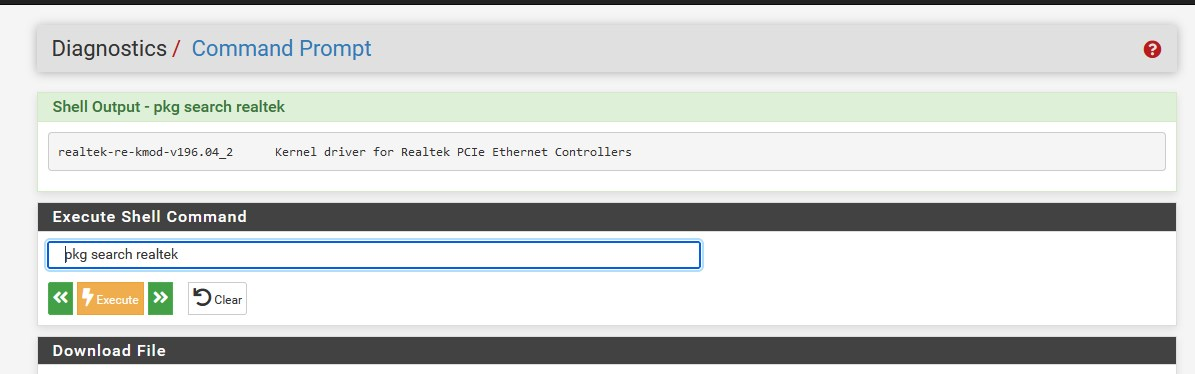
+++edit:
https://redmine.pfsense.org/issues/11079 -
@gertjan Yeah, no matter what you always have to consider maybe the thing just broke! lol Unfortunately you can waste a whole lot of time coming to that conclusion.
I do have a 4 port Intel NIC sitting here, probably be a whole lot quicker to just toss this in my box.
-
@tac57 said in Realtek Port Running Slow:
I do have a 4 port Intel NIC sitting here
hmmm, then pfSense didn't do this to you?
