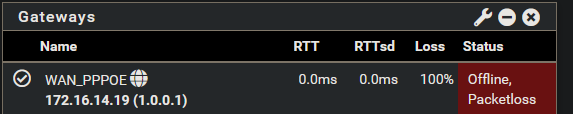Issue with Dynamic IP WAN gateway monitoring
-
Ok, I assume you're using FTTC, BT directly?
I have that exact WAN connection and, yeah, the PPPoE private gateway IP does not respond to ping. I'm using 8.8.8.8 there and it works fine. 1.0.0.1 also responds for me though.
Are you using that IP anywhere else? Do you have more than one WAN?Steve
-
Have you thought about putting your ISP device into modem mode, so pfSense gets non RFC1918 address space ?
-
It is getting a public IP, it's the gateway which is a private IP. That's common with PPPoE connections.
Steve
-
@stephenw10 Ah I'm in the UK using Zen Internet and mine shows as a non RFC1918 address, just looked a little odd to me

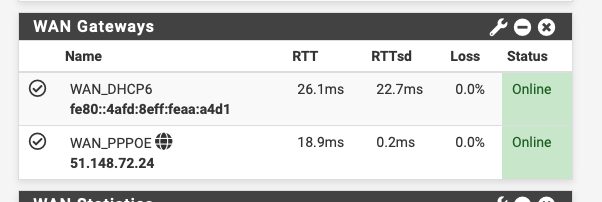
-
@target-bravo
Try to check "Use non-local gateway" in the gateway advanced settings.
Shouldn't be necessary for PPPoE gateways, but maybe it helps. -
@viragomann you sir are a god it works!
-
Hmm, curious. Indeed that shouldn't be required. Both my gateways here are private IPs and neither have that set. I wonder what that's hitting?

@NogBadTheBad Yeah, might be time to move ISPs. I've been with the same one for years but... still no IPv6.
Steve
-
@stephenw10 I’d recommended Zen Internet if you are going to move.
Just need to ask for IPv6 if you want it and my WAN IPv4 address has never changed since I signed up with them.
-
Ok new update, Ticking that option worked till the IP reset then the same issue occurred. whats wierder unticking the option has fixed it again... so confused. anyone else have any thoughts?
-
Almost certainly because doing that restarts dpinger. Try leaving it unchecked and just restart the service manually from Status > Services when it next happens.
When you get the new IP I assume the PPPoE session is killed by the ISP? And they do that every 24hrs? That's odd, I've never seen any UK ISP do that.
Steve
-
@stephenw10 this appears to have worked, now to make a cron job to run after my isp changes my ip
-
Well you should not need to, dpinger should be restarted when the WAN IP changes. For some reason in your setup it's either not restarting or maybe restarting at the wrong time (too soon?).
Can we see the system log covering a WAN IP renewal to see what happens and in what order?Steve
-
@stephenw10 please see the logs for today below
Oct 8 08:13:15 check_reload_status 443 updating dyndns WAN_DHCP6 Oct 8 08:13:15 rc.gateway_alarm 58495 >>> Gateway alarm: WAN_DHCP6 (Addr:fe80::223:3eff:fe53:ca50%re1 Alarm:1 RTT:0.000ms RTTsd:0.000ms Loss:100%) Oct 8 07:56:07 check_reload_status 443 updating dyndns WAN_DHCP6 Oct 8 07:56:07 rc.gateway_alarm 14969 >>> Gateway alarm: WAN_DHCP6 (Addr:fe80::223:3eff:fe53:ca50%re1 Alarm:1 RTT:0.000ms RTTsd:0.000ms Loss:100%) Oct 8 01:11:36 php-fpm 36202 /rc.newwanip: pfSense package system has detected an IP change or dynamic WAN reconnection - 10.0.6.13 -> 10.0.6.13 - Restarting packages. Oct 8 01:11:34 php-fpm 36202 /rc.newwanip: Creating rrd update script Oct 8 01:11:34 php-fpm 36202 /rc.newwanip: Resyncing OpenVPN instances for interface WAN. Oct 8 01:11:33 php-fpm 36202 /rc.newwanip: phpDynDNS (nextcloud.target-bravo.com): No change in my IP address and/or 25 days has not passed. Not updating dynamic DNS entry. Oct 8 01:11:30 php-fpm 36202 /rc.newwanip: phpDynDNS (unifi.target-bravo.com): No change in my IP address and/or 25 days has not passed. Not updating dynamic DNS entry. Oct 8 01:11:25 php-fpm 36202 /rc.newwanip: phpDynDNS (nas.target-bravo.com): No change in my IP address and/or 25 days has not passed. Not updating dynamic DNS entry. Oct 8 01:11:23 php-fpm 36202 /rc.newwanip: phpDynDNS (app-svr.target-bravo.com): No change in my IP address and/or 25 days has not passed. Not updating dynamic DNS entry. Oct 8 01:11:22 php-fpm 36202 /rc.newwanip: MONITOR: MullvadGW is available now, adding to routing group MullvadVPNLB Oct 8 01:11:21 php-fpm 36202 /rc.newwanip: MONITOR: Mullvad3GWv6 is available now, adding to routing group MullvadVPNLBv6 Oct 8 01:11:20 php-fpm 36202 /rc.newwanip: MONITOR: Mullvad2GWv6 is available now, adding to routing group MullvadVPNLBv6 Oct 8 01:11:19 php-fpm 36202 /rc.newwanip: MONITOR: MullvadGWv6 is available now, adding to routing group MullvadVPNLBv6 Oct 8 01:11:18 php-fpm 36202 /rc.newwanip: MONITOR: Mullvad3GW is available now, adding to routing group MullvadVPNLB Oct 8 01:11:18 php-fpm 36202 /rc.newwanip: MONITOR: Mullvad2GW is available now, adding to routing group MullvadVPNLB Oct 8 01:11:17 php-fpm 36202 /rc.newwanip: phpDynDNS (plex.storm-vanguard.com): No change in my IP address and/or 25 days has not passed. Not updating dynamic DNS entry. Oct 8 01:11:15 php-fpm 36202 /rc.newwanip: phpDynDNS (vpn.target-bravo.com): No change in my IP address and/or 25 days has not passed. Not updating dynamic DNS entry. Oct 8 01:11:08 check_reload_status 443 updating dyndns WAN_DHCP6 Oct 8 01:11:08 rc.gateway_alarm 50069 >>> Gateway alarm: WAN_DHCP6 (Addr:fe80::223:3eff:fe53:ca50%re1 Alarm:1 RTT:0.000ms RTTsd:0.000ms Loss:100%) Oct 8 01:11:07 php-fpm 36202 /rc.newwanip: Default gateway setting Interface WAN_PPPOE Gateway as default. Oct 8 01:11:07 rc.gateway_alarm 16026 >>> Gateway alarm: WAN_PPPOE (Addr:1.0.0.1 Alarm:1 RTT:0.000ms RTTsd:0.000ms Loss:100%) Oct 8 01:11:05 php-fpm 36202 /rc.newwanip: Removing static route for monitor 2606:4700:4700::1111 and adding a new route through fc00:bbbb:bbbb:bb01::5:1a55 Oct 8 01:11:05 php-fpm 36202 /rc.newwanip: Removing static route for monitor 1.1.1.1 and adding a new route through 10.68.26.86 Oct 8 01:11:05 php-fpm 36202 /rc.newwanip: Removing static route for monitor 2001:4860:4860::8844 and adding a new route through fc00:bbbb:bbbb:bb01::3:ffe5 Oct 8 01:11:05 php-fpm 36202 /rc.newwanip: Removing static route for monitor 8.8.4.4 and adding a new route through 10.66.255.230 Oct 8 01:11:05 php-fpm 36202 /rc.newwanip: Removing static route for monitor 2001:4860:4860::8888 and adding a new route through fc00:bbbb:bbbb:bb01::3:739b Oct 8 01:11:05 php-fpm 36202 /rc.newwanip: Removing static route for monitor 8.8.8.8 and adding a new route through 10.66.115.156 Oct 8 01:11:05 php-fpm 36202 /rc.newwanip: Removing static route for monitor 1.0.0.1 and adding a new route through 172.16.14.19 Oct 8 01:11:04 php-fpm 36202 /rc.newwanip: rc.newwanip: on (IP address: 10.0.6.13) (interface: WAN[wan]) (real interface: pppoe0). Oct 8 01:11:04 php-fpm 72019 /rc.newwanipv6: rc.newwanipv6: No IPv6 address found for interface WAN [wan]. Oct 8 01:11:04 php-fpm 72019 /rc.newwanipv6: rc.newwanipv6: Info: starting on pppoe0. Oct 8 01:11:04 php-fpm 36202 /rc.newwanip: rc.newwanip: Info: starting on pppoe0. Oct 8 01:11:03 check_reload_status 443 rc.newwanip starting pppoe0 Oct 8 01:11:03 ppp 29720 [wan] 81.152.251.202 -> 172.16.14.19 Oct 8 01:11:03 ppp 29720 [wan] IPCP: LayerUp Oct 8 01:11:03 ppp 29720 [wan] IPCP: state change Ack-Sent --> Opened Oct 8 01:11:03 ppp 29720 [wan] IPADDR 81.152.251.202 Oct 8 01:11:03 ppp 29720 [wan] IPCP: rec'd Configure Ack #29 (Ack-Sent) Oct 8 01:11:03 ppp 29720 [wan] IPADDR 81.152.251.202 Oct 8 01:11:03 ppp 29720 [wan] IPCP: SendConfigReq #29 Oct 8 01:11:03 ppp 29720 [wan] 81.152.251.202 is OK Oct 8 01:11:03 ppp 29720 [wan] IPADDR 81.152.251.202 Oct 8 01:11:03 ppp 29720 [wan] IPCP: rec'd Configure Nak #28 (Ack-Sent) Oct 8 01:11:03 ppp 29720 [wan] IFACE: Rename interface ng0 to pppoe0 Oct 8 01:11:03 ppp 29720 [wan] IFACE: Up event Oct 8 01:11:03 check_reload_status 443 rc.newwanipv6 starting pppoe0 Oct 8 01:11:03 ppp 29720 [wan] 0215:17ff:fede:8206 -> 0223:3eff:fe53:ca50 Oct 8 01:11:03 ppp 29720 [wan] IPV6CP: LayerUp Oct 8 01:11:03 ppp 29720 [wan] IPV6CP: state change Ack-Sent --> Opened Oct 8 01:11:03 ppp 29720 [wan] IPV6CP: rec'd Configure Ack #14 (Ack-Sent) Oct 8 01:11:03 ppp 29720 [wan] IPADDR 0.0.0.0 Oct 8 01:11:03 ppp 29720 [wan] IPCP: SendConfigReq #28 Oct 8 01:11:03 ppp 29720 [wan] COMPPROTO VJCOMP, 16 comp. channels, no comp-cid Oct 8 01:11:03 ppp 29720 [wan] IPCP: rec'd Configure Reject #27 (Ack-Sent) Oct 8 01:11:03 ppp 29720 [wan] IPCP: state change Req-Sent --> Ack-Sent Oct 8 01:11:03 ppp 29720 [wan] IPADDR 172.16.14.19 Oct 8 01:11:03 ppp 29720 [wan] IPCP: SendConfigAck #119 Oct 8 01:11:03 ppp 29720 [wan] 172.16.14.19 is OK Oct 8 01:11:03 ppp 29720 [wan] IPADDR 172.16.14.19 Oct 8 01:11:03 ppp 29720 [wan] IPCP: rec'd Configure Request #119 (Req-Sent) Oct 8 01:11:03 ppp 29720 [wan] IPV6CP: state change Req-Sent --> Ack-Sent Oct 8 01:11:03 ppp 29720 [wan] IPV6CP: SendConfigAck #36 Oct 8 01:11:03 ppp 29720 [wan] IPV6CP: rec'd Configure Request #36 (Req-Sent) Oct 8 01:11:03 ppp 29720 [wan] IPV6CP: SendConfigReq #14 Oct 8 01:11:03 ppp 29720 [wan] IPV6CP: state change Starting --> Req-Sent Oct 8 01:11:03 ppp 29720 [wan] IPV6CP: Up event Oct 8 01:11:03 ppp 29720 [wan] COMPPROTO VJCOMP, 16 comp. channels, no comp-cid Oct 8 01:11:03 ppp 29720 [wan] IPADDR 0.0.0.0 Oct 8 01:11:03 ppp 29720 [wan] IPCP: SendConfigReq #27 Oct 8 01:11:03 ppp 29720 [wan] IPCP: state change Starting --> Req-Sent Oct 8 01:11:03 ppp 29720 [wan] IPCP: Up event Oct 8 01:11:03 ppp 29720 [wan] IPV6CP: LayerStart Oct 8 01:11:03 ppp 29720 [wan] IPV6CP: state change Initial --> Starting Oct 8 01:11:03 ppp 29720 [wan] IPV6CP: Open event Oct 8 01:11:03 ppp 29720 [wan] IPCP: LayerStart Oct 8 01:11:03 ppp 29720 [wan] IPCP: state change Initial --> Starting Oct 8 01:11:03 ppp 29720 [wan] IPCP: Open event Oct 8 01:11:03 ppp 29720 [wan] Bundle: Status update: up 1 link, total bandwidth 64000 bps Oct 8 01:11:03 ppp 29720 [wan_link0] Link: Join bundle "wan" Oct 8 01:11:03 ppp 29720 [wan_link0] Link: Matched action 'bundle "wan" ""' Oct 8 01:11:03 ppp 29720 [wan_link0] LCP: authorization successful Oct 8 01:11:03 ppp 29720 [wan_link0] MESG: CHAP authentication success Oct 8 01:11:03 ppp 29720 [wan_link0] CHAP: rec'd SUCCESS #1 len: 31 Oct 8 01:11:03 ppp 29720 [wan_link0] CHAP: sending RESPONSE #1 len: 50 Oct 8 01:11:03 ppp 29720 [wan_link0] CHAP: Using authname "broadbanduser@btbroadband.com" Oct 8 01:11:03 ppp 29720 [wan_link0] Name: "acc-aln1.wnp" Oct 8 01:11:03 ppp 29720 [wan_link0] CHAP: rec'd CHALLENGE #1 len: 75 Oct 8 01:11:03 ppp 29720 [wan_link0] LCP: LayerUp Oct 8 01:11:03 ppp 29720 [wan_link0] LCP: auth: peer wants CHAP, I want nothing Oct 8 01:11:03 ppp 29720 [wan_link0] LCP: state change Ack-Sent --> Opened Oct 8 01:11:03 ppp 29720 [wan_link0] MAGICNUM 0xa1887fa8 Oct 8 01:11:03 ppp 29720 [wan_link0] MRU 1492 Oct 8 01:11:03 ppp 29720 [wan_link0] LCP: rec'd Configure Ack #20 (Ack-Sent) Oct 8 01:11:03 ppp 29720 [wan_link0] MAGICNUM 0xa1887fa8 Oct 8 01:11:03 ppp 29720 [wan_link0] MRU 1492 Oct 8 01:11:03 ppp 29720 [wan_link0] LCP: SendConfigReq #20 Oct 8 01:11:03 ppp 29720 [wan_link0] PROTOCOMP Oct 8 01:11:03 ppp 29720 [wan_link0] LCP: rec'd Configure Reject #19 (Ack-Sent) Oct 8 01:11:03 ppp 29720 [wan_link0] LCP: state change Req-Sent --> Ack-Sent Oct 8 01:11:03 ppp 29720 [wan_link0] MAGICNUM 0x62f2782b Oct 8 01:11:03 ppp 29720 [wan_link0] AUTHPROTO CHAP MD5 Oct 8 01:11:03 ppp 29720 [wan_link0] MRU 1492 Oct 8 01:11:03 ppp 29720 [wan_link0] LCP: SendConfigAck #53 Oct 8 01:11:03 ppp 29720 [wan_link0] MAGICNUM 0x62f2782b Oct 8 01:11:03 ppp 29720 [wan_link0] AUTHPROTO CHAP MD5 Oct 8 01:11:03 ppp 29720 [wan_link0] MRU 1492 Oct 8 01:11:03 ppp 29720 [wan_link0] LCP: rec'd Configure Request #53 (Req-Sent) Oct 8 01:11:03 ppp 29720 [wan_link0] MAGICNUM 0xa1887fa8 Oct 8 01:11:03 ppp 29720 [wan_link0] MRU 1492 Oct 8 01:11:03 ppp 29720 [wan_link0] PROTOCOMP Oct 8 01:11:03 ppp 29720 [wan_link0] LCP: SendConfigReq #19 Oct 8 01:11:03 ppp 29720 [wan_link0] LCP: state change Starting --> Req-Sent Oct 8 01:11:03 ppp 29720 [wan_link0] LCP: Up event Oct 8 01:11:03 ppp 29720 [wan_link0] Link: UP event Oct 8 01:11:03 ppp 29720 [wan_link0] PPPoE: connection successful Oct 8 01:11:02 ppp 29720 [wan_link0] PPPoE: Connecting to '' Oct 8 01:11:02 ppp 29720 [wan_link0] Link: reconnection attempt 1 Oct 8 01:11:01 ppp 29720 [wan_link0] Link: reconnection attempt 1 in 1 seconds Oct 8 01:11:01 ppp 29720 [wan_link0] LCP: state change Stopping --> Starting Oct 8 01:11:01 ppp 29720 [wan_link0] LCP: Down event Oct 8 01:11:01 ppp 29720 [wan_link0] Link: DOWN event Oct 8 01:11:01 ppp 29720 [wan_link0] PPPoE: connection closed Oct 8 01:11:01 ppp 29720 [wan_link0] LCP: LayerDown Oct 8 01:11:01 ppp 29720 [wan_link0] LCP: SendTerminateAck #18 Oct 8 01:11:01 ppp 29720 [wan] IPV6CP: state change Closing --> Initial Oct 8 01:11:01 ppp 29720 [wan] Bundle: No NCPs left. Closing links... Oct 8 01:11:01 ppp 29720 [wan] IPV6CP: LayerFinish Oct 8 01:11:01 ppp 29720 [wan] IPV6CP: Down event Oct 8 01:11:01 ppp 29720 [wan] IPCP: state change Closing --> Initial Oct 8 01:11:01 ppp 29720 [wan] IPCP: LayerFinish Oct 8 01:11:01 ppp 29720 [wan] IPCP: Down event Oct 8 01:11:01 ppp 29720 [wan] IFACE: Rename interface pppoe0 to pppoe0 Oct 8 01:11:01 ppp 29720 [wan] IFACE: Down event Oct 8 01:11:01 ppp 29720 [wan] IPV6CP: LayerDown Oct 8 01:11:01 ppp 29720 [wan] IPV6CP: SendTerminateReq #13 Oct 8 01:11:01 ppp 29720 [wan] IPV6CP: state change Opened --> Closing Oct 8 01:11:01 ppp 29720 [wan] IPV6CP: Close event Oct 8 01:11:01 ppp 29720 [wan] IPCP: LayerDown Oct 8 01:11:01 ppp 29720 [wan] IPCP: SendTerminateReq #26 Oct 8 01:11:01 ppp 29720 [wan] IPCP: state change Opened --> Closing Oct 8 01:11:01 ppp 29720 [wan] IPCP: Close event Oct 8 01:11:01 ppp 29720 [wan] Bundle: Status update: up 0 links, total bandwidth 9600 bps Oct 8 01:11:01 ppp 29720 [wan_link0] Link: Leave bundle "wan" Oct 8 01:11:01 ppp 29720 [wan_link0] LCP: state change Opened --> Stopping Oct 8 01:11:01 ppp 29720 [wan_link0] LCP: rec'd Terminate Request #154 (Opened) -
Hmm, none of that looks too odd.
You have at least 4 IPv4 gateways configured there. The other 3 are VPNs?
What is odd is that you appear to be using BT directly? I would not expect to see the IP renewed at 24hrs. I have a BT PPPoE WAN and it stays up for months. Are you using anything special on that connection?
Steve
-
@stephenw10 i do have 3 vpns configured i know its overkill but i have 1 primary server and 2 failovers. I dont use a BT home hub as a modem, I have an actual broadband modem like this
https://www.amazon.co.uk/BT-OPENREACH-Infinity-TalkTalk-Providers/dp/B00UWBXXTC
That is directly connected to my pfsense box. -
Yup I also have an HG612 (unlocked of course.
 ). What I meant was your ISP is actually BT rather than one of the secondary providers so I would not expect it the renew the IP address like that. Has it always done that?
). What I meant was your ISP is actually BT rather than one of the secondary providers so I would not expect it the renew the IP address like that. Has it always done that?Steve
-
@stephenw10 its been doing it as long as i remember and long before i started using pfsense. its only recently come to the surface because i have been getting into GW monitoring and vpn failover. I am thinking of getting vodafone buisness broadband (already a consumer user and can get a good deal) so i can have a fixed IP hopefully that will stop me needing to restart dpinger now.
-
@stephenw10 Ummm something interesting has happened , with me restaring dpinger daily my wan IP has not been refreshed for over a day now.
-
Hmm, that is interesting. I assume the WAN IP is not changed when you restart dpinger? I.e. it's not somehow restarting the connection? (it shouldn't).