Few seconds of freezing only near end of 1hr Netflix episodes
-
I see topics very similar to this have been discussed previously here and elsewhere, but I don't see any discussion of this exact issue.
I recently installed a pfsense box (Protectli FW2 with open source pfsense from github, ver. 2.5.x (latest stable, up to date)). Everything seems fine except when I'm watching Netflix streaming. I've been watch past episodes of Lucifer and every single time I get within a few minutes of the end of an episode, first the video freezes and then the the audio, for just a few seconds, then everything continues as though nothing happened. It's very reproducable for me, so I started looking into it.
I don't see any spike in CPU or memory usage (possibly mbufs, I'll check that next time), but I definitely see a HUGE amount of network traffic right when it happens. It appears as though Netflix is dumping a huge amount of data right near the end of each episode! I'm not sure why that would be.
Have others seen this type of freezing for just a few seconds? Has anyone found a solution?
-
This happens on all your devices ?
Can you 'find' that spot for any episode, fast-forward, to about 1 minute before the break and then watch the end ?
While looking at Status> Traffic Graph and select "traffic" for the lAN interface and then WAN interface.
Who is dumping what and where ?
-
@gertjan Interesting. I am able to move to within a few minutes of the end and see the burst of packets happen again. It's all traffic from Netflix servers. They have multiple TCP connections open and are dumping huge amounts of data on multiple simultaneous connections. Here's an iftop capture (with my home outside address covered):
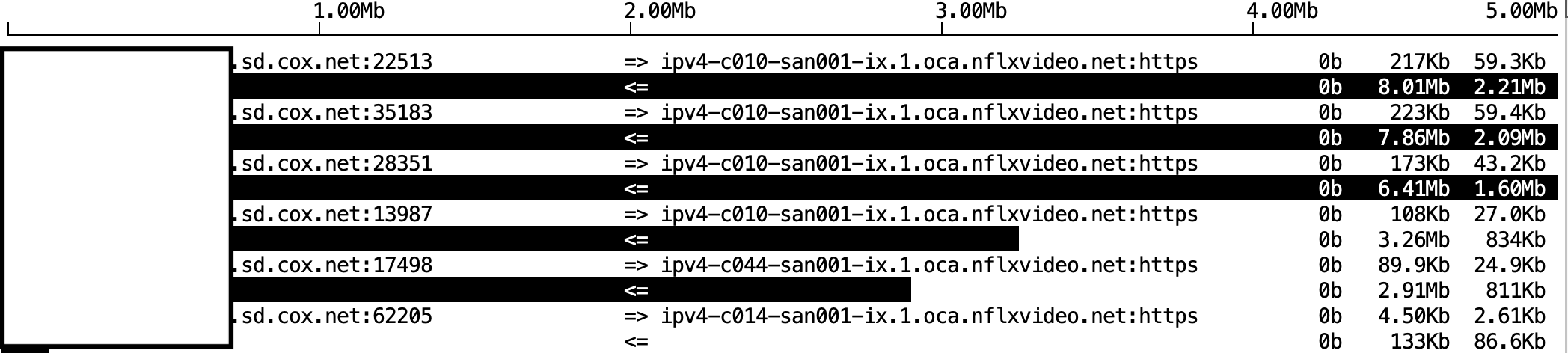
-
The Netflix CDN's are not withholding info, and send it all out at a instant X.
It's the device that asks shunks of info, to keep the local streaming buffer full. Phones with low memory and other devices like TV's don't have gigabytes of memory available for the netfox app so the app controls the flux. The app also is aware of the WAN speed limit.You could use other CDNs if you have a VPN that isn't Netflix-blacklisted.
These are just my thoughts. I never saw such a behaviour while binge watching Neflix series.
-
@gertjan Basically, what's happening is that Netflix always has a huge burst of packets whenever you change your location in a video and that same burst happens once your system has buffered to the end of an episode, probably because it's pre-buffering the beginning of the next episode. This explains why it always happens near the end of an episode.
I'm developing a theory here and I'll have to test it out. I've noticed that the delay in video is actually worse (a few seconds as opposed to only one second or so) when I have the pfsense box plugged into a newer Netgear 1Gbps switch and it's a little better when plugged into an older 100Mbps switch. Note also, the delay is happening right when the burst of packets comes through, so it's a delay in the computer decoding the video, not anything to do with a delay in processing network traffic.
So, I think the burst of buffered packets is too much for my older computer to handle while also decoding and playing video. This is a problem now because (1) I offloaded cpu from my older Apple Extreme box by introducing the pfsense, (2) introduced a new Netgear switch which can pass traffic faster, and (3) I hardwired the computer to the switch instead of using wifi. In short, I have speeded up my network connection (thanks, pfsense!) so much that now my computer can't handle the huge influx of packets while doing video!
I'll test this out and report back, now that I can reliably reproduce the "problem" without even having to watch something for an hour first. :)
-
@rajid said in Few seconds of freezing only near end of 1hr Netflix episodes:
Basically, what's happening is that Netflix always has a huge burst of packets whenever you change your location in a video
Doing a fat forward or backwards will invalidate the local buffer. Everything has to be reloaded.
When this happens :
@rajid said in Few seconds of freezing only near end of 1hr Netflix episodes:
and every single time I get within a few minutes of the end of an episode,
you were watching without fast forward etc ?
Does this happen on other devices ?
-
@rajid said in Few seconds of freezing only near end of 1hr Netflix episodes:
I definitely see a HUGE amount of network traffic right when it happens.
Define huge. It looks like ~20Mbps from your screencap. How does that compare with your available WAN bandwidth?
I agree this 'feels' more like your local device stalling. If it were pfSennse it would have to be maxing out the available bandwidth and the cached data in Netflix locally would normally smooth that out anyway.
Steve
-
@stephenw10 Agreed. I'm going to play with a bandwidth limiter on packets destined to this system's IP. I bet that'll clear it all up. Either that, or buy a new, faster, computer to do the video processing! :)
-
Here's my followup, after playing with bandwidth limiting.
I limited my video computer to 15Mbps bandwidth and saw only the smallest blip of video using Chrome. I then tried the same with Safari and didn't notice any blip at all, after two tries.
So... It appears as though the problem was as I stated earlier. By inserting the pfsense box into the stream, it allowed a MUCH higher throughput to my video system than was possible before, thus the slow speed of my video computer (an older Macbook Pro) suddenly became the bottleneck. Using a "Limiter" for that system, solves the problem for now. Maybe I'll buy a faster computer later. :)
-
@rajid Thanks, everyone, for the help! It is very much appreciated!