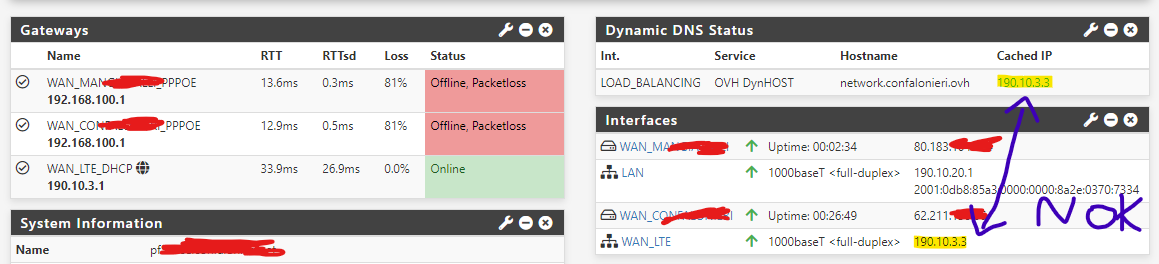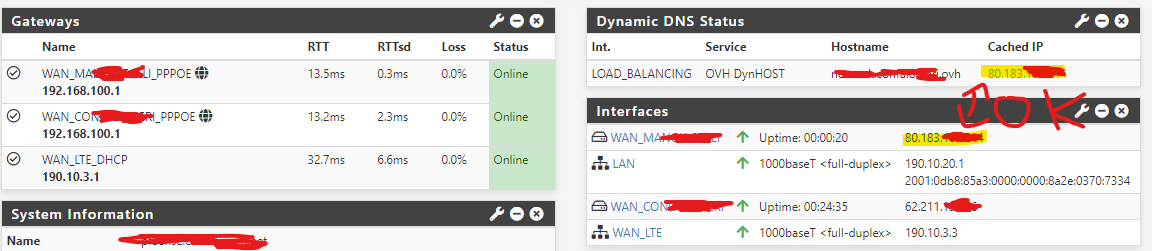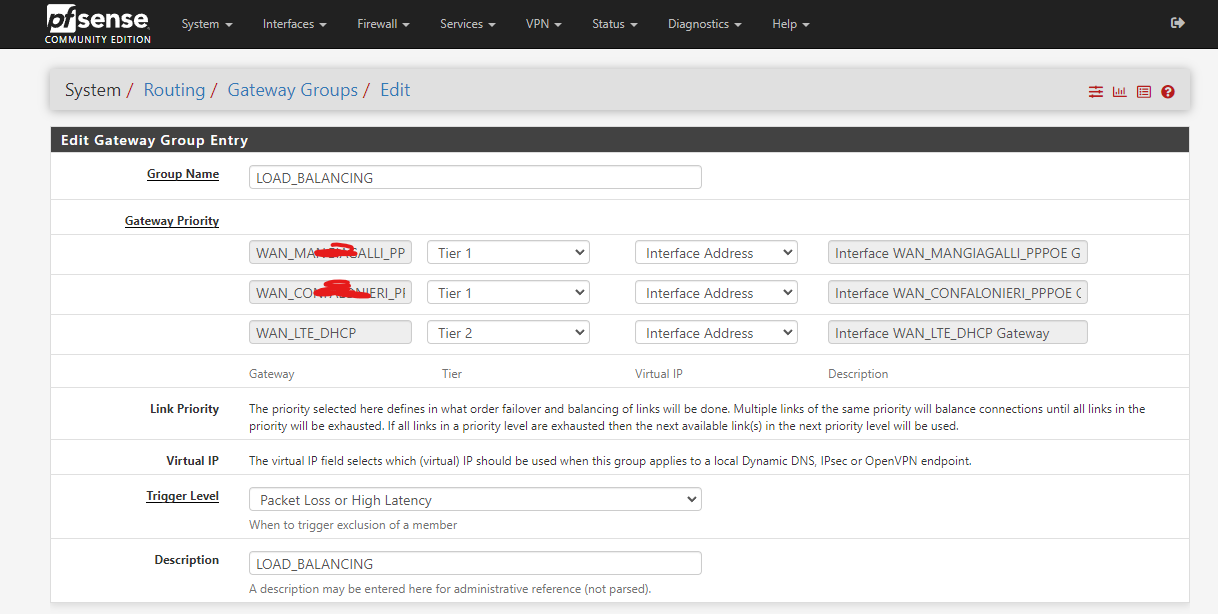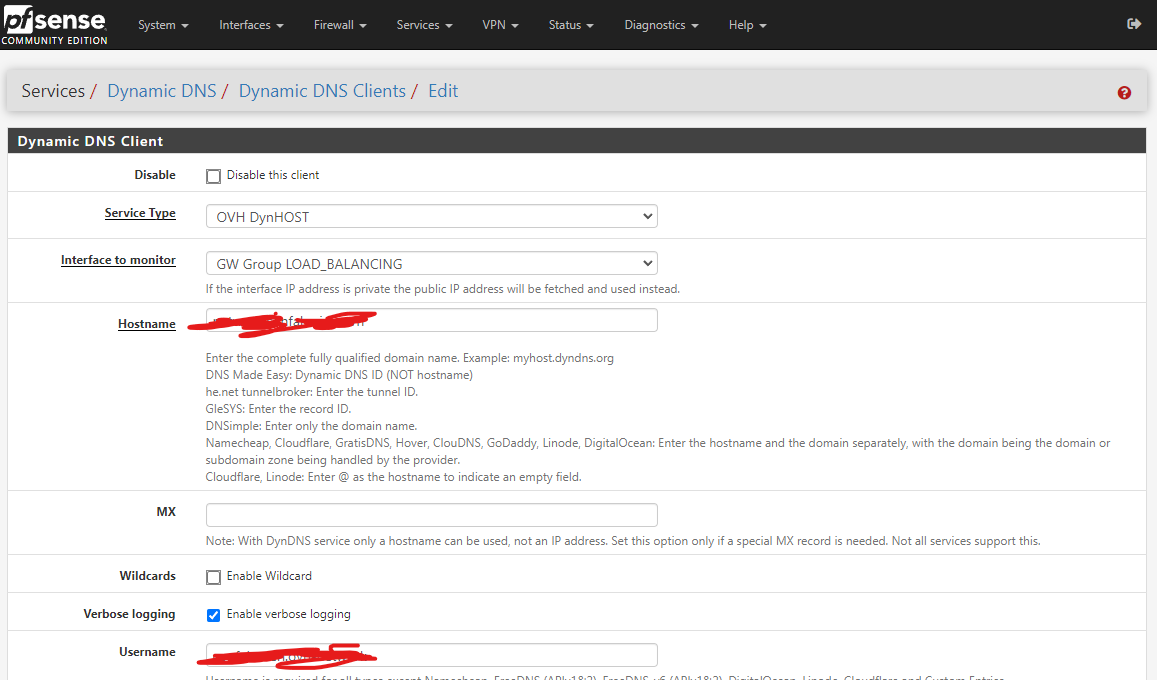Dynamic DNS Show local IP
-
Ooops missed your edit there.
Don't use a public subnet on the LAN side of the LTE router if that's not actually your IP.
Steve
-
@stephenw10 my lte connection is not under NAT, in fact with my edgerouter I’m able to connect to the devices hosted on my home.
From the settings i see that if the connection is PPPOE is not possible to change the ip address of the interface, in fact the two shown ip is not even in the subnet of the router's.
So you think that the lte connection is not getting the wan ip because I’m using a public subnet? I have to try using 192.168.x.x ?
If i run the curl command on the pfsense console i get the correct wan ip of the lte connection: curl http://checkip.dyndns.org/
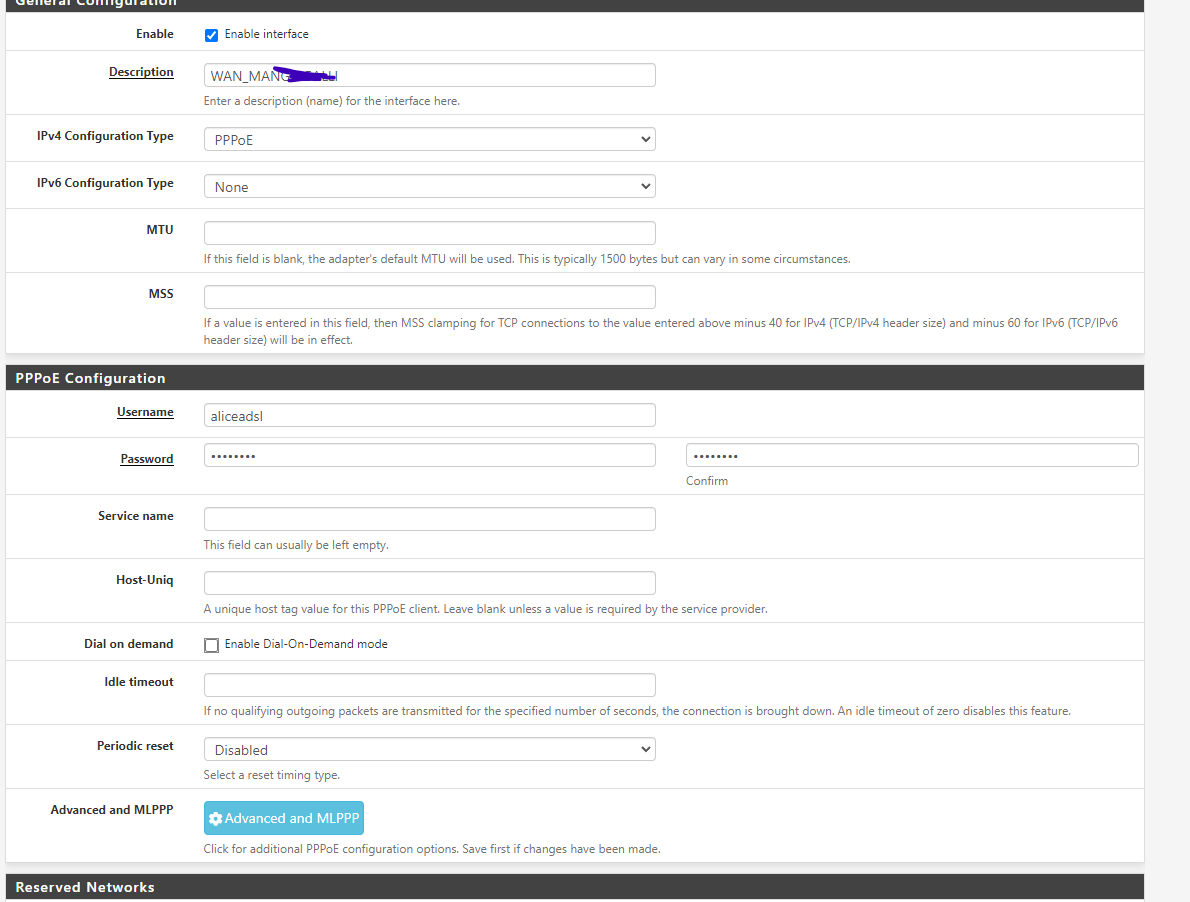
-
Good News! I changed the local ip of the LTE router to 192.168.103.1 and now pfsense is updating the DDNS with the correct WAN ip.
Another question if you can help me.
As i said before i have two VDSL connection that i want to use in load-balancing mode and a third one (the LTE) that i want to use only as a failover when both VDSL connection goes down.Is this the correct configuration?
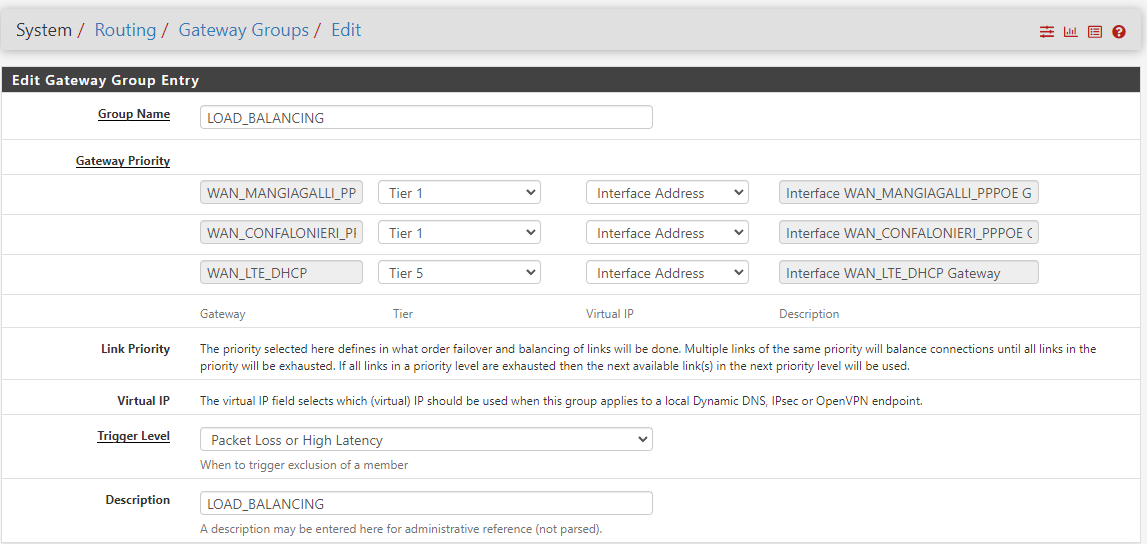
-
Your LTE is behind NAT. If it wasn't
curl http://checkip.dyndns.org/would be reporting the same IP the pfSense sees ion the interface. It might be 1:1 NAT if you can connect in that way.
Anyway, yeah, setting it to a private IP causes the dyndns client to look for the external IP rather than use the interface address.Yes, that will work for load-balancing. There's no need to put LTE in tier 5 it will work exactly the same in tier 2.
Be aware that you can only use that load-balance group in policy routing rules. You can' use that as the default system gateway. That can only be a specific gateway or a failover group.Steve
-
@stephenw10 sorry i don't understand exaclty this
Be aware that you can only use that load-balance group in policy routing rules. You can' use that as the default system gateway. That can only be a specific gateway or a failover group.I setted up my balancing/failover group as default group
-
You can't use a load-balancing group as the system default gateway in System > Routing > Gateways. Where is says:
Select a gateway or failover gateway group to use as the default gateway.
The wording there was changed because it's a common mistake.
To actually balance the load across several WANs you need to use policy based routing rules:
https://docs.netgate.com/pfsense/en/latest/multiwan/policy-route.htmlSteve
-
@stephenw10 said in Dynamic DNS Show local IP:
e the load across several
can you explain me how to make the load balancing work correctly? now in the default gateway i setted up the load balancing group and it appears to work correctly. For example, in speedtest, i reach the sum of the two connection. during for example an http download i got the download of 1 connection, but then if another client start to download something, he get full speed too by using automatically the other wan connection.
I also have this rule in the lan out setting of the firewall
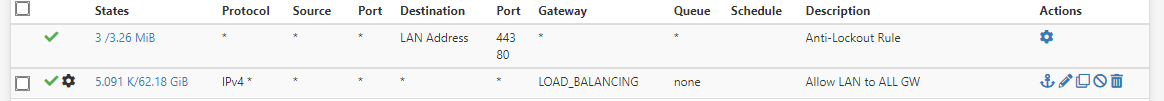
What is the correct setting for the default gateway?
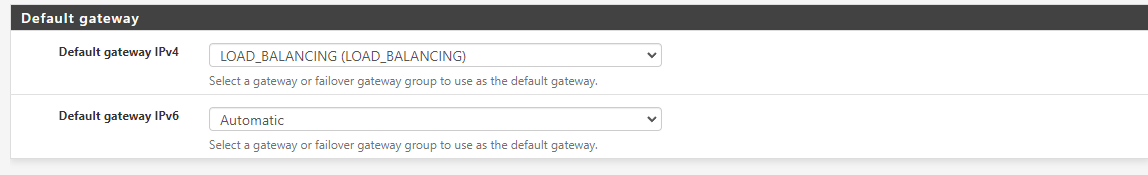
-
The top screenshot there is the correct (and only) way to do it. That will be loadbalancing your traffic from hosts on the LAN.
The default gateway should be only a specific gateway or a failover group.
If you enter a load-balance group there the firewall will cycle though the gateways in it if they go down but does not actually load-balance traffic. Rge default gateway if only ever 1 WAN at a time.Steve
-
@stephenw10 so what i have to do? i have to make another group only for failover and put that in the default gateway? First Connection Tier 1, Second Connection Tier 2 and Third Connection LTE Tier 3 and put that in the default gateway?
-
Since you are using a correctly configured policy routing rule for LAN traffic you do not have to do anything.
Anything not caught by that policy rule, such as traffic from the firewall itself, will use the default gateway. Just be aware that with that set to the load-balancing group as it is traffic will use one of the two PPPoE WANs that are in tier 1. It will not use both and there is no way to specify which one it will use. It will simply switch to the other one if one goes down or to the LTE if both go down. That setup is probably fine for your use.Steve