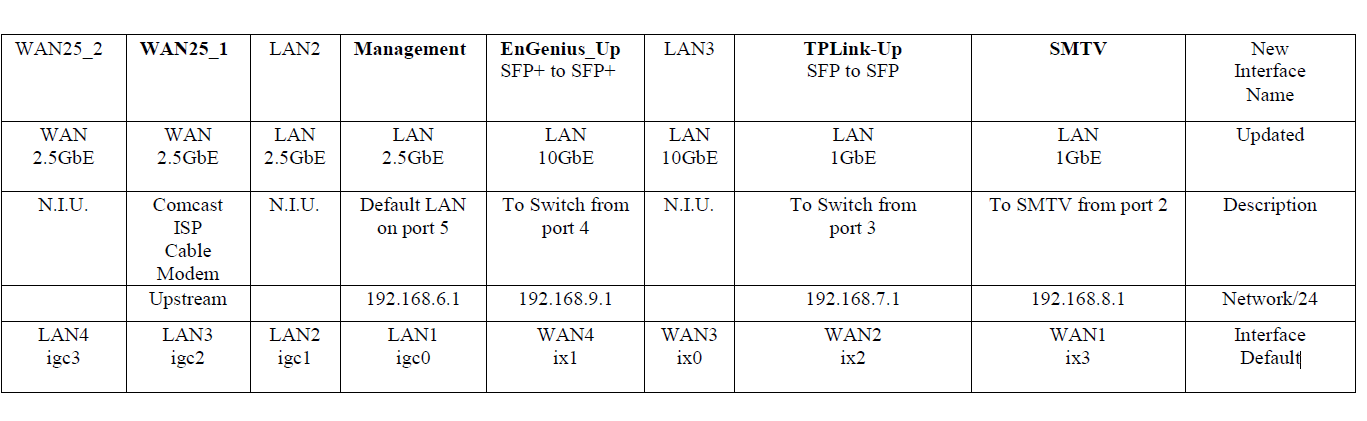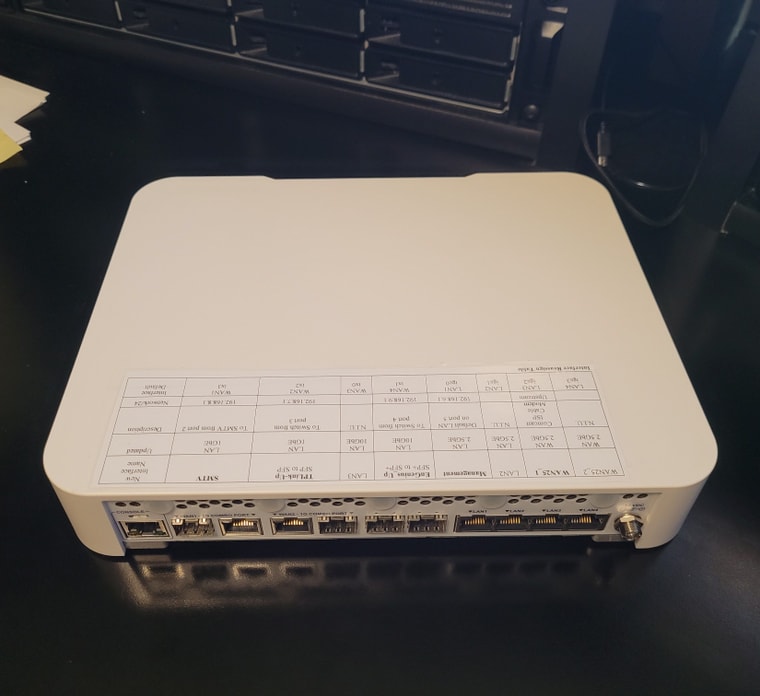How configure 2.5G port for WAN on Netgate 6100?
-
I just received the new Netgate 6100.
I want to reserve the two 10G ports for our NAS and one PC which accesses it heavily.
Our ISP modem has a 2.5G port (and >1G service), so I want to connect it to a fast port on the 6100. The only other 2.5G ports on the 6100 are LAN. How can I most easily reconfigure one of them for WAN?
Thank you!
-
@christian-bailey
I'm speculating here, someone like @johnpoz or @stephenw10 will better answer but I believe if you go to Interfaces, Assignments that is where you associate a name with a physical interface.
If you reassign the name WAN to a 2.5G port and then LAN/LAN1 to the 10G ports the rest of the rules should follow. -
Yes, exactly that. You can just re-assign the interfaces in Interfaces > Assignments and set one on the igc (2.5G) ports as WAN.
Just make sure you are not connected via one of the ports you are re-assigning at the time.
Steve
-
@stephenw10 I don't have a console hooked up on anything at the moment, are the interface assignments available on the console menu? That would be the smart way to do it.
thanks -
@stephenw10 @mer Thank you, very helpful.
I was confused because the physical ports on the router are not labeled "igc0", etc., but rather LAN1, etc., so I had the two columns in the Interface Assignments page mixed up: I thought the left column was physical. The MAC addresses should have been a clue!
I reassigned WAN to igc3 and connected that port to the ISP modem. WAN showed connected at 2.5G but did not pick up an IP address. I went to Interfaces-WAN to check settings and saw I needed to also apply changes there. After that, still no IP address. Rebooted ISP modem, and got IP address. (Probably obvious to most, but reporting here in case it helps someone else.
Very happy to be able to use the full capability of the fast ports on this router. Incredible value!
Related, I now want to "assign" all of the other physical ports to LAN. I think that's not possible in Interface Assignments and I will be forced to assign each one a new name and then bridge them all. @stephenw10 you previously gave an answer for that at https://forum.netgate.com/post/342544 Since that's now a decade old, I'm just wondering if there is now an easier way?
-
@mer said in How configure 2.5G port for WAN on Netgate 6100?:
@stephenw10 I don't have a console hooked up on anything at the moment, are the interface assignments available on the console menu? That would be the smart way to do it.
thanksYes, you can re-assign the interfaces from the console menu using option 1. It triggers the same process you see on a clean install (when no default config exists).
@christian-bailey said in How configure 2.5G port for WAN on Netgate 6100?:
@stephenw10 you previously gave an answer for that at https://forum.netgate.com/post/342544 Since that's now a decade old, I'm just wondering if there is now an easier way?
Ha, wow that is a while ago now. Fundamentally though the process is the same. You need to assign and enable any interfaces you want in the bridge and then add them to it. It is now possible to create a bridge with a single interface which can make things easier initially. You can then assign LAN as the bridge, reassign the LAN port as a new interface and add that to the bridge.
It's easy to accidentally lock yourself out of the firewall when setting that up so I'd suggest having the console open to roll back changes if required.
If you want filtering on the bridge interface (so it applies to all members) rather then on each member interface be sure to set the sysctls before creating the bridge. Otherwise you'll have to reboot to see that change.Steve
-
@stephenw10 Thank you! I followed all those steps and initially the bridge had no access to WAN. I had to reboot the Netgate 6100 and then it did. So you may need to modify the instructions to note that a reboot is necessary even if modifying sysctls before creating the bridge.
-
Reviving this topic again. I, too, have a 2.5 Gbps port from ISP modem (1.2 Gbps download) and I am wanting to reassign one of the LAN (igc) 2.5 Gbps ports in Netgate 6100 as WAN during my initial install.
Can anyone please clarify/confirm the procedure for doing this again?
I follow the initial wizard for setting up pfSense per quick setup guide (using one of WAN labeled ports as WAN and one of LAN labeled ports as LAN) and then after this is all done I can reassign the WAN port to one of the LAN (igc) ports and LAN to another LAN (igc) port in the webGui, correct?
Then I can reboot and plug the cables in the newly assigned ports?
And if I get a Unifi switch with a 10 Gbps SFP+ port in the future, I could reassign one of the SFP+ ports in 6100 as LAN and connect it to that switch?
Thanks in advance!
Marin
-
You could reassign the interfaces at the console before you run the initial setup wizard.
You don't have to do that though, you can re-assign the interfaces at any time from the gui.
Just swap the default WAN assignment (ix3) with one of the igc interfaces you're not using.A reboot should not be required.
Steve
-
-
I just revied my 6100 a couple days ago and using info here was able to get the interfaces/ports assigned the way I wanted. Just made up a table for myself in MS word so I have a quick reference on the box.