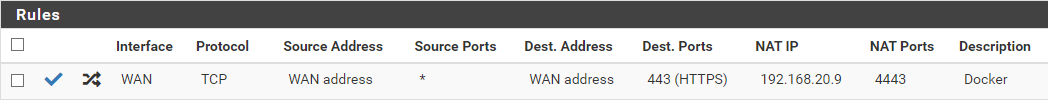Port forwarding to Docker server
-
@dridhas
The destination has to be "WAN address". This is the IP you are accessing from outside. Only the source cannot be WAN address. -
@viragomann got that updated and still cant access the server from outside...

-
@dridhas
And what do you get now?Is there any state or traffic shown at the associated rule in Firewall > Rules > WAN?
-
@viragomann this is what ive got:
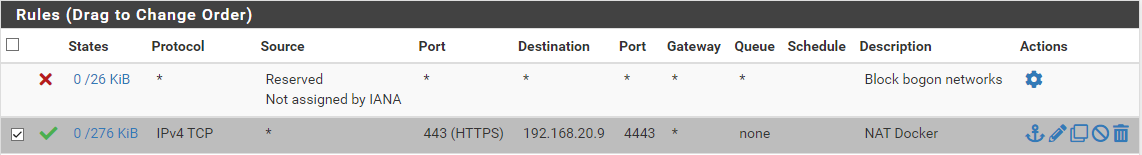
-
@dridhas
So it shows some traffic already.Are the gateway settings correct on the destination device?
To investigate take a packet capture (in Diagnostic menu) on the internal interface facing to the destination device. Specify the port 4443 for filtering. Start the capture and try an access from outside.
If you network settings are correct you should see request and response packets. Post what you get, please.
-
@viragomann i dont see any packets being captured, it shows blank
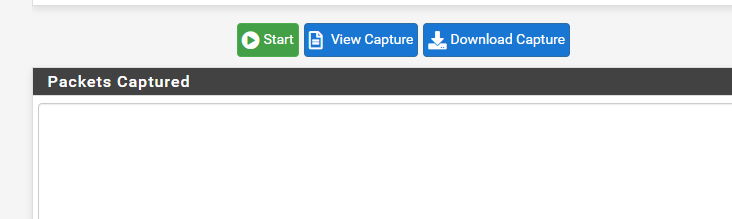
-
@dridhas
Dude, you NAT rule is wrong again!
The source port has to be "any", as well as the source IP!
The destination is "WAN address", destination port "443"!
At redirect target port you can enter your internal destination port, which might be 4443. -
@dridhas Here is example port forward to different port external to what the port this is sent to the server port.. With the associated firewall rule.
Just where mine is locked down to a specific pfblocker alias - yours should be any.
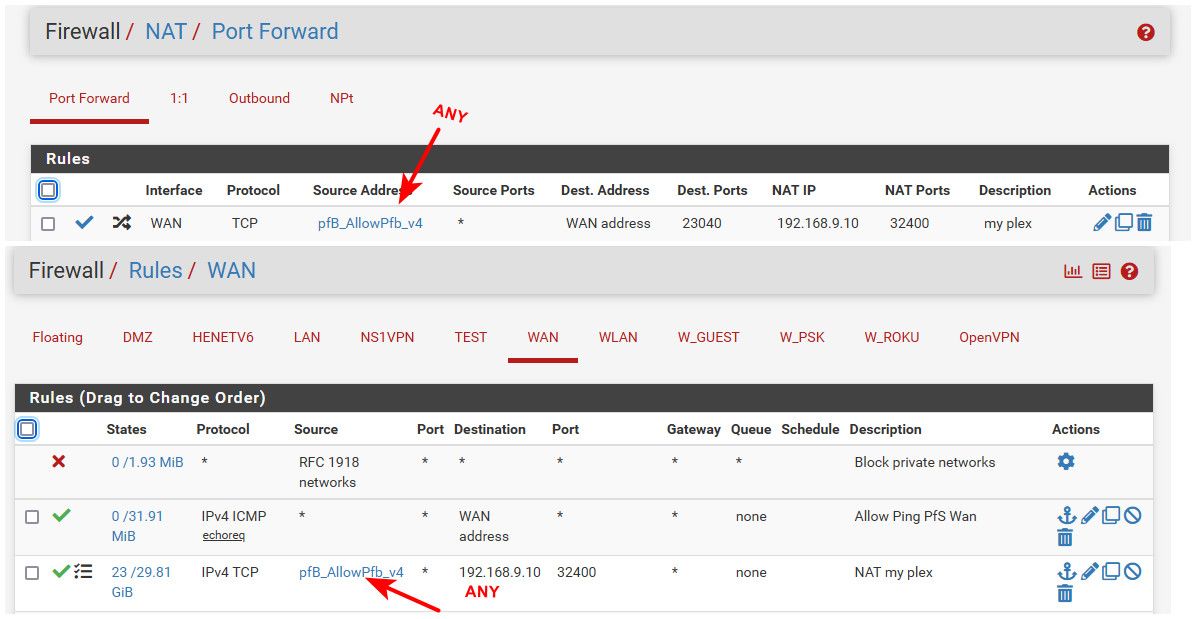
-
@johnpoz @viragomann sooooo... i got frustrated and decided to nuke pfsense and start fresh.
now, a few minutes after and following the advice provided above, i got able to do the port forwarding successfully.
i can now access my docker server from outside my network.

now its turn for the internal access, but first, i need to reconfigure the wifi...

this is how the WAN rules look so far:
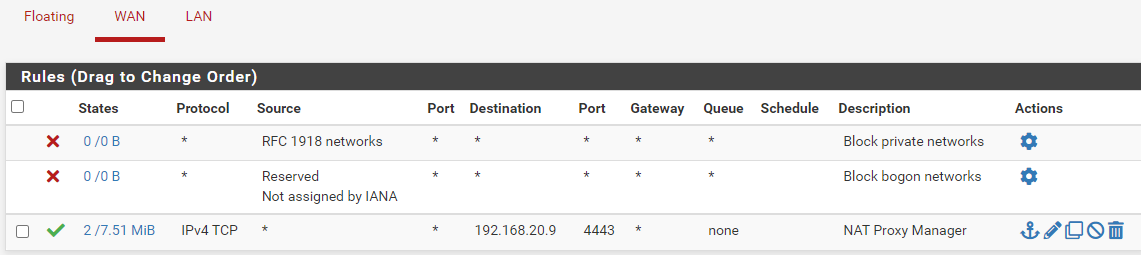
and as you can see, there is more traffic now flowing thru.

-
@dridhas said in Port forwarding to Docker server:
now its turn for the internal access
huh? Why would you do that?
-
@johnpoz i started the pfsense project a couple of days ago when i upgraded the home network, i didnt have much configs to worry about.
now that i have this setup and running correctly, i can create a backup just in the event i need to nuke it once again...
-
@johnpoz so, after a hiccup, somehow i forgot to assign static dhcp address to the server and the access to docker server stopped working.
Once the DHCP static ip was set, everything went back to normal..