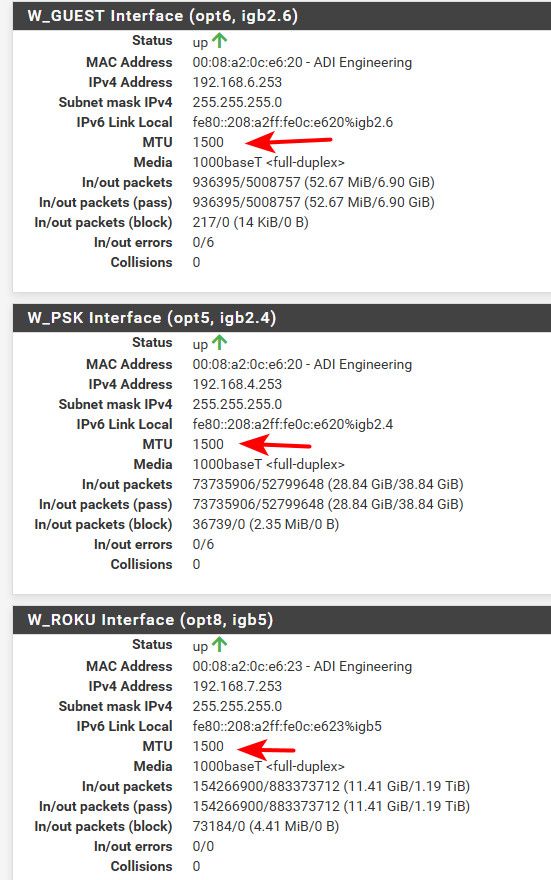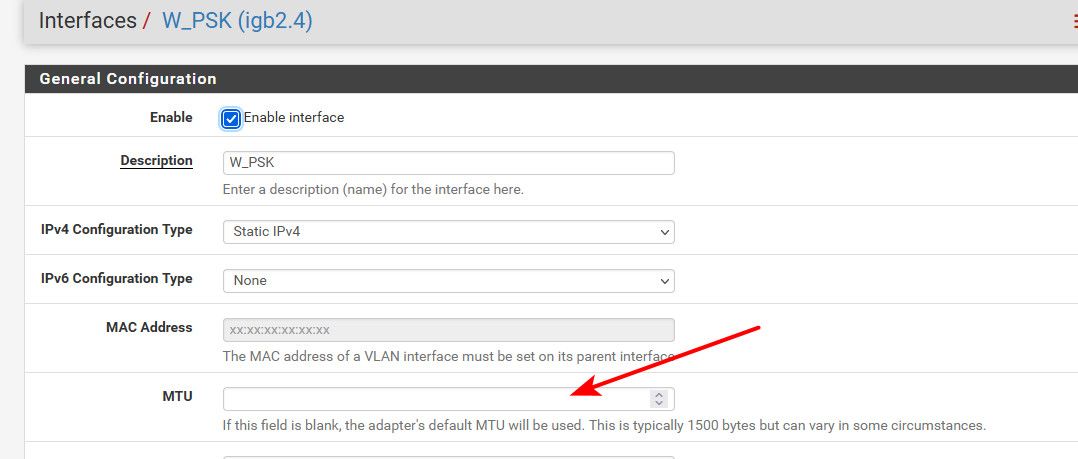Wireless with VLAN not allowing traffic
-
@dridhas said in Wireless with VLAN not allowing traffic:
im getting hardwire to port1 where the WAP was and im getting a non-vlan ip.
Any chance you have a TP-Link switch? Some models have problems with VLANs.
-
@dridhas said in Wireless with VLAN not allowing traffic:
im guessing uber has ICMP disabled.
yeah it doesn't answer ping here either
Pinging uber.com [104.36.195.150] with 32 bytes of data: Request timed out. Request timed out. Request timed out. Request timed out.And again - so troubleshoot the problem - does pfsense see/send the syn to where your trying to go, does it send it on? This is 30 seconds of sniffing (packet capture) to see what is happening.
Pfsense doesn't care if the traffic it sees is tagged or not tagged.. It sees traffic - it sends it on or it doesn't..
You need to validate that pfsense sees the syn to whatever IP your trying to send to, and if it sends it on and gets and answer or doesn't - be it that traffic pfsense sees is tagged or not tagged has nothing to do with it.
-
@jknott i do... the model is TL-SG108PE, also the WAP is TPLINK model EAP225
-
@dridhas said in Wireless with VLAN not allowing traffic:
TL-SG108PE, also the WAP is TPLINK model EAP225
Both complete and utter POS! that have zero clue to what vlan is ;) heheheh
Yeah no wonder your having problems..
-
@johnpoz oh my… I’ve had TPLink before and had no issues… this is the first time I’m having one that can do vlans and poe.
-
@dridhas search - there are many threads here even that talk about their complete lack of understanding of how vlans work.
But looks from what you posted that you could remove vlan 1, before they had an issue where you could not remove vlan 1 from ports. So on ports where you only wanted vlan X, there was still vlan 1..
I would get other gear.. Can you return that hardware?
-
@johnpoz I could… what would y’all recommend that won’t leave me bankrupt?
Both devices need change (wap/switch)?also, I was able to use the vlans desired on each port, as long as the nic I was using had that vlanid
-
@dridhas said in Wireless with VLAN not allowing traffic:
@jknott i do... the model is TL-SG108PE, also the WAP is TPLINK model EAP225
I had a TP-Link AP that didn't handle VLANs properly but replaced it with a Unifi AP. I also have a Cisco switch and both devices are fine with VLANs.
In my case, the IPv6 multicasts were crossing from the main LAN to the VLAN, causing devices on my guest WiFi to get the wrong address.
-
@jknott imma take a wild guess and say the AP is working fine and that the switch is the one having the issues with the hard coded vlan1
-
Given TP-Link's history, I don't know that you can say that. However, try just the switch and see what happens. Or temporarily connect only the AP to pfsense and try that.
-
@jknott ive connected directly to the switch using a cable and its the same behaviour for both VLANs... something's fishy with the switch
-
@johnpoz i tried doing a packet capture thru pfsense for vlan90 (i changed the PVID on the switch to an specific port) and i dont see any SYN records
i see something like this on the results:

-
@dridhas that is 1 ack.. That is all you saw?
Close your browser..
Start your sniff, make sure its set to log more than 100 packets, or limited to where your trying to go say the duckduckgo IP.
Then start up your browser and hit duckduckgo.com - if you do not see anything in pfsense.. Then no there is no way its going to work.
(i changed the PVID on the switch to an specific port)
Huh? What did you do? When you put a port access mode in say vlan 90, then yes the pvid on that port should be 90.. This tells the switch, hey when you see ingress traffic into this port that is untagged, it is vlan 90 traffic.
Some switches will auto do that for you.. But has been a while since I have played with the POS that is tplink.. The one I had is currently being used as just a dumb switch behind my tv for the tv and shield.. Have not swapped it out with the unifi flex mini I got as of yet..
-
At this point I would be amazed if this is a VLAN problem with either the switch or the access point. Yes TP-Link have produced some badly behaved stuff in the past but we have no specific reason to think these are one of them.
Layer 2 issues like that just don't present like this. It would be broken to everywhere for all layer 3 connections.
Here we are seeing some websites are not responding but, as I understand it, most are working fine. Traceroute works. Ping works (to other sites).
This is not a VLAN problem!

Like John said, work the issue. Run a packet capture on VLAN 90 and try to open one of the failing sites. Make sure you are seeing the SYN/ACK TCP handshake. If not where is it failing?
Test again but pcap on the WAN, make sure you see it there.Some websites failing to connect is usually and IP conflict (doesn't seem to apply here) or some MTU issue.
We have also seen cases where something in the AP is causing a problem. Some filtering happening there that should be disabled for example.Steve
-
@stephenw10 said in Wireless with VLAN not allowing traffic:
It would be broken to everywhere for all layer 3 connections.
exactly my thoughts.
-
@dridhas
Yep, but that doesn't rule out the AP. That's why you have to test both. -
@jknott said in Wireless with VLAN not allowing traffic:
Yep, but that doesn't rule out the AP. That's why you have to test both
im still hesitant the WAP could be the culprit as hardwired to the switch was the same scenario.
ill need to check on the MTU because somewhere i saw there was a small difference between LAN and the VLAN i created
-
@dridhas said in Wireless with VLAN not allowing traffic:
i saw there was a small difference between LAN and the VLAN i created
And why would that be? That makes no sense at all..
With a normal 1500 mtu, the actual frame size of non tagged would be 1518, with tag your total frame size would go to 1522.. But there should be no where you have to adjust for that.. You should still be using 1500 for any interface mtu set be it pfsense be it client - and I highly doubt tplink allows for adjustment anyway..
I just looked at my TL-SG108E, and there is no place to set anything about frame size or mtu.
Are you thinking this
MTU VLAN (Multi-Tenant Unit VLAN), that has zero to do with frame size or actual data mtu.. That just an example of their horrible choice of acronyms - heheh
Did you mess with that?
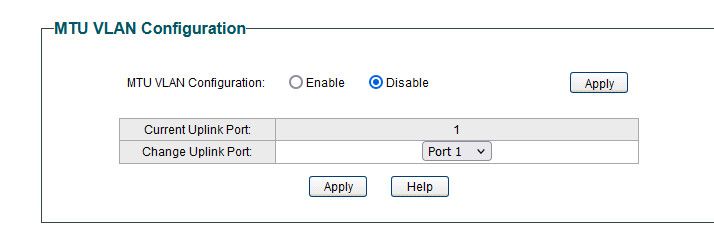
-
@johnpoz nope... MTU VLAN is disabled on the switch, only 802.1Q VLAN is enabled.
this is what i saw in pfsense related to the MTU
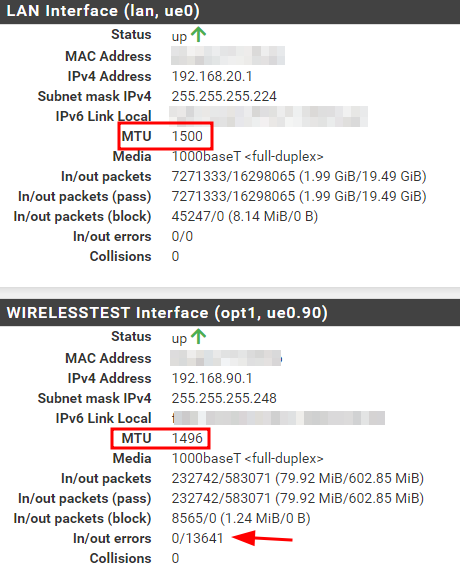
-