Wake on lan doesn't work
-
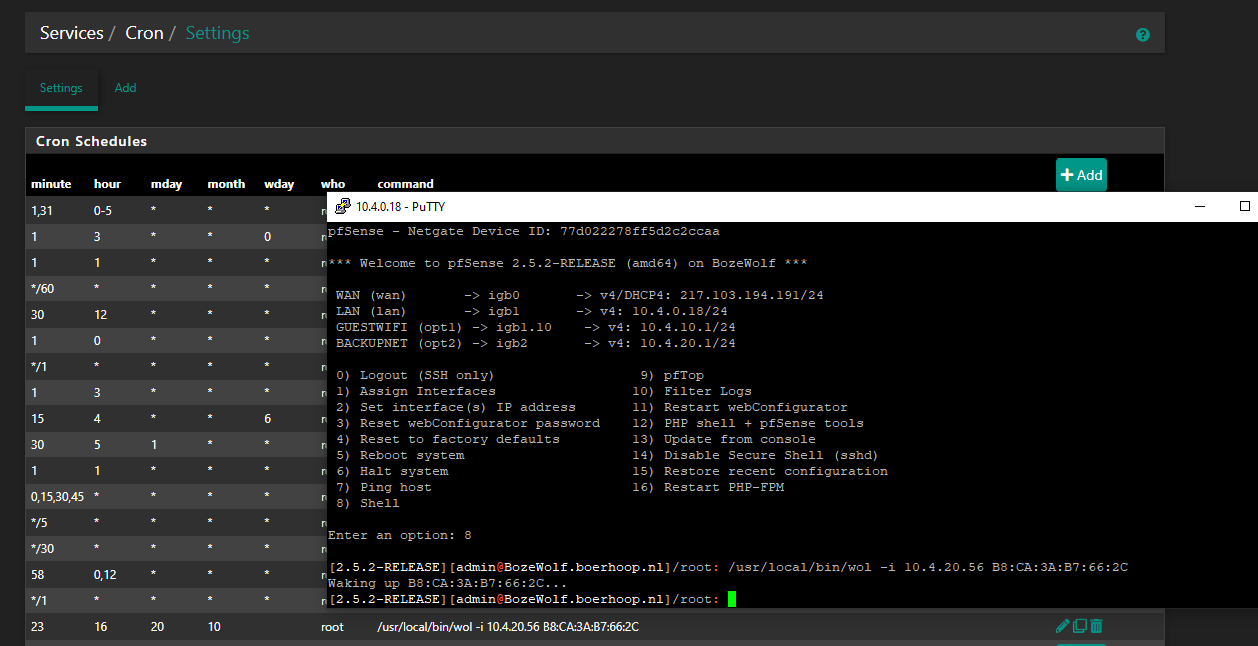
I have a pc in another network segment, WOL only works in his own segment.
When I enter the shell i'm root and execute "/usr/local/bin/wol -i 10.4.20.56 B8:CA:3A:B7:66:2C" then thew pc starts, but when is make an entry in the cron it will not start ??Who can and is will give me a solution.
Thanks in advance
Willem
-
@willemb I think you forgot one * there.
-
Your right, I changed the cron entry to 19:35 of today
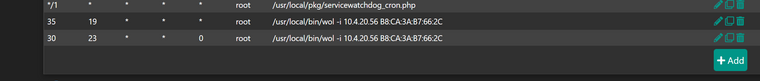
No difference and pc will not start.
It will start if I use the shell
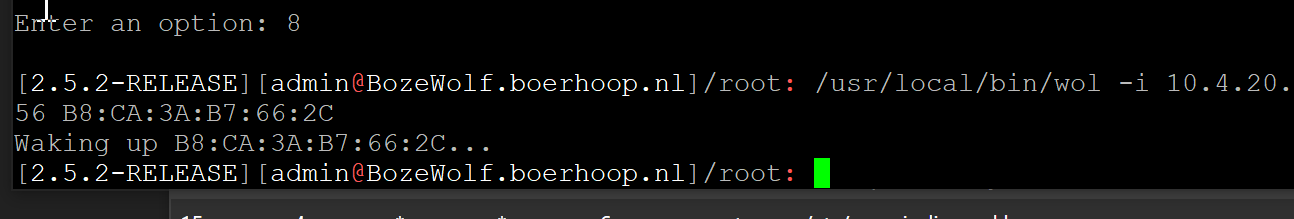
So new ideas ??
Willem
-
I have stopped the startup of a workplace in a different network segment via WOL and after a new installation of the workplace OS and after moving it to the same lan, the startup runs via a home automation component.
Thank you all for the response.
Copyright 2025 Rubicon Communications LLC (Netgate). All rights reserved.