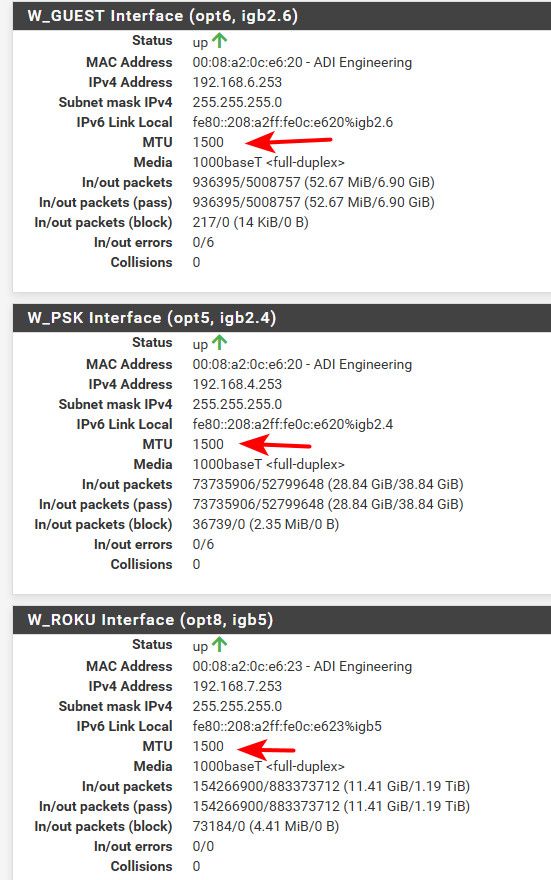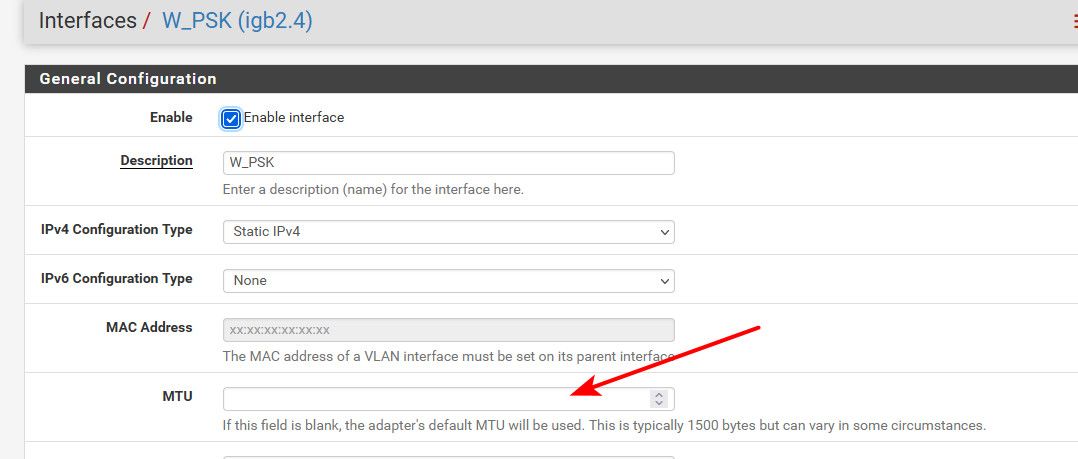Wireless with VLAN not allowing traffic
-
@johnpoz nope... MTU VLAN is disabled on the switch, only 802.1Q VLAN is enabled.
this is what i saw in pfsense related to the MTU
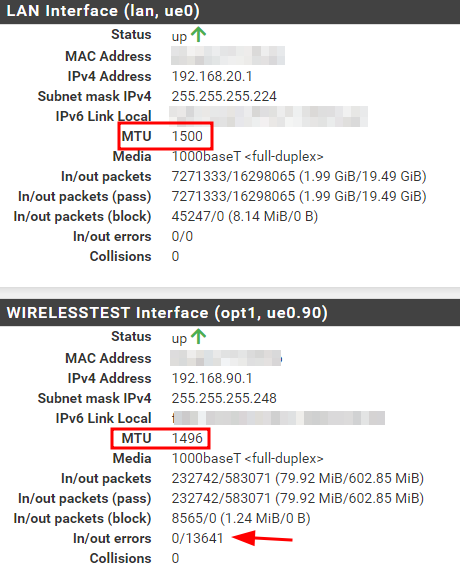
-
-
@johnpoz originally this was set to blank, i just updated to 1500
and it still shows as 1496:
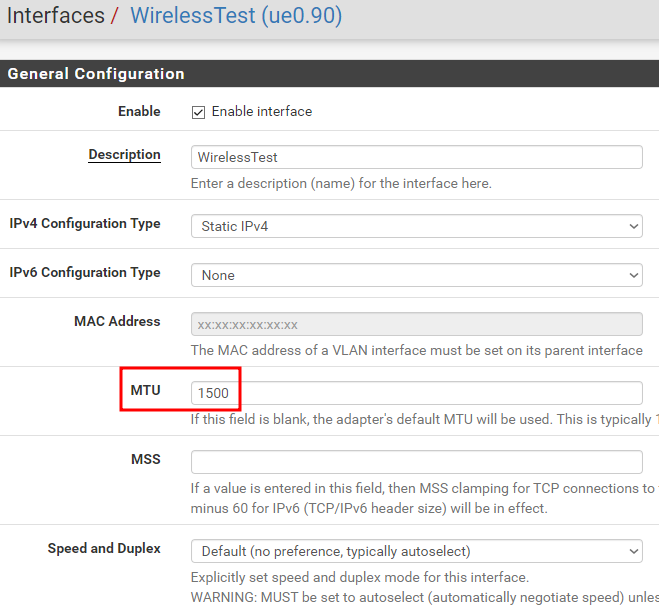
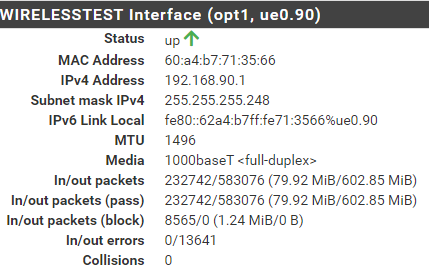
-
@dridhas what interface is eu, from the mac that is a tp-link interface..
So they don't understand vlans at any level it seems ;)
-
@johnpoz just remembered, this is a USB3.0 to LAN adapter on the machine hosting pfsense LAN connection.
-
@dridhas At this point I would just junk all that tplink shit to be honest..
But yeah mtu mismatch could cause you all kinds of weird issues..
-
@johnpoz or get a new workstation that is capable of dual nics without USB adapters.
-
@dridhas just created a new VLAN under LAN and the MTU was set to 1496
i then updated the interface to use WAN and the MTU got to 1500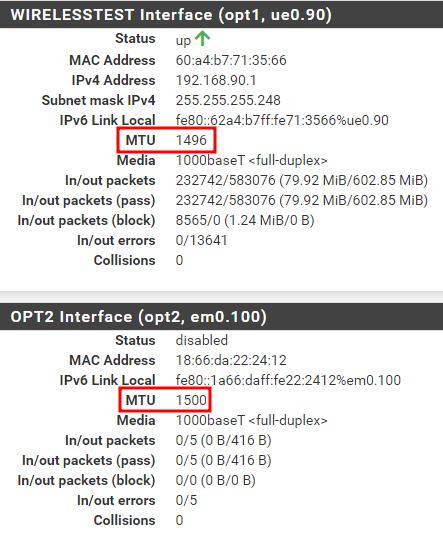
i have another adapter... ill swap them and report.
-
@dridhas Just swapped them out and saw this:
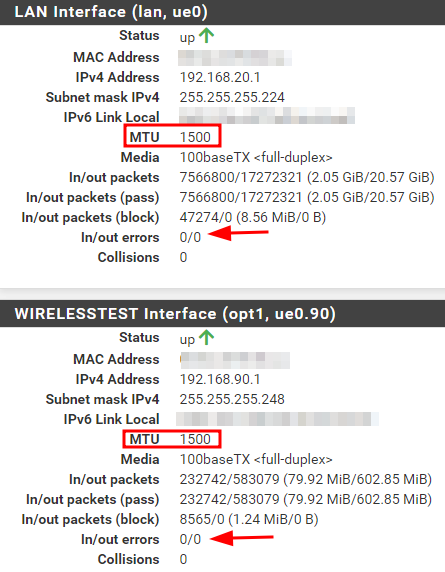
now the websites are accessible normally.
Only downside is that the USB-to-Ethernet adapter is 10/100 only...

-
Aha! USB NICs strike again!

It could conceivably be some hardware off-loading issue. Check the output of
ifconfig -vvvmaand see what is enabled.You probably only have VLANs on the LAN side though so one solution here could be to use em0 as LAN (with VLANs on it) and put the USB NIC as WAN.
Steve
-
@stephenw10 said in Wireless with VLAN not allowing traffic:
solution here could be to use em0 as LAN (with VLANs on it) and put the USB NIC as WAN.
Yup good idea..
So you swapped out different usb nics and 1 that does it correct with a 1500 mtu, and the other changes the mtu to 1496.. Same maker? 1 only 10/100 and other gig?
Advice - stay away from anything with the tplink name on it ;)
Just at a complete loss why they would think mtu should be changed to 1496 because of a vlan?? Man they just don't get how vlans work at all.. ;)
So running a lower mtu if same wouldn't be all that bad - but yeah 1500 on 1 side and 1496 on other interface on same network - going to be problematic for sure.
-
Mmm, I'm not aware of any chipset that cannot do 1504B but it's conceivable. It might be using the generic cdce driver that doesn't assume anything about the hardware perhaps? The boot log would show that.
Yeah setting everything to 1496 should also solve it but I would certainly try em0 as LAN first.Steve
-
@johnpoz i swapped out the cables and interfaces and got the same results... 1500 MTU on both interfaces.
More than likely the TPLink USB adapter the one at fault.one thing that i saw is that the internet speed got throttled to 100 MB where before pfsense it was 300, not sure if this is normal, still good speed tho.
-
@dridhas said in Wireless with VLAN not allowing traffic:
TPLink
The name for "quality" network gear! Yeah, right!