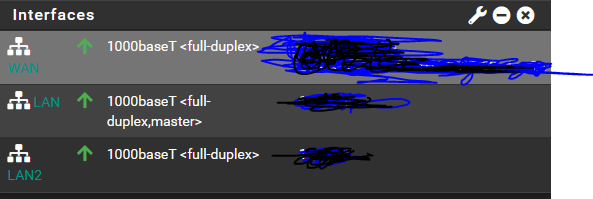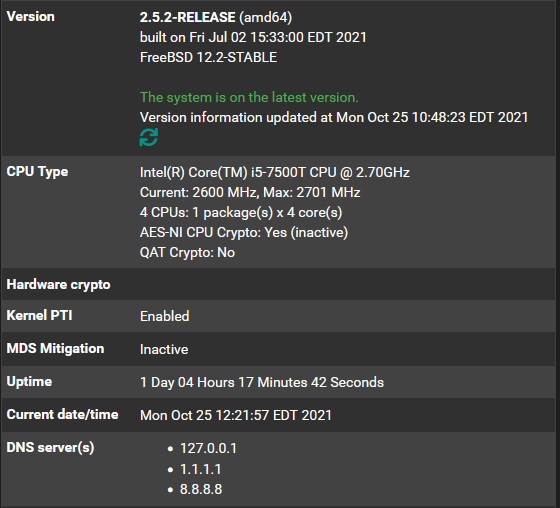Comcast internet slow after pfsense installed
-
@stephenw10 the drivers for the usb are Realtek it looks like.
-
Not much else you can do there then if it's using the correct driver. There are no magic tunables to set.
What does the output ofifconfig -vvvmalook like?
You might try changing the flow control settings.Really though you should just not use USB NICs. One NIC with VLANs will perform better.
Steve
-
@stephenw10 i figured is there a how set up pfsense with one nic? also i have a managed tp-link easysmart switch TL-SG1016DE could i some how set that up to as a trunk port or something? What kind of speed lose will i be looking at if i wanted to do the single port method with two vLans to separate wireless and wired devices?
-
@stephenw10 what would the iperf command be to check the throughput for the WAN to see what its capable of and then to the two lans?
-
Yes, you can setup the one NIC with a to trunk multiple VLANs to that switch then untag them to separate interfaces there. We don't have any specific documentation for that but there are numerous guides in blog posts / youtube etc. It is known as a 'router on a stick' configuration.
In that setup all traffic has to pass across the interface twice to go from LAN to WAN. The NIC can pass 1Gbps in both directions simultaneously so if you have a single 1G UDP stream for example you should see full bandwidth. However most traffic is TCP requiring some reply bandwidth and in this setup any traffic the other way removes available bandwidth. So in reality you don't usually see anything above, say, 800Mbps and often less depending on what traffic you're carrying.
But since your WAN is only 600Mbps that will probably be no problem. You would only hit this with traffic between LAN1 and LAN2.Since you already have all the required hardware, try it and see.

To test with iperf I would install the iperf3 package in pfSense then run the server there and connect to it clients. In iperf3 you can specify which direction to test so you test both ways with the client at the same end.
Steve
-
@stephenw10 I will be trying that. Thank you for taking the time. I will give an update when done.
-
@stephenw10 did the NIC with trunk port life saver thank you stephenw10 life saver. getting 350mb down down on the hardwired clients LAN and 250+ on the WiFi six LAN2
-
Nice. A lot better that 62Mbps. I would still have expected more if you can see close to 600Mbps connected directly. Maybe more to have there.
-
@stephenw10 if i disable the second LAN then i get over 600 down on one LAN when i have them both enabled i get 400-500 on one and 300-400 on LAN2. is there something i can tweek to make it faster or optimize?
-
Ah, probably not then. If all three interfaces are trunked on the same link to the switch that means any traffic at all on LAN2 will reduce the available bandwidth on LAN1/WAN.
Steve