SG-3100 WAN port no link light
-
I just bought the Netgate SG-3100 last week and it's been running great. Tonight I noticed a loss of Internet and noticed the WAN port no longer had a link light. I swapped the cable over to OPT1 and immediately got a link light and was able to get an IP from my ISP. I tried rebooting the SG-3100 and the WAN link light would come on for about 30 seconds after it was fully up and would go back off. Is it possible the WAN port is dead? Is it possible something in my config is messing with it?
Cables were tested and swapped with no change. I reverted some of my recent DHCP static mapping changes that I made about 30 mins prior to the outage.
I haven't tried resetting back to factory defaults yet, which I am planning to do tomorrow to see if it has anything to do with the config.
-
I did a factory reset and same issue persists. Appears to definitely be hardware related. Am I out of luck with getting this replaced since I am now seeing that the SG-3100 is EOS and Amazon states they are currently unavailable? I'd send this back to Amazon and get refunded, but it appears the next model that would support a gig Internet connection is the 5100, which is more than what I need and is out of my price range.
-
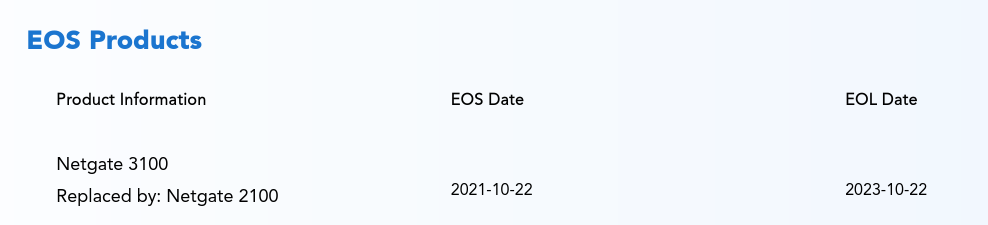
-
@blewwrx Open a ticket with Netgate (go.netgate.com). Usually they reserve some stock for warranty.
-
Yup, open a ticket with us for that.
Steve