SSH Permission Denied from only one client
-
Hopefully this is the right place to post this question.
I have a small home networking setup with a few virtualized machines running in Proxmox. I created and added the RSA public keys to the PfSense interface under System -> User Manager -> Users -> admin (edit) -> Keys -> Authorized SSH Keys for each of my guest machines, and everything works perfectly fine. Each new machine's public key is added to Authorized SSH Keys on a new line, and they're all 2048 bits in length.
However, when I add the key for my proxmox host (also RSA 2048), and try to ssh in, I get
root@192.168.1.1: Permission denied (publickey).In the pfSense logs, I see
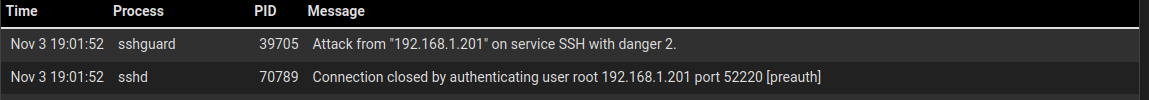
192.168.1.201 is the Proxmox host.
This is the output from Proxmox when I try to ssh into pfsense:
root@proxmox:~# ssh -vvv root@192.168.1.1 OpenSSH_8.4p1 Debian-5, OpenSSL 1.1.1k 25 Mar 2021 debug1: Reading configuration data /root/.ssh/config debug1: Reading configuration data /etc/ssh/ssh_config debug1: /etc/ssh/ssh_config line 19: include /etc/ssh/ssh_config.d/*.conf matched no files debug1: /etc/ssh/ssh_config line 21: Applying options for * debug2: resolve_canonicalize: hostname 192.168.1.1 is address debug3: expanded UserKnownHostsFile '~/.ssh/known_hosts' -> '/root/.ssh/known_hosts' debug3: expanded UserKnownHostsFile '~/.ssh/known_hosts2' -> '/root/.ssh/known_hosts2' debug2: ssh_connect_direct debug1: Connecting to 192.168.1.1 [192.168.1.1] port 22. debug1: Connection established. debug1: identity file /root/.ssh/id_rsa type 0 debug1: identity file /root/.ssh/id_rsa-cert type -1 debug1: identity file /root/.ssh/id_dsa type -1 debug1: identity file /root/.ssh/id_dsa-cert type -1 debug1: identity file /root/.ssh/id_ecdsa type -1 debug1: identity file /root/.ssh/id_ecdsa-cert type -1 debug1: identity file /root/.ssh/id_ecdsa_sk type -1 debug1: identity file /root/.ssh/id_ecdsa_sk-cert type -1 debug1: identity file /root/.ssh/id_ed25519 type -1 debug1: identity file /root/.ssh/id_ed25519-cert type -1 debug1: identity file /root/.ssh/id_ed25519_sk type -1 debug1: identity file /root/.ssh/id_ed25519_sk-cert type -1 debug1: identity file /root/.ssh/id_xmss type -1 debug1: identity file /root/.ssh/id_xmss-cert type -1 debug1: Local version string SSH-2.0-OpenSSH_8.4p1 Debian-5 debug1: Remote protocol version 2.0, remote software version OpenSSH_7.9 debug1: match: OpenSSH_7.9 pat OpenSSH* compat 0x04000000 debug2: fd 3 setting O_NONBLOCK debug1: Authenticating to 192.168.1.1:22 as 'root' debug3: hostkeys_foreach: reading file "/root/.ssh/known_hosts" debug3: record_hostkey: found key type ED25519 in file /root/.ssh/known_hosts:1 debug3: load_hostkeys: loaded 1 keys from 192.168.1.1 debug3: hostkeys_foreach: reading file "/etc/ssh/ssh_known_hosts" debug3: order_hostkeyalgs: prefer hostkeyalgs: ssh-ed25519-cert-v01@openssh.com,ssh-ed25519 debug3: send packet: type 20 debug1: SSH2_MSG_KEXINIT sent debug3: receive packet: type 20 debug1: SSH2_MSG_KEXINIT received debug2: local client KEXINIT proposal debug2: KEX algorithms: curve25519-sha256,curve25519-sha256@libssh.org,ecdh-sha2-nistp256,ecdh-sha2-nistp384,ecdh-sha2-nistp521,diffie-hellman-group-exchange-sha256,diffie-hellman-group16-sha512,diffie-hellman-group18-sha512,diffie-hellman-group14-sha256,ext-info-c debug2: host key algorithms: ssh-ed25519-cert-v01@openssh.com,ssh-ed25519,ecdsa-sha2-nistp256-cert-v01@openssh.com,ecdsa-sha2-nistp384-cert-v01@openssh.com,ecdsa-sha2-nistp521-cert-v01@openssh.com,sk-ecdsa-sha2-nistp256-cert-v01@openssh.com,sk-ssh-ed25519-cert-v01@openssh.com,rsa-sha2-512-cert-v01@openssh.com,rsa-sha2-256-cert-v01@openssh.com,ssh-rsa-cert-v01@openssh.com,ecdsa-sha2-nistp256,ecdsa-sha2-nistp384,ecdsa-sha2-nistp521,sk-ecdsa-sha2-nistp256@openssh.com,sk-ssh-ed25519@openssh.com,rsa-sha2-512,rsa-sha2-256,ssh-rsa debug2: ciphers ctos: aes128-ctr,aes192-ctr,aes256-ctr,aes128-gcm@openssh.com,aes256-gcm@openssh.com,chacha20-poly1305@openssh.com debug2: ciphers stoc: aes128-ctr,aes192-ctr,aes256-ctr,aes128-gcm@openssh.com,aes256-gcm@openssh.com,chacha20-poly1305@openssh.com debug2: MACs ctos: umac-64-etm@openssh.com,umac-128-etm@openssh.com,hmac-sha2-256-etm@openssh.com,hmac-sha2-512-etm@openssh.com,hmac-sha1-etm@openssh.com,umac-64@openssh.com,umac-128@openssh.com,hmac-sha2-256,hmac-sha2-512,hmac-sha1 debug2: MACs stoc: umac-64-etm@openssh.com,umac-128-etm@openssh.com,hmac-sha2-256-etm@openssh.com,hmac-sha2-512-etm@openssh.com,hmac-sha1-etm@openssh.com,umac-64@openssh.com,umac-128@openssh.com,hmac-sha2-256,hmac-sha2-512,hmac-sha1 debug2: compression ctos: none,zlib@openssh.com,zlib debug2: compression stoc: none,zlib@openssh.com,zlib debug2: languages ctos: debug2: languages stoc: debug2: first_kex_follows 0 debug2: reserved 0 debug2: peer server KEXINIT proposal debug2: KEX algorithms: curve25519-sha256@libssh.org,diffie-hellman-group-exchange-sha256 debug2: host key algorithms: rsa-sha2-512,rsa-sha2-256,ssh-rsa,ssh-ed25519 debug2: ciphers ctos: chacha20-poly1305@openssh.com,aes256-gcm@openssh.com,aes128-gcm@openssh.com,aes256-ctr,aes192-ctr,aes128-ctr debug2: ciphers stoc: chacha20-poly1305@openssh.com,aes256-gcm@openssh.com,aes128-gcm@openssh.com,aes256-ctr,aes192-ctr,aes128-ctr debug2: MACs ctos: hmac-sha2-512-etm@openssh.com,hmac-sha2-256-etm@openssh.com,umac-128-etm@openssh.com,hmac-sha2-512,hmac-sha2-256,umac-128@openssh.com debug2: MACs stoc: hmac-sha2-512-etm@openssh.com,hmac-sha2-256-etm@openssh.com,umac-128-etm@openssh.com,hmac-sha2-512,hmac-sha2-256,umac-128@openssh.com debug2: compression ctos: none,zlib@openssh.com debug2: compression stoc: none,zlib@openssh.com debug2: languages ctos: debug2: languages stoc: debug2: first_kex_follows 0 debug2: reserved 0 debug1: kex: algorithm: curve25519-sha256@libssh.org debug1: kex: host key algorithm: ssh-ed25519 debug1: kex: server->client cipher: aes128-ctr MAC: umac-128-etm@openssh.com compression: none debug1: kex: client->server cipher: aes128-ctr MAC: umac-128-etm@openssh.com compression: none debug3: send packet: type 30 debug1: expecting SSH2_MSG_KEX_ECDH_REPLY debug3: receive packet: type 31 debug1: Server host key: ssh-ed25519 SHA256:Xl/x+jReWHCJjHPuLVd6slXufRZ9dLwodrSg9kS2zsA debug3: hostkeys_foreach: reading file "/root/.ssh/known_hosts" debug3: record_hostkey: found key type ED25519 in file /root/.ssh/known_hosts:1 debug3: load_hostkeys: loaded 1 keys from 192.168.1.1 debug3: hostkeys_foreach: reading file "/etc/ssh/ssh_known_hosts" debug1: Host '192.168.1.1' is known and matches the ED25519 host key. debug1: Found key in /root/.ssh/known_hosts:1 debug3: send packet: type 21 debug2: set_newkeys: mode 1 debug1: rekey out after 4294967296 blocks debug1: SSH2_MSG_NEWKEYS sent debug1: expecting SSH2_MSG_NEWKEYS debug3: receive packet: type 21 debug1: SSH2_MSG_NEWKEYS received debug2: set_newkeys: mode 0 debug1: rekey in after 4294967296 blocks debug1: Will attempt key: /root/.ssh/id_rsa RSA SHA256:nKGaxU7ZV8OTrkrkGJEmjJ7WW6t88aWkorW2ZY2Seck debug1: Will attempt key: /root/.ssh/id_dsa debug1: Will attempt key: /root/.ssh/id_ecdsa debug1: Will attempt key: /root/.ssh/id_ecdsa_sk debug1: Will attempt key: /root/.ssh/id_ed25519 debug1: Will attempt key: /root/.ssh/id_ed25519_sk debug1: Will attempt key: /root/.ssh/id_xmss debug2: pubkey_prepare: done debug3: send packet: type 5 debug3: receive packet: type 7 debug1: SSH2_MSG_EXT_INFO received debug1: kex_input_ext_info: server-sig-algs=<ssh-ed25519,ssh-rsa,rsa-sha2-256,rsa-sha2-512,ssh-dss,ecdsa-sha2-nistp256,ecdsa-sha2-nistp384,ecdsa-sha2-nistp521> debug3: receive packet: type 6 debug2: service_accept: ssh-userauth debug1: SSH2_MSG_SERVICE_ACCEPT received debug3: send packet: type 50 debug3: receive packet: type 51 debug1: Authentications that can continue: publickey debug3: start over, passed a different list publickey debug3: preferred gssapi-with-mic,publickey,keyboard-interactive,password debug3: authmethod_lookup publickey debug3: remaining preferred: keyboard-interactive,password debug3: authmethod_is_enabled publickey debug1: Next authentication method: publickey debug1: Offering public key: /root/.ssh/id_rsa RSA SHA256:nKGaxU7ZV8OTrkrkGJEmjJ7WW6t88aWkorW2ZY2Seck debug3: send packet: type 50 debug2: we sent a publickey packet, wait for reply debug3: receive packet: type 51 debug1: Authentications that can continue: publickey debug1: Trying private key: /root/.ssh/id_dsa debug3: no such identity: /root/.ssh/id_dsa: No such file or directory debug1: Trying private key: /root/.ssh/id_ecdsa debug3: no such identity: /root/.ssh/id_ecdsa: No such file or directory debug1: Trying private key: /root/.ssh/id_ecdsa_sk debug3: no such identity: /root/.ssh/id_ecdsa_sk: No such file or directory debug1: Trying private key: /root/.ssh/id_ed25519 debug3: no such identity: /root/.ssh/id_ed25519: No such file or directory debug1: Trying private key: /root/.ssh/id_ed25519_sk debug3: no such identity: /root/.ssh/id_ed25519_sk: No such file or directory debug1: Trying private key: /root/.ssh/id_xmss debug3: no such identity: /root/.ssh/id_xmss: No such file or directory debug2: we did not send a packet, disable method debug1: No more authentication methods to try. root@192.168.1.1: Permission denied (publickey).The difference between the verbose ssh output between the guests that work, and Proxmox, which doesn't, starts at
debug3: receive packet: type 51On the working machines, the output at that point is
debug3: receive packet: type 60But I'm not sure what that difference means after googling around.
Is there any obvious stupid thing I'm doing? Is it because the username on Proxmox is root instead of my usual username, or something similar? I would assume on the client side, that doesn't matter, right?
*Also I forgot to mention that this used to work up until recently. I have cronjobs on all the machines to grab the keys from pfSense's ACME certs folder and pull them in locally so I can have a split-DNS configuration where everything has actual, not self-signed, keys. Proxmox reported the error trying to scp the keys a couple nights ago. So did the Proxmox box look suspicious to pfSense, and pfSense locked it out permanently? All the other machines are totally fine running the same cronjobs.
-
It's the wrong key?
I can't replicate that here. I just tried adding the public key from PVE to pfSense and it worked as expected.
I tested from Proxmox 6.4-13 into pfSense 22.01 but I don't imagine any issue with other versions.
Steve
-
@stephenw10 I'm taking the key from /root/.ssh/id_rsa.pub on Proxmox, so unless I should be grabbing the public key from somewhere else, I don't think that's it. I've triple-double checked, and even generated keys of different sizes, settling on 2048 because it matched my other VMs that DID work, although that wasn't the problem. Every time I made sure the keys matched in the pfSense UI and PVE id_rsa.pub file.
It feels like pfSense has locked out PVE on its end for whatever reason, but I can't figure out how to diagnose the issue any further.
-
Mmm, pfSense is refusing the key you are sending. It's happy with what I'm sending:
debug1: Offering public key: /root/.ssh/id_rsa RSA SHA256:B5ZSTiGsin8iddb4SjX3Nr0iZc1c3jYyS9wfygoHDTY debug3: send packet: type 50 debug2: we sent a publickey packet, wait for reply debug3: receive packet: type 60 debug1: Server accepts key: /root/.ssh/id_rsa RSA SHA256:B5ZSTiGsin8iddb4SjX3Nr0iZc1c3jYyS9wfygoHDTY debug3: sign_and_send_pubkey: RSA SHA256:B5ZSTiGsin8iddb4SjX3Nr0iZc1c3jYyS9wfygoHDTY debug3: sign_and_send_pubkey: signing using rsa-sha2-512 debug3: send packet: type 50 debug3: receive packet: type 52 debug1: Authentication succeeded (publickey).The only significant difference I can see there is the SSH version. Yours is a lot newer:
root@pve:~/.ssh# ssh -vvv admin@6100.stevew.lan OpenSSH_7.9p1 Debian-10+deb10u2, OpenSSL 1.1.1d 10 Sep 2019I wonder if it's sending something newer than the SSH in pfSense can use. I don't see that in the logs though.
Can you connect using a password if it's enabled?
Steve
-
@stephenw10 Excellent suggestion. I enabled "Password or public key" in the System -> Advanced -> Secure Shell options, and I was able to login from my Proxmox box.
It doesn't like my keys?
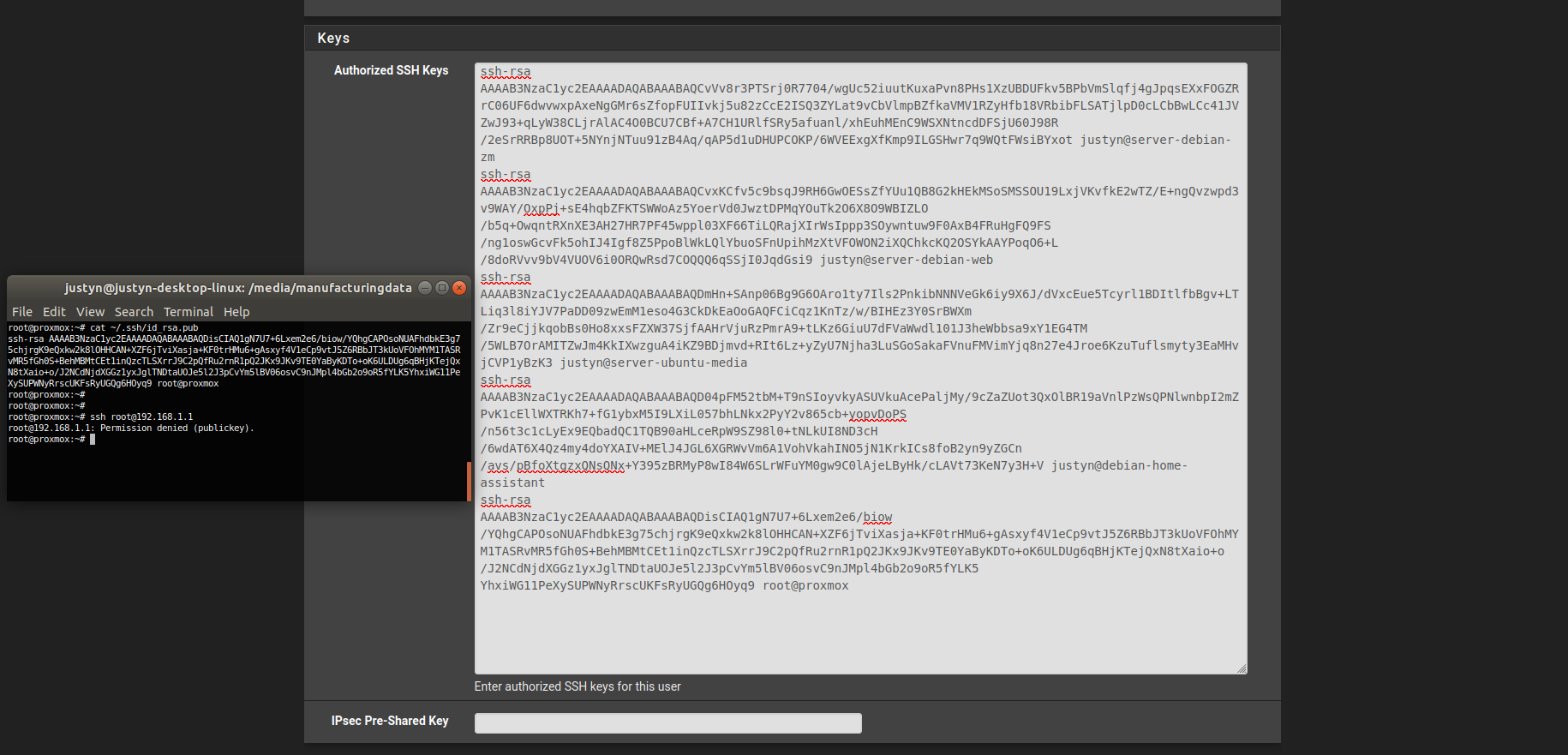
(at the risk of showing my RSA keys)
-
Hmm, nothing obviously wrong...
I'd probably try to start sshd with debug logging enabled in pfSense and see what errors it throws.
Steve
-
I turned on debugging in sshd and it looked like it wasn't able to find my keys in the authorized_keys file on the pfSense box, even though they were there. Long stupid story short, there were carriage returns in my ssh keys when I copy and pasted them over from Cygwin.
I could see them in 'vi' on the pfSense box as ^M's in the authorized_keys file....
Thank you for your help @stephenw10. Hopefully this might help someone in the distant future.