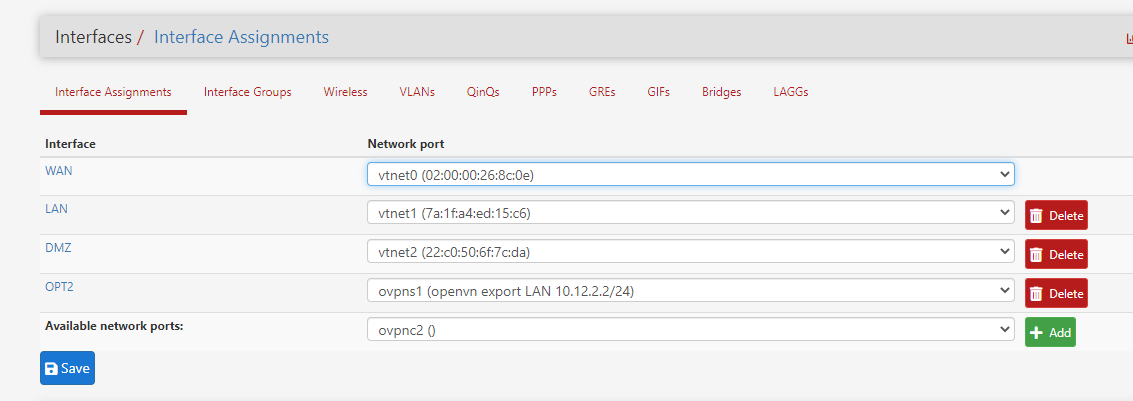Can't ping WAN IP address
-
@viragomann
Ok thanks for you proposal. I will try it and check if it solves the issue. -
@devwinner-sek
With your advice, i have added two new rules to LAN interfaces1: Allow any protocol from LAN address to WAN address
2. Allow any protocol from LAN address to DMZ addressBut ping from LAN to public ip steal not working.
-
At a loss to why someone would have just now installed such old versions of either pfsense or proxmox.
Moving this it VM section..
-
@devwinner-sek
That's not what I tried to suggest.
"LAN address" is the IP of pfSenses LAN interface. "WAN address" is the WAN IP.So on LAN the source should be "LAN net", which embraces the whole LAN subnet. For accessing any IP in the internet you have to set the destination to any. This includes the DMZ network as well, so one rule is sufficient.
-
@johnpoz
To be honest, I have upgraded my home installation a few days ago. -
@viragomann
Thanks for the help.The rule : LAN net from any protocol to any is a default rule on Pfsense LAN interface. We haven't deleted this rule.
I have also updated today Pfsense to version 2.5.2. But still have the same problem.
-
@devwinner-sek Well if you lan rule is default any any - and your on the lan network you would for sure be able to ping your wan IP.
If you can not, then can you even ping the Lan IP? You sure your pinging the correct wan IP? Unless you put a floating rule to block, or you have some other rule above the default lan rule - did you happen to enable block rfc1918 on your lan or bogon.. Seen users do that - haven't a clue in the world why anyone would do such a thing.. But have seen it multiple times.. Either of those things could prevent you from pinging the wan.
Why don't you actually post up your rules - other thing you sure your not forcing traffic out some gateway, that can not get to your wan IP, etc..
-
@johnpoz said in Can't ping WAN IP address:
rfc1918
Hello johnpoz.
Like i said, the ping of the WAN IP of Pfsense only is working.
Ping to other WAN Ip address doesn't work.
I don't have rfc1918 block rule on my PfsenseImages of my rules
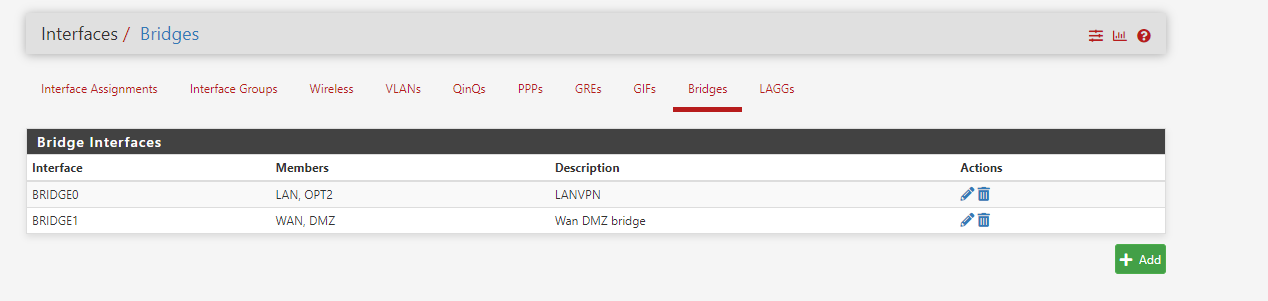
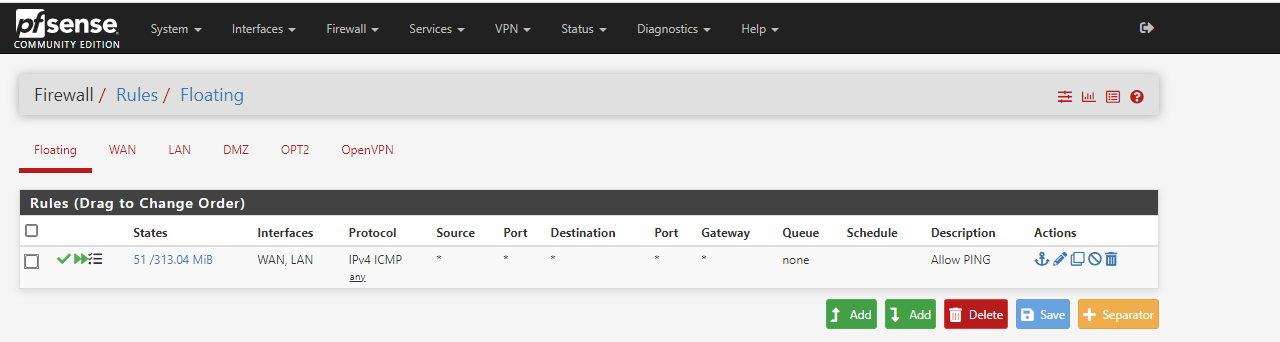
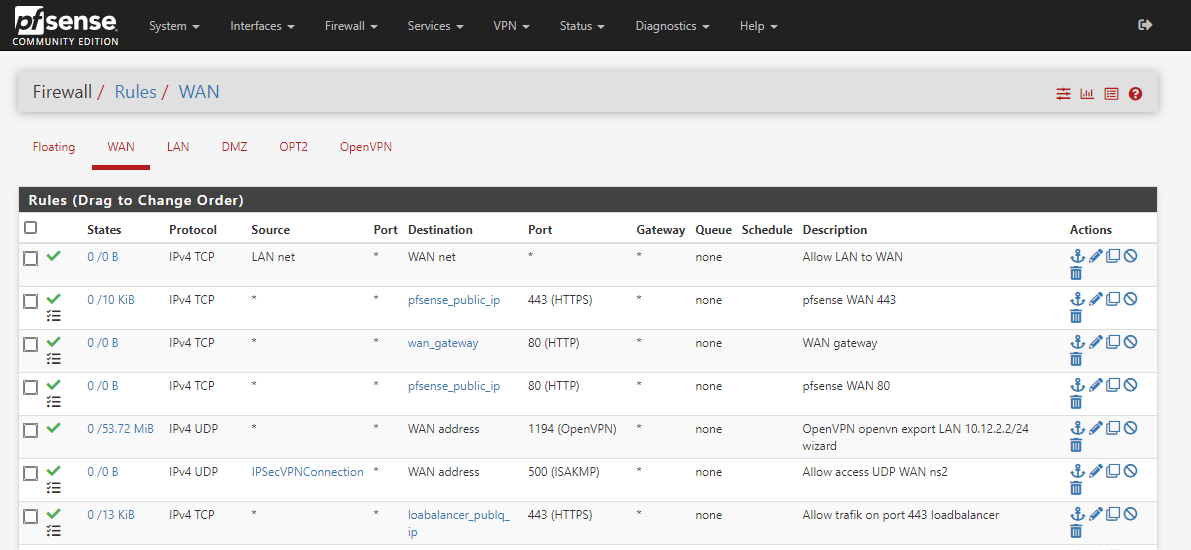
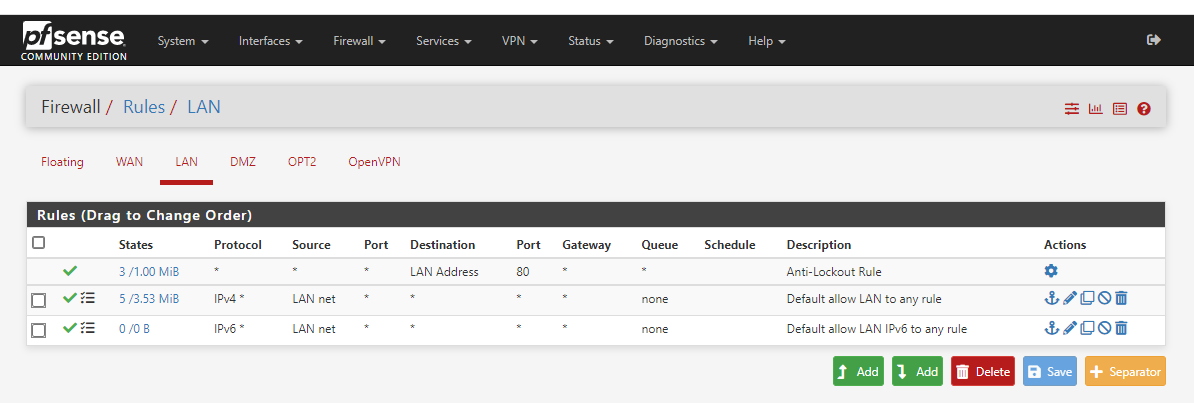
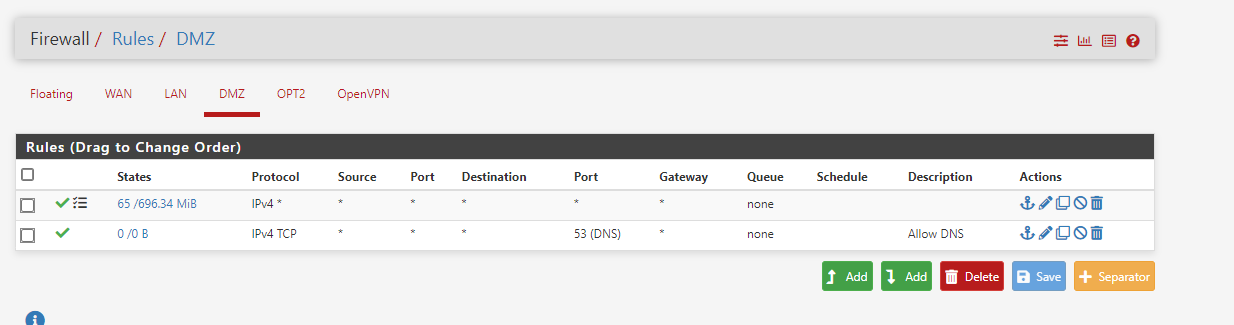
-
@devwinner-sek
You have to go to Interface > Assignments and add and activate the bridges. -
-
@devwinner-sek
No. If they were you would see them here.Open the drop-down at "Available network ports", select the bridge you have configured before, hit Add, open the new interface and enable it.
-
Ok.
I have enabled the bridges interfaces.
Still have ping issue on other WAN IP address.Images interfaces
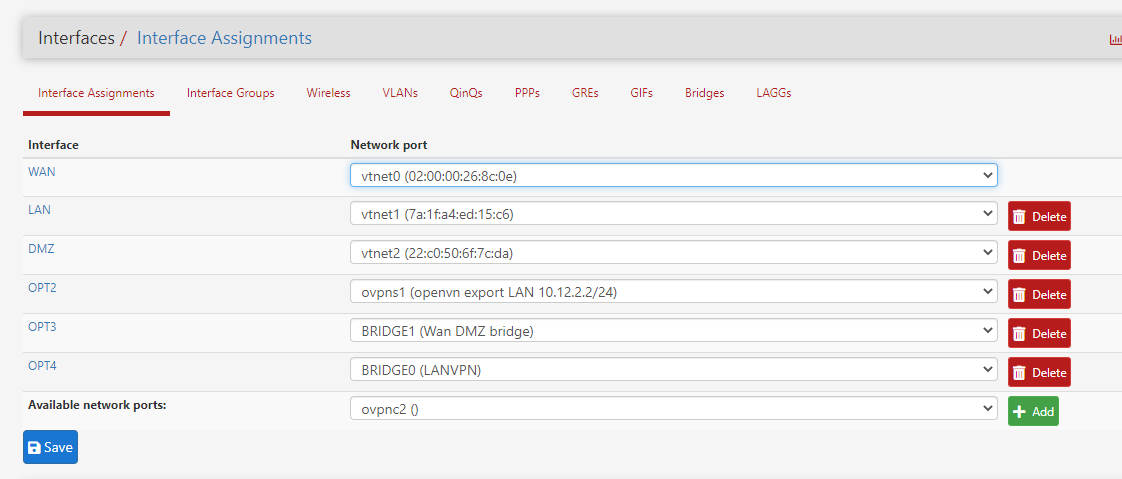
Images poing from LAN VM
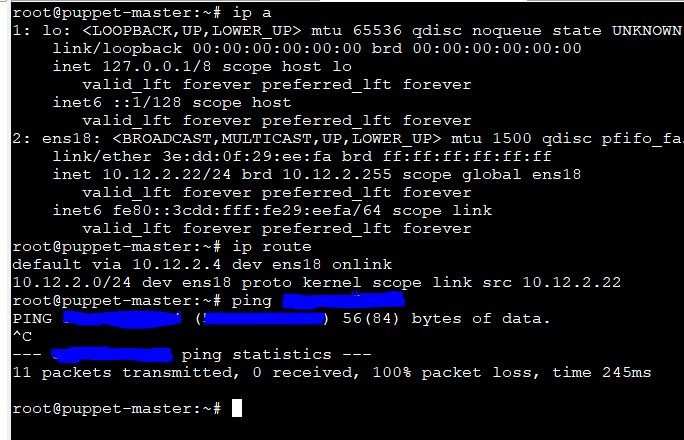
-
But ping from WAN IP to WAN IP is working.
Ping from LAN IP to Pfsense WAN IP is working
-
After changing interface configuration it's recommended to reboot the box.
@devwinner-sek said in Can't ping WAN IP address:
Still have ping issue on other WAN IP address.
What is this other address assigned to? To a DMZ device?
-
Ok. Thanks.
I have restarted the server. Problem not solved.
The other address i want to ping is a public ip. It is linked to DMZ interface.