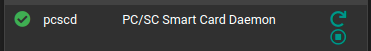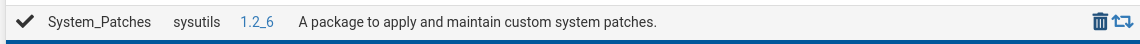"pcscd PC/SC Smart Card Daemon" ?
-
@albgen said in "pcscd PC/SC Smart Card Daemon" ?:
but why they have not fixed it yet :)
Because a newer version isn't released yet.
The code is merged.
Merged to into what becomes later on a future version of pfSense.But why wait ?
You saw the code jimp posted (above).
Stop the pcscd process manually first.
Install the patches pfSense package.
Create a patch.
Copy paste the code jimp showed (see above)
Give it a description - like the URL of the forum thread.
Now : Ok - Test - and Apply.
Done.Example :
When you created the patch, you wind up having this :
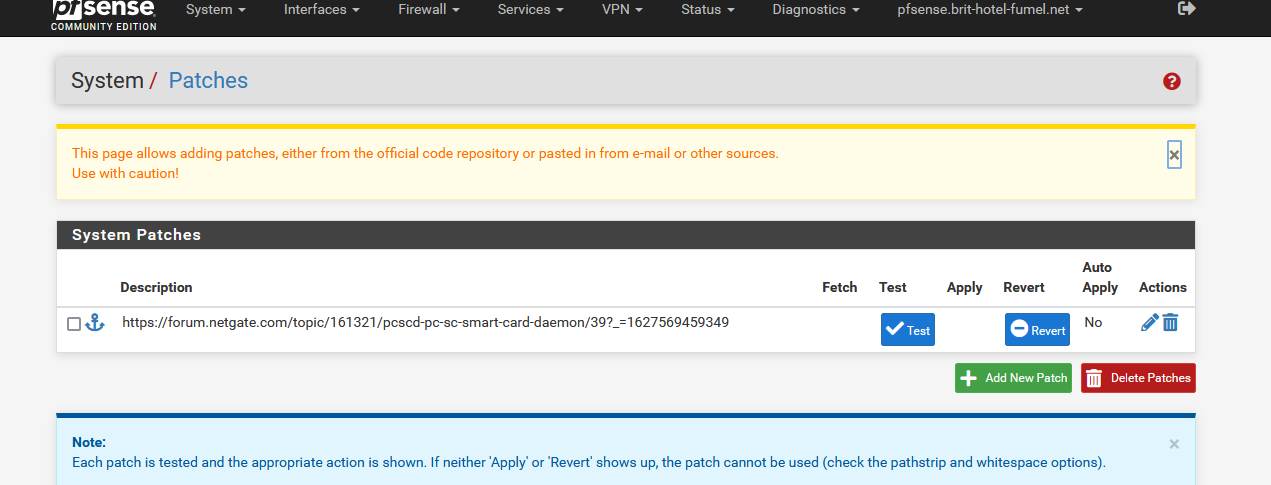
Now,
Test,
Apply.
Solved. -
@gertjan @stephenw10 thanks guys
-
@gertjan said in "pcscd PC/SC Smart Card Daemon" ?:
Create a patch.
Done
Copy paste the code jimp showed (see above)
Done
Give it a description - like the URL of the forum thread.
Done
Now : Ok - Test - and Apply.
APPLY is missing ... Hmmmm

-
@fireodo said in "pcscd PC/SC Smart Card Daemon" ?:
APPLY is missing
Did you Fetch (download) it? (docs) Or, if it doesn't show Apply it might not have been entered correctly, and the package is smart enough to not let you break things. The very first one I did I accidentally pasted in he wrong URL and ran into that.
If nothing else you can just stop the service (Status/Services page) until 21.09 is out. Presumably your router won't restart that often...
-
@steveits said in "pcscd PC/SC Smart Card Daemon" ?:
Presumably your router won't restart that often...
Indeed. I will wait ...

-
Indeed if it doesn't show 'apply' that means it cannot be applied.
What are version are you trying to patch?
You are using this commit ID in the patch?
afcc0e9c97c1993ae6b95f886665fcb4375d26c7Steve
-
@stephenw10 said in "pcscd PC/SC Smart Card Daemon" ?:
What are version are you trying to patch?
2.5.2
You are using this commit ID in the patch? afcc0e9c97c1993ae6b95f886665fcb4375d26c7
Yes.
-
Hmm, that should work, I just retested it to be sure. The only reason it wouldn't is if you already have some other changes to the files it's trying to patch.
Steve
-
@stephenw10 said in "pcscd PC/SC Smart Card Daemon" ?:
The only reason it wouldn't is if you already have some other changes to the files it's trying to patch.
You're probably right - its not so important for me ...
Edit1: Found the culprit (its me) - I changed the rc.bootup manually with the modifications that came with the patch some time before ...


Edit2: I revert the changes I made and now the Patch applies correctly.
Sorry!
-
@jimp Just noting that saving the page with the newly present box unchecked was enough to stop the service. It did not require a reboot.
-
I was investigating why my pfsense box was using over 6GB of "laundry memory" and additionally was using swap space and finally ran across this thread. Sure enough, pcscd was running on my box and was the culprit. Thanks to this thread, I was able to disable the service and immediately my memory usage went back to normal!
Another great catch by the community.. Thank you all!
-David -
This is interesting.
2.5.2-RELEASE (amd64)
built on Fri Jul 02 15:33:00 EDT 2021
FreeBSD 12.2-STABLEpfBlockerNG was starting cron jobs which didn't complete to the extent that it was consuming 100% of CPU time. Couldn't figure out what was going awry. I came across this discussion and saw the process pcscd was running on my system. After I killed pcscd the system is behaving as it should on about 4-7% CPU utilization!
Weird.
Next thing is how do I apply the patch to stop pcscd loading at startup? I don't seem to have the option to apply a patch under the system menu of pfSense.
-
-
@mcury laughing just discovered the very thing.

-
@mcury how many path levels do I need to strip? 1??
-
@sjm I left everything default settings..
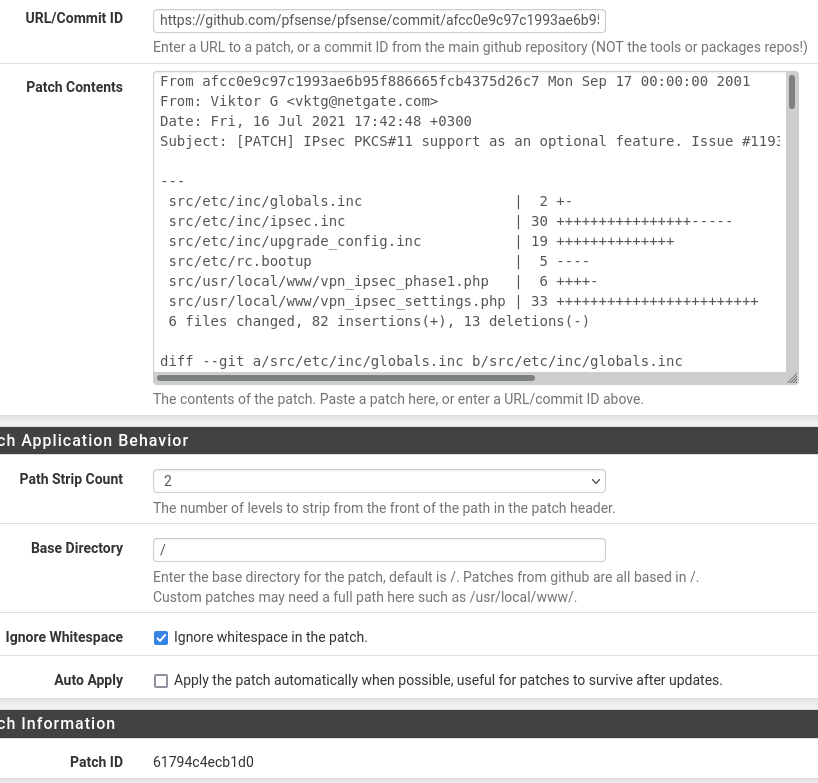
-
@mcury pfSense is again purring along like it should.
Many thanks!
-
Thanks for this thread - like others it has helped me a lot.
-
Thanks, applying the patch and stopping/started IPsec fixed the issue for me.
Not sure how long it was going on, but I found two different pfSense boxes (a SG-1100 and SG-3100) with a site-to-site IPsec VPN with this issue. On the SG-3100, we were seeing weird delays/pauses in OpenVPN traffic. Logging in we saw high CPU load and found the characteristic large number of bzip2 processes compressing ipsec logs. On the SG-1100, didn't really notice anything, but did find that the snmp daemon had died.
-
Ran into this problem also. Disabled the daemon. My next step is to establish site-to-site ipsec tunnel. Is this pcscd required to establish an ip-sec tunnel?