[SOLVED] Restoring access to GUI from LAN after “Block Private Networks” was set
-
@nimrod said in Restoring access to GUI from LAN after “Block Private Networks” was set:
This can happen if you change default port for accessing web interface. Sometimes you have to type full domain or ip address followed by the port. For example:
https://home.pfsense.arpa:5433Or
192.168.1.1:5433This is assuming that your pfSense box is located at 192.168.1.1 and you changed default port to 5433.
Thank You for suggesting.
No port changed as I knows.
-
@sergei_shablovsky said in Restoring access to GUI from LAN after “Block Private Networks” was set:
Of course, the answer is NO
So, the Anti clock out is present (acivated) (first rule)
and
the "Block private networks" rule is also present - on the LAN interface ( ) ....
) ....These two still permit access to the GUI from the LAN interface, using port 80 or 443 TCP using a browser, to 'undo' this situation, as, for example, pfSEnse can't do ant 'DNS' any more for your LAN network.

Really, are there admins out there that activate a "block all RFC1918"(= 192.168.1.0/24 10.0.0. .... and friends) on a LAN type interface ? Maybe there is a valid reason to do so, didn't encounter one yet.
I'll advise the blue pill, just to be sure. -
@gertjan said in Restoring access to GUI from LAN after “Block Private Networks” was set:
Really, are there admins out there that activate a "block all RFC1918"(= 192.168.1.0/24 10.0.0. .... and friends) on a LAN type interface ? Maybe there is a valid reason to do so, didn't encounter one yet.
I'll advise the blue pill, just to be sure.That’s not my mistake. But I need to solve it. ;)
-
@gertjan said in Restoring access to GUI from LAN after “Block Private Networks” was set:
These two still permit access to the GUI from the LAN interface, using port 80 or 443 TCP using a browser, to 'undo' this situation, as, for example, pfSEnse can't do ant 'DNS' any more for your LAN network.
As I wrote, now I have only access to local VGA console with pfSense “cheap menu”, and I have no access to GUI.
How to solve this problem from VGA console?
-
If it's a recent change, you could :
Backup the config first.
( quick and dirty method, will do if the system is still accesible using the console : copy it to a save place like /root/... )Now, use the cheap menu and see what option 15 van do for you.
@sergei_shablovsky said in Restoring access to GUI from LAN after “Block Private Networks” was set:
But I need to solve it. ;)
Yeah, guess you went for the red a while ago.
-
Your going down the wrong rabbit whole - if you have the antilock out rule there, blocking rfc1918 is not preventing you from access the gui.. You have something else going on. Like the gui not even running or working maybe?
-
@johnpoz said in Restoring access to GUI from LAN after “Block Private Networks” was set:
gui not even running or working maybe?
May be... How to see it in system processes, or by other way ? Because this is Nginx work, right?
-
@sergei_shablovsky what port is gui listening on?
[21.05.1-RELEASE][admin@sg4860.local.lan]/root: sockstat | grep :8443 root nginx 61483 6 tcp4 *:8443 *:* root nginx 61483 7 tcp6 *:8443 *:* root nginx 61230 6 tcp4 *:8443 *:* root nginx 61230 7 tcp6 *:8443 *:* root nginx 60962 6 tcp4 *:8443 *:* root nginx 60962 7 tcp6 *:8443 *:* [21.05.1-RELEASE][admin@sg4860.local.lan]/root:You know you can just reset all of that from the console menu, and even just rollback to previous config.
-
@johnpoz said in Restoring access to GUI from LAN after “Block Private Networks” was set:
@sergei_shablovsky what port is gui listening on?
from default pfSense installation, SHTTP
You know you can just reset all of that from the console menu, and even just rollback to previous config.
I know, thank You!
But the SysAdmins that make reinstall from USB memstick (with Restore from config.xml function), cannot save any configs history. :( -
@sergei_shablovsky not talking about that - just use the restore config feature from console menu
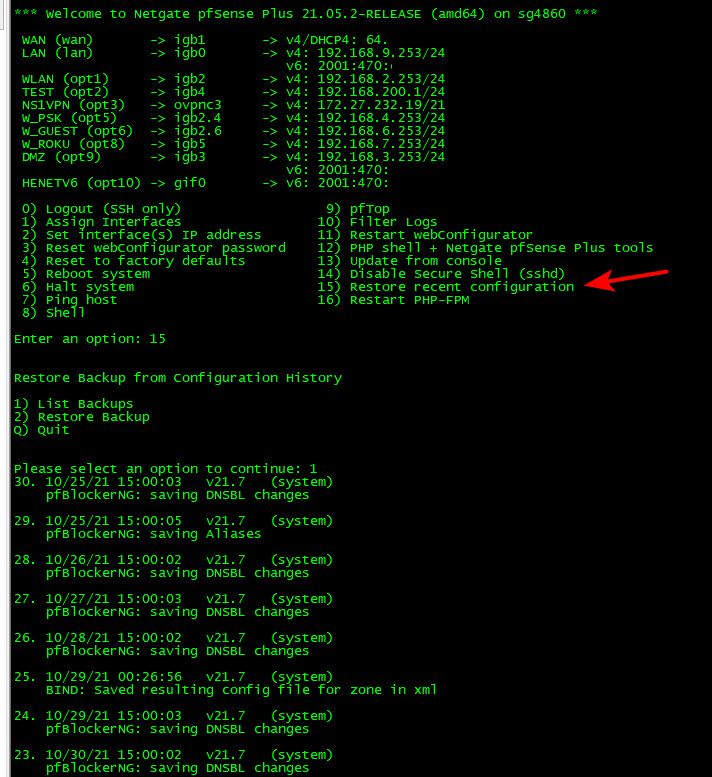
-
@johnpoz said in Restoring access to GUI from LAN after “Block Private Networks” was set:
@sergei_shablovsky not talking about that - just use the restore config feature from console menu
No any backups exist. Because reinstall by SysAdmin from USB memstick.
-
@sergei_shablovsky said in Restoring access to GUI from LAN after “Block Private Networks” was set:
Is that possible to using pfSense PHP Shell the command ?
We move far away from initial post. ;)
Is this help in my situation? -
@johnpoz said in Restoring access to GUI from LAN after “Block Private Networks” was set:
what port is gui listening on?
80And also
sockstat | grep nginxgive me both 80, 443 for tcp4/tcp6
-
@sergei_shablovsky said in Restoring access to GUI from LAN after “Block Private Networks” was set:
Is this help in my situation?
yes because you have console access.. Roll back - but again, if you have antilock out enabled, doesn't matter if you block rfc1918.. Since the antilockout would allow it before that rule would be evaluated.
-
If you really have no backups there you could just disable pf temporarily, access the gui and remove that. Saving that change will automatically re-enable pf.
You could remove that line from the config file you restored and then restore it again from USB by re-rooting with the USB stick attached.
Steve
-
@stephenw10 said in Restoring access to GUI from LAN after “Block Private Networks” was set:
If you really have no backups there you could just disable pf temporarily, access the gui and remove that. Saving that change will automatically re-enable pf.
After several messages we come to my initial question:
Is that possible to using pfSense PHP Shell the command ?
$config['system']['disablefilter'] = true;for disabling pf temporarily?
You could remove that line from the config file you restored and then restore it again from USB by re-rooting with the USB stick attached.
Which exactly line?
(Sorry my stupidness) -
@sergei_shablovsky said in Restoring access to GUI from LAN after “Block Private Networks” was set:
Is that possible to using pfSense PHP Shell the command ?
Sure thing !
The "pfSense PHP Shell" is like a command interpreter.
No ..... it IS a command interpreter. It's PHP.
So, you have to create the 'script' command file, and then execute it.Is there a 'playback' file already present ?
Probably not.use these :
Available playback commands: changepassword disablecarp disablecarpmaint disabledhcpd disablereferercheck enableallowallwan enablecarp enablecarpmaint enablesshd externalconfiglocator gatewaystatus generateguicert gitsync installpkg listpkg pfanchordrill pfblockerng_install.inc pftabledrill removepkgconfig removeshaper resetwebgui restartallwan restartdhcpd restartipsec svc uninstallpkgas a how to do example.
-
@sergei_shablovsky said in Restoring access to GUI from LAN after “Block Private Networks” was set:
Is that possible to using pfSense PHP Shell the command ?
$config['system']['disablefilter'] = true;for disabling pf temporarily?
Yes but I would not do that. Just run at the command line:
pfctl -dThat is a temporary change. As soon as you make any change to the firewall it will re-enable pf.
Which exactly line?
<lan> <if>em1</if> <descr><![CDATA[LAN]]></descr> This one => <blockpriv></blockpriv> <enable></enable> <ipaddr>192.168.1.1</ipaddr> <subnet>24</subnet> </lan>Steve
-
@stephenw10 said in Restoring access to GUI from LAN after “Block Private Networks” was set:
@sergei_shablovsky said in Restoring access to GUI from LAN after “Block Private Networks” was set:
Is that possible to using pfSense PHP Shell the command ?
$config['system']['disablefilter'] = true;for disabling pf temporarily?
Yes but I would not do that.
Could You be so please to explain why exactly? For risky to damage mails .config file in situation when I have no backup copy of it?
Just run at the command line:
pfctl -dThat is a temporary change. As soon as you make any change to the firewall it will re-enable pf.
This enabling access to GUI.
THANK YOU (AND ALL OTHERS HERE!) for suggestions, help and teaching!Which exactly line?
<lan> <if>em1</if> <descr><![CDATA[LAN]]></descr> This one => <blockpriv></blockpriv> <enable></enable> <ipaddr>192.168.1.1</ipaddr> <subnet>24</subnet> </lan>Thank You for explain and patience!
Interesting for ma, place in bookmarks;) -
May be is would be great to add a page “What to to if You cannot access the pfSense GUI?” in “Troubleshooting” section of official docs?
I more than sure that on the way the pfSense become more and more poplar, then more frequently the situation like this happened because lack of user experience. This looks like logical.
This page may consist of:
- try to rollback to backup copy of configuration from remote/local console, using
- ensure that nginx running and on which port by netstat and
- temporary disable pf
- make restoring from remote backup
- enable pf
- check all working ok