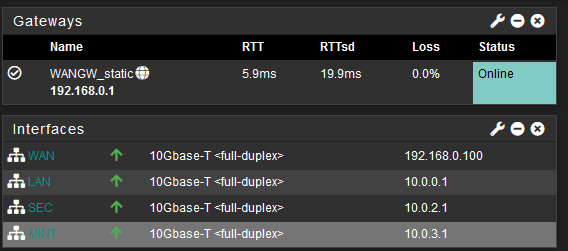Some hosts aren't connecting to the internet but others are
-
Hmm, this seems more like VBox issue to me.
Can you try running in Hyper-V instead?
Or, better, running bare metal as a test?
Steve
-
@nimrod said in Some hosts aren't connecting to the internet but others are:
This looks like a hardware issue to me. Check the storage device on the system that hosts your VM. Check the system RAM as well. The fact that you reinstalled pfSense, and you had those issues where CPU load status indicator is not loading, is leading me to belieive there might be something wrong with your hardware. We already know that NIC is fine, thats one thing ruled out, check everything else. Verify your VM settings as well. There could be an update that reverted your CPU/RAM/Storage settings for your VM. Its pointless looking for an issue in pfSense until the host system is not checked.
@stephenw10 said in Some hosts aren't connecting to the internet but others are:
Hmm, this seems more like VBox issue to me.
Can you try running in Hyper-V instead?
Or, better, running bare metal as a test?
Steve
I've had this problem for many months and looked but have never found anything that I could determine to be a possible cause in pfsense or the PC. It's weird that doing a fresh install and little configuration dropped the already low bandwidth by a factor of almost 10, from about 17Mbps to about 1.7 Mbps. I have v v little experience with Hyper-V and none with any other VM software but I was starting to think about trying Hyper-V . For about 6 years at least I've done this with VirtualBox and had no real problems, pfsense just worked, it's always kinda amazed and really impressed me.
That said, a couple of hours ago it crashed, below is the report copied off the web page, I don't even remember getting one of these before and definitely don't have the knowledge to understand what it's telling me, anything stick out to you guys? I don't know how to fix the nonprinting characters, sorry.
Had to cut a lot out, too long, so attached file. Thanks for all the help!Crash report begins. Anonymous machine information: amd64 12.2-STABLE FreeBSD 12.2-STABLE fd0f54f44b5c(RELENG_2_5_0) pfSense Crash report details: No PHP errors found. Filename: /var/crash/info.0 Dump header from device: /dev/ada0p2 Architecture: amd64 Architecture Version: 4 Dump Length: 69632 Blocksize: 512 Compression: none Dumptime: Sun Nov 14 14:03:31 2021 Hostname: pfSense.domain.org Magic: FreeBSD Text Dump Version String: FreeBSD 12.2-STABLE fd0f54f44b5c(RELENG_2_5_0) pfSense Panic String: page fault Dump Parity: 3658854709 Bounds: 0 Dump Status: good Filename: /var/crash/textdump.tar.0 ddb.txt--run of nonprointing characters--db:0:kdb.enter.default> run lockinfo db:1:lockinfo> show locks No such command; use "help" to list available commands db:1:lockinfo> show alllocks No such command; use "help" to list available commands db:1:lockinfo> show lockedvnods Locked vnodes db:0:kdb.enter.default> show pcpu cpuid = 6 dynamic pcpu = 0xfffffe007f83f380 curthread = 0xfffff800054ad000: pid 12 tid 100055 "swi4: clock (0)" curpcb = 0xfffff800054ad5a0 fpcurthread = none idlethread = 0xfffff8000540e000: tid 100009 "idle: cpu6" curpmap = 0xffffffff8368d5a8 tssp = 0xffffffff83717890 commontssp = 0xffffffff83717890 rsp0 = 0xfffffe00005a7cc0 kcr3 = 0x80000000040d4003 ucr3 = 0xffffffffffffffff scr3 = 0x13d79ee25 gs32p = 0xffffffff8371e0a8 ldt = 0xffffffff8371e0e8 tss = 0xffffffff8371e0d8 tlb gen = 15968 curvnet = 0xfffff800050bab80 db:0:kdb.enter.default> bt Tracing pid 12 tid 100055 td 0xfffff800054ad000 kdb_enter() at kdb_enter+0x37/frame 0xfffffe00005a7520 vpanic() at vpanic+0x197/frame 0xfffffe00005a7570 panic() at panic+0x43/frame 0xfffffe00005a75d0 trap_fatal() at trap_fatal+0x391/frame 0xfffffe00005a7630 trap_pfault() at trap_pfault+0x4f/frame 0xfffffe00005a7680 trap() at trap+0x286/frame 0xfffffe00005a7790 calltrap() at calltrap+0x8/frame 0xfffffe00005a7790 --- trap 0xc, rip = 0xffffffff810343b3, rsp = 0xfffffe00005a7860, rbp = 0xfffffe00005a78b0 --- in6_unlink_ifa() at in6_unlink_ifa+0x63/frame 0xfffffe00005a78b0 in6_purgeaddr() at in6_purgeaddr+0x309/frame 0xfffffe00005a7a30 nd6_timer() at nd6_timer+0xc2/frame 0xfffffe00005a7a80 softclock_call_cc() at softclock_call_cc+0x141/frame 0xfffffe00005a7b30 softclock() at softclock+0x79/frame 0xfffffe00005a7b50 ithread_loop() at ithread_loop+0x23c/frame 0xfffffe00005a7bb0 fork_exit() at fork_exit+0x7e/frame 0xfffffe00005a7bf0 fork_trampoline() at fork_trampoline+0xe/frame 0xfffffe00005a7bf0 --- trap 0, rip = 0, rsp = 0, rbp = 0 --- db:0:kdb.enter.default> ps ... long list of devices and options cut out because it was too long ... --run of nonprointing characters-- ---<<BOOT>>--- Copyright (c) 1992-2020 The FreeBSD Project. Copyright (c) 1979, 1980, 1983, 1986, 1988, 1989, 1991, 1992, 1993, 1994 The Regents of the University of California. All rights reserved. FreeBSD is a registered trademark of The FreeBSD Foundation. FreeBSD 12.2-STABLE fd0f54f44b5c(RELENG_2_5_0) pfSense amd64 FreeBSD clang version 10.0.1 (git@github.com:llvm/llvm-project.git llvmorg-10.0.1-0-gef32c611aa2) VT(vga): text 80x25 CPU: Intel(R) Core(TM) i7-5960X CPU @ 3.00GHz (3000.19-MHz K8-class CPU) Origin="GenuineIntel" Id=0x306f2 Family=0x6 Model=0x3f Stepping=2 Features=0x1783fbff<FPU,VME,DE,PSE,TSC,MSR,PAE,MCE,CX8,APIC,SEP,MTRR,PGE,MCA,CMOV,PAT,PSE36,MMX,FXSR,SSE,SSE2,HTT> Features2=0x5eda2203<SSE3,PCLMULQDQ,SSSE3,CX16,PCID,SSE4.1,SSE4.2,MOVBE,POPCNT,AESNI,XSAVE,OSXSAVE,AVX,RDRAND> AMD Features=0x28100800<SYSCALL,NX,RDTSCP,LM> AMD Features2=0x21<LAHF,ABM> Structured Extended Features=0x2421<FSGSBASE,AVX2,INVPCID,NFPUSG> Structured Extended Features3=0x10000400<MD_CLEAR,L1DFL> TSC: P-state invariant real memory = 11149508608 (10633 MB) avail memory = 10224226304 (9750 MB) Event timer "LAPIC" quality 100 ACPI APIC Table: <VBOX VBOXAPIC> FreeBSD/SMP: Multiprocessor System Detected: 8 CPUs FreeBSD/SMP: 1 package(s) x 8 cache groups x 1 core(s) random: unblocking device. ioapic0: MADT APIC ID 8 != hw id 0 ioapic0 <Version 2.0> irqs 0-23 on motherboard Launching APs: 6 3 7 4 5 1 2 wlan: mac acl policy registered random: entropy device external interface module_register_init: MOD_LOAD (vesa, 0xffffffff8140c3e0, 0) error 19 kbd1 at kbdmux0 random: registering fast source Intel Secure Key RNG random: fast provider: "Intel Secure Key RNG" [ath_hal] loaded 000.000060 [4336] netmap_init netmap: loaded module mlx5en: Mellanox Ethernet driver 3.5.2 (September 2019) nexus0 vtvga0: <VT VGA driver> on motherboard cryptosoft0: <software crypto> on motherboard padlock0: No ACE support. acpi0: <VBOX VBOXXSDT> on motherboard acpi0: Power Button (fixed) acpi0: Sleep Button (fixed) cpu0: <ACPI CPU> on acpi0 attimer0: <AT timer> port 0x40-0x43,0x50-0x53 on acpi0 Timecounter "i8254" frequency 1193182 Hz quality 0 Event timer "i8254" frequency 1193182 Hz quality 100 Timecounter "ACPI-fast" frequency 3579545 Hz quality 900 acpi_timer0: <32-bit timer at 3.579545MHz> port 0x4008-0x400b on acpi0 pcib0: <ACPI Host-PCI bridge> port 0xcf8-0xcff on acpi0 pci0: <ACPI PCI bus> on pcib0 isab0: <PCI-ISA bridge> at device 1.0 on pci0 isa0: <ISA bus> on isab0 vgapci0: <VGA-compatible display> port 0xd000-0xd00f mem 0xe0000000-0xe7ffffff,0xf0000000-0xf01fffff irq 18 at device 2.0 on pci0 vgapci0: Boot video device virtio_pci0: <VirtIO PCI Network adapter> port 0xd020-0xd03f irq 19 at device 3.0 on pci0 vtnet0: <VirtIO Networking Adapter> on virtio_pci0 <6>vtnet0: Ethernet address: 08:00:27:b1:44:9a <6>vtnet0: netmap queues/slots: TX 1/128, RX 1/128 000.000243 [ 445] vtnet_netmap_attach vtnet attached txq=1, txd=128 rxq=1, rxd=128 pcm0: <Intel ICH (82801AA)> port 0xd100-0xd1ff,0xd200-0xd23f irq 21 at device 5.0 on pci0 pcm0: <SigmaTel STAC9700/83/84 AC97 Codec> pci0: <bridge> at device 7.0 (no driver attached) virtio_pci1: <VirtIO PCI Network adapter> port 0xd240-0xd25f irq 16 at device 8.0 on pci0 vtnet1: <VirtIO Networking Adapter> on virtio_pci1 <6>vtnet1: Ethernet address: 08:00:27:19:a7:6d <6>vtnet1: netmap queues/slots: TX 1/128, RX 1/128 000.000245 [ 445] vtnet_netmap_attach vtnet attached txq=1, txd=128 rxq=1, rxd=128 virtio_pci2: <VirtIO PCI Network adapter> port 0xd260-0xd27f irq 17 at device 9.0 on pci0 vtnet2: <VirtIO Networking Adapter> on virtio_pci2 <6>vtnet2: Ethernet address: 08:00:27:99:d8:40 <6>vtnet2: netmap queues/slots: TX 1/128, RX 1/128 000.000246 [ 445] vtnet_netmap_attach vtnet attached txq=1, txd=128 rxq=1, rxd=128 virtio_pci3: <VirtIO PCI Network adapter> port 0xd280-0xd29f irq 18 at device 10.0 on pci0 vtnet3: <VirtIO Networking Adapter> on virtio_pci3 <6>vtnet3: Ethernet address: 08:00:27:70:a7:e2 <6>vtnet3: netmap queues/slots: TX 1/128, RX 1/128 000.000247 [ 445] vtnet_netmap_attach vtnet attached txq=1, txd=128 rxq=1, rxd=128 ahci0: <Intel ICH8M AHCI SATA controller> port 0xd2a0-0xd2a7,0xd2a8-0xd2ab,0xd2b0-0xd2b7,0xd2b8-0xd2bb,0xd2c0-0xd2cf mem 0xf0804000-0xf0805fff irq 21 at device 13.0 on pci0 ahci0: AHCI v1.10 with 2 3Gbps ports, Port Multiplier not supported ahcich0: <AHCI channel> at channel 0 on ahci0 ahcich1: <AHCI channel> at channel 1 on ahci0 acpi_acad0: <AC Adapter> on acpi0 atkbdc0: <Keyboard controller (i8042)> port 0x60,0x64 irq 1 on acpi0 atkbd0: <AT Keyboard> irq 1 on atkbdc0 kbd0 at atkbd0 atkbd0: [GIANT-LOCKED] psm0: <PS/2 Mouse> irq 12 on atkbdc0 psm0: [GIANT-LOCKED] psm0: model IntelliMouse Explorer, device ID 4 orm0: <ISA Option ROMs> at iomem 0xc0000-0xc7fff,0xe2000-0xe2fff pnpid ORM0000 on isa0 vga0: <Generic ISA VGA> at port 0x3c0-0x3df iomem 0xa0000-0xbffff pnpid PNP0900 on isa0 atrtc0: <AT realtime clock> at port 0x70 irq 8 on isa0 atrtc0: registered as a time-of-day clock, resolution 1.000000s Event timer "RTC" frequency 32768 Hz quality 0 ZFS filesystem version: 5 ZFS storage pool version: features support (5000) Timecounters tick every 10.000 msec Trying to mount root from zfs:pfSense/ROOT/default []... Root mount waiting for: CAM Root mount waiting for: CAM Root mount waiting for: CAM Root mount waiting for: CAM Root mount waiting for: CAM Root mount waiting for: CAM Root mount waiting for: CAM Root mount waiting for: CAM Root mount waiting for: CAM Root mount waiting for: CAM ada0 at ahcich1 bus 0 scbus1 target 0 lun 0 ada0: <VBOX HARDDISK 1.0> ATA-6 SATA 2.x device ada0: Serial Number VBa60260db-6c82640f ada0: 300.000MB/s transfers (SATA 2.x, UDMA6, PIO 8192bytes) ada0: Command Queueing enabled ada0: 76341MB (156346752 512 byte sectors) cd0 at ahcich0 bus 0 scbus0 target 0 lun 0 cd0: <VBOX CD-ROM 1.0> Removable CD-ROM SPC-3 SCSI device cd0: Serial Number VB0-1a2b3c4d cd0: 300.000MB/s transfers (SATA 2.x, UDMA6, ATAPI 12bytes, PIO 8192bytes) cd0: Attempt to query device size failed: NOT READY, Medium not present <118>Configuring crash dumps... <118>Using /dev/ada0p2 for dump device. <118>Filesystems are clean, continuing... <118>Mounting filesystems... <118> <118> __ <118> _ __ / _|___ ___ _ __ ___ ___ <118>| '_ \| |_/ __|/ _ \ '_ \/ __|/ _ \ <118>| |_) | _\__ \ __/ | | \__ \ __/ <118>| .__/|_| |___/\___|_| |_|___/\___| <118>|_| <118> <118> <118>Welcome to pfSense 2.5.2-RELEASE... <118> <118>No core dumps found. <118>...ELF ldconfig path: /lib /usr/lib /usr/lib/compat /usr/local/lib /usr/local/lib/compat/pkg /usr/local/lib/compat/pkg /usr/local/lib/ipsec /usr/local/lib/perl5/5.32/mach/CORE <118>32-bit compatibility ldconfig path: <118>done. <118>>>> Removing vital flag from php74... done. <118>External config loader 1.0 is now starting... ada0p1 ada0p3 <118>Launching the init system...Updating CPU Microcode... CPU: Intel(R) Core(TM) i7-5960X CPU @ 3.00GHz (3000.19-MHz K8-class CPU) Origin="GenuineIntel" Id=0x306f2 Family=0x6 Model=0x3f Stepping=2 Features=0x178bfbff<FPU,VME,DE,PSE,TSC,MSR,PAE,MCE,CX8,APIC,SEP,MTRR,PGE,MCA,CMOV,PAT,PSE36,CLFLUSH,MMX,FXSR,SSE,SSE2,HTT> Features2=0x5eda2203<SSE3,PCLMULQDQ,SSSE3,CX16,PCID,SSE4.1,SSE4.2,MOVBE,POPCNT,AESNI,XSAVE,OSXSAVE,AVX,RDRAND> AMD Features=0x28100800<SYSCALL,NX,RDTSCP,LM> AMD Features2=0x21<LAHF,ABM> Structured Extended Features=0x2421<FSGSBASE,AVX2,INVPCID,NFPUSG> Structured Extended Features3=0x10000400<MD_CLEAR,L1DFL> TSC: P-state invariant <118>Done. <118>.... done. <118>Initializing.................. done. <118>Starting device manager (devd)... intsmb0: <Intel PIIX4 SMBUS Interface> irq 23 at device 7.0 on pci0 intsmb0: intr IRQ 9 enabled revision 0 smbus0: <System Management Bus> on intsmb0 <118>done. <118>Loading configuration......done. <118>Updating configuration...done. <118>Checking config backups consistency.................................done. <118>Setting up extended sysctls...done. <118>Setting timezone...done. <118>Configuring loopback interface... <6>lo0: link state changed to UP <118>done. <118>Starting syslog...done. <118>Starting Secure Shell Services...done. <118>Setting up interfaces microcode...done. <118>Starting PC/SC Smart Card Services...done. <118>Configuring loopback interface...done. <118>Creating wireless clone interfaces...done. <118>Configuring LAGG interfaces...done. <118>Configuring VLAN interfaces...done. <118>Configuring QinQ interfaces...done. <118>Configuring WAN interface... <6>vtnet0: link state changed to UP <118>done. <118>Configuring LAN interface... <6>vtnet1: link state changed to UP <118>done. <118>Configuring SEC interface... <6>vtnet2: link state changed to UP <118>done. <118>Configuring MINTSERVER interface... <6>vtnet3: link state changed to UP <118>done. <118>Configuring IPsec VTI interfaces...done. <118>Configuring CARP settings...done. <118>Syncing OpenVPN settings...done. <118>Configuring firewall. <6>pflog0: promiscuous mode enabled <118>.....done. <118>Starting PFLOG...done. <118>Setting up gateway monitors...done. <118>Setting up static routes...done. <118>Setting up DNSs... <118>Starting DNS Resolver...done. <118>Synchronizing user settings...done. <118>Starting webConfigurator...done. <118>Configuring CRON...done. <118>Starting NTP Server...done. <118>Starting DHCP service...done. <118>Configuring firewall......done. <118>Generating RRD graphs...done. <118>Starting syslog...done. <118>Starting CRON... done. <118>pfSense 2.5.2-RELEASE amd64 Fri Jul 02 15:33:00 EDT 2021 <118>Bootup complete Fatal trap 12: page fault while in kernel mode cpuid = 6; apic id = 06 fault virtual address = 0x28 fault code = supervisor read data, page not present instruction pointer = 0x20:0xffffffff810343b3 stack pointer = 0x28:0xfffffe00005a7860 frame pointer = 0x28:0xfffffe00005a78b0 code segment = base 0x0, limit 0xfffff, type 0x1b = DPL 0, pres 1, long 1, def32 0, gran 1 processor eflags = interrupt enabled, resume, IOPL = 0 current process = 12 (swi4: clock (0)) trap number = 12 panic: page fault cpuid = 6 time = 1636920211 KDB: enter: panic more nonprinting ch.[textdump.tar-11-14-2021.0](/assets/uploads/files/1636926910680-textdump.tar-11-14-2021.0) -
At this point, the fact that some devices are connecting and some dont, is completely irrelevant. You did a fresh install of pfSense, and your traffic speed was cut anyway. Thats not how clean install of pfSense performs under normal conditions.
Lets try again.
- Did you check VirtualBox VM settings ?
- Did you test system RAM on the machine that hosts your VM?
- Did you check the storage on the machine that hosts your VM/VM Images and OS ?
-
@mechtheist said in Some hosts aren't connecting to the internet but others are:
db:0:kdb.enter.default> bt
Tracing pid 12 tid 100055 td 0xfffff800054ad000
kdb_enter() at kdb_enter+0x37/frame 0xfffffe00005a7520
vpanic() at vpanic+0x197/frame 0xfffffe00005a7570
panic() at panic+0x43/frame 0xfffffe00005a75d0
trap_fatal() at trap_fatal+0x391/frame 0xfffffe00005a7630
trap_pfault() at trap_pfault+0x4f/frame 0xfffffe00005a7680
trap() at trap+0x286/frame 0xfffffe00005a7790
calltrap() at calltrap+0x8/frame 0xfffffe00005a7790
--- trap 0xc, rip = 0xffffffff810343b3, rsp = 0xfffffe00005a7860, rbp = 0xfffffe00005a78b0 ---
in6_unlink_ifa() at in6_unlink_ifa+0x63/frame 0xfffffe00005a78b0
in6_purgeaddr() at in6_purgeaddr+0x309/frame 0xfffffe00005a7a30
nd6_timer() at nd6_timer+0xc2/frame 0xfffffe00005a7a80
softclock_call_cc() at softclock_call_cc+0x141/frame 0xfffffe00005a7b30
softclock() at softclock+0x79/frame 0xfffffe00005a7b50
ithread_loop() at ithread_loop+0x23c/frame 0xfffffe00005a7bb0
fork_exit() at fork_exit+0x7e/frame 0xfffffe00005a7bf0
fork_trampoline() at fork_trampoline+0xe/frame 0xfffffe00005a7bf0
--- trap 0, rip = 0, rsp = 0, rbp = 0 ---That's the important part there, the backtrace, and it's inconclusive.
But it is showing an issue in IPv6. Maybe your old config didn't have IPv6 enabled at all?
Maybe your ISP jusy turned on IPv6 (or some port of it) and it's broken? Or your config is somehow not compatible with it?I would be testing pfSense bare metal if you can't try hyper-v.
Steve
-
@nimrod said in Some hosts aren't connecting to the internet but others are:
At this point, the fact that some devices are connecting and some dont, is completely irrelevant. You did a fresh install of pfSense, and your traffic speed was cut anyway. Thats not how clean install of pfSense performs under normal conditions.
Lets try again.
- Did you check VirtualBox VM settings ?
- Did you test system RAM on the machine that hosts your VM?
- Did you check the storage on the machine that hosts your VM/VM Images and OS ?
1>I've been checking the VM settings again and again for months, I can't find anything that looks anomalous to my fairly ignorant eyes. I have been doing this kind of setup for years and never had this issue until recently. Do you know if something changed in pfsense basic setup in the past year that would adversely affect compatibility with basic, typical VM settings?
2> Do you mean a full blown MEMTest kind of thing, running it for many hours kind of thing? No, that I have not done. I haven't had any issues that look like memory problems, it's not unusual to use a good percentage of 64GB. The problem has persisted for a long time with numerous substantial changes in the VM, the VM is loaded and run in a LOT of different orders wrt the other programs running on the PC, which is used for a LOT of different applications. I don't see how memory problems would be at all likely considering these facts, but if you think it's still worth doing, I will try to do but doing one of those is a hassle.3>I'm not sure what 'check storage' implies, I just did a windows check drive and it found no errors. It's a newish Samsung Evo NVMe. This problem has persisted through multiple virtual disks created for the pfsense VM, new ones with the old ones left alone. I've never had any kind of indication that there was any kind of disk problem for this drive. I've probably gone through at least 6 completely new VMs, new virtual disks, etc. Considering this scenario, if there were disks problems, it sure seems like I would have had some indications, it doesn't seem like I would have very similar problems across multiple virtual disks which would be very different locations on the disk especially with it being an NVMe. Also, this is a network bandwidth issue, not sure how a disk problem would degrade throughput on the network.
I appreciate your efforts, thank you. I will have another post shortly that has some more info.
-
@stephenw10 said in Some hosts aren't connecting to the internet but others are:
@mechtheist said in Some hosts aren't connecting to the internet but others are:
db:0:kdb.enter.default> bt
Tracing pid 12 tid 100055 td 0xfffff800054ad000
kdb_enter() at kdb_enter+0x37/frame 0xfffffe00005a7520
vpanic() at vpanic+0x197/frame 0xfffffe00005a7570
panic() at panic+0x43/frame 0xfffffe00005a75d0
trap_fatal() at trap_fatal+0x391/frame 0xfffffe00005a7630
trap_pfault() at trap_pfault+0x4f/frame 0xfffffe00005a7680
trap() at trap+0x286/frame 0xfffffe00005a7790
calltrap() at calltrap+0x8/frame 0xfffffe00005a7790
--- trap 0xc, rip = 0xffffffff810343b3, rsp = 0xfffffe00005a7860, rbp = 0xfffffe00005a78b0 ---
in6_unlink_ifa() at in6_unlink_ifa+0x63/frame 0xfffffe00005a78b0
in6_purgeaddr() at in6_purgeaddr+0x309/frame 0xfffffe00005a7a30
nd6_timer() at nd6_timer+0xc2/frame 0xfffffe00005a7a80
softclock_call_cc() at softclock_call_cc+0x141/frame 0xfffffe00005a7b30
softclock() at softclock+0x79/frame 0xfffffe00005a7b50
ithread_loop() at ithread_loop+0x23c/frame 0xfffffe00005a7bb0
fork_exit() at fork_exit+0x7e/frame 0xfffffe00005a7bf0
fork_trampoline() at fork_trampoline+0xe/frame 0xfffffe00005a7bf0
--- trap 0, rip = 0, rsp = 0, rbp = 0 ---That's the important part there, the backtrace, and it's inconclusive.
But it is showing an issue in IPv6. Maybe your old config didn't have IPv6 enabled at all?
Maybe your ISP jusy turned on IPv6 (or some port of it) and it's broken? Or your config is somehow not compatible with it?I would be testing pfSense bare metal if you can't try hyper-v.
Steve
I always have pfsense block all ip6 traffic, i have enough problems [ignorance and stupidity] with understanding what's going on with ip4. There's always ip6 crap going on though and I'm woefully ignorant about what it means or actually even is, though most of it that I can figure out is linklocal kind of stuff. That said, on the terminal screen for pfsense, it started listing an ip6 entry for the WAN along with the other interfaces, but I think that was when I had the WAN cable disconnected and was trying to do other things.
Is Hyper-V considered bare metal? I've used VirtualBox for a long time and I'm fairly confortable with it and it has always worked well and without issues, I hate the idea of going with something different and facing the learning curve.
-
As I was dicking around with it, the pfsensee VM was getting really sluggish, Running top from the terminal/console, there was a lot of heavy cpu usage that wasn't normal, there was not anything like heavy traffic for it to contend with, but I was getting a lot of different applications showing very high cpu usage, a lot of it was php-fpm, also unbound, bzip, sh, rate, even ps. Often numbers in the 60s and 70s, often higher, sometimes over 100% and a couple of times I'd swear it said something like 1000%, but I'm not sure if I was seeing that right. I don't really have the time to be fooling around with this so I'm back on a router for now and I'm not sure what to do or if I want to spend much more time with it. This is the kind of times that defenestration starts to look good.
-
OK. So VM settings are ok. You dont have to run full blown mem test. That will take days to complete with 64gb of RAM. Just run quick test from pure DOS mode which will test CPU/RAM memory controller. As for storage, windows check only verifies integrity of files and file system, and in rare cases, it will run surface test if windows itself suspects that there are bad sectors on the drive. Anyway, thats not enough. Since you have a nice Samsung nVME, just download and install Samsung Magician SSD tool from Samsung website. That tool will read S.M.A.R.T parameters and perform quick test to see if your drive controller and drive itself are OK.
In your last post, you mentioned high CPU usage and sluggishness. None of such things can be caused by default pfSense installation. It all indicates issue with either hardware or host operating system. Try removing Windows network loopback driver and reinstalling it again.
When we say "bare metal" we refer to pure hardware. No virtualization. This is to rule out any potential missconfiguration or issues with hardware or software. Hyper-V is just virtualization software that Microsoft built into the Windows 10. Its similar to VirtualBox. You can try it, but as @stephenw10 already said, its better to try on bare metal.
-
@mechtheist said in Some hosts aren't connecting to the internet but others are:
it started listing an ip6 entry for the WAN along with the other interfaces
A real IPv6 address? That didn't exist before?
That's the sort of change that could be introduced by your ISP and if not setup right (or completely disabled) can make the experience at a client seem very bad. Though it usually presents as a delay before anything starts loading rather than slow throughput.
Steve
-
@nimrod said in Some hosts aren't connecting to the internet but others are:
OK. So VM settings are ok. You dont have to run full blown mem test. That will take days to complete with 64gb of RAM. Just run quick test from pure DOS mode which will test CPU/RAM memory controller. As for storage, windows check only verifies integrity of files and file system, and in rare cases, it will run surface test if windows itself suspects that there are bad sectors on the drive. Anyway, thats not enough. Since you have a nice Samsung nVME, just download and install Samsung Magician SSD tool from Samsung website. That tool will read S.M.A.R.T parameters and perform quick test to see if your drive controller and drive itself are OK.
In your last post, you mentioned high CPU usage and sluggishness. None of such things can be caused by default pfSense installation. It all indicates issue with either hardware or host operating system. Try removing Windows network loopback driver and reinstalling it again.
When we say "bare metal" we refer to pure hardware. No virtualization. This is to rule out any potential missconfiguration or issues with hardware or software. Hyper-V is just virtualization software that Microsoft built into the Windows 10. Its similar to VirtualBox. You can try it, but as @stephenw10 already said, its better to try on bare metal.
Days for a memtest, that's depressing because my other main PC IS having a subtle thing going on that is likely a memory issue and I've been putting off testing due to how much time it took, it's also 64GB, and I thought maybe it was 8-12 hrs, it's been a really long time since I've done one of those. I'll try a DOS mode test.
I used to have Magician installed but removed it, forgot why, I tried to reinstall it with latest version I just downloaded and got this:
![octo-2021-11-15 09_29_02-MintWeb_Server [Running] - Oracle VM VirtualBox.png](/assets/uploads/files/1636992329790-octo-2021-11-15-09_29_02-mintweb_server-running-oracle-vm-virtualbox.png)
Not helpful, I can't even figure out who's objecting, Windows doesn't mention it in its virus security settings nor does Malwarebytes, but I put in an exception in both of those and still getting it, it must be part of the install program itself [probably likely as it has that 'Setup' bit showing] and not sure what to do about that, maybe there's a log entry, will have to deal with later. On a positive note, I have CrystalDiskInfo that I run from startup and it isn't reporting any errors, so shouldn't be any SMART issues.
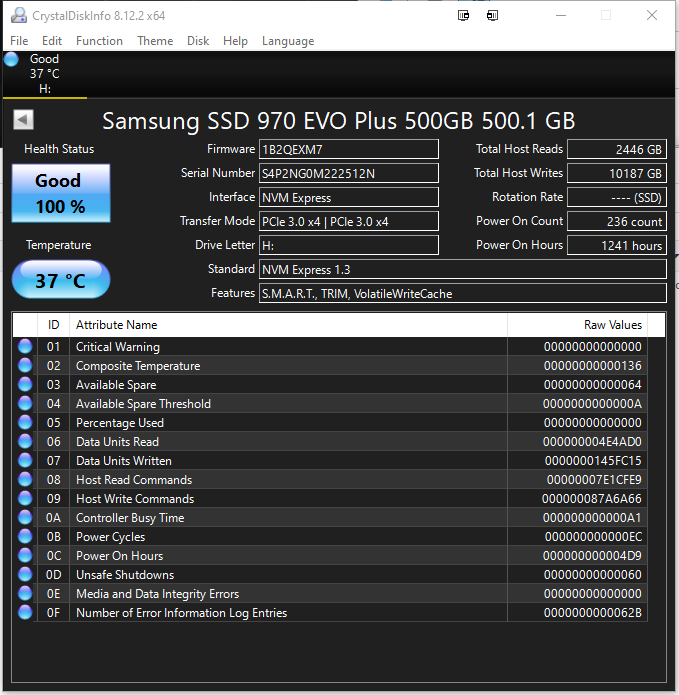
I wasn't sure about bare metal, I think I've read about some of the higher end VM tech is much better at bringing your OSes closer to 'bare metal' so I thought maybe that's what you meant. I have like 4 or 5 older PCs I might drag back out and try. There is an issue I will mention in next post in answer to stephenw10.Thanks again for your efforts!
-
@stephenw10 said in Some hosts aren't connecting to the internet but others are:
@mechtheist said in Some hosts aren't connecting to the internet but others are:
it started listing an ip6 entry for the WAN along with the other interfaces
A real IPv6 address? That didn't exist before?
That's the sort of change that could be introduced by your ISP and if not setup right (or completely disabled) can make the experience at a client seem very bad. Though it usually presents as a delay before anything starts loading rather than slow throughput.
Steve
Not sure what 'real' ip6 implies, I should have done a screen shot. It was there only when I was first dicking with the new pfsense install and didn't have the WAN connected, so it can't be an ISP thing.
I had an idea that made me want to facepalm, maybe it's the NIC after all, I'm using a Intel
 PRO/1000 PT Quad Port Low Profile Server Adapter, it uses a 82571EB Gigabit controller, I searched the forum for any info and found one of your posts from just a couple of months ago here:
PRO/1000 PT Quad Port Low Profile Server Adapter, it uses a 82571EB Gigabit controller, I searched the forum for any info and found one of your posts from just a couple of months ago here:PCIe 1 vs 2 Some virtualisation support in the 82580. But 82571 is an em(4) NIC but 82580 is an igb(4) muti-queue NIC. If you have multiple CPU cores that is going to load them far more efficiently.There is non-low profile version of this NIC that only supports PCIe1 but the LowProfile version is supposed to have the ability to work with PCIe2 through some kind of addon chip or emulation or ??? Could that be the problem? With the PC connected to the LAN through the quad NIC it can do 100Mbps just fine. That's from the internet with Ookla speedtest. I ran a local test and got this:
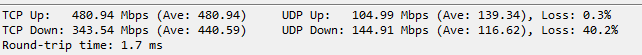
and that's while using RDP to run the test so it had that traffic to compete with. The FreeBSD manual page for the em driver doesn't actually list the lowprofile version, it has a LOT of the similar cards though. Mine is the 'PT' variety, not sure what the difference is with the PT, MT, PF, MF etc versions. Does any of that mean anything to you and is it a possible reason for what I'm seeing, could the low profile kludge be the culprit? I appreciate all the help, thanx. -
@mechtheist said in Some hosts aren't connecting to the internet but others are:
Not sure what 'real' ip6 implies
I mean a globally routable public IP as opposed to a link-local IP based in the MAC address which every interface has.
An 82571 NIC will easily pass 1Gbps with any vaguely recent processor. Unless it's something ultra low power maybe, but any system designed for that wouldn't be using that NIC.
I wouldn't expect any issue with that.Steve
-
@stephenw10 said in Some hosts aren't connecting to the internet but others are:
@mechtheist said in Some hosts aren't connecting to the internet but others are:
Not sure what 'real' ip6 implies
I mean a globally routable public IP as opposed to a link-local IP based in the MAC address which every interface has.
An 82571 NIC will easily pass 1Gbps with any vaguely recent processor. Unless it's something ultra low power maybe, but any system designed for that wouldn't be using that NIC.
I wouldn't expect any issue with that.Steve
OK, I switched the LAN and WAN to the mobo's onboard NICs and no change, then did a new install of pfsense and no change, if anything it was even slower.
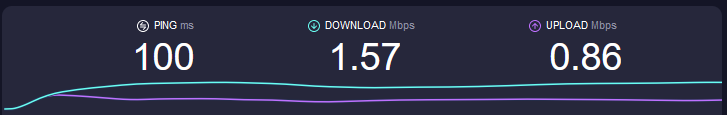
I used to drool at the thought of getting a 1Mbps internet connection, a 'T1' I think I always heard them called, but that was a long time ago. So it's not the NIC, here the quad NIC isn't connected in any way. I was also immediately after the new install getting anomalous cpu usage again:![trx-cap -- - 11_16_2021 , 10_59_01 - S__My Pictures_octo-picpix_octo-2021-11-07 04_25_47-pfsense_octo [Running] - Oracle VM VirtualBox.png - IrfanView (Zoom_ 1838 x 1180) (Selection_ 469, 13; 9 x 7; 1_.png](/assets/uploads/files/1637081976138-trx-cap-11_16_2021-10_59_01-s__my-pictures_octo-picpix_octo-2021-11-07-04_25_47-pfsense_octo-running-oracle-vm-virtualbox.png-irfanview-zoom_-1838-x-1180-selection_-469-13-9-x-7-1_.png)
That's what it looks like, the right two are from earlier examples, the left one is from this new install, I saw a number of 3-400% figures, just didn't catch with the screenshot.
The ip6 address popped up again and I see now what happened, pfsense seems to have a lot more ip6 stuff going on and set up as default, there's at least 2 or 3 settings I had to switch off, kept getting 'you can't do that because X is turned on' kinda thing, I really don't recall having to do any of that before.
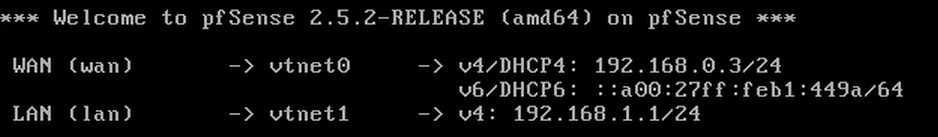
One strangeness I noted was the syslog was full of this:
Nov 16 14:29:34 nginx 2021/11/16 14:29:34 [error] 33672#100684: *11813 open() "/usr/local/www/cgi-bin/luci/;stok=df714b094f1a294eb62bd685e32d868d/admin/status" failed (2: No such file or directory), client: 10.0.0.40, server: , request: "POST /cgi-bin/luci/;stok=df714b094f1a294eb62bd685e32d868d/admin/status?form=wan_speed HTTP/2.0", host: "10.0.0.1", referrer: "https://10.0.0.1/webpages/index.html?t=0093dbde" Nov 16 14:29:38 nginx 2021/11/16 14:29:38 [error] 33899#100585: *13843 open() "/usr/local/www/cgi-bin/luci/;stok=df714b094f1a294eb62bd685e32d868d/admin/status" failed (2: No such file or directory), client: 10.0.0.40, server: , request: "POST /cgi-bin/luci/;stok=df714b094f1a294eb62bd685e32d868d/admin/status?form=wan_speed HTTP/2.0", host: "10.0.0.1", referrer: "https://10.0.0.1/webpages/index.html?t=0093dbde"There were 4 of the first line followed by 496 of the second one. 10.0.0.40 is my main PC that I'm on now, not the PC with the VMs. So the whole log file was just this crap which means absolutely nothing to me.
I realized trying it bare-metal meant to run pfsense on the same PC I have it virtualized on, it makes no sense to use another PC, I've been thinking of doing that to 'solve' this problem but that wouldn't help figure out what's going on with the VMs. I could just try running it live, that shouldn't be too intrusive, installing it would make me really nervous I'd break something, I'm not that good with boot loaders and the like and zfs is utterly opaque to me.
-
Hmm that's a lot of awking! I'd try running
ps -auxwwdto see what it calling that command.Those errors are something on 10.0.0.40 trying to open a page that does not exist on pfSense.
And the page it's looking for, /cgi-bin/luci/, is from OpenWRT so I suspect you have ha another router at 10.0.0.1 running that at some time.A restriction to ~1Mbps almost has to be some link issue or something in the VM setup.
Steve
-
@stephenw10 said in Some hosts aren't connecting to the internet but others are:
Hmm that's a lot of awking! I'd try running
ps -auxwwdto see what it calling that command.Those errors are something on 10.0.0.40 trying to open a page that does not exist on pfSense.
And the page it's looking for, /cgi-bin/luci/, is from OpenWRT so I suspect you have ha another router at 10.0.0.1 running that at some time.A restriction to ~1Mbps almost has to be some link issue or something in the VM setup.
Steve
I appreciate your patience and help. You're probably right about the clogging of the log, I think must be because when I switched from router to pfsense I just took the WAN cable from the router and plugged it in the NIC for pfsense and then unplugged the router from the LAN, so my PC was probably still trying to doing something with the router. I thought the same thing about the awk cpu usage. The one with awk at 99% also has 'unslogd' right under it at 11% so I was thinking it had something to do with diddling with the log file archiving. I couldn't find anything on unslogd but it seems a plausible guess at what unlogging might do;)
You've been a great help and I'm hoping you can give me a little more, what would I look for if it's a link issue? Are we talking packet capture? Are there any kind of errors you think I should look for? The VM settings thing is really frustrating and why I keep repeating about doing this for a long time, as far as I know, I'm setting up the VMs the same way I've always done except switching to the vertio for the networks, and I did that when I was already having the problem hoping it might improve the performance and it did by some, maybe 5-10% at best. I ordered one of the newer NICs with the 82580 controllers. It's not the NIC causing the problem but maybe something will popup by switching to the newer card.
In case anyone can make sense of it, this is the setup info on virtualbox:
C:\Users\rob>vboxmanage showvminfo "pfsense_octo" Name: pfsense_octo Groups: / Guest OS: FreeBSD (64-bit) UUID: e73eb791-860c-40f9-94a5-b02b4073ec44 Config file: H:\VirtualBoxVMs\pfsense_octo\pfsense_octo.vbox Snapshot folder: H:\VirtualBoxVMs\pfsense_octo\Snapshots Log folder: H:\VirtualBoxVMs\pfsense_octo\Logs Hardware UUID: e73eb791-860c-40f9-94a5-b02b4073ec44 Memory size: 10121MB Page Fusion: disabled VRAM size: 126MB CPU exec cap: 100% HPET: disabled CPUProfile: host Chipset: piix3 Firmware: BIOS Number of CPUs: 8 PAE: enabled Long Mode: enabled Triple Fault Reset: disabled APIC: enabled X2APIC: disabled Nested VT-x/AMD-V: disabled CPUID Portability Level: 0 CPUID overrides: None Boot menu mode: message and menu Boot Device 1: DVD Boot Device 2: HardDisk Boot Device 3: Not Assigned Boot Device 4: Not Assigned ACPI: enabled IOAPIC: enabled BIOS APIC mode: APIC Time offset: 0ms RTC: local time Hardware Virtualization: enabled Nested Paging: enabled Large Pages: enabled VT-x VPID: enabled VT-x Unrestricted Exec.: enabled Paravirt. Provider: Default Effective Paravirt. Prov.: None State: powered off (since 2021-11-16T16:34:52.162000000) Graphics Controller: VMSVGA Monitor count: 1 3D Acceleration: disabled 2D Video Acceleration: disabled Teleporter Enabled: disabled Teleporter Port: 0 Teleporter Address: Teleporter Password: Tracing Enabled: disabled Allow Tracing to Access VM: disabled Tracing Configuration: Autostart Enabled: disabled Autostart Delay: 0 Default Frontend: VM process priority: default Storage Controller Name (0): AHCI Storage Controller Type (0): IntelAhci Storage Controller Instance Number (0): 0 Storage Controller Max Port Count (0): 30 Storage Controller Port Count (0): 2 Storage Controller Bootable (0): on AHCI (0, 0): Empty AHCI (1, 0): H:\VirtualBoxVMs\pfsense_octo\pfsense-2nd-replacement-11-11-2021--1333.vhd (UUID: a60260db-d839-44c6-8434-345e0f64826c) NIC 1: MAC: 080027B1449A, Attachment: Bridged Interface 'Intel(R) I211 Gigabit Network Connection', Cable connected: on, Trace: off (file: none), Type: virtio, Reported speed: 0 Mbps, Boot priority: 0, Promisc Policy: allow-all, Bandwidth group: none NIC 2: MAC: 08002719A76D, Attachment: Bridged Interface 'Intel(R) Ethernet Connection (2) I218-V', Cable connected: on, Trace: off (file: none), Type: virtio, Reported speed: 0 Mbps, Boot priority: 0, Promisc Policy: allow-all, Bandwidth group: none NIC 3: disabled NIC 4: disabled NIC 5: disabled NIC 6: disabled NIC 7: disabled NIC 8: disabled Pointing Device: USB Tablet Keyboard Device: PS/2 Keyboard UART 1: disabled UART 2: disabled UART 3: disabled UART 4: disabled LPT 1: disabled LPT 2: disabled Audio: enabled (Driver: DSOUND, Controller: AC97, Codec: STAC9700) Audio playback: enabled Audio capture: disabled Clipboard Mode: disabled Drag and drop Mode: disabled VRDE: enabled (Address 0.0.0.0, Ports 33891, MultiConn: on, ReuseSingleConn: off, Authentication type: null) Video redirection: disabled VRDE property : TCP/Ports = "33891" VRDE property : TCP/Address = <not set> VRDE property : VideoChannel/Enabled = <not set> VRDE property : VideoChannel/Quality = <not set> VRDE property : VideoChannel/DownscaleProtection = <not set> VRDE property : Client/DisableDisplay = <not set> VRDE property : Client/DisableInput = <not set> VRDE property : Client/DisableAudio = <not set> VRDE property : Client/DisableUSB = <not set> VRDE property : Client/DisableClipboard = <not set> VRDE property : Client/DisableUpstreamAudio = <not set> VRDE property : Client/DisableRDPDR = <not set> VRDE property : H3DRedirect/Enabled = <not set> VRDE property : Security/Method = <not set> VRDE property : Security/ServerCertificate = <not set> VRDE property : Security/ServerPrivateKey = <not set> VRDE property : Security/CACertificate = <not set> VRDE property : Audio/RateCorrectionMode = <not set> VRDE property : Audio/LogPath = <not set> OHCI USB: disabled EHCI USB: disabled xHCI USB: enabled USB Device Filters: <none> Bandwidth groups: <none> Shared folders: Name: 'shared', Host path: 'H:\VirtualBoxVMs\pfsense_octo\shared' (machine mapping), writable, auto-mount, mount-point: '/root/octo' Capturing: active Capture audio: not active Capture screens: 0 Capture file: H:\VirtualBoxVMs\pfsense_octo\pfsense_octo.webm Capture dimensions: 1024x768 Capture rate: 512kbps Capture FPS: 25kbps Capture options: vc_enabled=true,ac_enabled=false,ac_profile=med Guest: Configured memory balloon size: 0MB -
I'm not really very familiar with VBox but nothing there jumps out. I do run it here occasionally but in Linux. What is the host processor? Nothing would really make that much difference but that would be a difference.
You should be able to run it in hyper-v on the same host relatively easily. It you can't run it bare metal that's the next thing I would try.
https://docs.netgate.com/pfsense/en/latest/recipes/virtualize-hyper-v.htmlSteve
-
@stephenw10
I was actually thinking of using the linux VM I use for a web server to run a pfsense VM on, there's probably more than enough cpu power to work adequately. The PC is win10 on a i7-5960X w/ 64GB RAM with an NVIDIA 2080 gpu hopefully that will be enough so it's not too painful to work with.I wrote that yesterday, still working on getting a VM in a VM going. I'm definitely going to try HyperV, one reason for the hesitation is you have to turn all of it off in Windows or it interferes with VirtualBox. The last time I used it I think was back in win8 when Windows basically came with a VM XP. The new card should get here Monday.
-
Hmm, VM in a VM is double the potential issues IMO.
If there's any way you can test it bare metal however temporarily I would do that.
At least moving to Hyper-V changes the potential issues so if you still see it the issue is probably on the host or external.
Steve
-
@stephenw10 Yeah, I'm going to do a live instance and see how that goes. Thanks for helping out and being patient.
-
@stephenw10 said in Some hosts aren't connecting to the internet but others are:
Hmm, VM in a VM is double the potential issues IMO.
If there's any way you can test it bare metal however temporarily I would do that.
At least moving to Hyper-V changes the potential issues so if you still see it the issue is probably on the host or external.
Steve
The deed is done, not too many hiccups but one BIG one, pfsense doesn't do Live anymore, and it's been awhile, I had no idea. So I used a USB drive, worked flawlessly pretty much. Weirdly, I couldn't log on with either chrome or Firefox, chrome just took the ID and password and ignored them and presented a blank login page again and firefox simply wouldn't connect, it timed out every time even making sure I wasn't in https. speedtest-
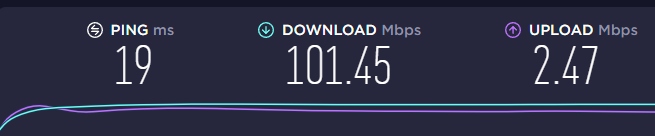
I kinda forgot how zippy it feels when it's not virtualized. I was looking at the pfsense documentation and it discusses Type 1 and Type 2 virtualization engines, the Type 1 it calls 'bare metal'.
So it's sitting there all zippy and everything and I realized I had no idea what I should look for, I'm an idiot. The only thing I did was to look at ifconfig and it showed
em1: flags=8843<UP,BROADCAST,RUNNING,SIMPLEX,MULTICAST> metric 0 mtu 1500 options=81009b<RXCSUM,TXCSUM,VLAN_MTU,VLAN_HWTAGGING,VLAN_HWCSUM,VLAN_HWFILTER> ether a0:36:9f:29:18:28 inet6 fe80::a236:9fff:fe29:1828%em1 prefixlen 64 scopeid 0x2 inet6 ::a236:9fff:fe29:1828 prefixlen 64 autoconf inet6 ::cbda:70cf:b28a:8ad5 prefixlen 128 inet 192.168.0.7 netmask 0xffffff00 broadcast 192.168.0.255 media: Ethernet autoselect (1000baseT <full-duplex>) status: active nd6 options=23<PERFORMNUD,ACCEPT_RTADV,AUTO_LINKLOCAL>The one thing that stands out to me, if you look all the way up to my first post I mention how it was reporting a 10GbaseT connection in virtualized operation but bare-metal, it's showing the correct 1000baseT. I changed the properties of the NICs in windows to 1000 from 'auto' but that didn't change anything. Could this be the problem? I'd assume there's a setting in pfsense for this but it's never been an issue before and I didn't think of changing it there and I'm back on the router now.
So much fun.