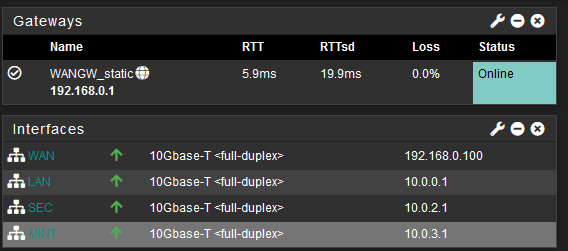Some hosts aren't connecting to the internet but others are
-
I'm not really very familiar with VBox but nothing there jumps out. I do run it here occasionally but in Linux. What is the host processor? Nothing would really make that much difference but that would be a difference.
You should be able to run it in hyper-v on the same host relatively easily. It you can't run it bare metal that's the next thing I would try.
https://docs.netgate.com/pfsense/en/latest/recipes/virtualize-hyper-v.htmlSteve
-
@stephenw10
I was actually thinking of using the linux VM I use for a web server to run a pfsense VM on, there's probably more than enough cpu power to work adequately. The PC is win10 on a i7-5960X w/ 64GB RAM with an NVIDIA 2080 gpu hopefully that will be enough so it's not too painful to work with.I wrote that yesterday, still working on getting a VM in a VM going. I'm definitely going to try HyperV, one reason for the hesitation is you have to turn all of it off in Windows or it interferes with VirtualBox. The last time I used it I think was back in win8 when Windows basically came with a VM XP. The new card should get here Monday.
-
Hmm, VM in a VM is double the potential issues IMO.
If there's any way you can test it bare metal however temporarily I would do that.
At least moving to Hyper-V changes the potential issues so if you still see it the issue is probably on the host or external.
Steve
-
@stephenw10 Yeah, I'm going to do a live instance and see how that goes. Thanks for helping out and being patient.
-
@stephenw10 said in Some hosts aren't connecting to the internet but others are:
Hmm, VM in a VM is double the potential issues IMO.
If there's any way you can test it bare metal however temporarily I would do that.
At least moving to Hyper-V changes the potential issues so if you still see it the issue is probably on the host or external.
Steve
The deed is done, not too many hiccups but one BIG one, pfsense doesn't do Live anymore, and it's been awhile, I had no idea. So I used a USB drive, worked flawlessly pretty much. Weirdly, I couldn't log on with either chrome or Firefox, chrome just took the ID and password and ignored them and presented a blank login page again and firefox simply wouldn't connect, it timed out every time even making sure I wasn't in https. speedtest-
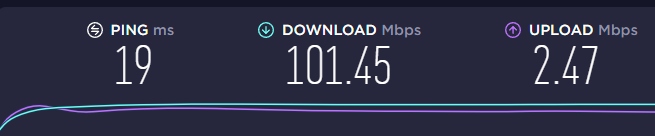
I kinda forgot how zippy it feels when it's not virtualized. I was looking at the pfsense documentation and it discusses Type 1 and Type 2 virtualization engines, the Type 1 it calls 'bare metal'.
So it's sitting there all zippy and everything and I realized I had no idea what I should look for, I'm an idiot. The only thing I did was to look at ifconfig and it showed
em1: flags=8843<UP,BROADCAST,RUNNING,SIMPLEX,MULTICAST> metric 0 mtu 1500 options=81009b<RXCSUM,TXCSUM,VLAN_MTU,VLAN_HWTAGGING,VLAN_HWCSUM,VLAN_HWFILTER> ether a0:36:9f:29:18:28 inet6 fe80::a236:9fff:fe29:1828%em1 prefixlen 64 scopeid 0x2 inet6 ::a236:9fff:fe29:1828 prefixlen 64 autoconf inet6 ::cbda:70cf:b28a:8ad5 prefixlen 128 inet 192.168.0.7 netmask 0xffffff00 broadcast 192.168.0.255 media: Ethernet autoselect (1000baseT <full-duplex>) status: active nd6 options=23<PERFORMNUD,ACCEPT_RTADV,AUTO_LINKLOCAL>The one thing that stands out to me, if you look all the way up to my first post I mention how it was reporting a 10GbaseT connection in virtualized operation but bare-metal, it's showing the correct 1000baseT. I changed the properties of the NICs in windows to 1000 from 'auto' but that didn't change anything. Could this be the problem? I'd assume there's a setting in pfsense for this but it's never been an issue before and I didn't think of changing it there and I'm back on the router now.
So much fun. -
@mechtheist said in Some hosts aren't connecting to the internet but others are:
I changed the properties of the NICs in windows to 1000 from 'auto'
You had set the NICs to 1G fixed? That could definitely cause a problem. When using Gigabit Ethernet you almost always should have the speed/duplex set to autoselect. The only time you would not is if the other end is also set fixed and that should only ever happen on a 100M link. Gigabit requires autoselect.
I suspect that is the problem here and the virtualisation is hiding it. VBox always present as a 10G NIC to pfSense so it can't see the real link speed.Steve
-
@stephenw10 said in Some hosts aren't connecting to the internet but others are:
@mechtheist said in Some hosts aren't connecting to the internet but others are:
I changed the properties of the NICs in windows to 1000 from 'auto'
You had set the NICs to 1G fixed? That could definitely cause a problem. When using Gigabit Ethernet you almost always should have the speed/duplex set to autoselect. The only time you would not is if the other end is also set fixed and that should only ever happen on a 100M link. Gigabit requires autoselect.
I suspect that is the problem here and the virtualisation is hiding it. VBox always present as a 10G NIC to pfSense so it can't see the real link speed.Steve
I only set it to 1G fixed recently to see if that made a difference and it didn't. I think the 10G thing must be a virtio thing, I never saw that until recently and I switched to using the virtio interfaces recently. If everyone is talking 1G fixed it's still an issue? That's the first time I ever remember changing that setting, I'll put them all back on auto. This is really frustrating, it's a x50 reduction in bandwidth FFS, it should be something glaringly obvious. Running top on that PC had the top running processes all mostly below .1% most of the time, not used to seeing numbers in top like .04%.
-
It's weird, I messed up the quote somehow and when i tried to edit it which only involved inserting a carriage return after the past line of the quote and my saved edit got flagged as spam!
-
Mmm, the forum hates too many edits! I made that edit.
Yeah, VBox with virtio always appears as 10G.
Yes, there would be no problem if both ends of both links are set to 1G fixed. However the issue is likely to be to a modem etc where it cannot be set fixed. You should really always leave it as autoselect for a Gig link.
Steve
-
@stephenw10 Well, I got Hyper-V working, kinda sorta, a few learning curve issues with the network settings using switches and how that affects which interface is doing what etc, and there were some weird glitches that I can't fathom but that's kinda SOP. But it looks good:
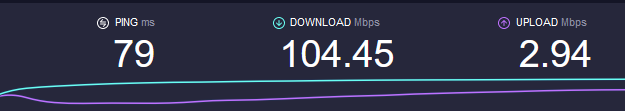
Thanks for the help, I'll probably never know what the hell went wrong with pfsense on VirtualBox but gotta move on. -
Cool. Yeah looks like an issue in VBox then somehow.