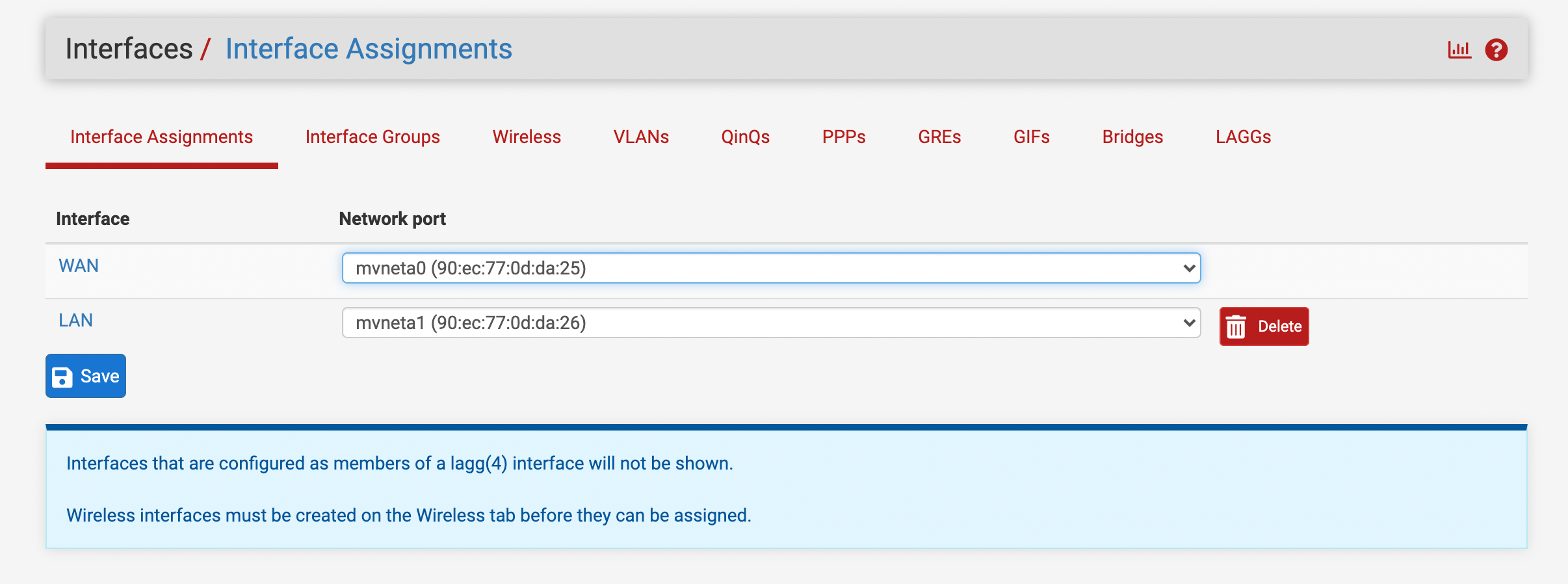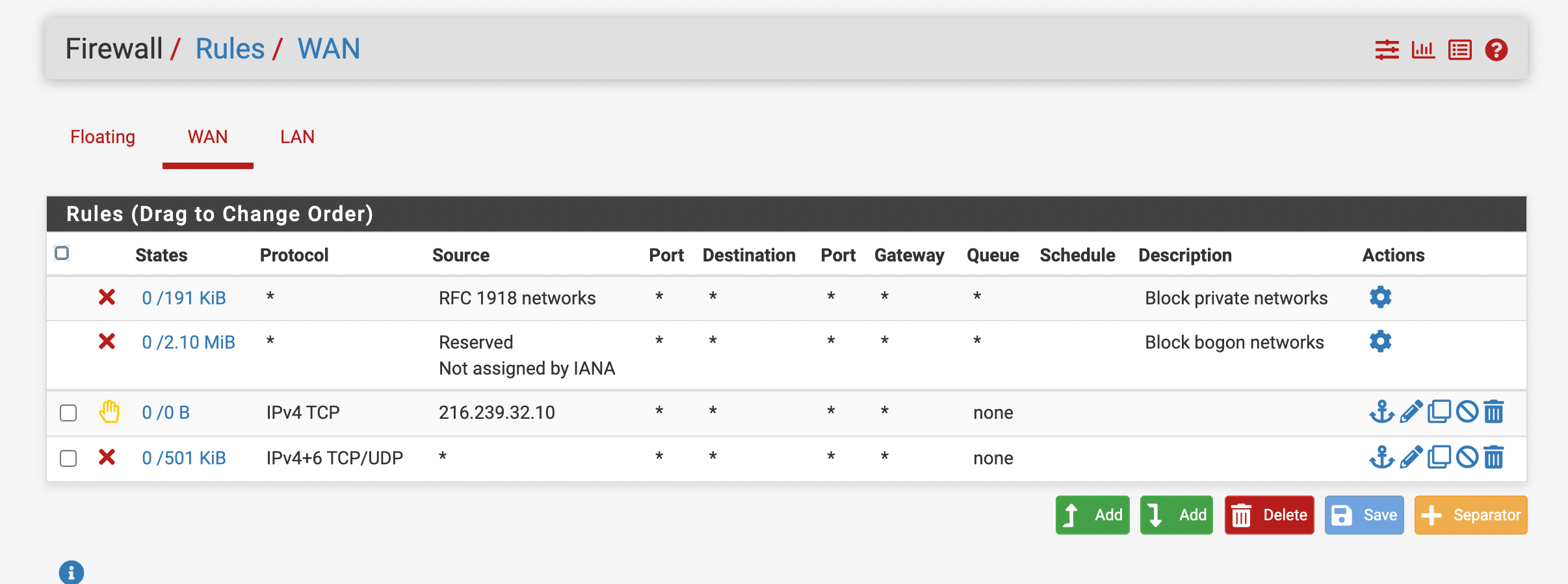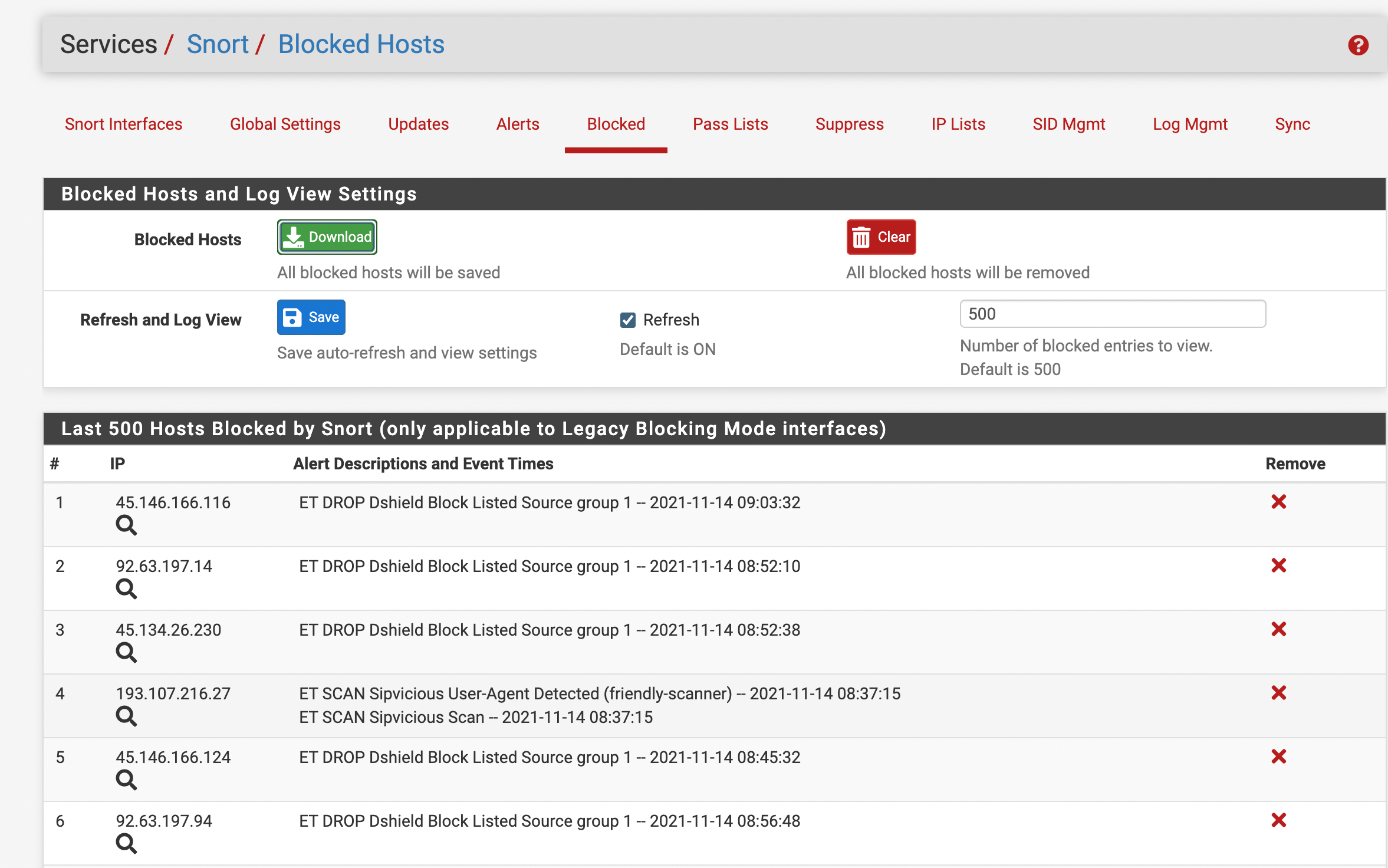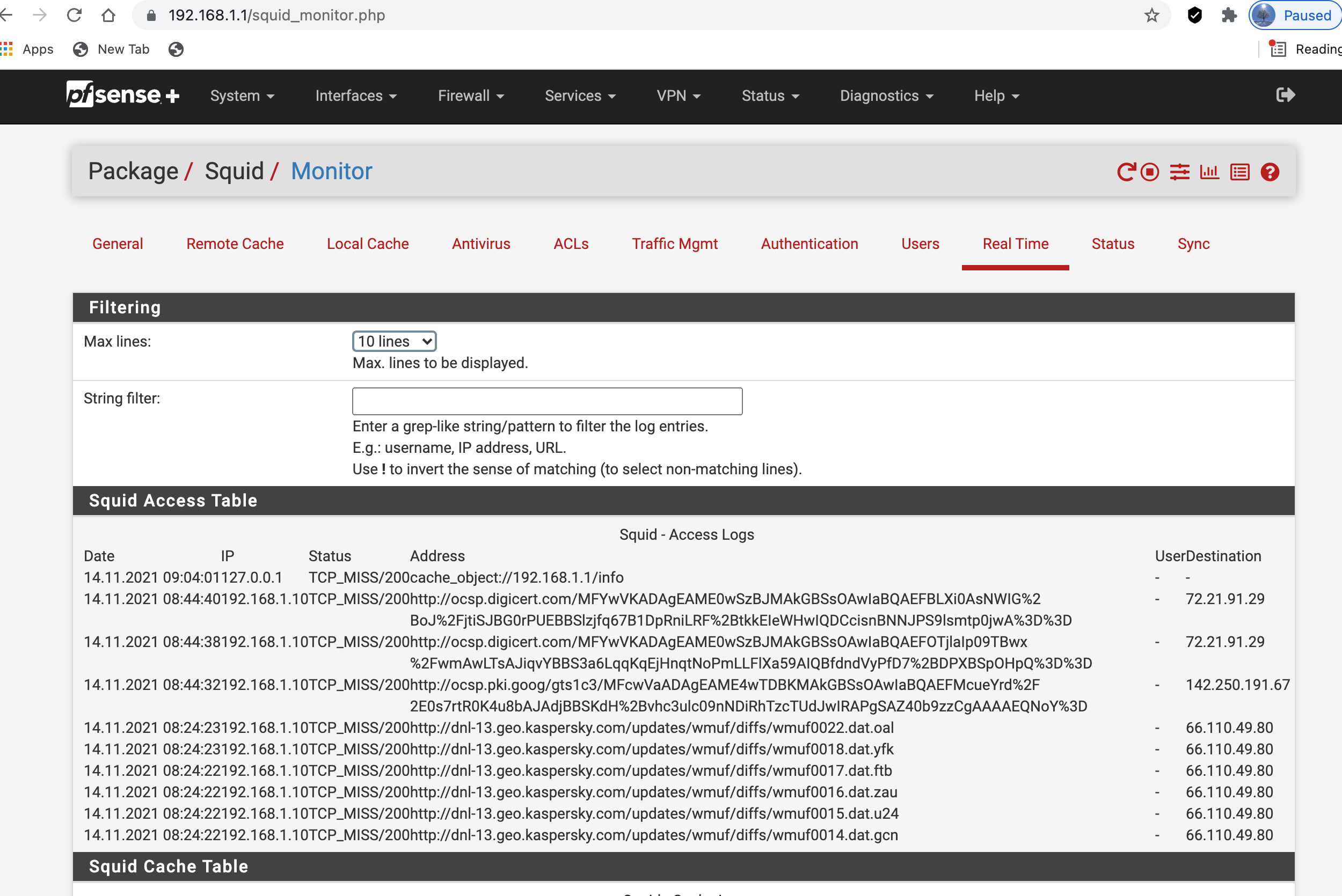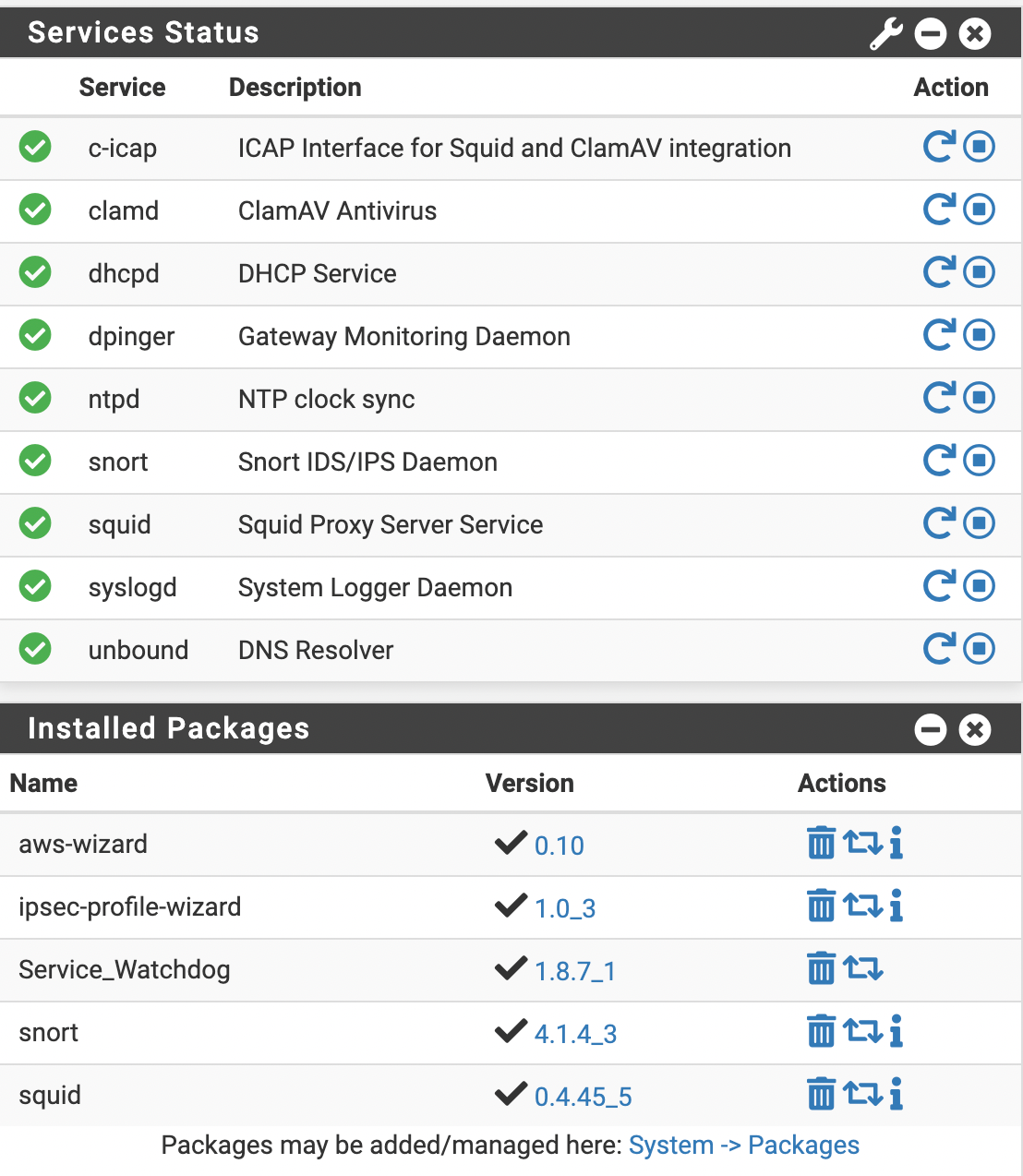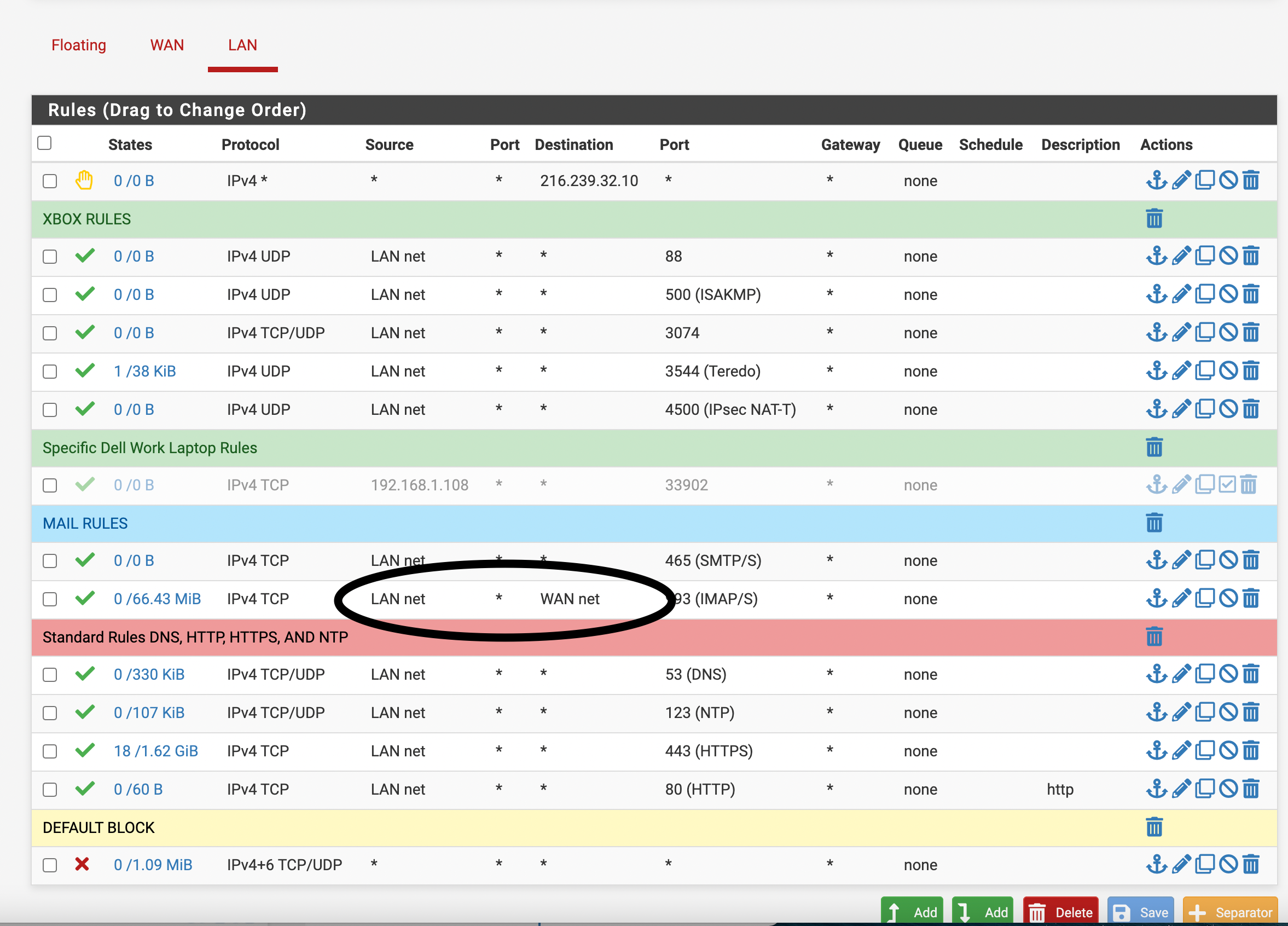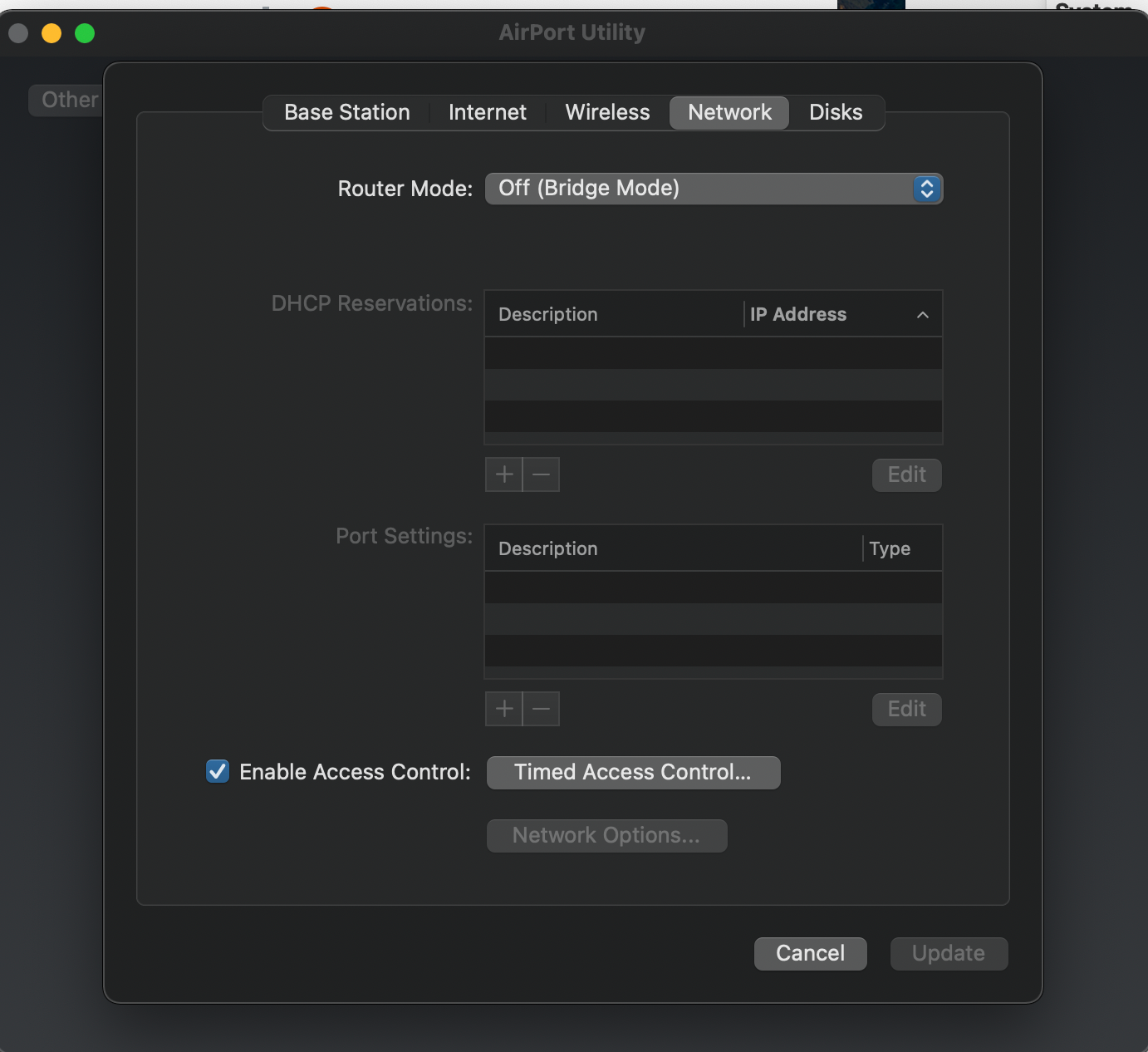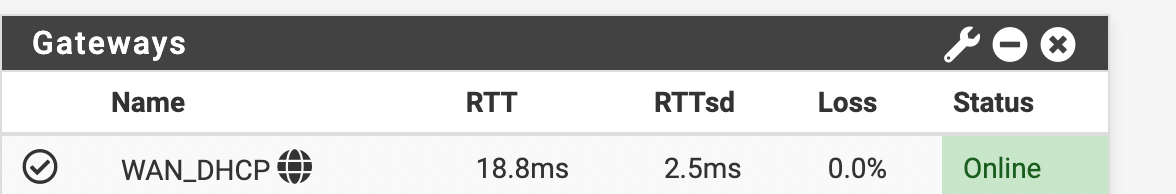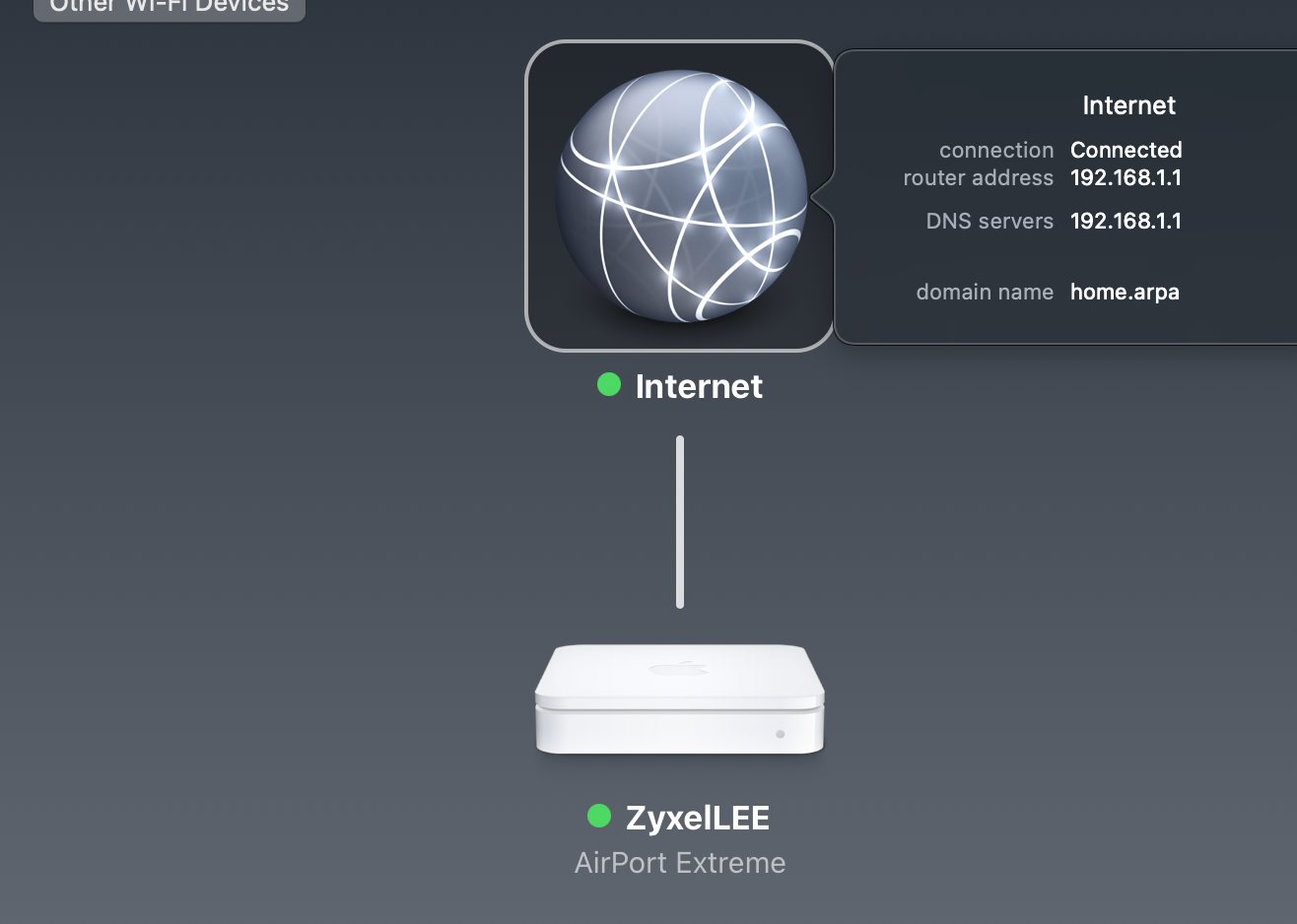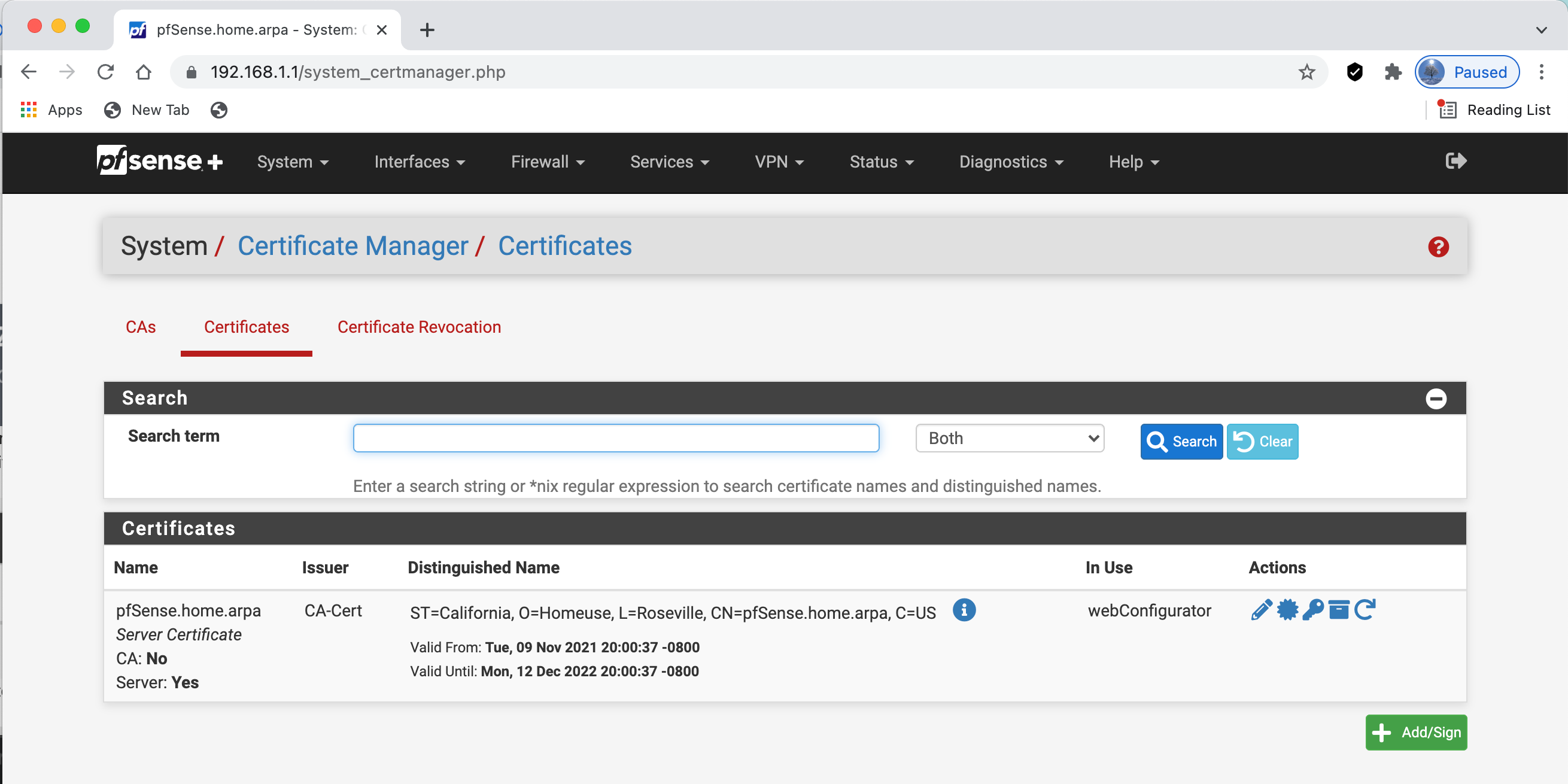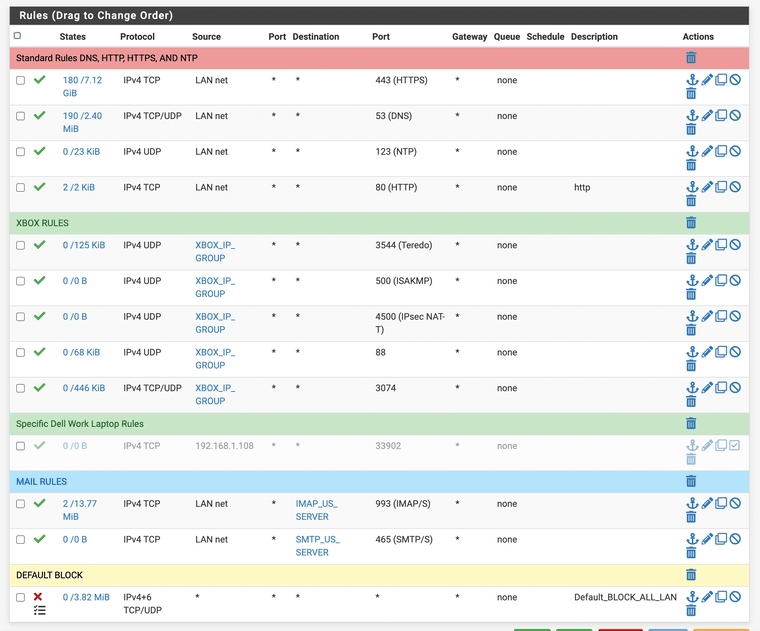Netgate 2100 and any any rules questions
-
Mmm, moving consoles to a different interface would be more secure. Assuming traffic between the subnets is blocked.
Physically wiring that could be a problem.Steve
-
@stephenw10 if it's Bridged to a wifi connection can I do that with a VLAN still? I could make a different subnet however the Wifi system handles the connections before the firewall. The way it is set up now only the 2 consoles IP address can use those ports, and nothing else. I need the Xboxes to run and they require those ports open. I want to do a VLAN I should look into creating one and only adding the XBOXs.
-
@stephenw10 I use to have a Ethernet over AC devices but they made way to much noise for my shortwave radios that I get global news with so I had to disconnect them.
-
-
@jonathanlee it logs default deny out of the box ;)
Your default deny there on the bottom is pretty pointless.. Unless you wanted it on purpose not to log traffic that the default deny already does..
But sure if you want a rule in the gui to "see" for your default deny, that is a better way to do it - any rule with logging.
-
Do you have other things on WIFI?
I would look at creating a separate SSID for the xboxes and connecting that with a VLAN if your access points support it.
Steve
-
^ exactly I would for sure segment such devices from the rest of my network. Especially if I was going to allow it to create a tunnel that bypasses all the firewall rules anyway to the public internet.
-
@johnpoz
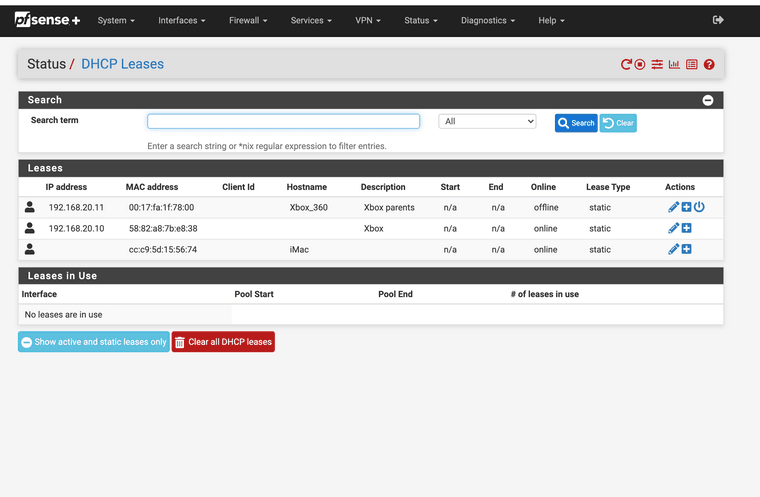
Created a VLAN
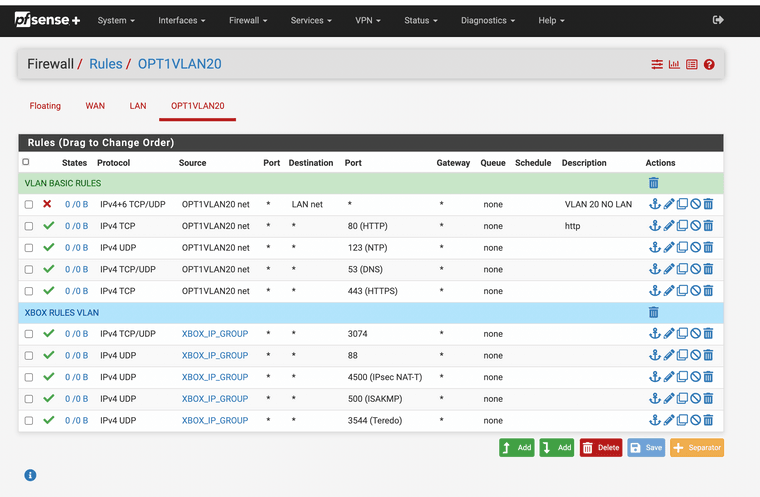
But no traffic I have static assigned ip addresses for them.

-
No traffic at all is probably a layer 2 issue.
How do you have the VLAN configured in pfSense? What is it connected to?
-
The Lan
-
Ah, I forgot this is a 2100.
So OPT1VLAN20 is assigned as mvneta1.20?
How is the switch configured?
How is your AP connected?
Steve
-
@jonathanlee said in Netgate 2100 and any any rules questions:
The Lan
The information overload is too much..
-
-
Got it VLANS won't work with my Wifi as it does not have the ability to make 2 SSIDs with different IP addresses. I found a workaround I create a new subnet within a different range manually and assign the IPs in a different ranges and create new alias for both the new Xbox IP addresses and LAN subnet outside of the DHCP range and let that be a inverted match. For rules Class B with 192.168.1.1/16 and the wifi on 192.168.1.2 with the Pfsense at 192.168.1.1, and the DHCP pool only issues for 192.168.1.1/24 from 192.168.1.1-.50 and static set the 192.168.20.10, .11 for both the Xboxes. So they are in a different subnet of 192.168.1.20/24 Now you can break up the firewall rules within the IP ranges. And I can statically assign IP addresses outside of the POOL on the DHCP interface because it sees the Class B network mask and allows the outsiders.
After set the rules for groups of IP addresses and make your new rules. My fear is the https with any now. However the Xbox ports can not access my lan.
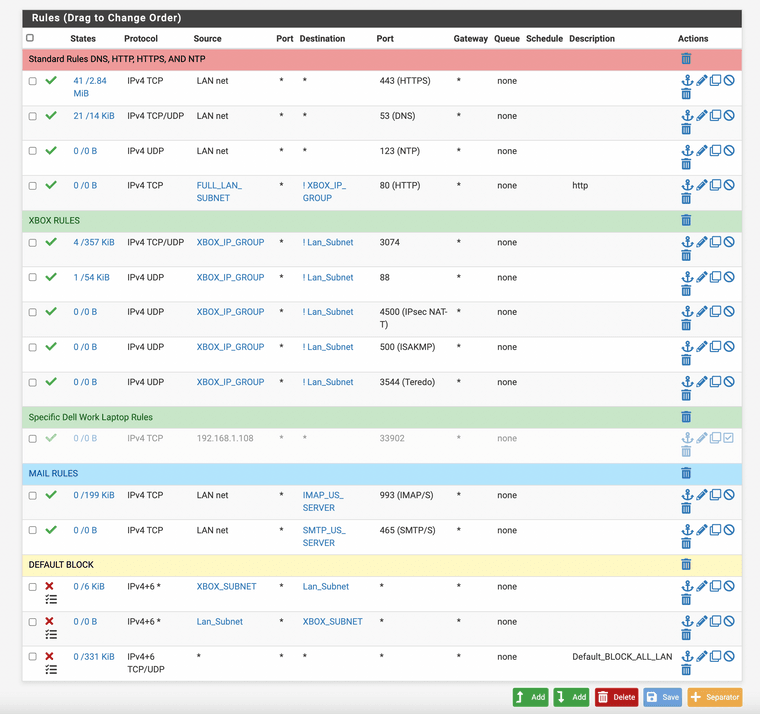
-
If you don't have other devices on WIFI or don't need wifi to be part of the LAN layer 2 segment (for device discovery) you can still separate it onto a different interface.
-
Thanks for the information!!
-
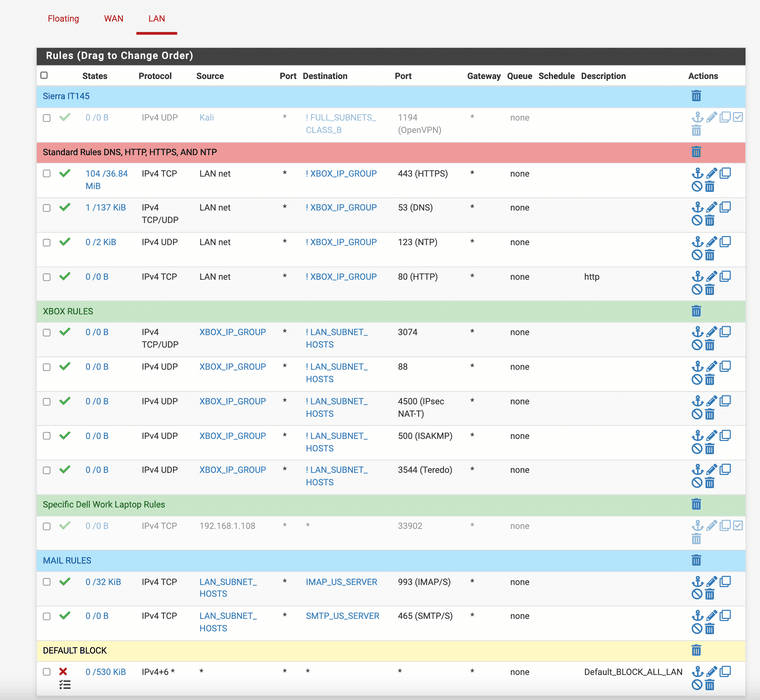
Updated Rules With Negated Subnets with Logs on blocks
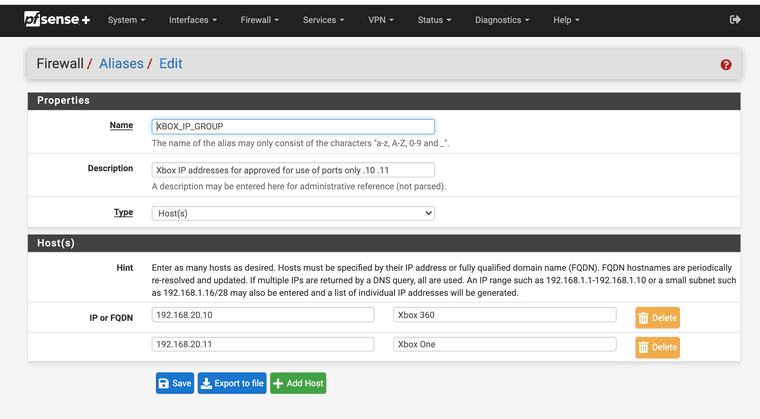
Aliases for Xboxs 192.168.20.1/24 network
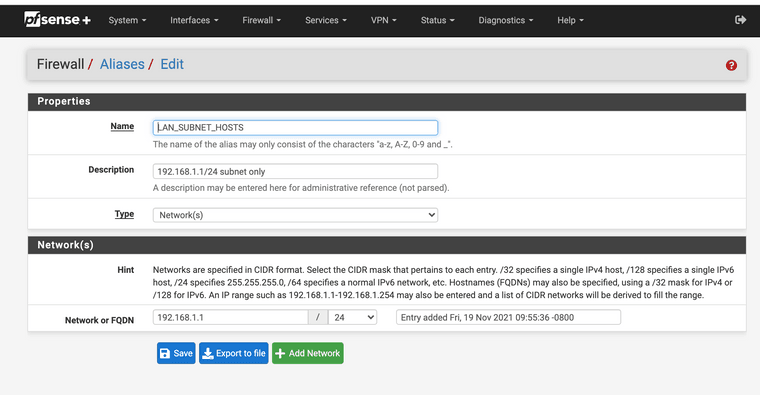
Lan subnet 192.168.1.1/24
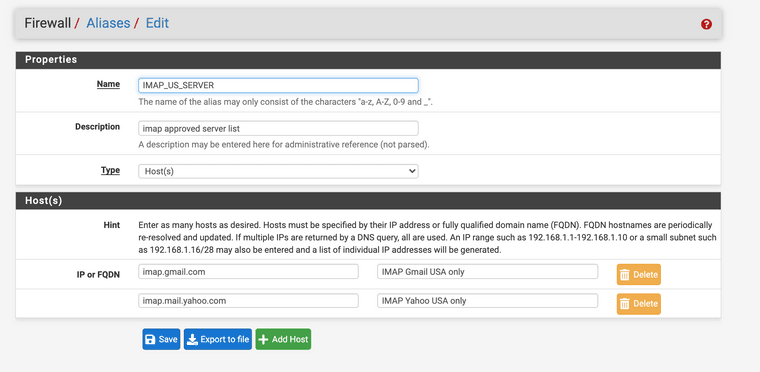
Mail Aliases with DNS use
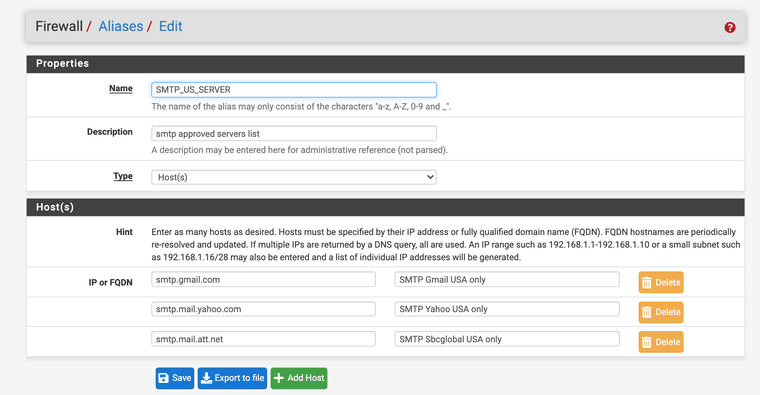
Mail Aliases with DNS use updates automagically
-
@jonathanlee huh?
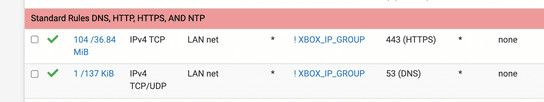
If your xbox group has IPs that part of the lan.. A lan device talking to them wouldn't talk to pfsense to talk to the xbox IP.. So those rules are meaningless in preventing lan net from talking to a group of IPs on the lan.
If xbox is a different vlan, then these rules make no sense on the lan
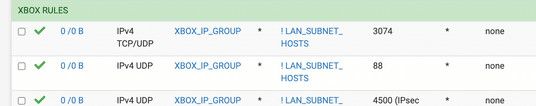
Because those IPs would never be source of traffic into the lan interface..
-
Mmm, indeed the xbox group is not separated from the LAN subnet.
-
@johnpoz Yes they are on a different network same subnet 255.255.255.0. However 192.168.20.0/24 for the game systems the LAN side is on 192.168.1.0/24 for desktops. They do work and it shows traffic for both rules. They can not talk with the lan devices also as it is a different network. The DHCP only issues Ip addresses in 192.168.1.1/24 network with a pool of 192.168.1.1-192.168.1.4 so all the devices are auto assigned in 192.168.1.1 network. The XBOX systems are static and set as 192.168.20.10 within 192.168.20.0 network 192.168.20.1/24 and 192.168.1.1 are different networks cider of /24 will not pass traffic from 192.168.1.1 to 192.168.20.1 so I can make custom rules. This block of IP address is works it has access and is assigned to the game systems. Different networks 192.168.1.1 and 192.168.20.1 same subnet 255.255.255.0 the 3rd octet is all ones on both networks.